Epson EcoTank ET-3850 Wireless Color All-in-One Cartridge-Free Supertank Printer with Scanner, Copier, ADF and Ethernet – White (Renewed)
$319.99 Original price was: $319.99.$159.99Current price is: $159.99.
Your busy office needs a printer that’s fast, affordable, easy to use, and has great features. That’s why we developed the EcoTank ET-3850 – an innovative cartridge-free solution that uses high-capacity, easily refillable ink tanks. So you’ll worry less about running out of ink, and save a lot on replacement ink (1). The ET-3850 features an auto document feeder, fast printing with outstanding print quality, productive paper handling, a high-resolution flatbed scanner, and a large color display – making it the perfect printer for your home office. Epson strongly recommends the use of genuine ink to ensure optimal print quality and performance. Use of non-genuine ink could cause damage not covered under the printer’s ltd. wnty. | 1. Actual savings and costs will vary considerably based on print tasks, print volumes and usage conditions. Savings and cost per ISO page are based on the cost of replacement ink bottles and the cost of enough standard cartridges to achieve the total page yields of the bottles using the MSRP (USD) and yields for Epson standard-capacity ink cartridges for similarly featured Epson consumer inkjet printers as of March 2024. | 2. Individual cartridges estimate based on print yields of an included or replacement set of black and color ink bottles as compared to Epson standard-capacity ink cartridges for similarly featured printers as of March 2024. | 3. Part of the ink from the included bottles is used for initial setup; yields are lower than those of replacement ink bottles. Replacement and included ink bottle yields based on the ISO/IEC 24712 pattern with Epson’s methodology. Actual ink yields will vary considerably for reasons including images printed, print settings, temperature and humidity. Yields may be lower when printing infrequently or predominantly with one ink color. All ink colors are used for printing and printer maintenance, and all colors must be available for printing. For more information, visit www.epson.com/inkinfo | 4. Based on average monthly document print volumes of about 200 pages. | 5. See www.epson.com/voice for device compatibility. Epson Connect™ account and voice-activated account registration required. | 6. Most features require an Internet connection to the printer, as well as an Internet- and/or email-enabled device. For a list of Epson Connect enabled printers and compatible devices and apps, visit www.epson.com/connect | 7. Requires Epson Smart Panel app download. Data usage fees may apply.
Item Package Dimension: 19.6L x 17.8W x 12.9H inches
Item Package Weight – 18.69 Pounds
Item Package Quantity – 1
Product Type – PRINTER
- Size Guide
Size Guide
DRESSEST-SHIRTBOTTOMSDRESSESSize Chest Waist Hips XS 34 28 34 S 36 30 36 M 38 32 38 L 40 34 40 XL 42 36 42 2XL 44 38 44 All measurements are in INCHES
and may vary a half inch in either direction.
T-SHIRTSize Chest Waist Hips 2XS 32 26 32 XS 34 28 34 S 36 30 36 M 38 32 38 L 40 34 40 XL 42 36 42 All measurements are in INCHES
and may vary a half inch in either direction.
BOTTOMSSize Chest Waist Hips XS 34 28 34 S 36 30 36 M 38 32 38 L 40 34 40 XL 42 36 42 2XL 44 38 44 All measurements are in INCHES
and may vary a half inch in either direction.
- Delivery & Return
Delivery
Store delivery FREE
1-3 working days
Home or collection point from £35.00 FREE
On all your orders for home or collection point delivery
Returns
Return
We will accept exchanges and returns of unworn and unwashed garments within 30 days of the date of purchase (14 days during the sales period).
Returns in store FREE
Your return will usually be processed within a week to a week and a half. We’ll send you a Return Notification email to notify you once the return has been completed. Please allow 1-3 business days for refunds to be received to the original form of payment once the return has been processed.
- Ask a Question
Your busy office needs a printer that’s fast, affordable, easy to use, and has great features. That’s why we developed the EcoTank ET-3850 – an innovative cartridge-free solution that uses high-capacity, easily refillable ink tanks. So you’ll worry less about running out of ink, and save a lot on replacement ink (1). The ET-3850 features an auto document feeder, fast printing with outstanding print quality, productive paper handling, a high-resolution flatbed scanner, and a large color display – making it the perfect printer for your home office. Epson strongly recommends the use of genuine ink to ensure optimal print quality and performance. Use of non-genuine ink could cause damage not covered under the printer’s ltd. wnty. | 1. Actual savings and costs will vary considerably based on print tasks, print volumes and usage conditions. Savings and cost per ISO page are based on the cost of replacement ink bottles and the cost of enough standard cartridges to achieve the total page yields of the bottles using the MSRP (USD) and yields for Epson standard-capacity ink cartridges for similarly featured Epson consumer inkjet printers as of March 2024. | 2. Individual cartridges estimate based on print yields of an included or replacement set of black and color ink bottles as compared to Epson standard-capacity ink cartridges for similarly featured printers as of March 2024. | 3. Part of the ink from the included bottles is used for initial setup; yields are lower than those of replacement ink bottles. Replacement and included ink bottle yields based on the ISO/IEC 24712 pattern with Epson’s methodology. Actual ink yields will vary considerably for reasons including images printed, print settings, temperature and humidity. Yields may be lower when printing infrequently or predominantly with one ink color. All ink colors are used for printing and printer maintenance, and all colors must be available for printing. For more information, visit www.epson.com/inkinfo | 4. Based on average monthly document print volumes of about 200 pages. | 5. See www.epson.com/voice for device compatibility. Epson Connect™ account and voice-activated account registration required. | 6. Most features require an Internet connection to the printer, as well as an Internet- and/or email-enabled device. For a list of Epson Connect enabled printers and compatible devices and apps, visit www.epson.com/connect | 7. Requires Epson Smart Panel app download. Data usage fees may apply.
Item Package Dimension: 19.6L x 17.8W x 12.9H inches
Item Package Weight – 18.69 Pounds
Item Package Quantity – 1
Product Type – PRINTER
| 5 |
|
0 |
| 4 |
|
0 |
| 3 |
|
0 |
| 2 |
|
0 |
| 1 |
|
0 |
3 reviews for Epson EcoTank ET-3850 Wireless Color All-in-One Cartridge-Free Supertank Printer with Scanner, Copier, ADF and Ethernet – White (Renewed)
Related Products
Your family needs a printer that’s fast, affordable, and easy to use. That’s why we developed the EcoTank ET-2800 – an innovative cartridge-free solution that uses high-capacity, easily refillable ink tanks. So you’ll worry less about running out of ink, and save a lot on replacement ink (1). The ET-2800 features genuine Epson print quality, a high-resolution flatbed scanner, and convenient color display – making it the ideal basic home printer. 1. Actual savings and costs will vary considerably based on print tasks, print volumes and usage conditions. Savings and cost per ISO page are based on the cost of replacement ink bottles and the cost of enough standard cartridges to achieve the total page yields of the bottles using the MSRP (USD) and yields for Epson standard-capacity ink cartridges for similarly featured Epson consumer inkjet printers as of May 2021. 2. Part of the ink from the included bottles is used for initial setup; yields are lower than those of replacement ink bottles. Replacement and included ink bottle yields based on the ISO/IEC 24712 pattern with Epson’s methodology. Actual ink yields will vary considerably for reasons including images printed, print settings, temperature and humidity. Yields may be lower when printing infrequently or predominantly with one ink color. All ink colors are used for printing and printer maintenance, and all colors must be available for printing. 3. Individual cartridges estimate based on print yields of a replacement set of black and color ink bottles as compared to Epson standard-capacity ink cartridges for similarly featured printers as of May 2021. 4. Based on average monthly document print volumes of about 125 pages. 5. Epson Connect account and voice-activated account registration required. 6. Most features require an Internet connection to the printer, as well as an Internet- and/or email-enabled device. 7. Requires Epson Smart Panel App download. Data usage fees may apply. 8. 12 months of standard limited warranty or 30,000 plain paper sheets (whichever happens first). For an additional 12-month extended service plan (total of 24 months or 30,000 plain paper sheets, whichever happens first), register your product and use Epson genuine ink bottles. See Limited Warranty for details. 9. SmartWay is an innovative partnership of the U.S. Environmental Protection Agency that reduces greenhouse gases and other air pollutants and improves fuel efficiency.
Innovative Cartridge-Free Printing ― High-capacity ink tanks mean no more tiny, expensive ink cartridges; Epson’s exclusive EcoFit ink bottles make filling easy and worry-free.Operating Temperature : 50 to 95 °F (10 to 35 °C)
Dramatic Savings on Replacement Ink ― Save up to 90% with replacement ink bottles vs. ink cartridges (1) – that’s enough to print up to 4,500 pages black/7,500 color (2), equivalent to about 90 individual ink cartridges (3)
Stress-Free Printing — Up to 2 years of ink in the box (4) – and with every replacement ink set – for fewer out of ink frustrations
Zero Cartridge Waste – By using an EcoTank printer, you can help reduce the amount of cartridge waste ending up in landfills
Impressive Print Quality ― Unique Micro Piezo Heat-Free Technology produces sharp text – plus impressive color photos and graphics – on virtually any paper type
Built-in Scanner and Copier ― High-resolution flatbed scanner and a color display for easy document copying and navigation
Designed for Reliability ― Worry-free 2-year limited warranty with registration (8), including full unit replacement
Ultra high-yield replacement ink bottles
HP LaserJet Pro MFP 4101fdw Wireless Black & White Printer with Fax
BEST FOR SMALL TEAMS – Print, scan, copy and fax professional-quality black & white documents and reports. Auto 2-sided printing and auto document feeder for fast scan/copy. Intuitive tools to set up and manage. Ideal for up to 10 users.
FAST AND EFFORTLESS – Blazing fast print speeds, auto paper jam recovery and self-healing Wi-FiTM. Seamlessly manage multiple printers from anywhere with a single dashboard.
BLAZING FAST PRINT SPEEDS – Up to 42 pages per minute single-sided.
STAY CONNECTED – Intelligent Wi-Fi looks for the best connection to stay online. Always connected and ready to print from anywhere on any device and any network.
ADVANCED SECURITY – HP Wolf Pro Security pre-configured settings are ready right out of the box. Customize settings and monitor multiple printers from a single dashboard.
This printer is intended to work only with cartridges with original HP chips or circuitry and will block cartridges using non-HP chips or circuitry. Periodic firmware updates will maintain the effectiveness of these measures.
Ideal for offices, get vibrant laser-quality color and powerful productivity with the Color LaserJet Pro MFP 3301sdw. This all-in-one color laser printer is loaded with features and incredible speed perfect for offices. Print, scan and copy from anywhere with HP app. Connect via wireless or ethernet with the 3301sdw, an mfp that has built-in Wi-Fi® and HP Wolf Pro to keep your information secure.
FROM AMERICA’S MOST TRUSTED PRINTER BRAND – Perfect for small teams printing, scanning and copying professional-quality color documents and reports. Print speeds up to 26 ppm black/color.
PROFESSIONAL PRODUCTIVITY – Proficiency with every print—next-generation TerraJet toner brings your business to life with more vivid colors.
ORIGINAL HP TONER CARTRIDGES – This HP printer uses Original HP 218A standard and 218X high yield LaserJet toner cartridges.
UPGRADED FEATURES – Fast color printing, scan, copy, auto 2-sided printing, auto document feeder, and a 250-sheet input tray.
AWARD-WINNING RELIABILITY – Performance you can count on page after page, and always ready for the high demands of business.
WIRELESS PRINTING – Stay connected with dual-band Wi-Fi with self-reset, which automatically detects and resolves connection issues.
PROTECTS YOUR DATA – Built-in HP Wolf Pro Security uses a powerful suite of customizable tools that boosts security and helps keep networks protected against cyber threats and malware.
HP APP – Print, scan, copy, or fax right from your smartphone with the easiest-to-use print app.
SUSTAINABLE DESIGN – Decrease your carbon footprint with a printer and toner cartridges built to reduce plastic use and energy consumption. The 3301sdw is Energy Star and EPEAT certified. Recycle your toner cartridges at a Staples store near you.
The HP OfficeJet Pro 9018e delivers fast color printing, 250-sheet paper capacity, and duplex scanning and copying. It includes wireless and printer security capabilities to keep your multifunction printer up to date and secure.
FROM AMERICA’S MOST TRUSTED PRINTER BRAND – The OfficeJet Pro 9018e is perfect for offices printing professional-quality color documents like presentations, brochures and flyers. Print speeds up to 18 ppm color, 22 ppm black.
UPGRADED FEATURES – Fast color printing, copy, fax, auto 2-sided printing and scanning, auto document feeder, and a 250-sheet input tray
WIRELESS PRINTING – Stay connected with self-healing dual-band Wi-Fi, which automatically detects and resolves connection issues
HP APP – Print, scan, copy, or fax right from your smartphone with the easiest-to-use print app
6 MONTHS OF INK WITH HP+ ACTIVATION – Subscribe to Instant Ink delivery service to get ink delivered directly to your door before you run out. After 6 months, monthly fee applies unless cancelled, and you save up to 50%.
PROTECTS YOUR DATA – Get security essentials to help maintain privacy and control
2.7-INCH TOUCHSCREEN – Quickly navigate your printer with a large color touchscreen and a phone-like user interface
SUSTAINABLE DESIGN – Made with up to 15% recycled plastic
This printer is intended to work only with cartridges with original HP chips or circuitry and will block cartridges using non-HP chips or circuitry. Periodic firmware updates will maintain the effectiveness of these measures.
The HP Smart Tank 5101 Printer is a smart, connected and refillable tank printer that makes printing seamless for your home with its high capacity and wireless connectivity. Create everyday color documents at a low cost with 2 years of Original HP Ink included in the box. This Smart Tank printer is an inkjet perfect for high-volume printing.
FROM AMERICA’S MOST TRUSTED PRINTER BRAND – The Smart Tank 5101 is perfect for families printing a variety of color documents in high volumes. Print up to 12 pages per minute black and 5 pages per minute color.
FULLY LOADED WITH SAVINGS – Best for low-cost, high-volume printing—2 years of Original HP Ink included; get up to 6,000 color or black pages right out of the box
KEY FEATURES – Print, copy and scan, plus borderless prints, mobile and wireless printing
BEST EVERYDAY PRINT QUALITY – HP tank printers deliver crisp text and frame-worthy photos with vivid, true-to-life colors for consistently impressive prints
EASIEST-TO-USE TANK PRINTERS – Quick setup, easy print and scan, reliable Wi-Fi and an app that makes it all easy
HP APP – Print, scan, copy or fax right from your smartphone with the easiest-to-use print app
WORRY-FREE WI-FI – Stay connected with self-healing Wi-Fi that automatically detects and resolves connection issues
PROTECTS YOUR DATA – HP Wolf Essential Security helps maintain privacy and control with basic encryption and password protection
MESS-FREE REFILL – Replenish ink with HP’s easy-access, spill-free refill system. Simply plug the ink bottles into the ink tank and let them drain—no squeezing, no spilling.
CHOOSE HP TO HELP FORESTS THRIVE – For every page you print, HP protects, restores and manages forests
Wireless all in one printer with scanner and copier: Mobile and Tablet Printing with Airprint and Google Cloud Print compatible. OS Compatibility – Windows:19 Windows 10, Windows 8, Windows 8.1, Windows 7, Windows 7 SP1, Windows Vista SP1, Vista SP2, Windows XP SP3 32-bit,Mac:20 Mac OS X v10.7.5 – 10.10.
Is Discontinued By Manufacturer : No
Product Dimensions : 12 x 17.7 x 6 inches; 11.9 Pounds
Item model number : 0515C002
Date First Available : July 1, 2015
Manufacturer : Canon USA Inc.
ASIN : B010A7TZ76
Country of Origin : Vietnam
Wireless 3-in-1 (print | copy | scan)
Easily print and scan photos and documents directly from your mobile devices.
9.9 / 5.7 ipm print speed
100 sheet capacity
Auto 2-sided printing
ENERGY STAR
Compact, space-saving design.
Never run out of ink or toner. Connect your printer to Alexa and receive notifications when you’re running low. Alexa can even place a smart reorder from Amazon on your behalf, if you enroll in smart reorders.
Enrolling in smart reorders with Alexa ensure that you never have too much or too little ink or toner. No subscription needed.
Designed for small and medium‐size businesses, the imageCLASS MF656Cdw model balances speedy performance and minimal maintenance. A customizable, 5″ color touchscreen delivers an intuitive user experience.
Wireless 4-in-1 (Print | Copy | Scan | Fax)
2-sided Print up to 22 Pages Per Minute (BW / Color, Letter)
Quick First Print of Approximately 10.3 Seconds (BW / Color, Letter)
Uses Toner 067 / 067 High Capacity Toner – high capacity toner options keep up with your printing needs and limit toner replacement interruptions
250-sheet Standard Cassette, 1-sheet Multipurpose Tray, 50-sheet / 2-sided (One Pass Scan) Automatic Document Feeder
Print on-the-go with Canon PRINT Business, Apple AirPrint, Mopria Print Service
ENERGY STAR, EPEAT Silver
Peace of Mind with 3-Year Limited Warranty
Your busy home needs a printer that’s fast, affordable, easy to use, and has premium features. That’s why we developed the EcoTank ET-3830 – an innovative cartridge-free solution that uses high-capacity, easily refillable ink tanks. So you’ll worry less about running out of ink, and save a lot on replacement ink (1). The ET-3830 features fast printing with outstanding print quality, productive paper handling, a high-resolution flatbed scanner, and a large color display – making it the perfect printer for productive families. 1. Actual savings and costs will vary considerably based on print tasks, print volumes and usage conditions. Savings and cost per ISO page are based on the cost of replacement ink bottles and the cost of enough standard cartridges to achieve the total page yields of the bottles using the MSRP (USD) and yields for Epson standard-capacity ink cartridges for similarly featured Epson consumer inkjet printers as of October 2020. 2. Part of the ink from the included bottles is used for initial setup; yields are lower than those of replacement ink bottles. Replacement and included ink bottle yields based on the ISO/IEC 24712 pattern with Epson’s methodology. Actual ink yields will vary considerably for reasons including images printed, print settings, temperature and humidity. Yields may be lower when printing infrequently or predominantly with one ink color. All ink colors are used for printing and printer maintenance, and all colors must be available for printing. 3. Individual cartridges estimate based on print yields of a replacement set of black and color ink bottles as compared to Epson standard-capacity ink cartridges for similarly featured printers as of October 2020. 4. Based on average monthly document print volumes of about 200 pages. 5. Epson Connect account and voice-activated account registration required. 6. Most features require an Internet connection to the printer, as well as an Internet- and/or email-enabled device. 7. Requires Epson Smart Panel App download. Data usage fees may apply. 8. 12 months of standard limited warranty or 50,000 plain paper sheets (whichever happens first). For an additional 12-month extended service plan (total of 24 months or 50,000 plain paper sheets, whichever happens first), you must register your product and use Epson genuine ink bottles. See Limited Warranty for details. 9. SmartWay is an innovative partnership of the U.S. Environmental Protection Agency that reduces greenhouse gases and other air pollutants and improves fuel efficiency.
Designed to help you manage your workflow, this Epson Supertank printer features auto 2-sided printing, borderless copying and more. The cartridge-free printer features an easy-to-view 2.4″ color display. With the ability to print, copy and scan at high resolutions, this Epson all-in-one wireless printer is an easy choice.
Prints up to 15 pages per minute (ppm) in black and 8 ppm in color.
Prints at a 4800 x 1200 resolution for great text and image detail.
Auto 2-sided printing helps save time and money.
Offers mobile printing options, including the Epson Smart Panel App, Epson Email Print, Epson Remote Print, Epson Scan to Cloud, Epson Print and Scan App, Apple AirPrint, Android Printing, Fire OS Printing and Mopria Print Service.
The HP Smart Tank Printer 6001 and other HP Ink Tank series make printing seamless from start to finish with a high-capacity ink tank and wireless connectivity. The HP Smart Tank is a bluetooth all in one color printer that creates outstanding quality color documents at a low cost. This refillable ink printer includes up to two years of Original HP Ink in the box. This HP all in one printer prints up to 12 ppm black and 7 ppm color with exceptional HP quality to stand out from other home printers. This printer can serve as a multifunction printer for home office and is ideal for the whole family.
BEST FOR FAMILIES – Print a variety of color documents in high volumes using this HP Smart Tank; a high-quality wireless printer for home use. Also serves as an excellent photo printer.
KEY FEATURES – Double sided printer to print, copy and scan. Get borderless prints with this mobile and wireless home printer. This HP tank printer scanner prints up to 12 ppm black and 7 ppm color.
FULLY LOADED WITH SAVINGS – This HP Wireless Printer Scanner Copier All in One is perfect for low-cost, high-volume printing—up to 2 years of Ink included; get up to 8,000 color or 6,000 black pages right out of the box.
EXCEPTIONAL HP QUALITY – HP wireless printers for home use provide outstanding color graphics, photos and crisp text for all your prints. Easy to use and ideal as a home office printer.
HP SMART APP – Print, scan and copy with your HP printer from your phone using your whenever, wherever. HP Smart App Includes 1 year of additional advanced features for your All-in-One printer
Your family needs a printer that’s fast, affordable, and easy to use. That’s why we developed the EcoTank ET-2800 – an innovative cartridge-free solution that uses high-capacity, easily refillable ink tanks. So you’ll worry less about running out of ink, and save a lot on replacement ink (1). The ET-2800 features genuine Epson print quality, a high-resolution flatbed scanner, and convenient color display – making it the ideal basic home printer. Epson strongly recommends the use of genuine ink to ensure optimal print quality and performance. Use of non-genuine ink could cause damage not covered under the printer’s ltd. wnty. | 1. Actual savings and costs will vary considerably based on print tasks, print volumes and usage conditions. Savings and cost per ISO page are based on the cost of replacement ink bottles and the cost of enough standard cartridges to achieve the total page yields of the bottles using the MSRP (USD) and yields for Epson standard-capacity ink cartridges for similarly featured Epson consumer inkjet printers as of March 2024. | 2. Individual cartridges estimate based on print yields of an included or replacement set of black and color ink bottles as compared to Epson standard-capacity ink cartridges for similarly featured printers as of March 2024. | 3. Part of the ink from the included bottles is used for initial setup; yields are lower than those of replacement ink bottles. Replacement and included ink bottle yields based on the ISO/IEC 24712 pattern with Epson’s methodology. Actual ink yields will vary considerably for reasons including images printed, print settings, temperature and humidity. Yields may be lower when printing infrequently or predominantly with one ink color. All ink colors are used for printing and printer maintenance, and all colors must be available for printing. For more information, visit www.epson.com/inkinfo | 4. Based on average monthly document print volumes of about 125 pages. | 5. See www.epson.com/voice for device compatibility. Epson Connect™ account and voice-activated account registration required. | 6. Most features require an Internet connection to the printer, as well as an Internet- and/or email-enabled device. For a list of Epson Connect enabled printers and compatible devices and apps, visit www.epson.com/connect | 7. Requires Epson Smart Panel app download. Data usage fees may apply.
Innovative Cartridge-Free Printing ― High-capacity ink tanks mean no more tiny, expensive ink cartridges; Epson’s exclusive EcoFit ink bottles make filling easy and worry-free.Operating Temperature : 50 to 95 °F (10 to 35 °C)
Dramatic Savings on Replacement Ink ― Save up to 90% with replacement ink bottles vs. ink cartridges (1) – that’s enough to print up to 4,500 pages black/7,500 color (2), equivalent to about 90 individual ink cartridges (3)
Stress-Free Printing — Up to 2 years of ink in the box (4) – and with every replacement ink set – for fewer out of ink frustrations
Zero Cartridge Waste – By using an EcoTank printer, you can help reduce the amount of cartridge waste ending up in landfills
Impressive Print Quality ― Unique Micro Piezo Heat-Free Technology produces sharp text – plus impressive color photos and graphics – on virtually any paper type
Built-in Scanner and Copier ― High-resolution flatbed scanner and a color display for easy document copying and navigation
Designed for Reliability ― Worry-free 2-year limited warranty with registration (8), including full unit replacement
Ultra high-yield replacement ink bottles
Your family needs a printer that’s fast, affordable, and easy to use. That’s why we developed the EcoTank ET-2803 – an innovative cartridge-free solution that uses high-capacity, easily refillable ink tanks. So you’ll worry less about running out of ink, and save a lot on replacement ink (1). The ET-2803 features genuine Epson print quality, a high-resolution flatbed scanner, and convenient color display – making it the ideal basic home printer. Epson strongly recommends the use of genuine ink to ensure optimal print quality and performance. Use of non-genuine ink could cause damage not covered under the printer’s ltd. wnty. | 1. Actual savings and costs will vary considerably based on print tasks, print volumes and usage conditions. Savings and cost per ISO page are based on the cost of replacement ink bottles and the cost of enough standard cartridges to achieve the total page yields of the bottles using the MSRP (USD) and yields for Epson standard-capacity ink cartridges for similarly featured Epson consumer inkjet printers as of March 2024. | 2. Individual cartridges estimate based on print yields of an included or replacement set of black and color ink bottles as compared to Epson standard-capacity ink cartridges for similarly featured printers as of March 2024. | 3. Part of the ink from the included bottles is used for initial setup; yields are lower than those of replacement ink bottles. Replacement and included ink bottle yields based on the ISO/IEC 24712 pattern with Epson’s methodology. Actual ink yields will vary considerably for reasons including images printed, print settings, temperature and humidity. Yields may be lower when printing infrequently or predominantly with one ink color. All ink colors are used for printing and printer maintenance, and all colors must be available for printing. For more information, visit www.epson.com/inkinfo | 4. Based on average monthly document print volumes of about 125 pages. | 5. See www.epson.com/voice for device compatibility. Epson Connect™ account and voice-activated account registration required. | 6. Most features require an Internet connection to the printer, as well as an Internet- and/or email-enabled device. For a list of Epson Connect enabled printers and compatible devices and apps, visit www.epson.com/connect | 7. Requires Epson Smart Panel app download. Data usage fees may apply.
Innovative Cartridge-Free Printing ― No more tiny, expensive ink cartridges; each ink bottle set is equivalent to about 80 individual cartridges (2)
Dramatic Savings on Replacement Ink ― Save up to 90% with replacement ink bottles vs. ink cartridges (1) – that’s enough to print up to 4,500 pages black/7,500 color (3)
Stress-Free Printing — Up to 2 years of ink in the box (4) – and with every replacement ink set – for fewer out of ink frustrations
High-Capacity Ink Tanks ― Epson’s exclusive EcoFit ink bottles make filling easy and worry-free
Zero Cartridge Waste ― By using an EcoTank printer, you can help reduce the amount of cartridge waste ending up in landfills
Impressive Print Quality ― Unique Micro Piezo Heat Free technology produces sharp text – plus impressive color photos and graphics – on virtually any paper type
Built-In Scanner & Copier ― High-resolution flatbed scanner and a color display for easy document copying and navigation
Modern Connectivity ― Features wireless, plus hands-free voice-activated printing (5). Easily print from your smart device (6) using AirPrint or the intuitive Epson Smart Panel app (7)
Use Genuine Epson Ink ― For optimal print quality and performance. Non-genuine ink could cause damage not covered by the printer’s ltd. wnty.
Get everything plus more with the HP Sprocket Studio Plus Printer. This all-in-one printer is the perfect device for printing all those amazing photos you have on your phone. Set up the printer in seconds, download the easy-to-use HP Sprocket app, and connect your smartphone to the printer via Wi-Fi. Now you are all set without a moment wasted. Take pictures, customize them in the photo-editing app, and see your beautiful, captured moments come to life as they are printed. The HP Sprocket Studio Plus Printer creates crisp, detailed prints that you will want to share with friends and family.
PHOTOS MADE TO LAST – Print quality photos that will last for years on tear-resistant, smudge-proof, waterproof paper.
CUSTOMIZE YOUR CREATIONS – Add your own style to each photo by decorate it with stickers, frames, filters, and more before you print them out.
INSTANT PRINTING – Designed for efficiency and convenience, this printer will produce dry-to-the-touch 4×6” photos in an instant directly from your smartphone.
WI-FI COMPATIBLITY – Download the user-friendly HP Sprocket app to your smartphone and easily connect your mobile device to Wi-fi-enabled printer in mere seconds.
PICTURE-PERFECT PHOTO FEATURES – The HP Sprocket Studio Plus gives you several different and unique ways to take a photo. Don’t miss out on the chance to make a collage, do a photobooth, create a photo ID, and so much more.






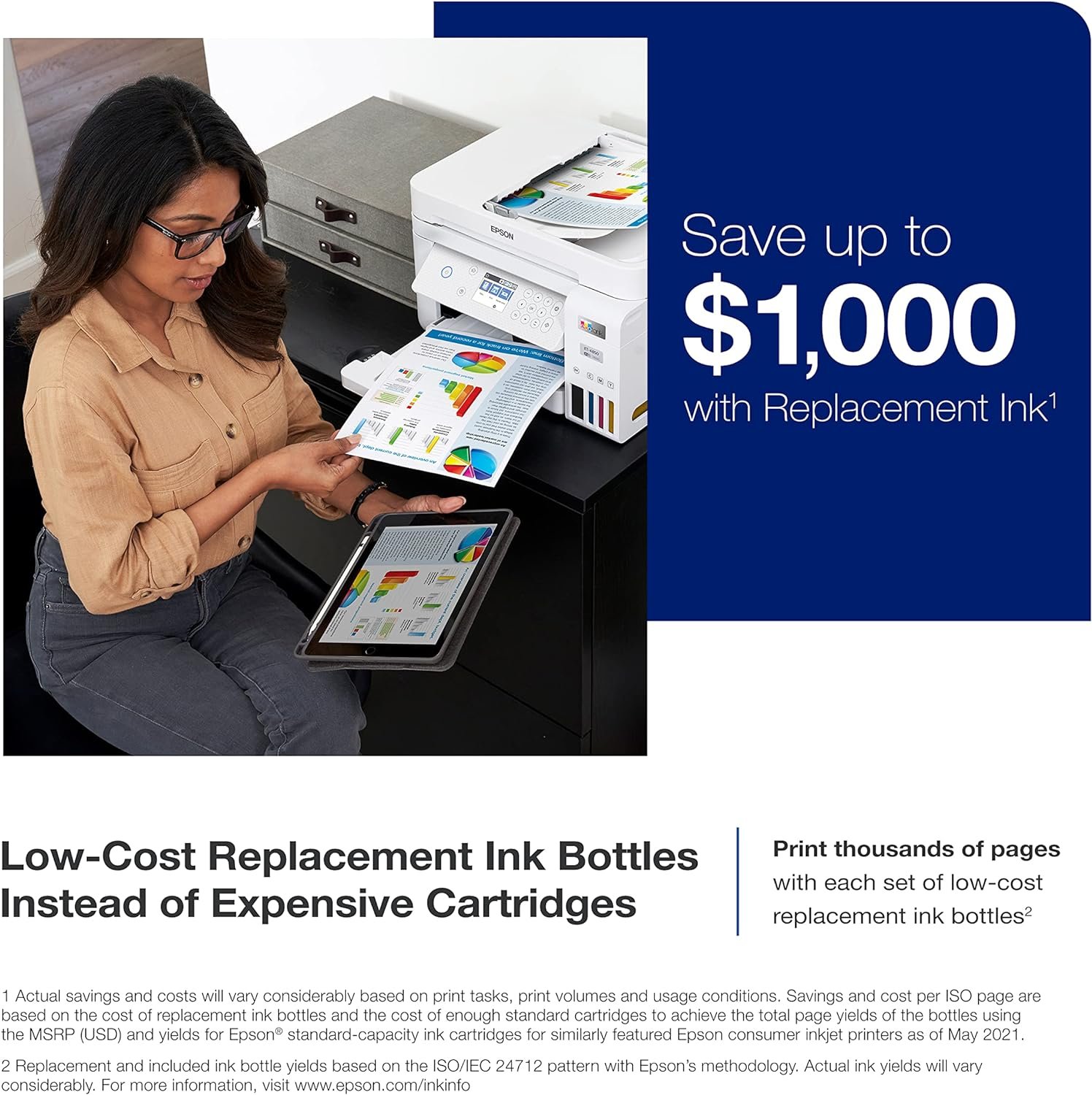
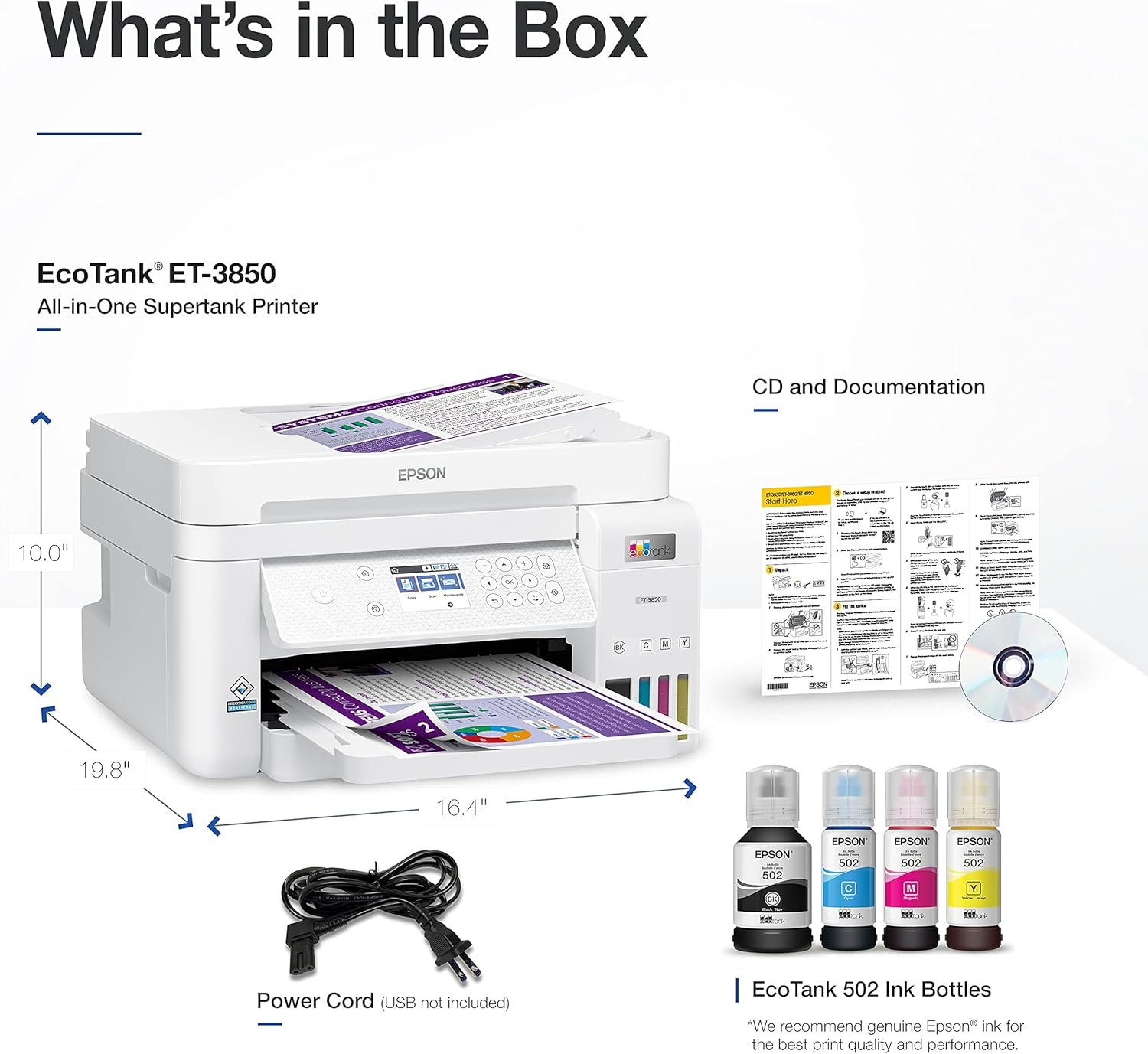




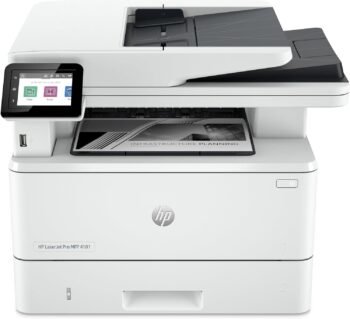
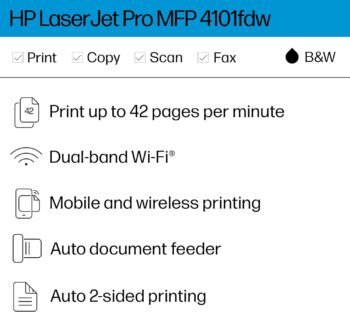
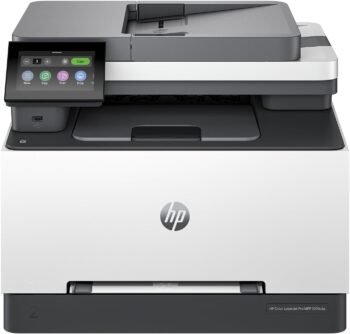
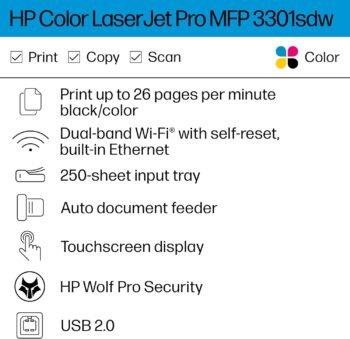


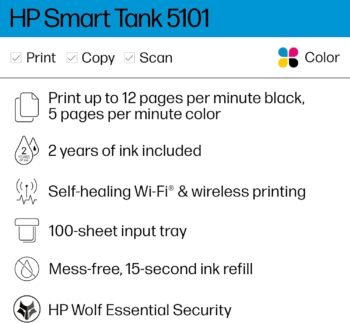
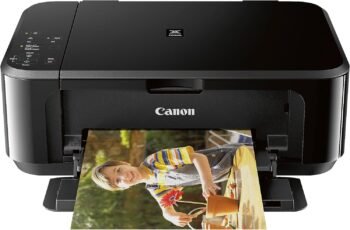
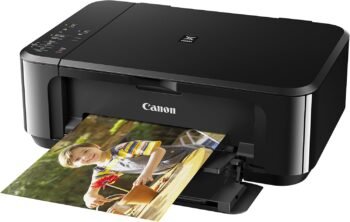




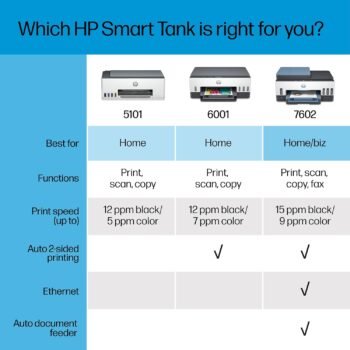

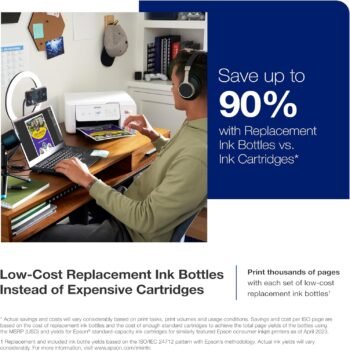






The Spicy Texan –
Refurbished is the way to go!
I bought this model for several reasons.1. To replace HP forever, I’ve been held hostage far too long. I’ve had nothing but problems with my 8710 and they didn’t start until the day after HP said they no longer will offer support for that model. Convenient right?2. To avoid HP demanding we use expensive ink and bricking our ability to use non OEM ink cartridges, making ink virtually unaffordable.This Epson did most all of the things our previous HP did. I didn’t want to spend an arm and a leg so I bought the refurbished. I noticed right out of the box it was much lighter weight, smaller than our previous all-in-one. The print tray felt a little flimsy, and the top feeder was also light weight flimsy plastic feel. It is tall and looks well designed. Everything looked absolutely brand new and operated brand new. Ink was new, printer was taped like a new printer and packaging all new. If I didn’t know it was a renewed, I’d think it was new.The one thing I will miss is a touch screen, but I’m getting used to the one on this Epson, but there is a learning curve and I’m not fully happy with the screen, oh well. You can do everything online as well if you want to change settings. This screen is not a deal breaker or a star changer.The setup includes a CD (I did not use this) or you can download straight from Epson (what I did.) There is also an install manual in the box which I appreciated. The online download got me the latest software and drivers. It took a little longer to set up the printer on all of my computers/devices than I had hoped but they all worked perfectly, even my phone. It connected to WiFi as expected. The longest part of the process of setting the alignment, but it was very easy. Five test pages to insure proper alignment. The alignment took about 10 minutes after about 5 minutes of the ink filling. Then we printed a test. Print quality is excellent. Sharp, vibrant and professional prints.I have it connected to a desktop, an Android tablet and phone and an HP laptop. I love the fact I can do remote printing, this will help in some instances. It didn’t print as fast as my old printer but I didn’t expect it would. It doesn’t print slow though.Filling the ink tanks was simple and failproof. I’m so thankful to have this option now for ink. I’ll not have to beg people not to print so much now! Oh the savings!It scanned from the printer to the computer and from the app on the computer requesting the scanner to scan. Top feed worked well for multiple pages and we also scanned on the flatbed which worked. It seems that the scanner software was much better than HP’s. The automatic document feeder (ADF) is working as it should.I noticed you can configure the printer online too. I didn’t bother with that option and won’t unless there is some issue I can’t figure out.The double side printing capability is handy. Inkjet Photo Paper both matte and glossy look great. Cardstock works just fine as well.It prints quiet, so in the other room, it is hard to detect if my print job is going through. I’m sure there may be a quiet mode but if there is, it doesn’t need it.It has an email to print function which I didn’t test yet, but I’m certain that works well too.I’m saying goodbye to my HP and I’m pleased with this purchase so far. If anything happens I’ll update this review but for now, the little annoyances are little and the Ink Tank for me is the prize of all prizes!
Amazon Customer –
Awesome Printer, Refillable Ink, Great Support, Supper Fast Shipping.
 Rating: 5/5 StarsI recently purchased the Epson EcoTank 3850, and I couldn’t be happier with my decision. From the moment it arrived, this printer has exceeded my expectations in every way.First off, let’s talk about shipping. I was pleasantly surprised to receive the printer two days earlier than expected. Despite the absence of original packing, the printer arrived in pristine condition, thanks to the environmentally friendly packing material used in the box.Setting up the printer was a breeze, and I was particularly impressed by the seamless network connection process. Following the instructions on my phone, I had the printer connected to my network in no time.Exploring the features of the Epson software was a joy, and I was especially delighted by the scanning capabilities. Almost everything works as expected. However, I did encounter some connection errors when attempting to use the “Scan to Computer” function manually. I believe it has something to do with my computer’s Firewall settings.One of the coolest features of the EcoTank 3850 is its email printing functionality. Epson provides the printer with its own email address, allowing anyone with that email to send documents directly to the printer for instant printing. This feature is a game-changer and has completely replaced the need for a fax machine in my workflow.Last but certainly not least, the refillable ink tank system is a game-changer. Say goodbye to overpriced ink cartridges! With the EcoTank 3850, I can enjoy significant cost savings over time and reduce waste by refilling only the ink colors I need.In conclusion, the Epson EcoTank 3850 is a true powerhouse in printing efficiency. With its intuitive setup, impressive features, and cost-effective printing solution, it’s a must-have for anyone seeking a reliable and eco-friendly printer. I highly recommend it to anyone in the market for a new printer.
michaeltodd –
Great printer
Had Cannon printers for years without issues so changing to Epson was a big change. I purchased the the printer I wanted and it was a certified return unit so I saved a lot of money over a brand new unit. It came in a Amazon box, not the Epson packaging. Everything was included in the box and nothing was damaged or missing. Setup was super easy and since it is wireless, I am able to keep it seperated from my PC which provides more space and I can keep it out of site. It doesn’t drink ink like my last two Cannon printers. I printed about 200 high quality photos 4×6 on photo paper and they looked professional. I checked the ink and very little was used compared to the Cannon where I would have used two sets of cartridges. I purchased a second one for my daughter who is starting college in August.