Canon Pixma MG3620 Wireless All-In-One Color Inkjet Printer with Mobile and Tablet Printing, Black
$79.99 Original price was: $79.99.$49.00Current price is: $49.00.
Wireless all in one printer with scanner and copier: Mobile and Tablet Printing with Airprint and Google Cloud Print compatible. OS Compatibility – Windows:19 Windows 10, Windows 8, Windows 8.1, Windows 7, Windows 7 SP1, Windows Vista SP1, Vista SP2, Windows XP SP3 32-bit,Mac:20 Mac OS X v10.7.5 – 10.10.
Is Discontinued By Manufacturer : No
Product Dimensions : 12 x 17.7 x 6 inches; 11.9 Pounds
Item model number : 0515C002
Date First Available : July 1, 2015
Manufacturer : Canon USA Inc.
ASIN : B010A7TZ76
Country of Origin : Vietnam
Wireless 3-in-1 (print | copy | scan)
Easily print and scan photos and documents directly from your mobile devices.
9.9 / 5.7 ipm print speed
100 sheet capacity
Auto 2-sided printing
ENERGY STAR
Compact, space-saving design.
Never run out of ink or toner. Connect your printer to Alexa and receive notifications when you’re running low. Alexa can even place a smart reorder from Amazon on your behalf, if you enroll in smart reorders.
Enrolling in smart reorders with Alexa ensure that you never have too much or too little ink or toner. No subscription needed.
- Size Guide
Size Guide
DRESSEST-SHIRTBOTTOMSDRESSESSize Chest Waist Hips XS 34 28 34 S 36 30 36 M 38 32 38 L 40 34 40 XL 42 36 42 2XL 44 38 44 All measurements are in INCHES
and may vary a half inch in either direction.
T-SHIRTSize Chest Waist Hips 2XS 32 26 32 XS 34 28 34 S 36 30 36 M 38 32 38 L 40 34 40 XL 42 36 42 All measurements are in INCHES
and may vary a half inch in either direction.
BOTTOMSSize Chest Waist Hips XS 34 28 34 S 36 30 36 M 38 32 38 L 40 34 40 XL 42 36 42 2XL 44 38 44 All measurements are in INCHES
and may vary a half inch in either direction.
- Delivery & Return
Delivery
Store delivery FREE
1-3 working days
Home or collection point from £35.00 FREE
On all your orders for home or collection point delivery
Returns
Return
We will accept exchanges and returns of unworn and unwashed garments within 30 days of the date of purchase (14 days during the sales period).
Returns in store FREE
Your return will usually be processed within a week to a week and a half. We’ll send you a Return Notification email to notify you once the return has been completed. Please allow 1-3 business days for refunds to be received to the original form of payment once the return has been processed.
- Ask a Question
Wireless all in one printer with scanner and copier: Mobile and Tablet Printing with Airprint and Google Cloud Print compatible. OS Compatibility – Windows:19 Windows 10, Windows 8, Windows 8.1, Windows 7, Windows 7 SP1, Windows Vista SP1, Vista SP2, Windows XP SP3 32-bit,Mac:20 Mac OS X v10.7.5 – 10.10.
Is Discontinued By Manufacturer : No
Product Dimensions : 12 x 17.7 x 6 inches; 11.9 Pounds
Item model number : 0515C002
Date First Available : July 1, 2015
Manufacturer : Canon USA Inc.
ASIN : B010A7TZ76
Country of Origin : Vietnam
Wireless 3-in-1 (print | copy | scan)
Easily print and scan photos and documents directly from your mobile devices.
9.9 / 5.7 ipm print speed
100 sheet capacity
Auto 2-sided printing
ENERGY STAR
Compact, space-saving design.
Never run out of ink or toner. Connect your printer to Alexa and receive notifications when you’re running low. Alexa can even place a smart reorder from Amazon on your behalf, if you enroll in smart reorders.
Enrolling in smart reorders with Alexa ensure that you never have too much or too little ink or toner. No subscription needed.
| 5 |
|
0 |
| 4 |
|
0 |
| 3 |
|
0 |
| 2 |
|
0 |
| 1 |
|
0 |
9 reviews for Canon Pixma MG3620 Wireless All-In-One Color Inkjet Printer with Mobile and Tablet Printing, Black
Related Products
Print page after page using this Canon PIXMA MG2522 Wired Inkjet Printer. It’s a simple machine for basic home printing needs. The Canon color inkjet wired printer makes it easy to print documents and it even supports optional XL ink cartridges so it needs replacing less often. This wired inkjet all-in-one color printer sits easily on a desk and it is lightweight enough to move from one place to another if needed. It can be used in the home, office, dorm and more to print, copy and scan documents. The paper tray holds up to 60 sheets of plain paper as well. Mazepolybundle Accessory Included: 1x Printer Cable Output Type: Color Technology: Inkjet Features: Scanner, Copier, Manufacturer’s Warranty, Networkable Maximum Resolution: 1200 x 600 DPI Supported Paper Size: A4 (210 x 297 mm), A6 (105 x 148 mm) Type: All-In-One Printer Color: White Connectivity: USB Cable Black Print Speed: 8 ppm Maximum Document Length: 11.7 inches Maximum Document Width: 8.5 inches Dimensions: 16.8″ x 5.8″ x 12.1″ Approximate Weight: 7.6 lbs
【All-in-one Color Inkjet Wired Printer】The Canon color inkjet wired printer makes it easy to print documents and it even supports optional XL ink cartridges so it needs replacing less often.
【Print Scan Copy】It can be used in the home, office, dorm and more to print, copy and scan documents.
【Ease of use】It’s a simple machine for basic home printing needs. Designed for ease of use.
【Paper tray Capacity】Paper tray capacity of 60 sheets of plain paper.
【Portability & lightweight】a simple printer for your home printing needs. Mazepolybundle Includes Printer Cable
Max printspeed color : 4.0 pages per minute
Max printspeed black white : 8.0
Included components : Canon PIXMA All-in-One Color Inkjet Printer
Wireless MegaTank All-in-One Printer
Wireless 3-in-1: Print | Copy | Scan
Integrated Ink Tanks – Up to 6,000 pages BW / 7,700 pages Color included!
Black 11 ipm / Color 6 ipm
100-Sheet Rear Tray
Single-sided Printing
Print from your favorite mobile devices using the free Canon PRINT app, Apple AirPrint and Mopria Print Service
Intuitive, Easy to Use 1.35” Square LCD Screen
“Keyed Nozzle” Design Only Fits and Fills the Correct Color Ink Tank
ENERGY STAR, EPEAT Silver
Peace of Mind With 1-Year Limited Warranty
The imageCLASS MF462dw is designed for small office environments where black-and-white multifunction capability is needed, and productivity, ease of use and large toner and paper capacity are priorities. This model has expandable paper capacity of up to 900 sheets and is backed by Canon’s U.S.-based service and support network.
3 Year Limited Warranty
One Pass Duplex Scan allows you to obtain a 2-sided scan with one pass through the automatic document feeder
Print up to 37 pages-per-minute with a first print out of time of less than 4.9 seconds (letter)
WiFi Direct Connection enables easy connection to mobile devices without a router
Print on-the-go with Canon PRINT Business, Apple AirPrint and Mopria Print Service
“The HP Smart Tank 7301 makes printing seamless from start to finish for the whole family with a high-capacity ink tank, automatic document feeder and wireless and Ethernet connectivity. Create outstanding-quality color documents at a low cost with up to two years of Original HP Ink included in the box.”
BEST FOR BUSY FAMILIES – Print a variety of color documents in high volumes
KEY FEATURES – Print, copy and scan, plus automatic 2-sided printing, 35-page automatic document feeder, borderless prints, mobile and wireless printing. Print up to 15 ppm black and 9 ppm color.
FULLY LOADED WITH SAVINGS – Perfect for low-cost, high-volume printing—up to 2 years of Original HP Ink Bottles included; get up to 8,000 color pages or 6,000 black pages right out of the box
EXCEPTIONAL HP QUALITY – Consistently delivers outstanding color graphics, photos and crisp text for all your prints
SIMPLE, SPILL-FREE REFILL – Replenish ink with HP’s easy-access, spill-free refill system. Simply plug the Original HP 32XL Black Bottle or Original HP 31 Color Bottles into the ink tank and let them drain—no squeezing, no spilling.
EASY TO USE – Smart-guided buttons illuminate to guide you through everyday print, scan and copy tasks
ESSENTIAL SECURITY – Protects from viruses, malware and helps maintain privacy and control with basic encryption and password protection
RELIABLE CONNECTIVITY – Self-healing dual-band Wi-FiTM automatically detects and resolves connection issues, and easily share resources with Ethernet networking
HELPING TO PROTECT OUR PLANET – Printer made from recycled materials—more than 25% by weight of plastic. Help stop deforestation and protect wildlife: Use FSC-certified HP-branded paper made with responsibly sourced fiber.
HP LaserJet Pro MFP 4101fdw Wireless Black & White Printer with Fax
BEST FOR SMALL TEAMS – Print, scan, copy and fax professional-quality black & white documents and reports. Auto 2-sided printing and auto document feeder for fast scan/copy. Intuitive tools to set up and manage. Ideal for up to 10 users.
FAST AND EFFORTLESS – Blazing fast print speeds, auto paper jam recovery and self-healing Wi-FiTM. Seamlessly manage multiple printers from anywhere with a single dashboard.
BLAZING FAST PRINT SPEEDS – Up to 42 pages per minute single-sided.
STAY CONNECTED – Intelligent Wi-Fi looks for the best connection to stay online. Always connected and ready to print from anywhere on any device and any network.
ADVANCED SECURITY – HP Wolf Pro Security pre-configured settings are ready right out of the box. Customize settings and monitor multiple printers from a single dashboard.
This printer is intended to work only with cartridges with original HP chips or circuitry and will block cartridges using non-HP chips or circuitry. Periodic firmware updates will maintain the effectiveness of these measures.
The HP Smart Tank Printer 6001 and other HP Ink Tank series make printing seamless from start to finish with a high-capacity ink tank and wireless connectivity. The HP Smart Tank is a bluetooth all in one color printer that creates outstanding quality color documents at a low cost. This refillable ink printer includes up to two years of Original HP Ink in the box. This HP all in one printer prints up to 12 ppm black and 7 ppm color with exceptional HP quality to stand out from other home printers. This printer can serve as a multifunction printer for home office and is ideal for the whole family.
BEST FOR FAMILIES – Print a variety of color documents in high volumes using this HP Smart Tank; a high-quality wireless printer for home use. Also serves as an excellent photo printer.
KEY FEATURES – Double sided printer to print, copy and scan. Get borderless prints with this mobile and wireless home printer. This HP tank printer scanner prints up to 12 ppm black and 7 ppm color.
FULLY LOADED WITH SAVINGS – This HP Wireless Printer Scanner Copier All in One is perfect for low-cost, high-volume printing—up to 2 years of Ink included; get up to 8,000 color or 6,000 black pages right out of the box.
EXCEPTIONAL HP QUALITY – HP wireless printers for home use provide outstanding color graphics, photos and crisp text for all your prints. Easy to use and ideal as a home office printer.
HP SMART APP – Print, scan and copy with your HP printer from your phone using your whenever, wherever. HP Smart App Includes 1 year of additional advanced features for your All-in-One printer
The HP DeskJet 2855e delivers color printing, 60-sheet paper capacity, and a flatbed scanner for easy scanning and copying. It also includes 3 months of Instant Ink with HP+ activation at printer setup.
FROM AMERICA’S MOST TRUSTED PRINTER BRAND – The DeskJet 2855e is perfect for homes printing to-do lists, letters, financial documents and recipes. Print speeds up to 5.5 ppm color, 7.5 ppm black.
KEY FEATURES – Color printing, copy, scan, and a 60-sheet input tray
WIRELESS PRINTING – Stay connected with our most reliable Wi-Fi, which automatically detects and resolves connection issues; Wireless operations are compatible with 2.4 GHz operations only
HP APP – Print, scan, copy, or fax right from your smartphone with the easiest-to-use print app
3 MONTHS OF INK INCLUDED when you activate HP+ – Subscribe to Instant Ink delivery service to get ink delivered directly to your door before you run out. After 3 months, monthly fee applies unless cancelled, and you save up to 50%.
COMPACT DESIGN – Made to fit any home
ICON LCD – Print your basic documents with ease from the intuitive control panel
SUSTAINABLE DESIGN – Made with at least 60% recycled plastic
This printer is intended to work only with cartridges with original HP chips or circuitry and will block cartridges using non-HP chips orcircuitry. Periodic firmware updates will maintain the effectiveness of these measures
Compatible operating systems: Windows 11; Windows 10; macOS 10.14 Mojave; macOS 10.15 Catalina; macOS 11 Big Sur; macOS 13 Ventura; macOS 12 Monterey; Chrome OS
Your busy home needs a printer that’s fast, affordable, easy to use, and has premium features. That’s why we developed the EcoTank ET-3830 – an innovative cartridge-free solution that uses high-capacity, easily refillable ink tanks. So you’ll worry less about running out of ink, and save a lot on replacement ink (1). The ET-3830 features fast printing with outstanding print quality, productive paper handling, a high-resolution flatbed scanner, and a large color display – making it the perfect printer for productive families. 1. Actual savings and costs will vary considerably based on print tasks, print volumes and usage conditions. Savings and cost per ISO page are based on the cost of replacement ink bottles and the cost of enough standard cartridges to achieve the total page yields of the bottles using the MSRP (USD) and yields for Epson standard-capacity ink cartridges for similarly featured Epson consumer inkjet printers as of October 2020. 2. Part of the ink from the included bottles is used for initial setup; yields are lower than those of replacement ink bottles. Replacement and included ink bottle yields based on the ISO/IEC 24712 pattern with Epson’s methodology. Actual ink yields will vary considerably for reasons including images printed, print settings, temperature and humidity. Yields may be lower when printing infrequently or predominantly with one ink color. All ink colors are used for printing and printer maintenance, and all colors must be available for printing. 3. Individual cartridges estimate based on print yields of a replacement set of black and color ink bottles as compared to Epson standard-capacity ink cartridges for similarly featured printers as of October 2020. 4. Based on average monthly document print volumes of about 200 pages. 5. Epson Connect account and voice-activated account registration required. 6. Most features require an Internet connection to the printer, as well as an Internet- and/or email-enabled device. 7. Requires Epson Smart Panel App download. Data usage fees may apply. 8. 12 months of standard limited warranty or 50,000 plain paper sheets (whichever happens first). For an additional 12-month extended service plan (total of 24 months or 50,000 plain paper sheets, whichever happens first), you must register your product and use Epson genuine ink bottles. See Limited Warranty for details. 9. SmartWay is an innovative partnership of the U.S. Environmental Protection Agency that reduces greenhouse gases and other air pollutants and improves fuel efficiency.
Designed to help you manage your workflow, this Epson Supertank printer features auto 2-sided printing, borderless copying and more. The cartridge-free printer features an easy-to-view 2.4″ color display. With the ability to print, copy and scan at high resolutions, this Epson all-in-one wireless printer is an easy choice.
Prints up to 15 pages per minute (ppm) in black and 8 ppm in color.
Prints at a 4800 x 1200 resolution for great text and image detail.
Auto 2-sided printing helps save time and money.
Offers mobile printing options, including the Epson Smart Panel App, Epson Email Print, Epson Remote Print, Epson Scan to Cloud, Epson Print and Scan App, Apple AirPrint, Android Printing, Fire OS Printing and Mopria Print Service.
Enjoy hassle-free business printing with the WorkForce WF-2930. An efficient, all-in-one solution, the WF-2930 streamlines workflow with a built-in scanner, copier, fax and Auto Document Feeder. Perfect for printing presentations, contracts and corporate graphics, as well as occasional prints for the home or family, it features Epson’s industry-leading printing technology to consistently deliver documents with sharp text and vivid colors. Plus, with effortless setup and wireless connectivity, it’s the convenient choice for everyday home office printing. *This product uses only genuine Epson-brand cartridges. Other brands of ink cartridges and ink supplies and not compatible and, even if described as compatible, may not function properly or at all. | 1. Requires Epson Smart Panel app download. Data usage fees may apply. | 2. Most features require an Internet connection to the printer, as well as an Internet- and/or email-enabled device. For a list of Epson Connect™ enabled printers and compatible devices and apps, visit www.epson.com/connect | 3. Epson Connect account and voice-activated account registration required. See www.epson.com/voice for device compatibility. | 4. For convenient and reasonable recycling options, visit www.epson.com/recycle | 5. SmartWay is an innovative partnership of the U.S. Environmental Protection Agency that reduces greenhouse gases and other air pollutants and improves fuel efficiency.
Professional-Quality Home Office Printing — Epson’s leading-edge printing technology delivers sharp text and vibrant color graphics
Stress-Free Setup and Operation — Features a color display for effortless navigation, plus easy installation and operation through your smartphone or tablet using the Epson Smart Panel app (1)
Engineered for Reliability — Consistently delivers high-quality prints with heat-free technology and a permanent printhead designed to last the life of the printer
Convenient Connectivity — Supports easy wireless connections and printing from Android or iOS devices (2)
Efficient, Economical Design — Automatic 2-sided printing helps you save paper and reduce paper waste
Easy, Affordable Color Printing — Individual ink cartridges make it easy to only replace the ink you need
Hands-Free, Voice-Activated Printing — Easily print on-the-go using Alexa and Siri (3)
Versatile Functionality — Create searchable PDFs and more with included Epson ScanSmart scanning software
Epson Printing System Is Designed to Be Used Exclusively with Epson Genuine Cartridges — Use of non-genuine ink could cause damage not covered under the printer’s limited warranty
Wireless Home Office All-In-One Printer
Sold as 1 Each
All-in-one printer gives you printing, copying, and scanning capability
Compatible with the Canon PIXMA Print Plan Ink Subscription Service – Flexible plans available where ink is delivered hassle-free right to your door automatically when you run low! *
Printer has a resolution quality that goes up to 4800 x 1200 dpi for excellent readability
Capable of auto two-sided (duplex) printing for documents
The HP OfficeJet Pro 9018e delivers fast color printing, 250-sheet paper capacity, and duplex scanning and copying. It includes wireless and printer security capabilities to keep your multifunction printer up to date and secure.
FROM AMERICA’S MOST TRUSTED PRINTER BRAND – The OfficeJet Pro 9018e is perfect for offices printing professional-quality color documents like presentations, brochures and flyers. Print speeds up to 18 ppm color, 22 ppm black.
UPGRADED FEATURES – Fast color printing, copy, fax, auto 2-sided printing and scanning, auto document feeder, and a 250-sheet input tray
WIRELESS PRINTING – Stay connected with self-healing dual-band Wi-Fi, which automatically detects and resolves connection issues
HP APP – Print, scan, copy, or fax right from your smartphone with the easiest-to-use print app
6 MONTHS OF INK WITH HP+ ACTIVATION – Subscribe to Instant Ink delivery service to get ink delivered directly to your door before you run out. After 6 months, monthly fee applies unless cancelled, and you save up to 50%.
PROTECTS YOUR DATA – Get security essentials to help maintain privacy and control
2.7-INCH TOUCHSCREEN – Quickly navigate your printer with a large color touchscreen and a phone-like user interface
SUSTAINABLE DESIGN – Made with up to 15% recycled plastic
This printer is intended to work only with cartridges with original HP chips or circuitry and will block cartridges using non-HP chips or circuitry. Periodic firmware updates will maintain the effectiveness of these measures.
Business Quality Printing from the Comfort of Home Canon MegaTank printers are a great choice for high quality printing, value, and performance to help you get the job done. Great for hybrid working environments, the GX2020 has plenty of features to keep you productive from home or office, with office-like print quality. The GX2020 MegaTank All-in-One inkjet printer delivers high-quality, low-cost printing, and outstanding wireless connectivity in a compact size. Get serious print productivity with a high page yield of up to 3,000 Black / 3,000 Color pages with just a single set of inks. Plus, the GX2020 comes with a 3-year limited warranty or 60,000 pages (whichever comes first) and is backed by Canon’s friendly and knowledgeable Service and Support network, so you can have peace of mind and focus on the business at hand. You’ll get a stable, reliable connection with dual band WiFi, fast print speeds and generous paper capacity of up to 250 sheets. The GX2020 also has a built in 35-sheet automatic document feeder, so you can copy multi-page documents with ease. The adjustable 2.7-inch touchscreen makes it easy to view and navigate through functions. The GX2020 is easy to set up and maintain and offers great media versatility to print on a variety of media types and sizes, including photo paper, envelopes, banners and more. Create beautiful and professional posters, banners and signage with Poster Artist Online. Print both documents and photos on a variety of paper types using a 4-color pigment-based ink system for sharp black text and dye-based colors for vivid photos up to 8.5” x 14”. Setting up the GX2020 is easy. You can connect through high-speed USB or wirelessly from computers or mobile devices. The GX2020 is also Chromebook compatible.
ALL-IN-ONE: Print, Copy, Scan & Fax features for full control at your fingertips.
HIGH PAGE YIELD: Print up to 3,000 Black / 3,000 Color pages on just a single set of inks.
FAST PRINT SPEEDS: Print approximately 15 (black) / 10 (color) images per minute.
EASY SETUP: Get running in just a few minutes thanks to a streamlined and easy setup process out of the box.
EASY TO FILL Ink bottles have a “keyed nozzle” design to only fit and fill the correct color ink tank.








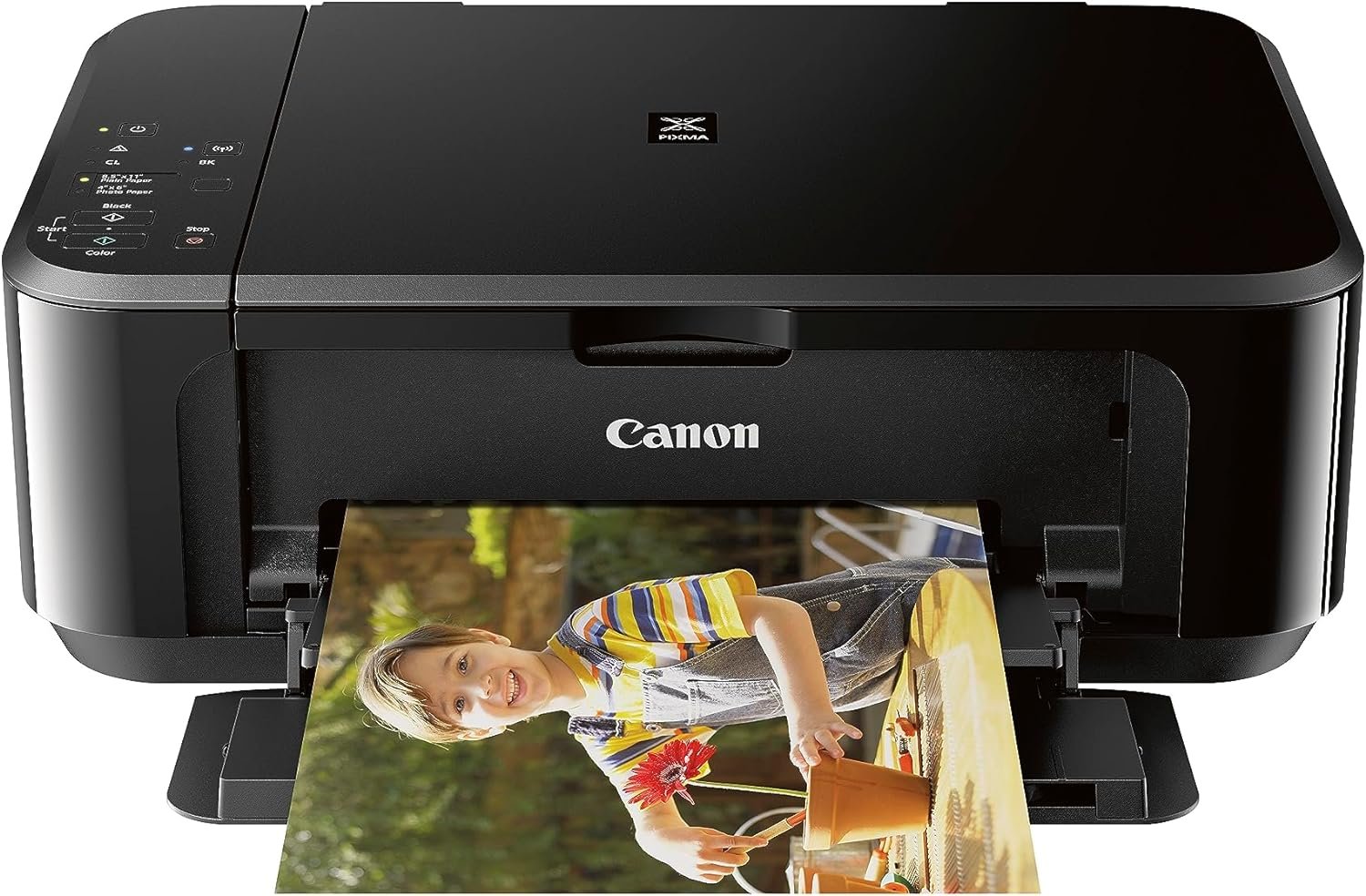
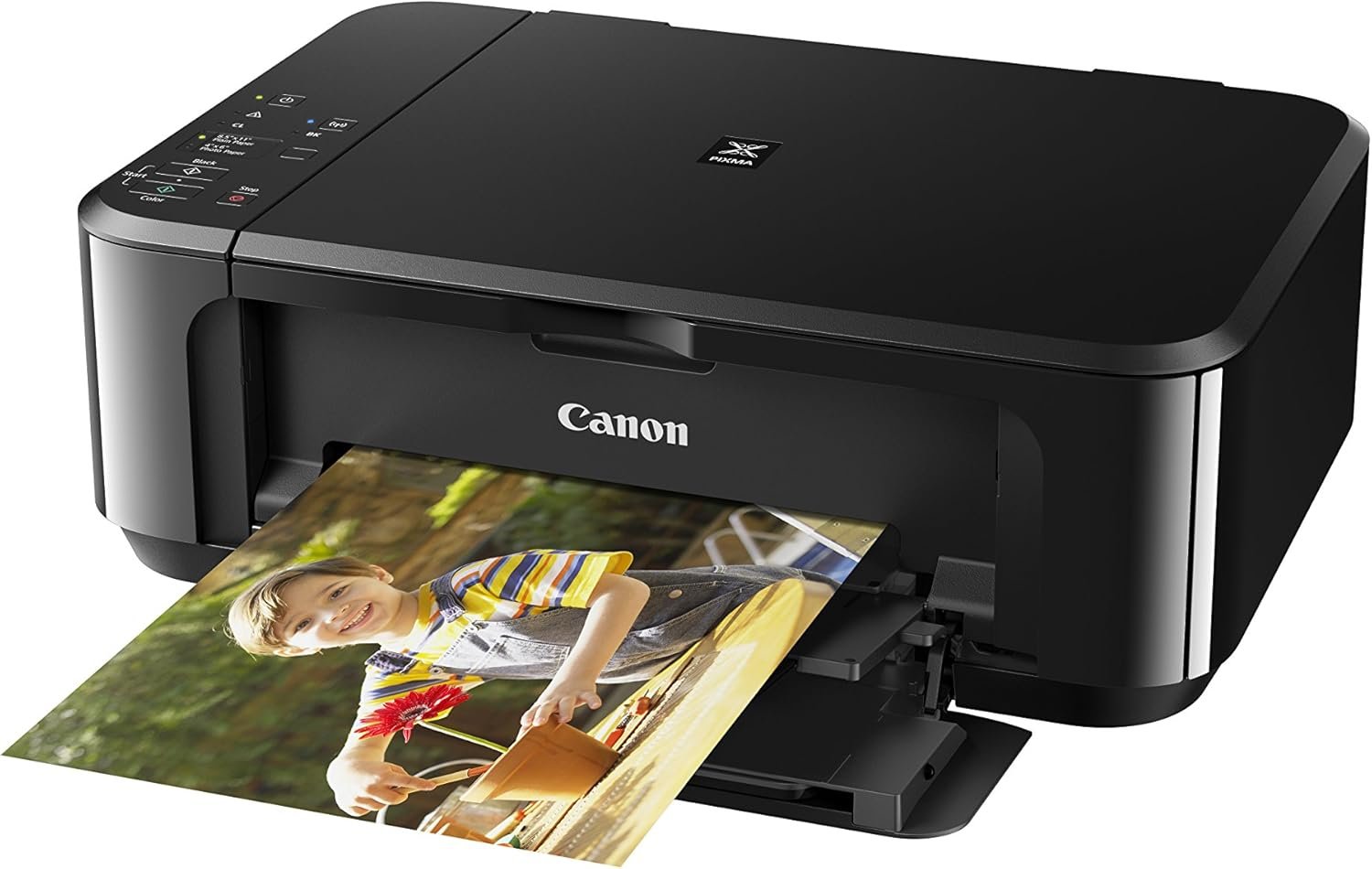








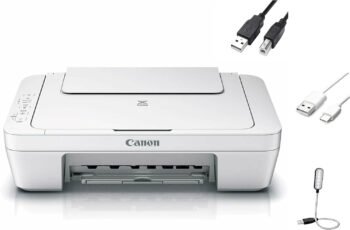


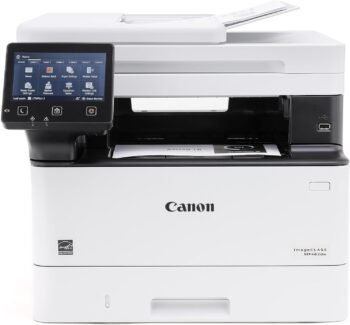

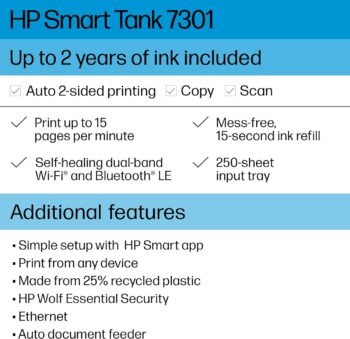
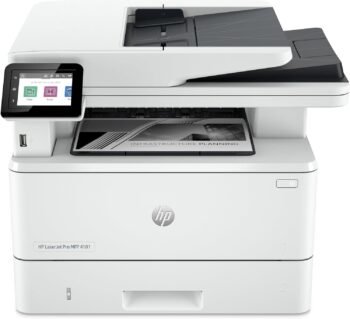
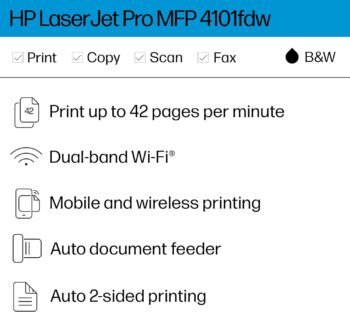

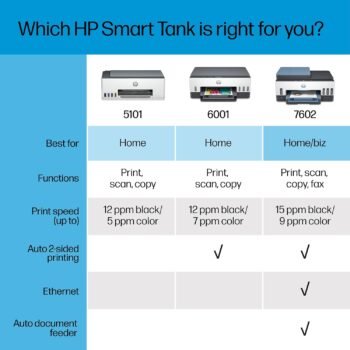

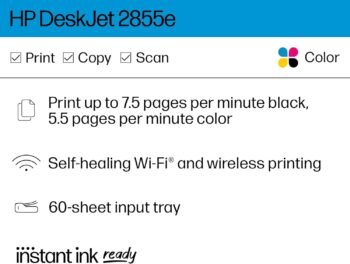










Arieanne –
Amazing Printer! USB cord NOT Included
Okay! From reading some of the reviews about the set up process I was skeptical in purchasing however obviously I bought it! At first I became frustrated with setting up the âwirelessâ part of the printer via following the instructions because it was not recognizing my connection. LUCKILY I had a usb cord so I connected it that way. Once the connection was found I took the cord out and it was wireless! So I HIGHLY recommend using a usb cord to connect it afterwards you will not need the cord! I tested printing from my laptop and iPhone! Print quality was great. The printer is durable. I do believe you have to purchase specific ink for this printer. The ink that I prev purchased with my mg2500 printer is not compatible for some reason.The instructions had more than needed information. With all the updates with the androids and IOS iPhones wireless printing feature should be automatically installed. Downloading the canon app in order to print wirelessly is not necessary but you still can download it if youâd like. I see a lot of people saying the set up is confusing. You just have to know what information to utilize and what is not necessary due to there being multiple ways you can set this printer up. When in doubt YOUTUBE ðð. Enjoy
Gussie Fink-Nottle –
So far, so good
Update- This printer is a rattletrap. Very cheaply made, the front door won’t stay closed. So far it has eaten most of the paper I’ve fed into it and has taken me quite a bit of searching online how to get it unjammed. When it works it is lovely. When it’s bad its very, very bad. I’ll use it for another couple of weeks and then if it hasn’t straightened up I’ll return it.Original review. I ordered the Red MG3620 Canon Pixma printer. It is a pretty red except the top is a not so pretty brownish red. Why? Just why.Set up was easy enough with a USB cable but here are some things to know.1. I ordered the printer alone (59.) yet it came with ink. I almost ordered the “Printer+ink” for 114.00 but found ink cheaper elsewhere and THEN it came with ink anyway. It would have been nice to know.2. There was tape and some packing material stuck inside the printer near the ink slide bar that was in pretty tight and I was afraid I would break something if I pulled it out so I waited to get it out until I turned on the machine thinking it would be easier. No mention of how to remove without damaging the unit. When I plugged it in and turned on the printer the slide bar moved and it sounded pretty bad. I had to yank out the tape etc. to stop the awful sounds. It printed fine later so fingers crossed there.3. I had to watch a Youtube video on putting in the ink cartridges which was fine but odd that there was no mention in the instructions.4. Ditto on how the paper is inserted. The video I watched showed several little swing-out paper holder/guides for outcoming paper. This comment is for those saying the paper falls on the floor.5. At first the computer could not seem to find the printer and I realized the printer was not turned back on but it WAS connected with a RED USB cable that I bought on Amazon. Very snazzy with my red printer.So I turned it on and my computer found and installed the printer very quickly and then I printed my 1 page book club meeting list which shot right out. It is very crisp and clean.I think the instructions that came with the printer are for a range of printers which may be why it does not have ink and paper loading instructions.Like I said I am happy so far. I have 2 Pixma Pro 9000 Mark II printers which have been work horses. Occasionally quirky but with Kenoungh (go see the Barbie movie) looking around online I have been able to find the sometimes weird work-arounds.
SurferGirl –
I should have listened
Admittedly, set-up for this CANON MG3600 PIXMA PRINTER was not intuitive – but after referring to 3 YouTube videos, I got it up & running. I successfully printed 5 return labels, applauded my abilities, wildly denigrated the whining idiots who’d posted negative reviews, and went on with life.2 months later, I attempted a print job using both sides of the paper, and it jammed. I cleared the jam, reset the printer, cleared the job from my laptop, and initiated the same job anew – this time asking for print on a single side. The printer – still fully, wirelessly, connected – spit out 2 clean sheets of paper, made a few noises, stopped, and generated an error message on my laptop indicating printer was jammed.I went to the Canon website and read their troubleshooting suggestions. I also spent some time on Google, where the following phrases auto-populated in rapid succession:- canon mg3600 series printer not responding- canon PIXMA stopped working- canon PIXMA not printing wireless- canon PIXMA wireless not working- canon printer not responding WIN10- canon mg3600 not printing IOS- canon printer not working with MAC- canon printer not working with DELL- canon printer not working with PCI began troubleshooting.I took printer back to factory resets, reset the printer, cleared the jam, cleared the job from my laptop, and initiated the single-sided job anew. The printer spit out 2 clean sheets of paper, made a few more noises, stopped, and generated an error message on my laptop indicating printer was jammed.I deleted software/drivers and reinstalled, cleared the jam, cleared the job from my laptop, and initiated the same job anew. The printer spit out 2 clean sheets of paper, made a few more noises, stopped, and generated an error message on my laptop indicating printer was jammed.I turned off the printer and turned it back on on, cleared the jam, cleared the job from my laptop, and initiated the same job anew. The printer spit out 2 clean sheets of paper, made a few more noises, stopped, and generated an error message on my laptop indicating printer was jammed.I unplugged the printer, plugged it back in, cleared the jam, cleared the job from my laptop, and initiated the same job anew. The printer spit out 2 clean sheets of paper, made a few more noises, stopped, and generated an error message on my laptop indicating printer was jammed.I unplugged the printer, waited overnight, and plugged back in, cleared the jam, cleared the job from my laptop, and initiated the same job anew. The printer spit out 2 clean sheets of paper, made a few more noises, stopped, and generated an error message on my laptop indicating printer was jammed.I tried calling the CANON HELP LINE. After 20 minutes navigating the IVR, the uncontrollable, hysterical laughter started. I unplugged the printer, lifted it approx 4 ft in the air, and slammed in into the floor.I’m not optimistic about further troubleshooting.
Neogriff113 –
Hard to set up
First it only comes with a power cable, one black and one color, as well as a CD rom…. Anyone still use them.Well I plugged it in the wall, and it just wouldn’t find my wifi. It takes 10 minutes from boxing to it looking for wifi,, but then 45 minutes trying to get it to sync.The picture quality is so so but not bad for the price.DOES NOT COME WITH:printer cablePaperBut great from the price
Al Norman –
This is a replacement purchase. I like the printer and the quality of the printing. Of course the cartridges are really the expensive part. I had difficulty with the bluetoothj setting so I use a cord.
Reyna –
Buena compra, solo batalle un poco para instalar los cartuchos pero funciona super bien
Christian Alejandro â ï¸ –
Mi novia me pidió que le ayude a buscar una impresora multifuncional y terminé comprando esta. Imprime con facilidad documentos que tenga en su iPhone de manera inalámbrica asà cmo archivos que tenga en su laptop. Configurarla no fue nada difÃcil ya que el software con el que viene se encarga de todo. Funciona con iPads y iPhones sin necesidad de hacerle ajustes extras pero con tabletas y celulares Android si será necesario descargar el app de Mopria Print pero no es algo complicado. Para uso doméstico funciona a la perfección y es muy práctica. En la cuestión de los cartuchos adquirà un kit de recarga y quedaron a la perfección. El único detalle que para recargar los cartuchos se tienen que seguir las indicaciones de recarga al pie de la letra para que te queden bien los cartuchos. Siendo que ya tengo algo de experiencia recargando mis propios cartuchos este proceso me toma 10 minutos y no he tenido problemas. Obvio esa es una alternativa a comprar cartuchos nuevos cada vez que se acabe la tinta de los cartuchos que estés utilizando.Dada la facilidad de uso de esta impresora, la calidad de impresión y su precio la recomiendo ampliamente.
Ray Lelievre –
I bought this one because I wore one like it out. It is simple and effective.
Mariana Guerra –
Muy complicada la instalación. Las tintas no se consiguen en ningún lado, están descontinuadas