Brother HL-L2400D Compact Monochrome Laser Printer with Duplex Printing, USB Required (Cable not Included), Black & White Output
$119.99 Original price was: $119.99.$109.99Current price is: $109.99.
The Brother HL-L2400D Compact Monochrome (Black & White) Laser Printer is the simple, affordable choice for black & white printing. Reliable, quick, and efficient, it consistently produces crisp, easy-to-read black & white prints at speeds up to 32 pages per minute(1) (ppm). The 250-sheet paper tray(2) reduces the frequency of paper refills, while the automatic duplex printing feature saves time and decreases paper waste. The compact footprint of this small printer allows you to place it almost anywhere on your desktop. It connects directly to your preferred device via its Hi-speed USB 2.0 interface.(3) Dependable and cost-effective, this simple, straightforward personal b/w laser printer is an efficient, time-saving addition to any home workspace. Use with Brother Genuine Supplies, expertly engineered by Brother to produce reliably sharp and smudge-free black & white prints in your Brother laser printer: Replacement Toner TN830 (Standard), TN830XL (High Yield), and TN830XL 2PK (Twin-Pack); and Replacement Drum Unit DR830. Disclaimers 1. Based on one-sided printing. Change from default setting required. 2. Maximum capacity based on using 20-lb. paper. 3. USB cable not included. ENERGY STAR and the ENERGY STAR mark are registered trademarks owned by the U.S. Environmental Protection Agency. Images are for illustrative purposes only. Specifications subject to change.
BEST FOR PERSONAL USE & HOME OFFICES – An ideal printer for home use, the Brother HL-L2400D Monochrome (Black & White) Laser Printer connects simply and locally to a single computer via USB interface (USB cable not included. Printer does not have wireless (Wi-Fi) Capability)
COMPACT, AFFORDABLE QUALITY – Engineered for consistent, reliable print-only performance, producing clear, crisp black & white laser prints at speeds up to 32 ppm.(1) This single-function printer fits perfectly in smaller spaces
VERSATILE PAPER HANDLING – Enjoy seamless, reliable everyday printing with the 250-sheet paper tray(2) and a manual feed slot that enables printing on envelopes and specialty paper
PRINT WITH PURPOSE – Designed with sustainability in mind, HL-L2400D is ENERGY STAR compliant and EPEAT Silver rated. Eco-friendly printer features include Toner Save Mode and automatic duplex printing that helps to reduce paper waste
CHOOSE BROTHER GENUINE TONER – Print confidently and consistently with Brother Genuine Toner: the only toner brand engineered by Brother, for Brother printers. When it’s time to refill, choose Brother Genuine TN830 standard or TN830XL high-yield toner
- Size Guide
Size Guide
DRESSEST-SHIRTBOTTOMSDRESSESSize Chest Waist Hips XS 34 28 34 S 36 30 36 M 38 32 38 L 40 34 40 XL 42 36 42 2XL 44 38 44 All measurements are in INCHES
and may vary a half inch in either direction.
T-SHIRTSize Chest Waist Hips 2XS 32 26 32 XS 34 28 34 S 36 30 36 M 38 32 38 L 40 34 40 XL 42 36 42 All measurements are in INCHES
and may vary a half inch in either direction.
BOTTOMSSize Chest Waist Hips XS 34 28 34 S 36 30 36 M 38 32 38 L 40 34 40 XL 42 36 42 2XL 44 38 44 All measurements are in INCHES
and may vary a half inch in either direction.
- Delivery & Return
Delivery
Store delivery FREE
1-3 working days
Home or collection point from £35.00 FREE
On all your orders for home or collection point delivery
Returns
Return
We will accept exchanges and returns of unworn and unwashed garments within 30 days of the date of purchase (14 days during the sales period).
Returns in store FREE
Your return will usually be processed within a week to a week and a half. We’ll send you a Return Notification email to notify you once the return has been completed. Please allow 1-3 business days for refunds to be received to the original form of payment once the return has been processed.
- Ask a Question
The Brother HL-L2400D Compact Monochrome (Black & White) Laser Printer is the simple, affordable choice for black & white printing. Reliable, quick, and efficient, it consistently produces crisp, easy-to-read black & white prints at speeds up to 32 pages per minute(1) (ppm). The 250-sheet paper tray(2) reduces the frequency of paper refills, while the automatic duplex printing feature saves time and decreases paper waste. The compact footprint of this small printer allows you to place it almost anywhere on your desktop. It connects directly to your preferred device via its Hi-speed USB 2.0 interface.(3) Dependable and cost-effective, this simple, straightforward personal b/w laser printer is an efficient, time-saving addition to any home workspace. Use with Brother Genuine Supplies, expertly engineered by Brother to produce reliably sharp and smudge-free black & white prints in your Brother laser printer: Replacement Toner TN830 (Standard), TN830XL (High Yield), and TN830XL 2PK (Twin-Pack); and Replacement Drum Unit DR830. Disclaimers 1. Based on one-sided printing. Change from default setting required. 2. Maximum capacity based on using 20-lb. paper. 3. USB cable not included. ENERGY STAR and the ENERGY STAR mark are registered trademarks owned by the U.S. Environmental Protection Agency. Images are for illustrative purposes only. Specifications subject to change.
BEST FOR PERSONAL USE & HOME OFFICES – An ideal printer for home use, the Brother HL-L2400D Monochrome (Black & White) Laser Printer connects simply and locally to a single computer via USB interface (USB cable not included. Printer does not have wireless (Wi-Fi) Capability)
COMPACT, AFFORDABLE QUALITY – Engineered for consistent, reliable print-only performance, producing clear, crisp black & white laser prints at speeds up to 32 ppm.(1) This single-function printer fits perfectly in smaller spaces
VERSATILE PAPER HANDLING – Enjoy seamless, reliable everyday printing with the 250-sheet paper tray(2) and a manual feed slot that enables printing on envelopes and specialty paper
PRINT WITH PURPOSE – Designed with sustainability in mind, HL-L2400D is ENERGY STAR compliant and EPEAT Silver rated. Eco-friendly printer features include Toner Save Mode and automatic duplex printing that helps to reduce paper waste
CHOOSE BROTHER GENUINE TONER – Print confidently and consistently with Brother Genuine Toner: the only toner brand engineered by Brother, for Brother printers. When it’s time to refill, choose Brother Genuine TN830 standard or TN830XL high-yield toner
| 5 |
|
0 |
| 4 |
|
0 |
| 3 |
|
0 |
| 2 |
|
0 |
| 1 |
|
0 |
8 reviews for Brother HL-L2400D Compact Monochrome Laser Printer with Duplex Printing, USB Required (Cable not Included), Black & White Output
Related Products
HP Color LaserJet Pro MFP 4301fdw Wireless Printer, Print, scan, copy, fax, Fast speeds, Easy setup, Mobile printing, Advanced security, Best-for-small teams, white, 16.6 x 17.1 x 15.1 in
EVERYTHING SMALL TEAMS NEED – Print, scan and copy professional-quality color documents and reports plus fax. Auto 2-sided printing and auto document feeder for fast scan/copy. Perfect for up to 10 people.
BLAZING FAST COLOR – Up to 35 color pages per minute, with sharp details and incredible color
STAYS CONNECTED – Intelligent Wi-Fi looks for the best connection to stay online and ready to prin
PROTECTS YOUR DATA – Includes HP Wolf Pro Security with customizable settings so your printer and information are always secure
PRINT FROM ANY DEVICE – Wireless printing from any mobile devices
The image CLASS D570 offers feature rich capabilities in a high quality, reliable printer that is ideal for your small office environment. Your professional quality documents are printed at speeds of up to 28 pages per minute in black and white. Eco-conscious, duplex print saves you time, paper, and related costs, as well as limits interruptions. The tillable, 5-line display panel allows you to navigate through the menu easily. Increase your productivity with wireless connectivity, which allows you to print from almost anywhere in your home or office. The device also has built in Wi-Fi Direct Connection, enabling easy connection to mobile devices without a router. Print on-the-go using your compatible mobile device, such as Canon Print Business, Apple AirPrint, Morea Print Service and Google Cloud Print. Using the Canon Print Business app, you can also scan hardcopy originals. With capacity of up to 250-sheets, your paper handling requirements are covered. The D570 uses approximately 2 watts of energy in wireless, energy saver mode, helping you save money on energy costs. The single cartridge system combines the toner and drum into 1 unit, making replacement of cartridges simple. The D570 uses Canon Genuine Toner, Cartridge 137 (yields 2,400 pages, ISO / IEC Standard).
Is Discontinued By Manufacturer : No
Product Dimensions : 15.4 x 14.6 x 12.3 inches; 25.2 Pounds
Item model number : D570
Date First Available : March 30, 2017
Manufacturer : Canon USA (Lasers)
ASIN : B06XY4B179
Country of Origin : Korea, Republic of
Wi Fi Direct Connection allows you to connect your compatible mobile devices without a router
Print at speeds of up to 28 pages per minute
Print on the go with Canon Print Business, Apple AirPrint, Morea Print Service and Google Cloud Print
Paper capacity allows for 250 sheets in the standard cassette and one sheet in the multipurpose tray
With the Brother DCP-L2640DW Monochrome (Black & White) Multi-Function Laser Printer, you can scan, copy, and produce professional-quality prints quickly, easily, and efficiently. Combining three critical business functions into one compact footprint, this wireless small business printer is the smart way to create and share pristine prints, economize workspaces, simplify supply management, and reach your operational goals. An effective-and-affordable choice for high-volume printing, copying, and scanning, it prints up to 36 pages per minute(2) (ppm); features a 50-page auto document feeder(4) to expedite multi-page copy and scan jobs; and has a 250-sheet paper tray(4) to decrease how often you refill the paper. Its streamlined footprint means you can fit this compact printer wherever you have space on your desktop. Plus, you can connect to any of your devices with a variety of flexible connection options, such as dual-band wireless, Ethernet, and USB 2.0. Eco-friendly features include Toner Save Mode to increase cartridge life and automatic duplex printing to reduce paper waste. Also, this b/w laser With the Brother DCP-L2640DW Monochrome (Black & White) Multi-Function Laser Printer, you can scan, copy, and produce professional-quality prints quickly, easily, and efficiently. Combining three critical business functions into one compact footprint, this wireless small business printer is the smart way to create and share pristine prints, economize workspaces, simplify supply management, and reach your operational goals. An effective-and-affordable choice for high-volume printing, copying, and scanning, it prints up to 36 pages per minute(2) (ppm); features a 50-page auto document feeder(4) to expedite multi-page copy and scan jobs; and has a 250-sheet paper tray(4) to decrease how often you refill the paper. Its streamlined footprint means you can fit this compact printer wherever you have space on your desktop. Plus, you can connect to any of your devices with a variety of flexible connection options, such as dual-band wireless, Ethernet, and USB 2.0. Eco-friendly features include Toner Save Mode to increase cartridge life and automatic duplex printing to reduce paper waste. Also, this b/w laser. Disclaimers 1. Requires enrollment in a monthly billed Brother Refresh EZ Print Subscription service plan based on monthly printed page allotments. Unused pages roll over, limitations apply. Additional page set charges and taxes apply during trial. Plan, options offer, and pricing subject to change. Open to new subscribers located in the contiguous United States only. After the free trial period your credit card will be charged on a monthly basis for the Plan Fee, Overages, and Taxes in accordance with the Terms of Service. Overage fees will apply during free trial. Your service will continue on a month-to-month basis until you cancel it. May be canceled at any time. Upon cancellation, cartridge will be deactivated and must be replaced at users’ expense in order to continue printing. 2. Based on one-sided printing. Change from default setting required. 3. Monochrome scan speed in accordance with ISO/IEC 17991 with all advanced features turned off, letter at 300dpi. 4. Maximum capacity based on using 20-lb. paper. 5. Free app download and wireless connection required. Compatibility may vary by device and operating system. 6. Based on monthly subscription cost in U.S. for Mono Laser Power Plan vs. average cost per page of eligible like standard capacity cartridges. Savings will vary based on Refresh EZ Print Subscription plan selected. ENERGY STAR and the ENERGY STAR mark are registered trademarks owned by the U.S. Environmental Protection Agency. Images are for illustrative purposes only. Specifications subject to change.
BEST FOR SMALL BUSINESSES – Engineered for extraordinary productivity, the Brother DCP-L2640DW Monochrome (Black & White) 3-in-1 combines laser printer, scanner, copier in one compact footprint and delivers high-quality black & white prints
FAST PRINTER WITH EFFICIENT SCANNING – Produces documents quickly with print speeds up to 36 ppm(2) and scan speeds up to 23.6/7.9 ipm(3) (black/color). A 50-page auto document feeder(4) allows for convenient, time saving multi-page scanning and copying
FLEXIBLE CONNECTION OPTIONS – Easily navigate the changing demands of your business with secure multi-device connectivity via built-in dual-band wireless (2.4GHz / 5GHz) and Ethernet. Or connect locally to a single computer via USB interface
BROTHER MOBILE CONNECT APP – Print, scan, and manage your wireless printer anytime, from almost anywhere from your mobile device. Order Brother Genuine Supplies, track toner usage, and complete more work on-the-go(5)
CHOOSE BROTHER GENUINE TONER – When it’s time to replace your toner, be sure to choose Brother Genuine TN830 or TN830XL replacement toner. And with Refresh EZ Print Subscription Service, you’ll never worry about running out of toner again and you’ll enjoy savings of up to 50%(6) on Brother Genuine Toner. Get started with Refresh today with a Free Trial(1)
This pre-owned or refurbished product has been professionally inspected and tested to work and look like new. How a product becomes part of Amazon Renewed, your destination for pre-owned, refurbished products: A customer buys a new product and returns it or trades it in for a newer or different model. That product is inspected and tested to work and look like new by Amazon-qualified suppliers. Then, the product is sold as an Amazon Renewed product on Amazon. If not satisfied with the purchase, renewed products are eligible for replacement or refund under the Amazon Renewed Guarantee.
BEST FOR SMALL TEAMS – Print professional-quality black & white documents and reports with auto 2-sided printing. Intuitive tools to set up and manage. Ideal for up to 7 users.
FAST AND EFFORTLESS – Fast print speeds, auto paper jam recovery and self-healing Wi-FiTM. Seamlessly manage multiple printers from anywhere with a single dashboard.
SUPER-FAST PRINT SPEEDS – Up to 35 pages per minute single-sided.
STAY CONNECTED – Intelligent Wi-Fi looks for the best connection to stay online. Always connected and ready to print from anywhere on any device and any network.
ADVANCED SECURITY – HP Wolf Pro Security pre-configured settings are ready right out of the box. Customize settings and monitor multiple printers from a single dashboard.
The MFC-J1170DW is easy to connect and operate along with being compact and economical making it ideal for your home office or small office needs. Featuring fast inkjet print – up to 17 ppm black and 16.5 ppm color(6). Its robust features, high quality output, duplex printing and business-centric functionality are not all normally found in similarly priced inkjet printers. Offering multiple connection options including a built-in wireless(3) interface for sharing with multiple network users, Wi-Fi Direct(R), Ethernet or connect via a USB interface. There’s no network setup needed for NFC one “touch to print and scan” mobile device printing(4). A 2.7 inch color touchscreen enables easy navigation to access powerful features plus print-from and scan-to popular cloud services directly from the printer(5). Also featuring the Brother Mobile Connect(1) App, that gives you the freedom to print and manage your printer from virtually anywhere. The MFC-J1170DW also features the unique Brother Page Gauge(2) which estimates remaining page levels, so you always know how much ink you have left. Use the 20- page capacity automatic document feeder or the 150-sheet capacity adjustable paper tray for generous output without constant monitoring. Includes a 2-year limited warranty and free online, live chat or phone support for the life of the printer. Works with Alexa.
(1) Requires wireless network connection; Brother Mobile Connect free app download not available in all countries.
(2) Page Gauge is an estimate for informational purposes only. For actual cartridge yield information refer to manufacturer’s website.
(3) Requires wireless network connection.
(4) The mobile device must have NFC capability and run Android OS 4.4 or later.
(5) Requires Internet connection and an account with desired service.
(6) Based on ISO/IEC 24734 (after first set of ISO test pages). For inkjet print speed methodology, please visit manufacturer’s website.
(7) All page yields are approximate and are calculated in accordance with ISO/IEC 24711; for additional page yield info, see manufacturer’s website.
(8) Based on average monthly print volumes of approximately 100 pages at 60% black pages/40% color pages in accordance with ISO/IEC 24711 using 4 cartridges provided in-box. For additional page yield information, see manufacturer’s website.
(9) Based on average monthly print volumes of approximately 150 pages at 60% black pages/40% color pages in accordance with ISO/IEC 24711 using 4 cartridges provided in-box. For additional page yield information, see manufacturer’s website.
(10) Requires connection to a wireless network. AirPrint is a registered trademark of Apple Inc. Mopria® is a registered trademark or service mark of Mopria Alliance, Inc. in the United States and other countries. Unauthorized use is strictly prohibited. Wi-Fi Direct is a registered trademark of Wi-Fi Alliance®. Brother Mobile Connect and Brother iPrint&Scan free app download are not available in all countries.
Images are for illustrative purposes only. Specifications subject to change.
DELIVERING FULL FUNCTIONALITY. There’s no sacrificing features with this compact addition to any home, home office or small office space. This inkjet all-in-one delivers full functionality, versatile paper handling plus fast print and scan speeds.
PUT THE POWER OF PRINTING AT YOUR FINGERTIPS: The simple to use Brother Mobile Connect(1) App delivers easy onscreen menu navigation for printing, copying, scanning and printer management from your mobile device.
GENEROUS 2.7 INCH COLOR TOUCHSCREEN. Easy-to-read, color touchscreen display enables simple, intuitive navigation to powerful features plus print-from and scan-to popular cloud services(5) directly from the printer.
WORRY-FREE PRINTING USING PAGE GAUGE(2).Eliminate the guesswork of ink replacement when you use the Brother Mobile Connect(1) App to access Page Gauge, so you know the amount of ink you’ve used and the amount of ink you have remaining(2).
USE ONLY BROTHER GENUINE INK: A full range of Brother Genuine ink cartridges deliver high quality prints and reliable page yields. Choose from Standard (LC401 Series) or High Yield (LC401XL Series) cartridges including select multi-pack options.
The Brother HL-L2460DW Wireless Compact Monochrome (Black & White) Laser Printer is the affordable choice for high-quality, high-volume printing. Engineered for exceptional efficiency, this reliable home office printer consistently produces crisp, easy-to-read black & white prints at speeds up to 36 pages per minute(3) (ppm). Its compact footprint means you can place this small printer in a convenient location on your desktop. Meanwhile, you can connect it to your devices through a range of flexible connection options, such as dual-band wireless, Ethernet, and USB 2.0. Best of all, you can print to your Brother printer from virtually anywhere with the Brother Mobile Connect App(3). Designed with productivity and sustainability in mind, featuring a convenient 250-sheet paper tray(2), which reduces the frequency of paper refills; automatic duplex printing, which saves time and reduces paper waste; and Toner Save Mode, which extends the life of your toner cartridge. Plus, this b/w laser printer is also ENERGY STAR® compliant and EPEAT® Silver rated. To help safeguard your information and maintain secure connections while printing, the HL-L2640DW includes a host of advanced security features. Use with Brother Genuine Supplies, expertly engineered by Brother to produce reliably sharp and smudge-free black & white prints in your Brother laser printer: Replacement Toner TN830 (Standard), TN830XL (High Yield), and TN830XL 2PK (Twin-Pack); and Replacement Drum Unit DR830. Disclaimers 1. Requires enrollment in a monthly billed Brother Refresh EZ Print Subscription service plan based on monthly printed page allotments. Unused pages roll over, limitations apply. Additional page set charges and taxes apply during trial. Plan, options offer, and pricing subject to change. Open to new subscribers located in the contiguous United States only. After the free trial period your credit card will be charged on a monthly basis for the Plan Fee, Overages, and Taxes in accordance with the Terms of Service. Overage fees will apply during free trial. Your service will continue on a month-to-month basis until you cancel it. May be canceled at any time. Upon cancellation, cartridge will be deactivated and must be replaced at users’ expense in order to continue printing. 2. Based on one-sided printing. Change from default setting required. 3. Free app download and wireless connection required. Compatibility may vary by device and operating system. 4. Maximum capacity based on using 20-lb. paper. 5. Based on monthly subscription cost in U.S. for Mono Laser Power Plan vs. average cost per page of eligible like standard capacity cartridges. Savings will vary based on Refresh EZ Print Subscription plan selected. ENERGY STAR and the ENERGY STAR mark are registered trademarks owned by the U.S. Environmental Protection Agency. Images are for illustrative purposes only. Specifications subject to change.
BEST FOR HOME OFFICES & SMALL TEAMS – Engineered for consistent, premium print quality, the Brother HL-L2460DW Monochrome (Black & White) Laser Printer produces documents that are clear, crisp, and easy to review and share, all at an affordable price
COMPACT, CONNECTED, EXCEPTIONALLY EFFICIENT– Connect with built-in dual-band wireless (2.4GHz/5GHz), Ethernet, or to a single computer via USB interface. Prints at speeds up to 36ppm(2), plus automatic duplex printing saves time and reduces paper waste
BROTHER MOBILE CONNECT APP – Manage your wireless printer remotely and print from your mobile device anytime, from almost anywhere. Order Brother Genuine Supplies, track toner usage, and complete more work on-the-go(3)
VERSATILE PAPER HANDLING – Tackle high-volume black & white printing with the 250-sheet capacity paper tray.(4) The manual feed slot enables printing on envelopes and specialty paper
BROTHER IS AT YOUR SIDE – Backed by Brother with a 1-year limited warranty and free online, call, or live chat support for the life of your printer
CHOOSE BROTHER GENUINE TONER – When it’s time to replace your toner, be sure to choose Brother Genuine TN830 or TN830XL replacement toner. And with Refresh EZ Print Subscription Service, you’ll never worry about running out of toner again and you’ll enjoy savings of up to 50%(5) on Brother Genuine Toner. Get started with Refresh today with a Free Trial(1)
The Brother MFC-J6555DW INKvestment Tank Color Inkjet All-in-One Printer handles high-volume print jobs with ease, delivering economical, professional printing for your home office or small business. Whether you’re printing contracts, business proposals or presentations, you can count on quick printing with vibrant colors and clear text. The MFC-J6555DW is exceptionally versatile – use it where you want, when you want. This inkjet printer is simple to connect and print while wired, wirelessly(3) (2.4GHz / 5GHz), or even on the go with the Brother Mobile Connect App(4). Print, copy, scan, and fax functions are easy to manage from a computer, mobile device, or using the intuitive 3.5” LCD color touchscreen. Options like Eco Mode and Ink Save Mode help reduce power and ink use. This printer is EPEAT® Silver and ENERGY STAR® certified. Add to that default duplex printing which reduces paper waste and saves you money. Built to last and designed for exceptional ease of use right out of the box, this Brother INKvestment Tank printer is a smart choice for home and business. Disclaimers (1) Based on average monthly print volumes of approximately 300 pages at 60% black pages / 40% color pages in accordance with ISO/IEC 24711 using 4 cartridges provided in-box. (2) Maximum capacity based on using 20 lb. paper. (3) Requires an Internet connection. (4) Requires connection to a wireless network. Brother Mobile Connect free app download is not available in all countries.
RELIABLE PRINTING THAT LASTS…WITH UP TO 1 YEAR OF INK IN-BOX(1). Start printing and keep printing for a long, long time with up to 1 year of ink in-box(1).
FEATURES BROTHER MAXIDRIVE INKJET TECHNOLOGY: Delivering Brother’s fastest and most durable INKvestment Tank inkjet printers ever.
TRIPLE LAYER SECURITY HELPS KEEP DOCUMENTS SECURE: Helps create secure connections to the device and network, safeguarding sensitive documents while printing.
PRINT, SCAN, COPY, FAX UP TO 11” X 17” (LEDGER) SIZE: 250-sheet capacity paper tray, 100-sheet multipurpose tray and 50-page automatic document feeder(2).
CONNECT YOUR WAY: With built-in dual band wireless (2.4GHz / 5GHz)(3), Wi-Fi Direct, Ethernet or local USB connection, or print & scan on-the-go with the Brother Mobile Connect App(4).
Get high-speed printing and scanning, and connectivity for seamless workflow and management with the LaserJet Pro MFP 3101fdw. Get fast speeds and powerful productivity with the multifunction LaserJet Pro 3101fdw. Get laser quality black & white printing for all your business documents. Set up and manage printers in multiple locations with a single dashboard.
FROM AMERICA’S MOST TRUSTED PRINTER BRAND – Perfect for small teams printing professional-quality black-and-white documents and reports. Print speeds up to 35 ppm black.
PROFESSIONAL PRODUCTIVITY – Proficiency with every print—bring your business to life with toner designed for sharp, professional-quality prints
UPGRADED FEATURES – Fast printing, scanning and copying, auto 2-sided printing, a 250-sheet input tray and 50-sheet auto document feeder
AWARD-WINNING RELIABILITY – Performance you can count on page after page, and always ready for the high demands of business
WIRELESS PRINTING – Stay connected with our most dependable Wi-Fi, which looks for the best connection to stay online
PROTECTS YOUR DATA – Built-in HP Wolf Pro Security uses a powerful suite of customizable tools that boosts security and helps keep networks protected against cyber threats and malware
HP APP – Print, scan, copy, or fax right from your smartphone with the easiest-to-use print app
SUSTAINABLE DESIGN – Decrease your carbon footprint with a printer and toner cartridges built for sustainability. The 3101sdw is Energy Star certified. Recycle your toner cartridges with HP Planet Partners.
This printer is intended to work only with cartridges with original HP chips or circuitry and will block cartridges using non-HP chips or circuitry. Periodic firmware updates will maintain the effectiveness of these measures.
The HP LaserJet MFP M234dw offers high-speed two-sided precision laser printing and scan/copy functionality, plus smart setup and reliable connectivity. Strong security gives you peace of mind, and the HP Smart app lets you work more efficiently with helpful, time-saving features.
FROM AMERICA’S MOST TRUSTED PRINTER BRAND – Perfect for small teams printing, scanning and copying professional-quality black & white documents and reports. Perfect for 1-5 people.
FASTEST TWO-SIDED PRINTING IN ITS CLASS – Up to 30 black-and-white pages per minute single-sided, up to 19 black-and-white pages per minute two-sided
DUAL-BAND WI-FI WITH SELF-RESET – Automatically detects and resolves connectivity issues
STRONG SECURITY – Built-in security features help protect your printer from potential attacks
PRINT FROM ANY DEVICE – Wireless printing from any mobile device, PC or tablet. Ethernet included. Works with Microsoft, Mac, AirPrint, Android, Chromebook and more.
HP SMART APP – Eliminate steps in repetitive tasks, scan to the cloud and print or copy from your smartphone using HP Smart app
This printer is intended to work only with cartridges with original HP chips or circuitry and will block cartridges using non-HP chips or circuitry. Periodic firmware updates will maintain the effectiveness of these measures
The world’s smallest multifunction laser printer in its class, the HP LaserJet MFP M140w is perfect for printing black & white forms and documents, plus scan/copy. It offers high-speed printing, seamless setup and reliable connectivity.
FROM AMERICA’S MOST TRUSTED PRINTER BRAND – Perfect for small teams printing, scanning and copying professional-quality black & white documents and reports. Perfect for 1-3 people.
WORLD’S SMALLEST LASER IN ITS CLASS – Precision laser printing, scanning, and copying that fits anywhere
FAST PRINT SPEEDS – Up to 21 black-and-white pages per minute single-sided
WIRELESS WITH SELF-RESET – Helps you stay connected
EASILY COPY ID CARDS AND MORE – Copy both sides of ID cards or other small-size documents onto the same side of one sheet of paper
PRINT FROM ANY DEVICE – Wireless printing from any mobile device, PC or tablet. Works with Microsoft, Mac, AirPrint, Android, Chromebook and more
This printer is intended to work only with cartridges with original HP chips or circuitry and will block cartridges using non-HP chips or circuitry. Periodic firmware updates will maintain the effectiveness of these measures
The imageCLASS MF269dw II model is designed for small office environments where black-and-white multifunction capability is needed, and productivity, ease of use and large toner capacity are priorities.
Wireless 4-in-1: Print | Scan | Copy | Fax
2-sided Print up to 30 Pages Per Minute (BW)
Quick First Print of Approximately 5.1 Seconds (Letter)
Uses Toner 051 / 051 High Capacity Toner
250-sheet Standard Cassette, 1-sheet Multipurpose Tray
50-sheet Duplex (2-sided) Automatic Document Feeder
Canon PRINT Business, Apple AirPrint, Mopria Print Service
Print with UFR II LT and PCL 5e/6 support
An efficient, wireless MFP with fax for high-quality color and productivity. Save time with Smart Tasks in HP Smart app, and print and scan from your phone. Get seamless connections and security essentials to help maintain privacy and control.
Get easy printing and scanning from your mobile device, with HP Smart – best-in-class mobile print app.
Get quick and easy printing, copying, scanning, and faxing directly at the control panel.
Organise documents 50% faster with Smart Tasks – first mobile print app that automates scanning tasks.

































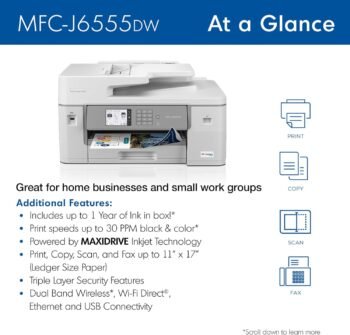

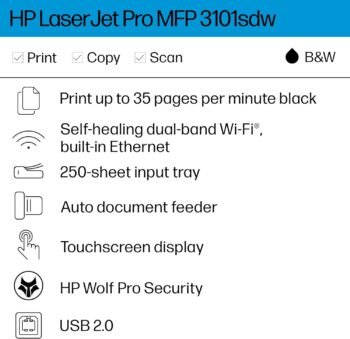

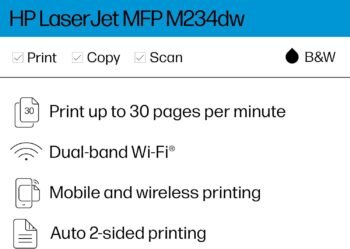
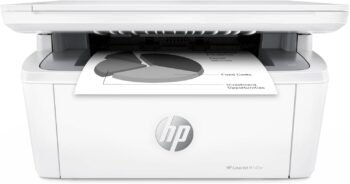


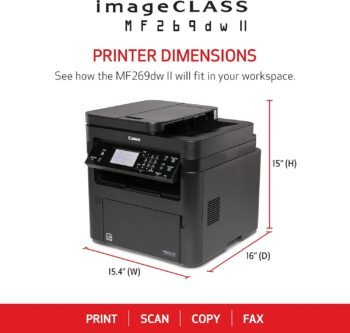
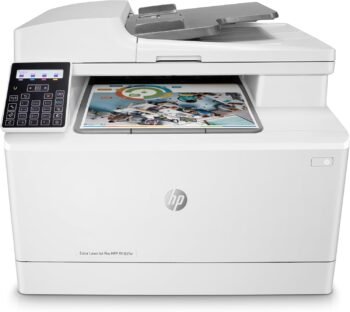
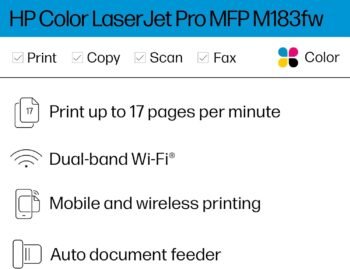


Paul Moreau –
Experience of a blind user
The last time I bought a Brothers product was some 25 years ago. That product was an HL-8 which was advertised as plug compatible with the HP Lazerjet series 2. The only thing they forgot to mention is that they had firmware code to prevent the use of any memory cards others than their own which cost about four times as much as the Lazerjet Series 2 equivalent. I dumped the Brothers Lazer printer and purchased a Lazerjet instead. Until now, I’d sworn off purchasing anything from Brothers because of the way they did business.As for this printer …Setup was fairly easy though I did have some problems because I’m blind and couldn’t see what I was doing. I’m also a believer in “if all else fails, read the instructions.” Being blind, I really only need this for material I need to give to others. To determine what is being printed, I use a scanner with opical recognition software.Identifying the door for the toner cartridge was easy due to the plastic strap they leave dangling out. It then took me a while of trying to fit the toner cartridge into the area before I discovered the slide out tray it fits in. Then came figuring out the orientation for placing the cartridge in the tray and realizing that it has a protective cover over the back of the cartridge to protect the drum and prevent spilling the toner. The cover came off easily and then the toner cartridge slipped easily into the tray. It’s hard to go wrong when installing the toner cartridge; it goes only one way and the front door won’t close until the cartridge drawer is completely closed. Note that the dangling plastic strap is attached to a plastic insert under the drawer. I assumed that this thin plastic piece was just packing material, so I didn’t try to replace it under the toner drawer. I’ll be checking the instructions to verify that this was just packing material.That leaves only adding a stack of paper. There is a wide notch near the front bottom of the printer to make opening the drawer very easy. The paper needs to be pushed all of the way to the backstop of the drawer. The back stops on the drawer can be adjusted for various paper lengths. It may be necessary to lift the little paper sensor to insert a big stack of paper. The front of the paper may be allowed to curve up over the inside area where the notch for opening the printer is located. I found that the printer works as well whether the input paper is lying flat or is curved up at the front of the printer.Normally, the paper feeds out onto the top of the printer, but there is a door at the back of the printer which can be opened to allow the paper to feed out the back; a necessary option when using very heavy paper or printing out slides for use with a projector.Windows 7 identified the printer without problems but did not find appropriate drivers for it. The proper drivers are on the supplied CD. I had had to manually kick off Setup.exe and identify the printer model to install the drivers.Once the drivers were installed, the printer proved to be very easy to use. Since this printer allows printing on both sides of the paper, dialogue boxes allow you to select this option. Note that the option may be in different places for different programs. For notepad, it is hidden within the printer options subdialogue. For Word, it is offered on the main dialogue. It worked flawlessly for me in both cases.Pros:easy to setup and use.Inexpensive; price is comparable to that of the cheap Inkjet printers.No ink to dry out.the paper source is inside the printer where it is protected from dust; a bit of a problem with Inkjet printers and older lazerjet printers.No external transformer box; the printer simply plugs into an outlet.Very fast compared to older lazer printers and especially compared to inkjet printers.Build quality is much superior to that commonly found on HP InkJet printers.The footprint is about the same as for a cheap HP Inkjet printer with the paper tray sticking out in front.No paper trays, etc. sticking out from the main printer body.Cons:The toner cartridges are much smaller than those of the LaserJet Series 2 printers. To make up for this, they also cost quite a bit less. I have no idea of whether the cost per page is different between the old toner cartridges and these more compact ones. My guess is that the smaller the cartridge, the higher the cost per pate. However, for home use, any cost difference is likely trivial. Also note that the standard Brother cartridges are available with two differing amounts of toner. If you do a lot of printing, you’ll be better off buying the more expensive version.No USB cable. I just used the one that I was using for the Inkjet printer.Highly recommended if you only want black and white (gray scale)printing. Look elsewhere if you need color printing. Also note that if you don’t have a spare USB cable, you’ll have to buy one.
Frank West –
It’s easy and it WORKS :)
This is a lazer printer using older and similar technology designed by people who use the KISS principle. Older CAN BE better. I used it for a Win7 machine… yes, it needs a chord, but given how many printers are a nightmare to setup to wireless print… I will take a chord and a dvd setup disk any day over that nightmare. GREAT printer.Review for Brother HL-L2300D (NOT the wireless model L2305W)2023 Tried several other Laser printers before this one. All failed, didn’t work with Win7 (even though they said they did), and the mega challenges of setup made them not worth keeping them. With the ‘old school’ HL-2300D, setup was breeze. Connect the USB/Printer cable, Pop in the CD, remember those? :) run the setup, a few minutes later I was printing. While the L2300D is technically not a wireless printer, you CAN set it up to print wirelessly from other machines. I attached the L2300D on my Win7 laptop, and connected to my home wireless. Set up a home group with the printer SHAREDâ¦. and voila! All other machines in my home, can print to the Printer attached to the Win7 laptop⦠WIRELESSLY. I have the other (Win10, Win11) computers connected to the SAME wireless connection, they download the needed drivers⦠and it works with zero problems. Some Pros: +Works with Win7 +EASY setup. +Can print wirelessly, although you do have to have the “home” computer that the printer is attached to on, and setup to share that printer on the home group network. +IT WORKS! and produces a quality output. +You will not have brain melt as you would if you attempt to setup other Laser printers Cons: -As with most printers sold by the corporations, the scam is to buy the printer, then overpay for TONER that limits how many copies you get for each toner. (A scam, but as long as monopolies are allowed, it’s the game.) -Rumor has it, that how many copies you ACTUALLY get, is different than what is advertized. (given the number of reports on this issue, it is likely true, but I can’t say for sure, as I am not going through the hassle to tracking that going forward.) -The chord you need, doesn’t come with it, fortunately, you can often pick these up at garage sales / thrift stores, etc for about a buck⦠or even free. – Had to press the Off/On switch and HOLD it for ~5 sec before printer will turn off / which is odd. -Built in power chord is a negative. -Reports of questionable functionality with Linux⦠though I guess that if the printer is connected directly to Linux machines they might work fine. (Didn’t bother testing this, as I am only needing it for Win machines.)Neutral: As with all printers, things wear out, and there is need for two basic things: more toner (solvable) and a new drum (they often last, but they do need to be replaced sometimes ~5+ years -Most products produced by the Corporate Elite, are designed to malfunction after a time, so you will forced to buy a new replacement. (A common practice) — I will mention that some printers have a way of resetting the toner counter, AND a way to reset the need to replace the drum⦠I am not sure that applies to this printer, though I will mention it, just in case one of you gets into that scenario. :) Had a Lexmark in the past, that this worked for, and knowing how to do that, saved needless toner/drum replacements. (Likely the corporations have disabled this feature on new models.)Rating: Fantastic. It works, setup is EASY, and you can print wirelessly if you set your WIN computers up to do that. Compared to the options on the market, cost, and the other Wireless printers that being sold now, this machine is smoking hot, pun not intended. :)
AmazonCustomer –
Perfect functional black and white printer
This is a perfectly designed black and white printer that actually works. In the past, I purchased several purportedly higher end printers. They could only connect to your computer via a convoluted process of setting up and linking a new wifi network- and they literally never worked. I specifically ordered this printer because it physically connects to my computer with a literal etheret cable, then the new printer simple appears as an option in my computers print menu, without any additional installation required. You do have to buy the ethernet cable separately. I ordered the type with a helical connection on one end – linking into the printer, and a USB head on the other – for the computer.This printer has worked 100% of the time for me. It prints a huge volume of pages in basic black ink, extremely rapidly, fairly noisily, but that’s what lots of pages printing sounds like. The lettering is printed completely dry, no splotches or smearing. I used it to print several hundred pages for a critical housing matter, with no issues. The physical design is perfect for printing many pages – the printed documents securely emerge on the wide top of the printer with no risk of falling to the floor, with plain paper securely loaded into the base. It isn’t like many others where the printed documents also spit out over an unstable extending piece liable to fall. In summary, this is perfect for someone who actually needs to rapidly print lots of organized documents, without any jammed, misplaced, or smudged documents, without any bells and whistles. It is also extremely cheap with high life cartridge. I hope they keep making these solid, simple, and reliable models.
Nath –
Si la cambio de computadora le cuesta configurarse.
Marion –
So far this printer works great! It was a replacement for a Cannon, which crumpled almost every sheet of paper and then jammed. The only drawback is that it only prints with black toner, no color, but that’s mostly what I print anyway.
National Capital –
Great value. I wanted a black and white printer that prints dual sided. This does the job well. As good as my old much more expensive HP.
Dean –
It’s working as described. Easy install. If you don’t have an internal CD-ROM, use an external USB one, and it’s a breeze. It lets you choose if you want it to print two-sided or not, every time, it doesn’t just do so by default, which I find preferable. IMPORTANT: Don’t let the fact that the cable isn’t provided prevent you from buying this product. Cables are relatively cheap, and I bought a long, gold-plated one right here on Amazon. It’s not a big deal. It’s weird they don’t include it, but not a deal breaker, although it has been for some who reviewed and didn’t know it’d be excluded.
Alina –
I bought a refurbished model and it works great, plug and print (you do need your own USB cable to connect to PC).