HP Color LaserJet Pro MFP 4301fdw Wireless All-in-One Color Laser Printer, Scanner, Copier, Fax, Best-for-Office
$699.00 Original price was: $699.00.$489.00Current price is: $489.00.
HP Color LaserJet Pro MFP 4301fdw Wireless Printer, Print, scan, copy, fax, Fast speeds, Easy setup, Mobile printing, Advanced security, Best-for-small teams, white, 16.6 x 17.1 x 15.1 in
EVERYTHING SMALL TEAMS NEED – Print, scan and copy professional-quality color documents and reports plus fax. Auto 2-sided printing and auto document feeder for fast scan/copy. Perfect for up to 10 people.
BLAZING FAST COLOR – Up to 35 color pages per minute, with sharp details and incredible color
STAYS CONNECTED – Intelligent Wi-Fi looks for the best connection to stay online and ready to prin
PROTECTS YOUR DATA – Includes HP Wolf Pro Security with customizable settings so your printer and information are always secure
PRINT FROM ANY DEVICE – Wireless printing from any mobile devices
- Size Guide
Size Guide
DRESSEST-SHIRTBOTTOMSDRESSESSize Chest Waist Hips XS 34 28 34 S 36 30 36 M 38 32 38 L 40 34 40 XL 42 36 42 2XL 44 38 44 All measurements are in INCHES
and may vary a half inch in either direction.
T-SHIRTSize Chest Waist Hips 2XS 32 26 32 XS 34 28 34 S 36 30 36 M 38 32 38 L 40 34 40 XL 42 36 42 All measurements are in INCHES
and may vary a half inch in either direction.
BOTTOMSSize Chest Waist Hips XS 34 28 34 S 36 30 36 M 38 32 38 L 40 34 40 XL 42 36 42 2XL 44 38 44 All measurements are in INCHES
and may vary a half inch in either direction.
- Delivery & Return
Delivery
Store delivery FREE
1-3 working days
Home or collection point from £35.00 FREE
On all your orders for home or collection point delivery
Returns
Return
We will accept exchanges and returns of unworn and unwashed garments within 30 days of the date of purchase (14 days during the sales period).
Returns in store FREE
Your return will usually be processed within a week to a week and a half. We’ll send you a Return Notification email to notify you once the return has been completed. Please allow 1-3 business days for refunds to be received to the original form of payment once the return has been processed.
- Ask a Question
HP Color LaserJet Pro MFP 4301fdw Wireless Printer, Print, scan, copy, fax, Fast speeds, Easy setup, Mobile printing, Advanced security, Best-for-small teams, white, 16.6 x 17.1 x 15.1 in
EVERYTHING SMALL TEAMS NEED – Print, scan and copy professional-quality color documents and reports plus fax. Auto 2-sided printing and auto document feeder for fast scan/copy. Perfect for up to 10 people.
BLAZING FAST COLOR – Up to 35 color pages per minute, with sharp details and incredible color
STAYS CONNECTED – Intelligent Wi-Fi looks for the best connection to stay online and ready to prin
PROTECTS YOUR DATA – Includes HP Wolf Pro Security with customizable settings so your printer and information are always secure
PRINT FROM ANY DEVICE – Wireless printing from any mobile devices
| 5 |
|
0 |
| 4 |
|
0 |
| 3 |
|
0 |
| 2 |
|
0 |
| 1 |
|
0 |
11 reviews for HP Color LaserJet Pro MFP 4301fdw Wireless All-in-One Color Laser Printer, Scanner, Copier, Fax, Best-for-Office
Related Products
The HP Smart Tank 7602 Printer is a smart, connected and refillable tank printer that makes printing seamless for your home and small business with its high capacity, wireless connectivity and Ethernet networking. Create everyday color documents at a low cost with 2 years of Original HP Ink included in the box. This Smart Tank printer is an inkjet perfect for high-volume printing.
FROM AMERICA’S MOST TRUSTED PRINTER BRAND – The Smart Tank 7602 is perfect for families and small businesses printing a variety of color documents in high volumes. Print up to 15 pages per minute black and 9 pages per minute color.
FULLY LOADED WITH SAVINGS – Best for low-cost, high-volume printing—2 years of Original HP Ink included; get up to 8,000 color pages or 6,000 black pages right out of the box
KEY FEATURES – Print, copy, scan and fax, plus automatic 2-sided printing, 35-page automatic document feeder, borderless prints, mobile and wireless printing
BEST EVERYDAY PRINT QUALITY – HP tank printers deliver crisp text and frame-worthy photos with vivid, true-to-life colors for consistently impressive prints
EASIEST-TO-USE TANK PRINTERS – Quick setup, easy print and scan, reliable Wi-Fi and an app that makes it all easy
HP APP – Print, scan, copy or fax right from your smartphone with the easiest-to-use print app
WORRY-FREE WI-FI – Stay connected with self-healing dual-band Wi-Fi that automatically detects and resolves connection issues, and easily share resources with Ethernet networking
PROTECTS YOUR DATA – HP Wolf Essential Security helps maintain privacy and control with basic encryption and password protection
MESS-FREE REFILL – Replenish ink with HP’s easy-access, spill-free refill system. Simply plug the ink bottles into the ink tank and let them drain—no squeezing, no spilling.
MAGIC TOUCH PANEL – Easily complete everyday print, scan and copy tasks at the printer with app-like, intuitive navigation
The HP Smart Tank 5101 Printer is a smart, connected and refillable tank printer that makes printing seamless for your home with its high capacity and wireless connectivity. Create everyday color documents at a low cost with 2 years of Original HP Ink included in the box. This Smart Tank printer is an inkjet perfect for high-volume printing.
FROM AMERICA’S MOST TRUSTED PRINTER BRAND – The Smart Tank 5101 is perfect for families printing a variety of color documents in high volumes. Print up to 12 pages per minute black and 5 pages per minute color.
FULLY LOADED WITH SAVINGS – Best for low-cost, high-volume printing—2 years of Original HP Ink included; get up to 6,000 color or black pages right out of the box
KEY FEATURES – Print, copy and scan, plus borderless prints, mobile and wireless printing
BEST EVERYDAY PRINT QUALITY – HP tank printers deliver crisp text and frame-worthy photos with vivid, true-to-life colors for consistently impressive prints
EASIEST-TO-USE TANK PRINTERS – Quick setup, easy print and scan, reliable Wi-Fi and an app that makes it all easy
HP APP – Print, scan, copy or fax right from your smartphone with the easiest-to-use print app
WORRY-FREE WI-FI – Stay connected with self-healing Wi-Fi that automatically detects and resolves connection issues
PROTECTS YOUR DATA – HP Wolf Essential Security helps maintain privacy and control with basic encryption and password protection
MESS-FREE REFILL – Replenish ink with HP’s easy-access, spill-free refill system. Simply plug the ink bottles into the ink tank and let them drain—no squeezing, no spilling.
CHOOSE HP TO HELP FORESTS THRIVE – For every page you print, HP protects, restores and manages forests
Wireless all in one printer with scanner and copier: Mobile and Tablet Printing with Airprint and Google Cloud Print compatible. OS Compatibility – Windows:19 Windows 10, Windows 8, Windows 8.1, Windows 7, Windows 7 SP1, Windows Vista SP1, Vista SP2, Windows XP SP3 32-bit,Mac:20 Mac OS X v10.7.5 – 10.10.
Is Discontinued By Manufacturer : No
Product Dimensions : 12 x 17.7 x 6 inches; 11.9 Pounds
Item model number : 0515C002
Date First Available : July 1, 2015
Manufacturer : Canon USA Inc.
ASIN : B010A7TZ76
Country of Origin : Vietnam
Wireless 3-in-1 (print | copy | scan)
Easily print and scan photos and documents directly from your mobile devices.
9.9 / 5.7 ipm print speed
100 sheet capacity
Auto 2-sided printing
ENERGY STAR
Compact, space-saving design.
Never run out of ink or toner. Connect your printer to Alexa and receive notifications when you’re running low. Alexa can even place a smart reorder from Amazon on your behalf, if you enroll in smart reorders.
Enrolling in smart reorders with Alexa ensure that you never have too much or too little ink or toner. No subscription needed.
The HP DeskJet 2855e delivers color printing, 60-sheet paper capacity, and a flatbed scanner for easy scanning and copying. It also includes 3 months of Instant Ink with HP+ activation at printer setup.
FROM AMERICA’S MOST TRUSTED PRINTER BRAND – The DeskJet 2855e is perfect for homes printing to-do lists, letters, financial documents and recipes. Print speeds up to 5.5 ppm color, 7.5 ppm black.
KEY FEATURES – Color printing, copy, scan and a 60-sheet input tray
WIRELESS PRINTING – Stay connected with our most reliable Wi-Fi, which automatically detects and resolves connection issues
HP APP – Print, scan, copy, or fax right from your smartphone with the easiest-to-use print app
3 MONTHS OF INK INCLUDED when you activate HP+ – Subscribe to Instant Ink delivery service to get ink delivered directly to your door before you run out. After 3 months, monthly fee applies unless cancelled, and you save up to 50%.
COMPACT DESIGN – Made to fit any home
ICON LCD – Print your basic documents with ease from the intuitive control panel
SUSTAINABLE DESIGN – Made with at least 60% recycled plastic
ENERGY STAR AND EPEAT CERTIFIED – Save energy with a printer that meets industry efficiency standards
This printer is intended to work only with cartridges with original HP chips or circuitry and will block cartridges using non-HP chips or circuitry. Periodic firmware updates will maintain the effectiveness of these measures. More at www . hp . com/learn/ds.
EcoTank ET-2850 All-in-One Supertank Printer – White Prints up to 10.5 pages per minute (ppm) in black and 5 ppm in color. Prints at a 4800 x 1200 resolution for beautiful text and images. Auto 2-sided printing helps save time and money. Offers mobile printing options, including the Epson Smart Panel App, Epson Remote Print, Apple AirPrint, Android Printing and Mopria Print Service. Copies at 7.7 copies per minute in black and 3.8 copies per minute in color. Lets you reduce a copy down to 25% or enlarge by 400%. Color flatbed scanner with a CIS photo sensor provides 1200 x 2400 dpi hardware resolution for crisp detail. Wireless-N (802.11b/g/n) technology and Wi-Fi Direct allow cable-free connection. Also features a Hi-Speed USB. 1.44″ color LCD helps you manage its functions. 100-sheet input tray to handle big jobs. Features high-capacity ink tanks to help reduce waste. Eco-conscious choice – has one or more meaningful eco-attributes or eco-labels. Energy efficient – designed to use less energy than alternative products, potentially helping you save money and reduce your carbon footprint.
Innovative Cartridge-Free Printing ― High-capacity ink tanks mean no more tiny, expensive ink cartridges; Epson’s exclusive EcoFit ink bottles make filling easy and worry-free
Dramatic Savings on Replacement Ink ― Save up to 90% with replacement ink bottles vs. ink cartridges (1) – that’s enough to print up to 7,500 pages black/6,000 color (2), equivalent to about 90 individual ink cartridges (3)
Stress-Free Printing — Up to 2 years of ink in the box (4) – and with every replacement ink set – for fewer out of ink frustrations
Zero Cartridge Waste – By using an EcoTank printer, you can help reduce the amount of cartridge waste ending up in landfills
Impressive Print Quality ― Unique Micro Piezo Heat-Free Technology and pigment black ink produce extremely sharp text – plus impressive color photos and graphics – on virtually any paper type
Built-in Scanner & Copier, Plus Auto 2-sided Printing ― High-resolution flatbed scanner and a color display for easy document copying and navigation; paper-saving auto 2-sided printing
Modern Connectivity ― Features wireless, plus hands-free voice-activated printing (5). Easily print from your smart device (7) with the intuitive Epson Smart Panel App (6)
Designed for Reliability ― Worry-free 2-year limited warranty with registration (8), including full unit replacement
Genuine Epson Ink for Genuine Epson Quality― Epson strongly recommends the use of genuine ink to ensure optimal print quality and performance. Use of non-genuine ink could cause damage not covered under the printer’s ltd. wnty.
The imageCLASS MF462dw is designed for small office environments where black-and-white multifunction capability is needed, and productivity, ease of use and large toner and paper capacity are priorities. This model has expandable paper capacity of up to 900 sheets and is backed by Canon’s U.S.-based service and support network.
3 Year Limited Warranty
One Pass Duplex Scan allows you to obtain a 2-sided scan with one pass through the automatic document feeder
Print up to 37 pages-per-minute with a first print out of time of less than 4.9 seconds (letter)
WiFi Direct Connection enables easy connection to mobile devices without a router
Print on-the-go with Canon PRINT Business, Apple AirPrint and Mopria Print Service
The HP OfficeJet 8015e delivers increased productivity with fast speeds and custom mobile shortcuts. It includes the optional HP+ Smart Printing System that keeps itself up to date, secure, and ready to print from virtually anywhere at any time—at no additional cost.
6 MONTHS OF INSTANT INK INCLUDED WITH HP+ – Print up to 700 pages a month and get ink delivered only when you need it. After 6 months, monthly fee applies unless cancelled, and you’ll save up to 50% on ink.
INCLUDES HP+ SMART FEATURES – Activate HP+ to get advanced features for mobile printing, security, automatic updates and more. HP+ only works with an HP account, internet connection and Original HP Ink for the life of the printer.
BEST FOR SMALL BUSINESSES AND HOME OFFICES – Print professional-quality color documents like forms, reports, brochures and presentations
KEY FEATURES – Fast color print, copy and scan, plus 2-sided printing, mobile and wireless printing, and an auto document feeder
FAST PRINT SPEEDS – Print up to 18 pages per minute in black and 10 pages per minute in color
DUAL BAND WI-FI – Self-healing Wi-FiTM automatically detects and resolves connection issues
HP SMART APP – Print, scan and copy from your phone—from anywhere. Get additional advanced features with HP+.
SECURITY ESSENTIALS – Protect sensitive data with basic encryption, password protection, Wi-Fi security and document protection. Get enhanced cloud-based security features with HP+.
This printer is intended to work only with cartridges with original HP chips or circuitry and will block cartridges using non-HP chips or circuitry. Periodic firmware updates will maintain the effectiveness of these measures
HP LaserJet Pro MFP 4101fdw Wireless Black & White Printer with Fax
BEST FOR SMALL TEAMS – Print, scan, copy and fax professional-quality black & white documents and reports. Auto 2-sided printing and auto document feeder for fast scan/copy. Intuitive tools to set up and manage. Ideal for up to 10 users.
FAST AND EFFORTLESS – Blazing fast print speeds, auto paper jam recovery and self-healing Wi-FiTM. Seamlessly manage multiple printers from anywhere with a single dashboard.
BLAZING FAST PRINT SPEEDS – Up to 42 pages per minute single-sided.
STAY CONNECTED – Intelligent Wi-Fi looks for the best connection to stay online. Always connected and ready to print from anywhere on any device and any network.
ADVANCED SECURITY – HP Wolf Pro Security pre-configured settings are ready right out of the box. Customize settings and monitor multiple printers from a single dashboard.
This printer is intended to work only with cartridges with original HP chips or circuitry and will block cartridges using non-HP chips or circuitry. Periodic firmware updates will maintain the effectiveness of these measures.
Enjoy fast, easy printing with the Expression Home XP-5200. Our fastest Expression Home printer to date, the XP-5200 delivers everyday documents—like to-do lists, homework, coupons and more—quickly and easily. Engineered with Epson’s state-of-the-art PrecisionCore technology, this high-performance, all-in-one solution provides exceptional image quality for remarkable prints and borderless photos for all your creative projects. Plus, it offers a convenient 150-sheet paper tray and simple installation. * This product uses only genuine Epson-brand cartridges. Other brands of ink cartridges and ink supplies and not compatible and, even if described as compatible, may not function properly or at all. | 1. Requires Epson Smart Panel app download. Data usage fees may apply. | 2. Most features require an Internet connection to the printer, as well as an Internet- and/or email-enabled device. For a list of Epson Connect enabled printers and compatible devices and apps, visit www.epson/connect | 3. Epson Connect account and voice-activated account registration required. See www.epson/voice for device compatibility. | 4. For convenient and reasonable recycling options, visit www.epson/recycle | 5. SmartWay is an innovative partnership of the U.S. Environmental Protection Agency that reduces greenhouse gases and other air pollutants and improves fuel efficiency.
Remarkable Print Quality for Home and Photo Printing — Epson’s leading-edge PrecisionCore technology produces crisp documents, vibrant borderless photos with rich colors, and more
Our Fastest Expression Home Printer — Plus, a 150-sheet paper tray for convenient paper handling
Stress-Free Setup and Operation — Large 2.4″ color display for effortless navigation, plus easy installation and operation through your smartphone or tablet using the Epson Smart Panel app (1)
Convenient Connectivity — Supports easy wireless connections and printing from Android or iOS devices (2)
Engineered for Reliability — Consistently delivers high-quality prints with heat-free technology and a permanent printhead designed to last the life of the printer
Easy, Affordable Printing — Individual ink cartridges make it easy to only replace the ink you need
Efficient, Economical Design — Automatic 2-sided printing helps you save paper and reduce paper waste
Hands-Free, Voice-Activated Printing — Easily print on-the-go using Alexa and Siri (3)
Versatile Functionality — Create searchable PDFs and more with included Epson ScanSmart scanning software
Epson Printing System Is Designed to Be Used Exclusively with Epson Genuine Cartridges — Use of non-genuine ink could cause damage not covered under the printer’s limited warranty
The Brother MFC-J6555DW INKvestment Tank Color Inkjet All-in-One Printer handles high-volume print jobs with ease, delivering economical, professional printing for your home office or small business. Whether you’re printing contracts, business proposals or presentations, you can count on quick printing with vibrant colors and clear text. The MFC-J6555DW is exceptionally versatile – use it where you want, when you want. This inkjet printer is simple to connect and print while wired, wirelessly(3) (2.4GHz / 5GHz), or even on the go with the Brother Mobile Connect App(4). Print, copy, scan, and fax functions are easy to manage from a computer, mobile device, or using the intuitive 3.5” LCD color touchscreen. Options like Eco Mode and Ink Save Mode help reduce power and ink use. This printer is EPEAT® Silver and ENERGY STAR® certified. Add to that default duplex printing which reduces paper waste and saves you money. Built to last and designed for exceptional ease of use right out of the box, this Brother INKvestment Tank printer is a smart choice for home and business. Disclaimers (1) Based on average monthly print volumes of approximately 300 pages at 60% black pages / 40% color pages in accordance with ISO/IEC 24711 using 4 cartridges provided in-box. (2) Maximum capacity based on using 20 lb. paper. (3) Requires an Internet connection. (4) Requires connection to a wireless network. Brother Mobile Connect free app download is not available in all countries.
RELIABLE PRINTING THAT LASTS…WITH UP TO 1 YEAR OF INK IN-BOX(1). Start printing and keep printing for a long, long time with up to 1 year of ink in-box(1).
FEATURES BROTHER MAXIDRIVE INKJET TECHNOLOGY: Delivering Brother’s fastest and most durable INKvestment Tank inkjet printers ever.
TRIPLE LAYER SECURITY HELPS KEEP DOCUMENTS SECURE: Helps create secure connections to the device and network, safeguarding sensitive documents while printing.
PRINT, SCAN, COPY, FAX UP TO 11” X 17” (LEDGER) SIZE: 250-sheet capacity paper tray, 100-sheet multipurpose tray and 50-page automatic document feeder(2).
CONNECT YOUR WAY: With built-in dual band wireless (2.4GHz / 5GHz)(3), Wi-Fi Direct, Ethernet or local USB connection, or print & scan on-the-go with the Brother Mobile Connect App(4).
The EcoTank ET-15000 wireless all-in-one offers Cartridge-Free Printing with easy-to-fill supersized ink tanks. Save up to 90 percent on ink with low-cost replacement bottles — as little as 1 cent per color ISO page vs. 20 cents with ink cartridges (1). This all-in-one delivers vibrant prints up to 13″ x 19″ (through rear-feed tray) and scans up to 8. 5″ x 14″ (via the ADF). Print for up to 2 years with each included or replacement ink bottle set (2) — each replacement set includes enough ink to print up to 6, 000 pages (3). That’s equivalent to about 80 individual cartridges (4). And, there’s zero cartridge waste. The ET-15000 features a 250-sheet front tray paper capacity and rear specialty-paper feed, plus a 2. 7″ color touchscreen and hands-free voice-activated printing (5). *The NPD Group, , Total Channel Tracking Service, U. S. & Canada, Inkjet SF/MF Printers, Refillable ink tank included, based on units, February 2019 – January 2020. Supertank printers are defined as refillable ink tank printers. 1. Actual savings and costs will vary considerably based on print tasks, print volumes and usage conditions. Savings and cost per ISO page are based on the cost of replacement ink bottles and the cost of enough standard cartridges to achieve the total page yields of the bottles using the MSRP (USD) and yields for Epson standard-capacity ink cartridges for similarly featured Epson consumer inkjet printers as of February 2019. 2. Based on average monthly document print volumes of about 200 pages. 3. Part of the ink from the included bottles is used for initial setup; yields are lower than those of replacement ink bottles. Replacement and included ink bottle yields based on the ISO/IEC 24712 pattern with Epson’s methodology. Actual ink yields will vary considerably for reasons including images printed, print settings, temperature and humidity. Yields may be lower when printing infrequently or predominantly with one ink color. All ink colors are used for printing and printer maintenance, and all colors must be available for printing. For more information, visit www. epson /inkinfo. 4. Individual cartridges estimate based on print yields of a replacement set of black and color ink bottles as compared to Epson standard-capacity ink cartridges for similarly featured printers as of June 2019. 5. Epson Connect account and voice-activated account registration required. See www. epson /voice for device compatibility. 6. Most features require an Internet connection to the printer, as well as an Internet- and/or email-enabled device. For a list of Epson Connect enabled printers and compatible devices and apps, visit www. epson /connect. 7. Wi-Fi CERTIFIED; level of performance subject to the range of the router being used. Wi-Fi Direct may require printer software. 8. 12 months of standard limited or 50, 000 plain paper sheets (whichever happens first). For an additional 12-month extended service plan (total of 24 months or 50, 000 plain paper sheets, whichever happens first), register your product and use Epson genuine ink bottles. See Limited for details. 9. For convenient and reasonable recycling options, visit www. epson /recycle. 10. SmartWay is an innovative partnership of the U. S. Environmental Protection Agency that reduces greenhouse gases and other air pollutants and improves fuel efficiency.
Epson printing system is designed to be used exclusively with Epson Genuine Cartridges. Use of non-genuine ink could cause damage not covered under the printer’s ltd. wnty.
Save up to 90 percent on ink with low-cost replacement bottles vs. ink cartridges (1) — about 1 cent per color ISO page vs. about 20 cents with cartridges (1).
Epson EcoTank is the BestSelling Supertank Printer
Versatile paper handling — print up to 13″ x 19″ through rear feed; copy and scan up to 8. 5″ x 11″ (via the scan bed) or 8.5″ x 14″ (via the ADF).
Print for up to 2 years with each included or replacement ink bottle set (2) — each set includes enough ink to print up to 7,500 pages black / 6,000 color (3); you could save dollars 620 with each one (1).
Cartridge-Free Printing — one set of replacement ink bottles equivalent to about 80 individual cartridges (4).
Less waste — Zero cartridge waste with high-yield ink bottles.
250-sheet paper capacity — one front tray plus a rear feed for specialty paper.
High productivity — auto 2-sided printing; 2.7″ color touchscreen; borderless printing up to 11″ x 17″; hands-free voice-activated printing (5).
Ultimate wireless solution, plus Ethernet — Easy iPad, iPhone, Android tablet and smartphone printing (6); includes Wi-Fi Direct (7) for network-free printing.
Your home office needs a printer that’s fast, affordable, and easy to use. That’s why we developed the EcoTank ET-4800 – an innovative cartridge-free solution that uses high-capacity, easily refillable ink tanks. So you’ll worry less about running out of ink, and save a lot on replacement ink1. The ET-4800 features genuine Epson print quality, an auto document feeder, fax, a high-resolution flatbed scanner, and convenient color display – making it the perfect basic home office printer. 1. Actual savings and costs will vary considerably based on print tasks, print volumes and usage conditions. Savings and cost per ISO page are based on the cost of replacement ink bottles and the cost of enough standard cartridges to achieve the total page yields of the bottles using the MSRP (USD) and yields for Epson standard-capacity ink cartridges for similarly featured Epson consumer inkjet printers as of May 2021. | 2. Part of the ink from the included bottles is used for initial setup; yields are lower than those of replacement ink bottles. Replacement and included ink bottle yields based on the ISO/IEC 24712 pattern with Epson’s methodology. Actual ink yields will vary considerably for reasons including images printed, print settings, temperature and humidity. Yields may be lower when printing infrequently or predominantly with one ink color. All ink colors are used for printing and printer maintenance, and all colors must be available for printing. For more information, visit www.epson.com/inkinfo | 3. Individual cartridges estimate based on print yields of a replacement set of black and color ink bottles as compared to Epson standard-capacity ink cartridges for similarly featured printers as of May 2021. | 4. Based on average monthly document print volumes of about 125 pages. | 5. See www.epson.com/voice for device compatibility. Epson Connect account and voice-activated account registration required. | 6. Most features require an Internet connection to the printer, as well as an Internet- and/or email-enabled device. For a list of Epson Connect enabled printers and compatible devices and apps, visit www.epson.com/connect | 7. Requires Epson Smart Panel App download. Data usage fees may apply. | 8. 12 months of standard limited warranty or 30,000 plain paper sheets (whichever happens first). For an additional 12-month extended service plan (total of 24 months or 30,000 plain paper sheets, whichever happens first), you must register your product and use Epson genuine ink bottles. See Limited Warranty for details.
Innovative Cartridge-Free Printing ― High-capacity ink tanks mean no more tiny, expensive ink cartridges
Dramatic Savings on Replacement Ink ― Save up to 90% with replacement ink bottles vs. ink cartridges (1) – that’s enough to print up to 4,500 pages black/7,500 color (2), equivalent to about 90 individual ink cartridges (3)
Stress-Free Printing — Up to 2 years of ink in the box (4) – and with every replacement ink set – for fewer out of ink frustrations
Zero Cartridge Waste – By using an EcoTank printer, you can help reduce the amount of cartridge waste ending up in landfills
Impressive Print Quality ― Unique Micro Piezo Heat-Free Technology produces sharp text – plus impressive color photos and graphics – on virtually any paper type
Built-in Scanner & Copier ― High-resolution flatbed scanner and a color display for easy document copying and navigation
Modern Connectivity ― Features Ethernet and wireless, plus hands-free voice-activated printing (5). Easily print from your smart device (6) with the intuitive Epson Smart Panel App (7)
Designed for Reliability ― Worry-free 2-year limited warranty with registration (8), including full unit replacement. Genuine Epson Ink ― For genuine Epson quality; use of non-genuine ink could cause damage not covered under the printer’s limited warranty
With Epson Email Print, you can print from any device that can send email, such as your smartphone, tablet, or laptop. Just activate your product’s unique email address. When you want to print, attach a PDF, Microsoft Office document, or photo to an email and send it to your product. Both the email and the attachments will print automatically.
Visit epson.com/connect (U.S) or epson.ca/connect (Canada) to learn more about Email Print, create your Epson Connect account, and register your product to the Epson Connect service.















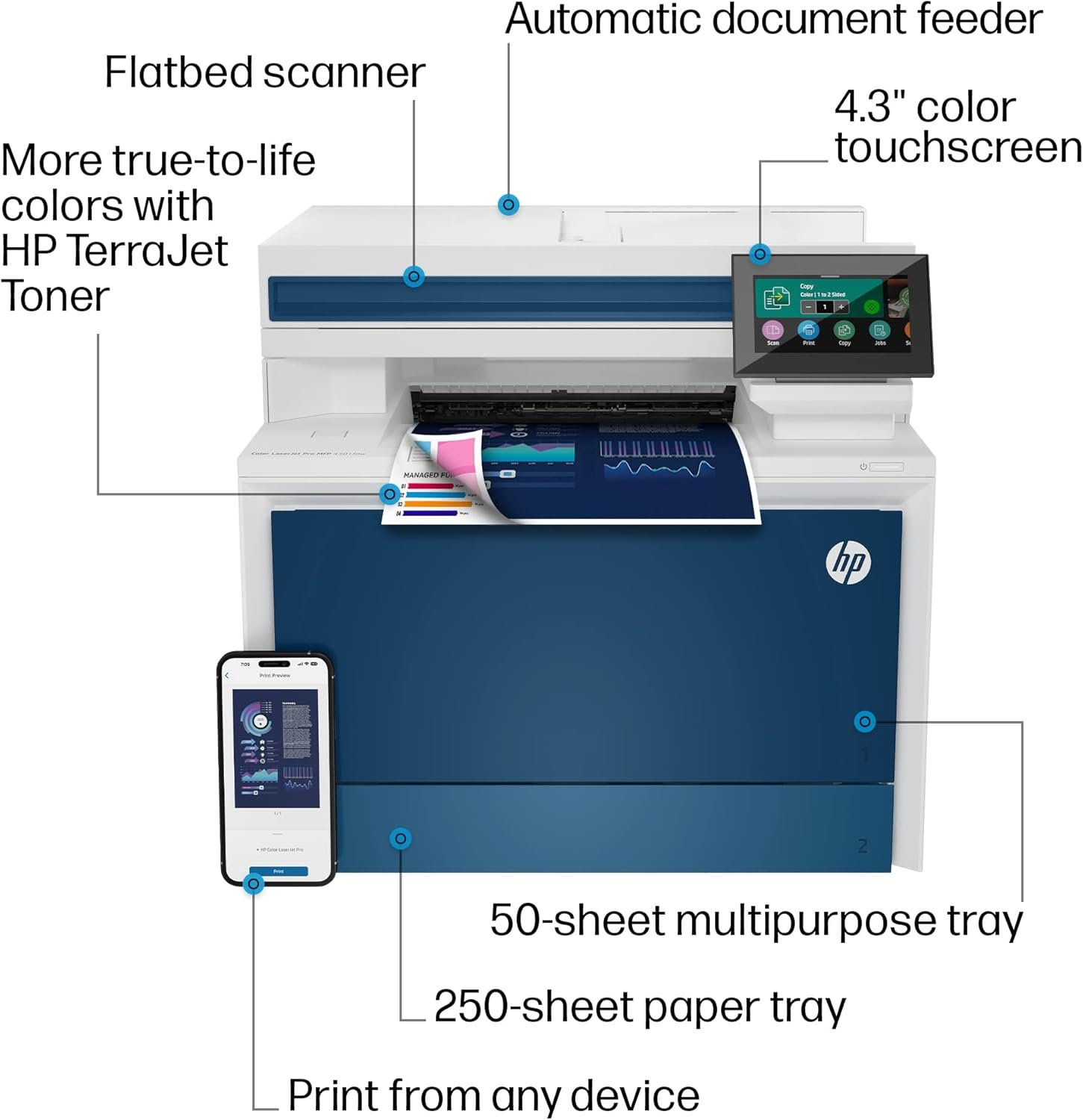


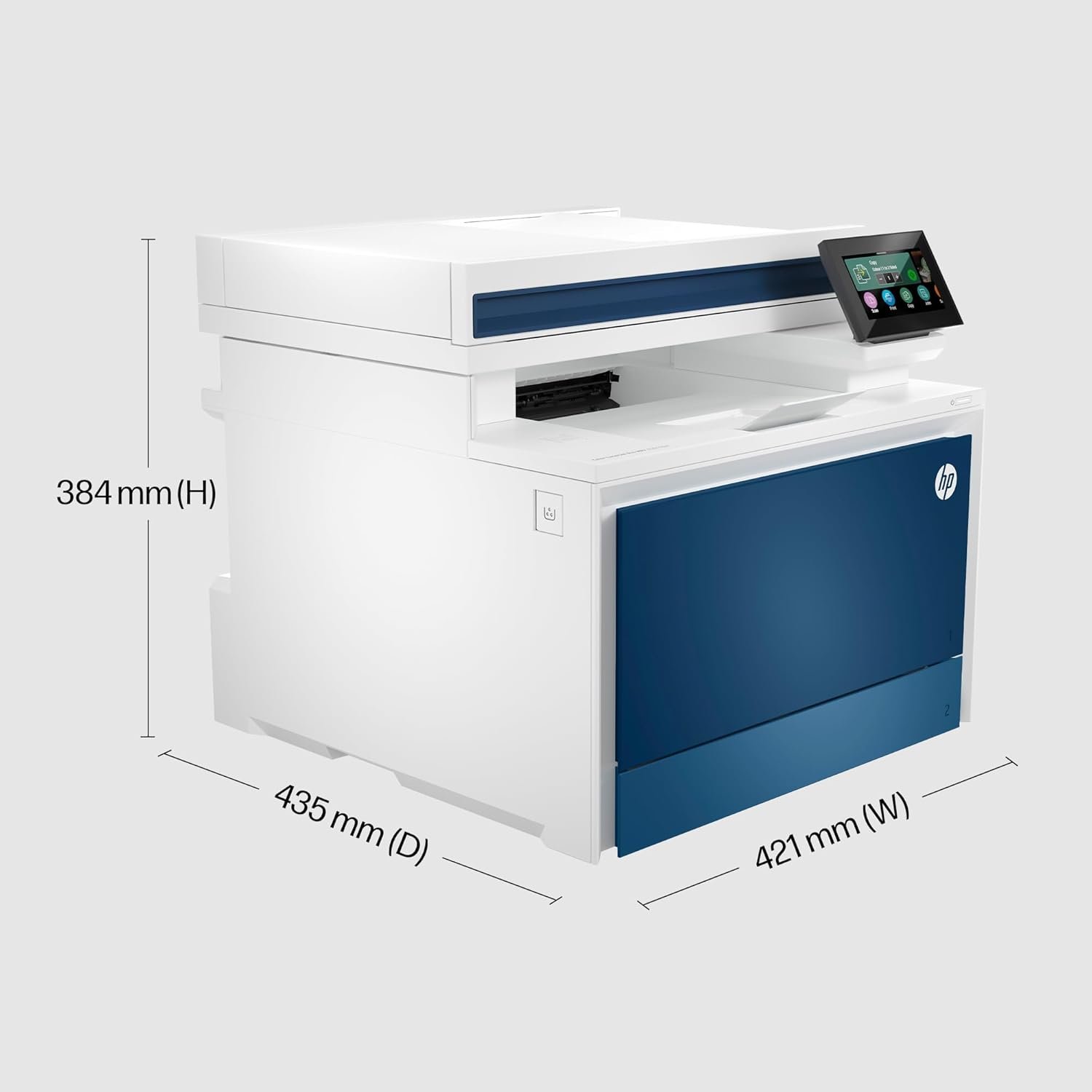
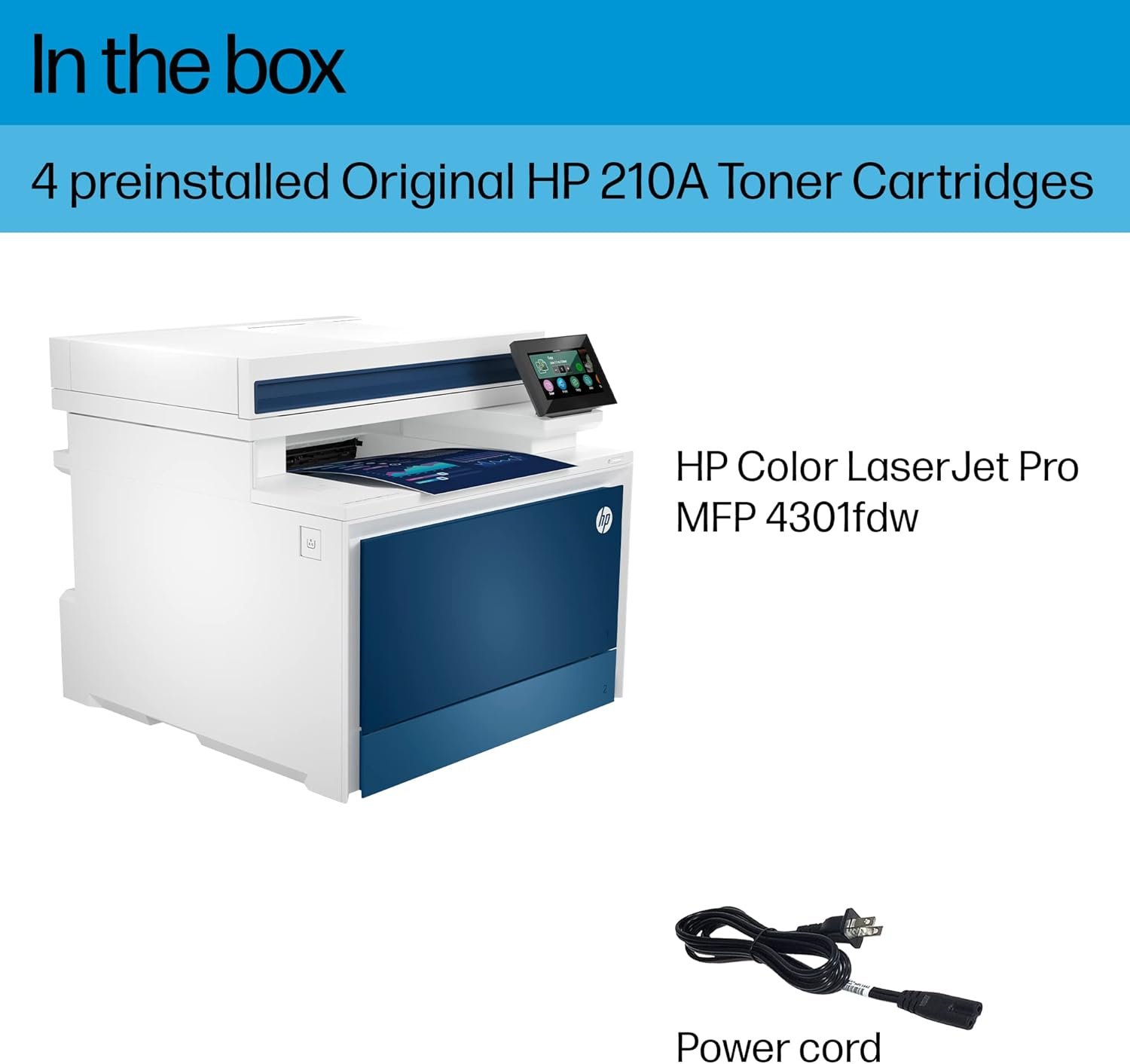


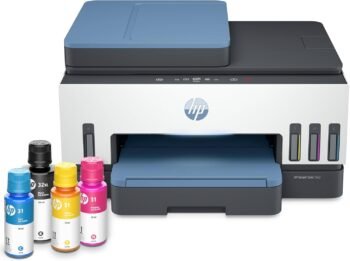
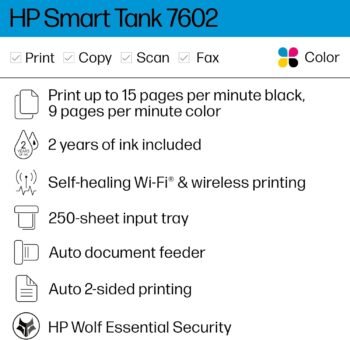

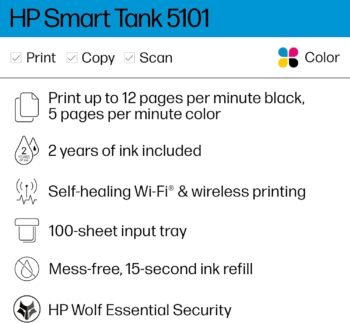
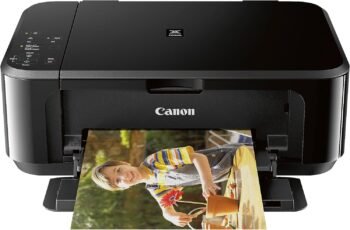
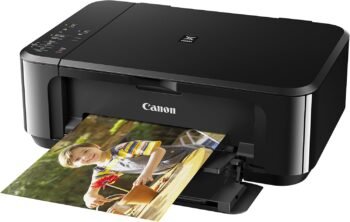

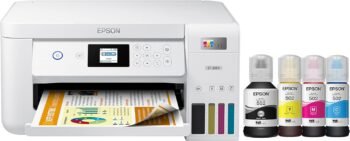

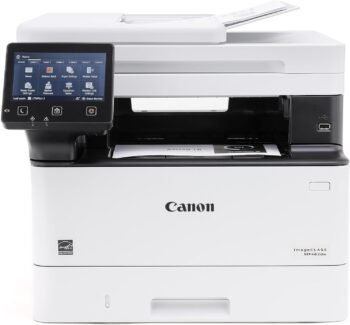
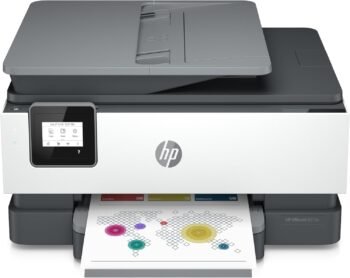

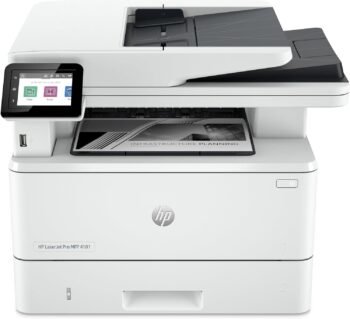
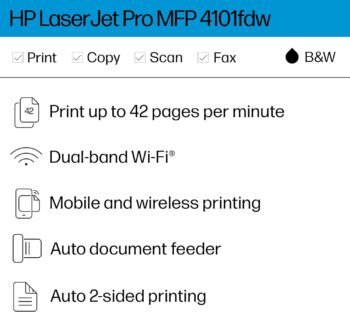
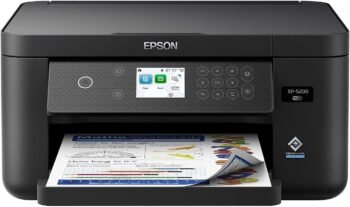

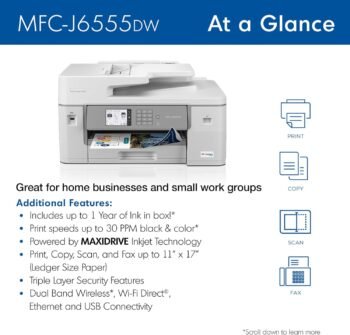




Adam Coffey –
Small Footprint, High Quality Fast Print Speeds
Cheap price to pay for a high quality multi function laser printer. Easy setup, works great. My only complaint is the paper tray holds 250 sheets. I’d prefer a 500 page print tray so I don’t have to load half a ream and figure out how to store the other half. Print cartridges for this puppy cost more than the printer (by design I’m sure).
ASchwertz –
Easy Setup, High Quality Print
The printer was a piece of cake to setup. Tied right into our network.
Steve Marsh –
HP Color LaserJet Pro M479fdw
Excellent Laserjet printer. Beautiful, sharp, crisp output. Fast and versatile. Does NOT have the ink drying out and clogging the jets problem that all Inkjet printers have! Single and double-sided printing and scanning.Not cheap, but very well worth the price!
Jacob –
Updated Review: Printer Absolute Garbage
Another updated Review. I will keep coming back to update this review each time I have an issue with the printer. I have had this printer for slightly over a year and I 100% have buyers remorse. There is a known issue with an electrical part and the only way to fix it is to have HP send you a refurb or have a tech come out and replace it with a refurb part. The tech that replaced the broken part used an old and dirty replacement part that now leaves all of my printing pages with giant streaks that we cannot figure out how to get rid of. In addition, today it has started making this god awful screeching noise when it prints. I purchased this printer when it was still at full price it has been the worse purchase of my life.Updated Review: DO NOT BUY THIS PRINTER. This printer is absolute garbage. In the 40 years I have lived on this Earth, this purchase has been one of my biggest regrets. And that’s saying something because I’ve made a lot of stupid financial mistakes in my life. I have had the printer for less then a year and now it is unusable. I had a paper jam in the printer so I cleared everything. The printer is stuck thinking it has a paper jam when there is not. An HP tech came out to inspect and the tech informed me there is a part that is known to fail in these printers and the only solution is to replace it with a refurb. I got the refurb in and I made two copies on it. By the 3rd copy the paper jammed and guess what….it no longer works. I will have to start the entire warranty claim all over again and wait to get another tech out to have it swapped with another refurb. At this point we are just SOL in getting any sort of refund for the printer or the toner we just purchased. I repeat. DO NOT BUY THIS PRINTER.Old Review: The printer itself is a vast improvement from my old printer in terms of quality and performance. It runs smooth, quiet, and its pretty damn fast. The software however makes me want to launch this thing into the sun. It more or less does what it wants regardless of what settings you have in place. Does it print double sided? Absolutely. Does it print double sided when you ask it to? Who knows, maybe it will, maybe it won’t. Does it scan front and back? You bet it does! However it will only scan front and back in document mode and it cuts off half the page. And I know what you are thinking “oh that’s an easy fix, just change the settings!” Guess again because changing the settings don’t matter. If you have the patience of a saint, this printer will do the job. If you aren’t tech savvy or if you have the little to no patience, you might want to try another model. Or get someone in IT to set it up for you….maybe a priest.
Paladin –
Great Multifunction Home/Small Business Laser
Lasers have come a long way since the compact car-sized monochrome business lasers of yesteryear. And HP has been in the forefront of development of laser printing technology, with literally dozens of models for home/business applications. This model is a good example of their desktop line of lasers. Remarkably svelte for what it does (although it does weigh over 50 pounds) – ten years ago this type of printer would have been on wheels, with it’s own room and IT staff. And it does everything – automatic duplex printing, scanning and copying, fax with a phone bypass, 28 ppm output, monochrome or full color (and HP has some of the best color profiles in the business), multiple paper weights (HP has a full line of light and heavy weight plain and photo laser papers), finishes and input options (accessories available for tray expansion up to 550 sheets) – truly business-friendly. It’s a do-everything laser printer. Setup was relatively easy (more below), the built-in LED screen is fast and intuitive, with a galaxy of setup/input options), and it’s fairly quiet for a laser. Monochrome text is crisp and high resolution, and even larger (8×10) photos print at an acceptable 600×600 dpi with perfect color matching. Not bad.It’s also economical, in spite of the Bentley cost of laser toner cartridges – standard replacements are north of $100 each, and a full set (4) of high-yield cartridges will set you back, shipping and tax, on the near side of $1,000 – the standard toner cartridges are good for over 2,000 pages, and high-yield around 6,000. As a comparison, a standard business inkjet cartridge ($40) will yield 300-400 pages realistically, between clearing dry cartridges and cleaning printer heads, for a best cost of about .10 per page (it can get worse, because you may need to toss out cartridges that have dried out and are unusable – if you print full color brochures or photos with your inkjet infrequently you may pay over .25 per page). A high yield toner cartridge ($230+) will yield 6,000 pages, for a best cost of .04 per page (standard cartridges will cost per page about the same). For high volume business printing, your finance department will tell you it’s a no-brainer. For home use, toner cartridges are pricey, but will require no maintenance, can be left in the printer unused for weeks and will still print perfectly, and will yield the full rated number of pages. The only thing a laser won’t do compared to an inkjet is print large format, high resolution photos on graphic arts photo paper – for this you need a dedicated inkjet, warts and all.As far as the setup mentioned above, my first printer arrived DOA – two screens into the setup the onboard LED read “Printer Failure.” HP online support seemed to be under the impression I had a different printer, and continually provided instructions that didn’t apply to this printer, so ultimately we declared the printer bricked. Amazon shipped out a new printer ASAP, which went through the setup perfectly. Could be shipping – HP laser printers don’t like their innards shaken- or could be a manufacturing defect. Stuff happens. I should also mention that HP printer construction is not quite as robust as some rivals – thinner plastic and hinges, more movable bits – but overall fine for light business or home use, and does come with onsite support from HP for a time. If you’re a small business, this printer does everything you need, economically, with HP’s expansive universal support network available. If you’re currently a home user with an inkjet on your desk, you might take a longer look at this one if you’re thinking of the switch to lasers – long-term, it will serve you as well, with less fiddling and maintenance, and even though supplies are costlier on the front end, it really is no more expensive and likely even cheaper for general printing needs, with faster and better output. Recommended.
Amy Dyer –
Very Quiet
Works well and fast. Sometimes I am not sure if my document printed because it is so quiet.
Luciano Carriero –
Merci à HP ! Les cartouches dâencre (poudre) de format standard (capacité régulière) fournis dans lâemballage étaient pleines.Très apprécié !;-)
Jonathan A. –
Muito bom!
Julio Cuellar –
La impresora es muy buena, la calidad de la impresión en el papel de la marca hp es genial, yo uso los papeles hp premium de calibre 24, 28 y 32 y se ve genial la calidad de las letras e imágenes.Yo tengo la impresora en casa para las impresiones de la escuela y/o personales asà como para el Home office y la tengo conectada por cable a la red asà que puedo mandar imprimir desde cualquier dispositivo conectado al wifi y tarda entre 5-7 segundos en comenzar a imprimir, ósea que súper rápido recibe la información y comienza a imprimir.Tiene la opción de impresión en doble cara pero se puede desactivar según se necesite pero por ejemplo en los papeles hp premium que mencioné anteriormente no se traspasa la imagen/letras y se ve genial la impresión, nÃtida y como en UHD ðSe le puede activar la opción para imprimir por/desde correo los documentos ósea que desde donde uno se encuentre, puede mandar por correo (a cierta dirección de email que te da la impresora) un email y cuando lo recibe la impresora lo imprime. Se puede activar también para que escanee (tiene scanner a doble cara también) y lo puede enviar por correo a tu email.En general esta genial la impresora, la calidad âUHDâ de las imágenes y la nitidez de las letras. Para los trabajos impresos de la prepa y la universidad resulta genial si se utiliza papel premium ya que se ve muy profesional la impresión y se siente premium al tacto, y al ver el documento se da uno cuenta que es impresión láser de muy buena calidad. Súper recomendada la compra con el proveedor Intercompras ya que me enviaron el producto muy bien empacado, la caja dentro de otra caja para que no se maltratara y me llego en dos dias cuando supuestamente me deberÃa haber llegado en 5-7 dÃas.
VICTOR –
Supercompleta, merece la pena pagar el precio. Muy rápida y con tóners de gran duración.
Ben ahmed Brice –
J’ai attendu quelques semaines avant de vous partager un avis sincère surtout quand j’ai pu voir certains avis négatifs. Personnellement, je suis pleinement satisfait de cette imprimante. Je cherchais une imprimante multifonction avec scanner recto verso automatique (en une passe), ainsi qu’une qualité d’impression couleur laser soignée. Je souhaitais également une imprimante pilotable avec un smartphone avec l’impression directe ou le scan direct.Bref cette version FDW correspond à tout ce que je cherchais et toute ma petite famille la trouve facile d’utilisation. Le seul point qui m’a demandé un peu de recherche est l’utilisation de la fonction “scan to mail” mais en 20 min max c’était réglé. Sur ce point attention à ne pas utiliser une adresse mail du type Gmail car la gestion du SMTP n’est plus possible. Pour contourner ce problème qui n’est pas de la responsabilité d’HP, j’ai utilisé une adresse mail de mon FAI et là plus de problème. Après, il n’y a plus qu’à renseigner votre carnet d’adresses mail (celles que vous utilisez souvent et à qui vous aurez des documents scannés à envoyer).Dans tous les cas même si vous n’arriviez pas à configurer cette fonction, l’application HPsmart, vous permet de piloter directement le scanner. Vous pourrez ensuite joindre votre pièce à votre mail.La seule fonction que je n’ai pas testé est le fax… mais pas de besoin de mon côté, j’ai pris cette version FDW uniquement pour avoir le scanner recto verso automatique ce que n’ont pas les autres versions.Concernant la livraison => parfait (pas de casse et rapide en plus de l’ordre de 48H).