Epson EcoTank ET-2850 Wireless Color All-in-One Cartridge-Free Supertank Printer with Scan, Copy and Auto 2-Sided Printing (Renewed)
$169.99 Original price was: $169.99.$129.99Current price is: $129.99.
Your home needs a printer that’s fast, affordable, easy to use, and has great features. That’s why we developed the EcoTank ET-2850 – an innovative cartridge-free solution that uses high-capacity, easily refillable ink tanks. So you’ll worry less about running out of ink, and save a lot on replacement ink (1). The ET-2850 features outstanding print quality, auto-duplex printing, a high-resolution flatbed scanner, and convenient color display – making it the perfect family printer. Epson strongly recommends the use of genuine ink to ensure optimal print quality and performance. Use of non-genuine ink could cause damage not covered under the printer’s ltd. wnty. | 1. Actual savings and costs will vary considerably based on print tasks, print volumes and usage conditions. Savings and cost per ISO page are based on the cost of replacement ink bottles and the cost of enough standard cartridges to achieve the total page yields of the bottles using the MSRP (USD) and yields for Epson standard-capacity ink cartridges for similarly featured Epson consumer inkjet printers as of March 2024. | 2. Individual cartridges estimate based on print yields of an included or replacement set of black and color ink bottles as compared to Epson standard-capacity ink cartridges for similarly featured printers as of March 2024. | 3. Part of the ink from the included bottles is used for initial setup; yields are lower than those of replacement ink bottles. Replacement and included ink bottle yields based on the ISO/IEC 24712 pattern with Epson’s methodology. Actual ink yields will vary considerably for reasons including images printed, print settings, temperature and humidity. Yields may be lower when printing infrequently or predominantly with one ink color. All ink colors are used for printing and printer maintenance, and all colors must be available for printing. For more information, visit www.epson.com/inkinfo | 4. Based on average monthly document print volumes of about 150 pages. | 5. See www.epson.com/voice for device compatibility. Epson Connect account and voice-activated account registration required. | 6. Most features require an Internet connection to the printer, as well as an Internet- and/or email-enabled device. For a list of Epson Connect enabled printers and compatible devices and apps, visit www.epson.com/connect | 7. Requires Epson Smart Panel app download. Data usage fees may apply.
Item Package Dimension: 19.2L x 16.7W x 10.7H inches
Item Package Weight – 16.19 Pounds
Item Package Quantity – 1
Product Type – PRINTER
- Size Guide
Size Guide
DRESSEST-SHIRTBOTTOMSDRESSESSize Chest Waist Hips XS 34 28 34 S 36 30 36 M 38 32 38 L 40 34 40 XL 42 36 42 2XL 44 38 44 All measurements are in INCHES
and may vary a half inch in either direction.
T-SHIRTSize Chest Waist Hips 2XS 32 26 32 XS 34 28 34 S 36 30 36 M 38 32 38 L 40 34 40 XL 42 36 42 All measurements are in INCHES
and may vary a half inch in either direction.
BOTTOMSSize Chest Waist Hips XS 34 28 34 S 36 30 36 M 38 32 38 L 40 34 40 XL 42 36 42 2XL 44 38 44 All measurements are in INCHES
and may vary a half inch in either direction.
- Delivery & Return
Delivery
Store delivery FREE
1-3 working days
Home or collection point from £35.00 FREE
On all your orders for home or collection point delivery
Returns
Return
We will accept exchanges and returns of unworn and unwashed garments within 30 days of the date of purchase (14 days during the sales period).
Returns in store FREE
Your return will usually be processed within a week to a week and a half. We’ll send you a Return Notification email to notify you once the return has been completed. Please allow 1-3 business days for refunds to be received to the original form of payment once the return has been processed.
- Ask a Question
Your home needs a printer that’s fast, affordable, easy to use, and has great features. That’s why we developed the EcoTank ET-2850 – an innovative cartridge-free solution that uses high-capacity, easily refillable ink tanks. So you’ll worry less about running out of ink, and save a lot on replacement ink (1). The ET-2850 features outstanding print quality, auto-duplex printing, a high-resolution flatbed scanner, and convenient color display – making it the perfect family printer. Epson strongly recommends the use of genuine ink to ensure optimal print quality and performance. Use of non-genuine ink could cause damage not covered under the printer’s ltd. wnty. | 1. Actual savings and costs will vary considerably based on print tasks, print volumes and usage conditions. Savings and cost per ISO page are based on the cost of replacement ink bottles and the cost of enough standard cartridges to achieve the total page yields of the bottles using the MSRP (USD) and yields for Epson standard-capacity ink cartridges for similarly featured Epson consumer inkjet printers as of March 2024. | 2. Individual cartridges estimate based on print yields of an included or replacement set of black and color ink bottles as compared to Epson standard-capacity ink cartridges for similarly featured printers as of March 2024. | 3. Part of the ink from the included bottles is used for initial setup; yields are lower than those of replacement ink bottles. Replacement and included ink bottle yields based on the ISO/IEC 24712 pattern with Epson’s methodology. Actual ink yields will vary considerably for reasons including images printed, print settings, temperature and humidity. Yields may be lower when printing infrequently or predominantly with one ink color. All ink colors are used for printing and printer maintenance, and all colors must be available for printing. For more information, visit www.epson.com/inkinfo | 4. Based on average monthly document print volumes of about 150 pages. | 5. See www.epson.com/voice for device compatibility. Epson Connect account and voice-activated account registration required. | 6. Most features require an Internet connection to the printer, as well as an Internet- and/or email-enabled device. For a list of Epson Connect enabled printers and compatible devices and apps, visit www.epson.com/connect | 7. Requires Epson Smart Panel app download. Data usage fees may apply.
Item Package Dimension: 19.2L x 16.7W x 10.7H inches
Item Package Weight – 16.19 Pounds
Item Package Quantity – 1
Product Type – PRINTER
| 5 |
|
0 |
| 4 |
|
0 |
| 3 |
|
0 |
| 2 |
|
0 |
| 1 |
|
0 |
12 reviews for Epson EcoTank ET-2850 Wireless Color All-in-One Cartridge-Free Supertank Printer with Scan, Copy and Auto 2-Sided Printing (Renewed)
Related Products
Wireless MegaTank All-in-One Printer
Wireless 3-in-1: Print | Copy | Scan
Integrated Ink Tanks – Up to 6,000 pages BW / 7,700 pages Color included!
Black 11 ipm / Color 6 ipm
100-Sheet Rear Tray
Single-sided Printing
Print from your favorite mobile devices using the free Canon PRINT app, Apple AirPrint and Mopria Print Service
Intuitive, Easy to Use 1.35” Square LCD Screen
“Keyed Nozzle” Design Only Fits and Fills the Correct Color Ink Tank
ENERGY STAR, EPEAT Silver
Peace of Mind With 1-Year Limited Warranty
Your family needs a printer that’s fast, affordable, and easy to use. That’s why we developed the EcoTank ET-2800 – an innovative cartridge-free solution that uses high-capacity, easily refillable ink tanks. So you’ll worry less about running out of ink, and save a lot on replacement ink (1). The ET-2800 features genuine Epson print quality, a high-resolution flatbed scanner, and convenient color display – making it the ideal basic home printer. Epson strongly recommends the use of genuine ink to ensure optimal print quality and performance. Use of non-genuine ink could cause damage not covered under the printer’s ltd. wnty. | 1. Actual savings and costs will vary considerably based on print tasks, print volumes and usage conditions. Savings and cost per ISO page are based on the cost of replacement ink bottles and the cost of enough standard cartridges to achieve the total page yields of the bottles using the MSRP (USD) and yields for Epson standard-capacity ink cartridges for similarly featured Epson consumer inkjet printers as of March 2024. | 2. Individual cartridges estimate based on print yields of an included or replacement set of black and color ink bottles as compared to Epson standard-capacity ink cartridges for similarly featured printers as of March 2024. | 3. Part of the ink from the included bottles is used for initial setup; yields are lower than those of replacement ink bottles. Replacement and included ink bottle yields based on the ISO/IEC 24712 pattern with Epson’s methodology. Actual ink yields will vary considerably for reasons including images printed, print settings, temperature and humidity. Yields may be lower when printing infrequently or predominantly with one ink color. All ink colors are used for printing and printer maintenance, and all colors must be available for printing. For more information, visit www.epson.com/inkinfo | 4. Based on average monthly document print volumes of about 125 pages. | 5. See www.epson.com/voice for device compatibility. Epson Connect™ account and voice-activated account registration required. | 6. Most features require an Internet connection to the printer, as well as an Internet- and/or email-enabled device. For a list of Epson Connect enabled printers and compatible devices and apps, visit www.epson.com/connect | 7. Requires Epson Smart Panel app download. Data usage fees may apply.
Innovative Cartridge-Free Printing ― High-capacity ink tanks mean no more tiny, expensive ink cartridges; Epson’s exclusive EcoFit ink bottles make filling easy and worry-free.Operating Temperature : 50 to 95 °F (10 to 35 °C)
Dramatic Savings on Replacement Ink ― Save up to 90% with replacement ink bottles vs. ink cartridges (1) – that’s enough to print up to 4,500 pages black/7,500 color (2), equivalent to about 90 individual ink cartridges (3)
Stress-Free Printing — Up to 2 years of ink in the box (4) – and with every replacement ink set – for fewer out of ink frustrations
Zero Cartridge Waste – By using an EcoTank printer, you can help reduce the amount of cartridge waste ending up in landfills
Impressive Print Quality ― Unique Micro Piezo Heat-Free Technology produces sharp text – plus impressive color photos and graphics – on virtually any paper type
Built-in Scanner and Copier ― High-resolution flatbed scanner and a color display for easy document copying and navigation
Designed for Reliability ― Worry-free 2-year limited warranty with registration (8), including full unit replacement
Ultra high-yield replacement ink bottles
“The HP Smart Tank 7301 makes printing seamless from start to finish for the whole family with a high-capacity ink tank, automatic document feeder and wireless and Ethernet connectivity. Create outstanding-quality color documents at a low cost with up to two years of Original HP Ink included in the box.”
BEST FOR BUSY FAMILIES – Print a variety of color documents in high volumes
KEY FEATURES – Print, copy and scan, plus automatic 2-sided printing, 35-page automatic document feeder, borderless prints, mobile and wireless printing. Print up to 15 ppm black and 9 ppm color.
FULLY LOADED WITH SAVINGS – Perfect for low-cost, high-volume printing—up to 2 years of Original HP Ink Bottles included; get up to 8,000 color pages or 6,000 black pages right out of the box
EXCEPTIONAL HP QUALITY – Consistently delivers outstanding color graphics, photos and crisp text for all your prints
SIMPLE, SPILL-FREE REFILL – Replenish ink with HP’s easy-access, spill-free refill system. Simply plug the Original HP 32XL Black Bottle or Original HP 31 Color Bottles into the ink tank and let them drain—no squeezing, no spilling.
EASY TO USE – Smart-guided buttons illuminate to guide you through everyday print, scan and copy tasks
ESSENTIAL SECURITY – Protects from viruses, malware and helps maintain privacy and control with basic encryption and password protection
RELIABLE CONNECTIVITY – Self-healing dual-band Wi-FiTM automatically detects and resolves connection issues, and easily share resources with Ethernet networking
HELPING TO PROTECT OUR PLANET – Printer made from recycled materials—more than 25% by weight of plastic. Help stop deforestation and protect wildlife: Use FSC-certified HP-branded paper made with responsibly sourced fiber.
EcoTank ET-2850 All-in-One Supertank Printer – White Prints up to 10.5 pages per minute (ppm) in black and 5 ppm in color. Prints at a 4800 x 1200 resolution for beautiful text and images. Auto 2-sided printing helps save time and money. Offers mobile printing options, including the Epson Smart Panel App, Epson Remote Print, Apple AirPrint, Android Printing and Mopria Print Service. Copies at 7.7 copies per minute in black and 3.8 copies per minute in color. Lets you reduce a copy down to 25% or enlarge by 400%. Color flatbed scanner with a CIS photo sensor provides 1200 x 2400 dpi hardware resolution for crisp detail. Wireless-N (802.11b/g/n) technology and Wi-Fi Direct allow cable-free connection. Also features a Hi-Speed USB. 1.44″ color LCD helps you manage its functions. 100-sheet input tray to handle big jobs. Features high-capacity ink tanks to help reduce waste. Eco-conscious choice – has one or more meaningful eco-attributes or eco-labels. Energy efficient – designed to use less energy than alternative products, potentially helping you save money and reduce your carbon footprint.
Innovative Cartridge-Free Printing ― High-capacity ink tanks mean no more tiny, expensive ink cartridges; Epson’s exclusive EcoFit ink bottles make filling easy and worry-free
Dramatic Savings on Replacement Ink ― Save up to 90% with replacement ink bottles vs. ink cartridges (1) – that’s enough to print up to 7,500 pages black/6,000 color (2), equivalent to about 90 individual ink cartridges (3)
Stress-Free Printing — Up to 2 years of ink in the box (4) – and with every replacement ink set – for fewer out of ink frustrations
Zero Cartridge Waste – By using an EcoTank printer, you can help reduce the amount of cartridge waste ending up in landfills
Impressive Print Quality ― Unique Micro Piezo Heat-Free Technology and pigment black ink produce extremely sharp text – plus impressive color photos and graphics – on virtually any paper type
Built-in Scanner & Copier, Plus Auto 2-sided Printing ― High-resolution flatbed scanner and a color display for easy document copying and navigation; paper-saving auto 2-sided printing
Modern Connectivity ― Features wireless, plus hands-free voice-activated printing (5). Easily print from your smart device (7) with the intuitive Epson Smart Panel App (6)
Designed for Reliability ― Worry-free 2-year limited warranty with registration (8), including full unit replacement
Genuine Epson Ink for Genuine Epson Quality― Epson strongly recommends the use of genuine ink to ensure optimal print quality and performance. Use of non-genuine ink could cause damage not covered under the printer’s ltd. wnty.
Empower your small business with the HP LaserJet Tank MFP 2604sdw, a compact, fully featured black-and-white printer that lets you print, scan and copy in high quality for a low cost. Connect wirelessly or via Ethernet and print efficiently with the sustainable Original HP Toner Reload Kit, which uses 75% less plastic than its predecessor. The HP LaserJet Tank is best for high-volume small business printing and is designed with the environment in mind: It’s EPEAT® Silver and ENERGY STAR® certified.
BEST FOR SMALL BUSINESSES – Designed for everyday black-and-white printing jobs at the lowest cost per page
POWERFUL PRODUCTIVITY – Print, scan and copy, and get more done with fast 2-sided printing and an auto document feeder
PREFILLED WITH UP TO 2 YEARS OF TONER – Enough to print up to 5,000 pages right out of the box
REPLENISH FAST FOR A LOT LESS – Refill toner in 15 seconds with mess-free refill using the low-cost, high-yield Original HP Toner Reload Kit
PRINT PROFESSIONAL REPORTS AND FORMS – Produce sharp text and bold blacks with exceptional laser quality
PRODUCTIVITY ON THE GO – Fast mobile setup and print, scan and share anytime, anywhere with HP Smart app
WORK WITHOUT INTERRUPTIONS – Dual-band Wi-Fi with self-reset keeps you connected and Ethernet networking lets you easily share resources
SAFEGUARD DOCUMENTS AND DATA – HP Wolf Essential Security helps maintain privacy and password protection
Your home office needs a printer that’s fast, affordable, and easy to use. That’s why we developed the EcoTank ET-4800 – an innovative cartridge-free solution that uses high-capacity, easily refillable ink tanks. So you’ll worry less about running out of ink, and save a lot on replacement ink (1). The ET-4800 features genuine Epson print quality, an auto document feeder, fax, a high-resolution flatbed scanner, and convenient color display – making it the perfect basic home office printer. Epson strongly recommends the use of genuine ink to ensure optimal print quality and performance. Use of non-genuine ink could cause damage not covered under the printer’s ltd. wnty. | 1. Actual savings and costs will vary considerably based on print tasks, print volumes and usage conditions. Savings and cost per ISO page are based on the cost of replacement ink bottles and the cost of enough standard cartridges to achieve the total page yields of the bottles using the MSRP (USD) and yields for Epson standard-capacity ink cartridges for similarly featured Epson consumer inkjet printers as of March 2024. | 2. Individual cartridges estimate based on print yields of an included or replacement set of black and color ink bottles as compared to Epson standard-capacity ink cartridges for similarly featured printers as of March 2024. | 3. Part of the ink from the included bottles is used for initial setup; yields are lower than those of replacement ink bottles. Replacement and included ink bottle yields based on the ISO/IEC 24712 pattern with Epson’s methodology. Actual ink yields will vary considerably for reasons including images printed, print settings, temperature and humidity. Yields may be lower when printing infrequently or predominantly with one ink color. All ink colors are used for printing and printer maintenance, and all colors must be available for printing. For more information, visit www.epson.com/inkinfo | 4. Based on average monthly document print volumes of about 125 pages. | 5. See www.epson.com/voice for device compatibility. Epson Connect account and voice-activated account registration required. | 6. Most features require an Internet connection to the printer, as well as an Internet- and/or email-enabled device. For a list of Epson Connect enabled printers and compatible devices and apps, visit www.epson.com/connect | 7. Requires Epson Smart Panel app download. Data usage fees may apply.
Innovative Cartridge-Free Printing ― High-capacity ink tanks mean no more tiny, expensive ink cartridges
Dramatic Savings on Replacement Ink ― Save up to 90% with replacement ink bottles vs. ink cartridges (1) – that’s enough to print up to 4,500 pages black/7,500 color (2), equivalent to about 90 individual ink cartridges (3)
Stress-Free Printing — Up to 2 years of ink in the box (4) – and with every replacement ink set – for fewer out of ink frustrations
Zero Cartridge Waste – By using an EcoTank printer, you can help reduce the amount of cartridge waste ending up in landfills
Impressive Print Quality ― Unique Micro Piezo Heat-Free Technology produces sharp text – plus impressive color photos and graphics – on virtually any paper type
Built-in Scanner & Copier ― High-resolution flatbed scanner and a color display for easy document copying and navigation
Modern Connectivity ― Features Ethernet and wireless, plus hands-free voice-activated printing (5). Easily print from your smart device (6) with the intuitive Epson Smart Panel App (7)
Designed for Reliability ― Worry-free 2-year limited warranty with registration (8), including full unit replacement. Genuine Epson Ink ― For genuine Epson quality; use of non-genuine ink could cause damage not covered under the printer’s limited warranty
With Epson Email Print, you can print from any device that can send email, such as your smartphone, tablet, or laptop. Just activate your product’s unique email address. When you want to print, attach a PDF, Microsoft Office document, or photo to an email and send it to your product. Both the email and the attachments will print automatically.
Visit epson.com/connect (U.S) or epson.ca/connect (Canada) to learn more about Email Print, create your Epson Connect account, and register your product to the Epson Connect service.
The HP Smart Tank Printer 6001 and other HP Ink Tank series make printing seamless from start to finish with a high-capacity ink tank and wireless connectivity. The HP Smart Tank is a bluetooth all in one color printer that creates outstanding quality color documents at a low cost. This refillable ink printer includes up to two years of Original HP Ink in the box. This HP all in one printer prints up to 12 ppm black and 7 ppm color with exceptional HP quality to stand out from other home printers. This printer can serve as a multifunction printer for home office and is ideal for the whole family.
BEST FOR FAMILIES – Print a variety of color documents in high volumes using this HP Smart Tank; a high-quality wireless printer for home use. Also serves as an excellent photo printer.
KEY FEATURES – Double sided printer to print, copy and scan. Get borderless prints with this mobile and wireless home printer. This HP tank printer scanner prints up to 12 ppm black and 7 ppm color.
FULLY LOADED WITH SAVINGS – This HP Wireless Printer Scanner Copier All in One is perfect for low-cost, high-volume printing—up to 2 years of Ink included; get up to 8,000 color or 6,000 black pages right out of the box.
EXCEPTIONAL HP QUALITY – HP wireless printers for home use provide outstanding color graphics, photos and crisp text for all your prints. Easy to use and ideal as a home office printer.
HP SMART APP – Print, scan and copy with your HP printer from your phone using your whenever, wherever. HP Smart App Includes 1 year of additional advanced features for your All-in-One printer
The 5 color expression Premium XP 7100 wireless Small in One printer delivers superior photo quality and versatility, ideal for productive, creative families. Save time with a 30 page auto document feeder and auto 2 sided printing, copying and scanning. Print vivid, borderless photos up to 8″ X 10″, or on specialty paper1 and dads. The intuitive 4. 3″ Touchscreen allows you to view, edit and print photos, directly from a USB or card slot2. And, you can easily Print from your tablet or smartphone3 — with or without a router — at home or on the go. Plus, Print 4″ X 6″ Photos in as fast as 12 seconds5, as well as custom projects with the creative Print app This Epson printer is designed for use with only genuine Epson brand cartridges. Other brands of ink cartridges and ink supplies are not compatible and, even if described as Compatible, may not function properly or at all. Epson provides information about the design of the printer on the box and in many other locations and materials Included with the printer and on the website. Epson periodically provides firmware updates to address issues of security, performance, minor bug fixes and ensure the printer functions as designed. This printer was designed to work only with genuine Epson ink cartridges and some updates may affect the functionality of third party ink. Non epson branded or Altered Epson cartridges that functioned prior to a firmware update may not continue to function. * this product uses only genuine Epson brand cartridges. Other brands of ink cartridges and ink supplies are not compatible and, even if described as Compatible, may not function properly. Black and color print speeds are measured in accordance with ISO/IEC 24734. Actual print times will vary based on factors including system configuration, software, and page complexity. For more information- binational/Print speed 1 specialty paper support accommodated through rear paper feed, maximum 23 Mil paper thickness, manual 2 sided printing only. 2 adapter may be required. 3 Most features require an Internet connection to the printer, as well as an Internet and/or email enabled device. Wi fi Direct may require printer software. 5 color photo in draft mode on premium photo paper glossy measured from start of paper feed. Actual print times will vary based on factors including system configuration, software, and page complexity. For more information, binational/Print speed 6 smudge, scratch, water and fade resistant on Epson photo papers. For CDs/DVDs, resistant only on specially treated discs. 7 for convenient and reasonable recycling options, smart Way is an innovative partnership of the U. S. Environmental Protection Agency that reduces greenhouse gases and other air pollutants and improves fuel efficiency. This Epson printer is designed for use with only genuine Epson brand cartridges. Other brands of ink cartridges and ink supplies are not compatible and, even if described as compatible, may not function properly or at all. Epson provides information about the design of the printer on the box and in many other locations and materials included with the printer. Epson periodically provides firmware updates to address issues of security, performance, minor bug fixes and ensure the printer functions as designed. This printer was designed to work only with genuine Epson ink cartridges and some updates may affect the functionality of third party ink. Non Epson branded or altered Epson cartridges that functioned prior to a firmware update may not continue to function. Rated Voltage – 100 – 120 VAC.
Epson printing system is designed to be used exclusively with Epson Genuine Cartridges. Use of non-genuine ink could cause damage not covered under the printer’s ltd. wnty.
Superior photo quality print stunning photos Plus Sharp text for eye catching documents
Designed for productivity at home 30 page auto document feeder; Auto 2 sided Print/copy/scan; Multiple media feeds
Creativity made easy print on specialty paper (1) and DVDs; Plus, borderless photos upto 8 inches X 10 inches
Convenient, hassle free features use the large, intuitive 4.3 inches touchscreen to view, edit and Print photos directly from USB or SD card slot (2)
Your home office needs a printer that’s fast, affordable, and easy to use. That’s why we developed the EcoTank ET-4800 – an innovative cartridge-free solution that uses high-capacity, easily refillable ink tanks. So you’ll worry less about running out of ink, and save a lot on replacement ink1. The ET-4800 features genuine Epson print quality, an auto document feeder, fax, a high-resolution flatbed scanner, and convenient color display – making it the perfect basic home office printer. 1. Actual savings and costs will vary considerably based on print tasks, print volumes and usage conditions. Savings and cost per ISO page are based on the cost of replacement ink bottles and the cost of enough standard cartridges to achieve the total page yields of the bottles using the MSRP (USD) and yields for Epson standard-capacity ink cartridges for similarly featured Epson consumer inkjet printers as of May 2021. | 2. Part of the ink from the included bottles is used for initial setup; yields are lower than those of replacement ink bottles. Replacement and included ink bottle yields based on the ISO/IEC 24712 pattern with Epson’s methodology. Actual ink yields will vary considerably for reasons including images printed, print settings, temperature and humidity. Yields may be lower when printing infrequently or predominantly with one ink color. All ink colors are used for printing and printer maintenance, and all colors must be available for printing. For more information, visit www.epson.com/inkinfo | 3. Individual cartridges estimate based on print yields of a replacement set of black and color ink bottles as compared to Epson standard-capacity ink cartridges for similarly featured printers as of May 2021. | 4. Based on average monthly document print volumes of about 125 pages. | 5. See www.epson.com/voice for device compatibility. Epson Connect account and voice-activated account registration required. | 6. Most features require an Internet connection to the printer, as well as an Internet- and/or email-enabled device. For a list of Epson Connect enabled printers and compatible devices and apps, visit www.epson.com/connect | 7. Requires Epson Smart Panel App download. Data usage fees may apply. | 8. 12 months of standard limited warranty or 30,000 plain paper sheets (whichever happens first). For an additional 12-month extended service plan (total of 24 months or 30,000 plain paper sheets, whichever happens first), you must register your product and use Epson genuine ink bottles. See Limited Warranty for details.
Innovative Cartridge-Free Printing ― High-capacity ink tanks mean no more tiny, expensive ink cartridges
Dramatic Savings on Replacement Ink ― Save up to 90% with replacement ink bottles vs. ink cartridges (1) – that’s enough to print up to 4,500 pages black/7,500 color (2), equivalent to about 90 individual ink cartridges (3)
Stress-Free Printing — Up to 2 years of ink in the box (4) – and with every replacement ink set – for fewer out of ink frustrations
Zero Cartridge Waste – By using an EcoTank printer, you can help reduce the amount of cartridge waste ending up in landfills
Impressive Print Quality ― Unique Micro Piezo Heat-Free Technology produces sharp text – plus impressive color photos and graphics – on virtually any paper type
Built-in Scanner & Copier ― High-resolution flatbed scanner and a color display for easy document copying and navigation
Modern Connectivity ― Features Ethernet and wireless, plus hands-free voice-activated printing (5). Easily print from your smart device (6) with the intuitive Epson Smart Panel App (7)
Designed for Reliability ― Worry-free 2-year limited warranty with registration (8), including full unit replacement. Genuine Epson Ink ― For genuine Epson quality; use of non-genuine ink could cause damage not covered under the printer’s limited warranty
With Epson Email Print, you can print from any device that can send email, such as your smartphone, tablet, or laptop. Just activate your product’s unique email address. When you want to print, attach a PDF, Microsoft Office document, or photo to an email and send it to your product. Both the email and the attachments will print automatically.
Visit epson.com/connect (U.S) or epson.ca/connect (Canada) to learn more about Email Print, create your Epson Connect account, and register your product to the Epson Connect service.
Your family needs a printer that’s fast, affordable, and easy to use. That’s why we developed the EcoTank ET-2803 – an innovative cartridge-free solution that uses high-capacity, easily refillable ink tanks. So you’ll worry less about running out of ink, and save a lot on replacement ink (1). The ET-2803 features genuine Epson print quality, a high-resolution flatbed scanner, and convenient color display – making it the ideal basic home printer. Epson strongly recommends the use of genuine ink to ensure optimal print quality and performance. Use of non-genuine ink could cause damage not covered under the printer’s ltd. wnty. | 1. Actual savings and costs will vary considerably based on print tasks, print volumes and usage conditions. Savings and cost per ISO page are based on the cost of replacement ink bottles and the cost of enough standard cartridges to achieve the total page yields of the bottles using the MSRP (USD) and yields for Epson standard-capacity ink cartridges for similarly featured Epson consumer inkjet printers as of March 2024. | 2. Individual cartridges estimate based on print yields of an included or replacement set of black and color ink bottles as compared to Epson standard-capacity ink cartridges for similarly featured printers as of March 2024. | 3. Part of the ink from the included bottles is used for initial setup; yields are lower than those of replacement ink bottles. Replacement and included ink bottle yields based on the ISO/IEC 24712 pattern with Epson’s methodology. Actual ink yields will vary considerably for reasons including images printed, print settings, temperature and humidity. Yields may be lower when printing infrequently or predominantly with one ink color. All ink colors are used for printing and printer maintenance, and all colors must be available for printing. For more information, visit www.epson.com/inkinfo | 4. Based on average monthly document print volumes of about 125 pages. | 5. See www.epson.com/voice for device compatibility. Epson Connect™ account and voice-activated account registration required. | 6. Most features require an Internet connection to the printer, as well as an Internet- and/or email-enabled device. For a list of Epson Connect enabled printers and compatible devices and apps, visit www.epson.com/connect | 7. Requires Epson Smart Panel app download. Data usage fees may apply.
Innovative Cartridge-Free Printing ― No more tiny, expensive ink cartridges; each ink bottle set is equivalent to about 80 individual cartridges (2)
Dramatic Savings on Replacement Ink ― Save up to 90% with replacement ink bottles vs. ink cartridges (1) – that’s enough to print up to 4,500 pages black/7,500 color (3)
Stress-Free Printing — Up to 2 years of ink in the box (4) – and with every replacement ink set – for fewer out of ink frustrations
High-Capacity Ink Tanks ― Epson’s exclusive EcoFit ink bottles make filling easy and worry-free
Zero Cartridge Waste ― By using an EcoTank printer, you can help reduce the amount of cartridge waste ending up in landfills
Impressive Print Quality ― Unique Micro Piezo Heat Free technology produces sharp text – plus impressive color photos and graphics – on virtually any paper type
Built-In Scanner & Copier ― High-resolution flatbed scanner and a color display for easy document copying and navigation
Modern Connectivity ― Features wireless, plus hands-free voice-activated printing (5). Easily print from your smart device (6) using AirPrint or the intuitive Epson Smart Panel app (7)
Use Genuine Epson Ink ― For optimal print quality and performance. Non-genuine ink could cause damage not covered by the printer’s ltd. wnty.
Enjoy hassle-free business printing with the WorkForce WF-2930. An efficient, all-in-one solution, the WF-2930 streamlines workflow with a built-in scanner, copier, fax and Auto Document Feeder. Perfect for printing presentations, contracts and corporate graphics, as well as occasional prints for the home or family, it features Epson’s industry-leading printing technology to consistently deliver documents with sharp text and vivid colors. Plus, with effortless setup and wireless connectivity, it’s the convenient choice for everyday home office printing. *This product uses only genuine Epson-brand cartridges. Other brands of ink cartridges and ink supplies and not compatible and, even if described as compatible, may not function properly or at all. | 1. Requires Epson Smart Panel app download. Data usage fees may apply. | 2. Most features require an Internet connection to the printer, as well as an Internet- and/or email-enabled device. For a list of Epson Connect™ enabled printers and compatible devices and apps, visit www.epson.com/connect | 3. Epson Connect account and voice-activated account registration required. See www.epson.com/voice for device compatibility. | 4. For convenient and reasonable recycling options, visit www.epson.com/recycle | 5. SmartWay is an innovative partnership of the U.S. Environmental Protection Agency that reduces greenhouse gases and other air pollutants and improves fuel efficiency.
Professional-Quality Home Office Printing — Epson’s leading-edge printing technology delivers sharp text and vibrant color graphics
Stress-Free Setup and Operation — Features a color display for effortless navigation, plus easy installation and operation through your smartphone or tablet using the Epson Smart Panel app (1)
Engineered for Reliability — Consistently delivers high-quality prints with heat-free technology and a permanent printhead designed to last the life of the printer
Convenient Connectivity — Supports easy wireless connections and printing from Android or iOS devices (2)
Efficient, Economical Design — Automatic 2-sided printing helps you save paper and reduce paper waste
Easy, Affordable Color Printing — Individual ink cartridges make it easy to only replace the ink you need
Hands-Free, Voice-Activated Printing — Easily print on-the-go using Alexa and Siri (3)
Versatile Functionality — Create searchable PDFs and more with included Epson ScanSmart scanning software
Epson Printing System Is Designed to Be Used Exclusively with Epson Genuine Cartridges — Use of non-genuine ink could cause damage not covered under the printer’s limited warranty
Your busy office needs a printer that’s fast, affordable, easy to use, and has great features. That’s why we developed the EcoTank ET-3850 – an innovative cartridge-free solution that uses high-capacity, easily refillable ink tanks. So you’ll worry less about running out of ink, and save a lot on replacement ink (1). The ET-3850 features an auto document feeder, fast printing with outstanding print quality, productive paper handling, a high-resolution flatbed scanner, and a large color display – making it the perfect printer for your home office. Epson strongly recommends the use of genuine ink to ensure optimal print quality and performance. Use of non-genuine ink could cause damage not covered under the printer’s ltd. wnty. | 1. Actual savings and costs will vary considerably based on print tasks, print volumes and usage conditions. Savings and cost per ISO page are based on the cost of replacement ink bottles and the cost of enough standard cartridges to achieve the total page yields of the bottles using the MSRP (USD) and yields for Epson standard-capacity ink cartridges for similarly featured Epson consumer inkjet printers as of March 2024. | 2. Individual cartridges estimate based on print yields of an included or replacement set of black and color ink bottles as compared to Epson standard-capacity ink cartridges for similarly featured printers as of March 2024. | 3. Part of the ink from the included bottles is used for initial setup; yields are lower than those of replacement ink bottles. Replacement and included ink bottle yields based on the ISO/IEC 24712 pattern with Epson’s methodology. Actual ink yields will vary considerably for reasons including images printed, print settings, temperature and humidity. Yields may be lower when printing infrequently or predominantly with one ink color. All ink colors are used for printing and printer maintenance, and all colors must be available for printing. For more information, visit www.epson.com/inkinfo | 4. Based on average monthly document print volumes of about 200 pages. | 5. See www.epson.com/voice for device compatibility. Epson Connect™ account and voice-activated account registration required. | 6. Most features require an Internet connection to the printer, as well as an Internet- and/or email-enabled device. For a list of Epson Connect enabled printers and compatible devices and apps, visit www.epson.com/connect | 7. Requires Epson Smart Panel app download. Data usage fees may apply.
Item Package Dimension: 19.6L x 17.8W x 12.9H inches
Item Package Weight – 18.69 Pounds
Item Package Quantity – 1
Product Type – PRINTER








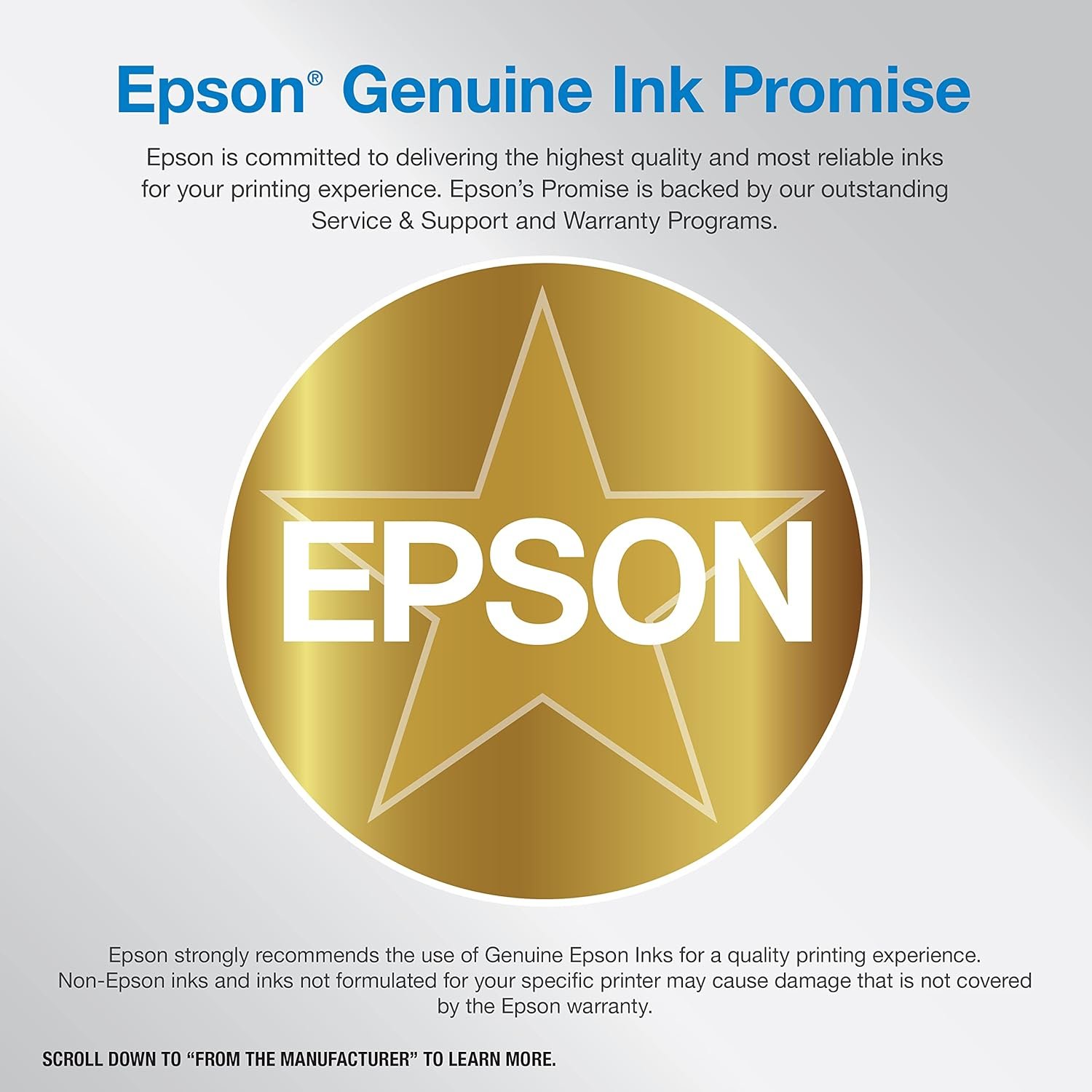
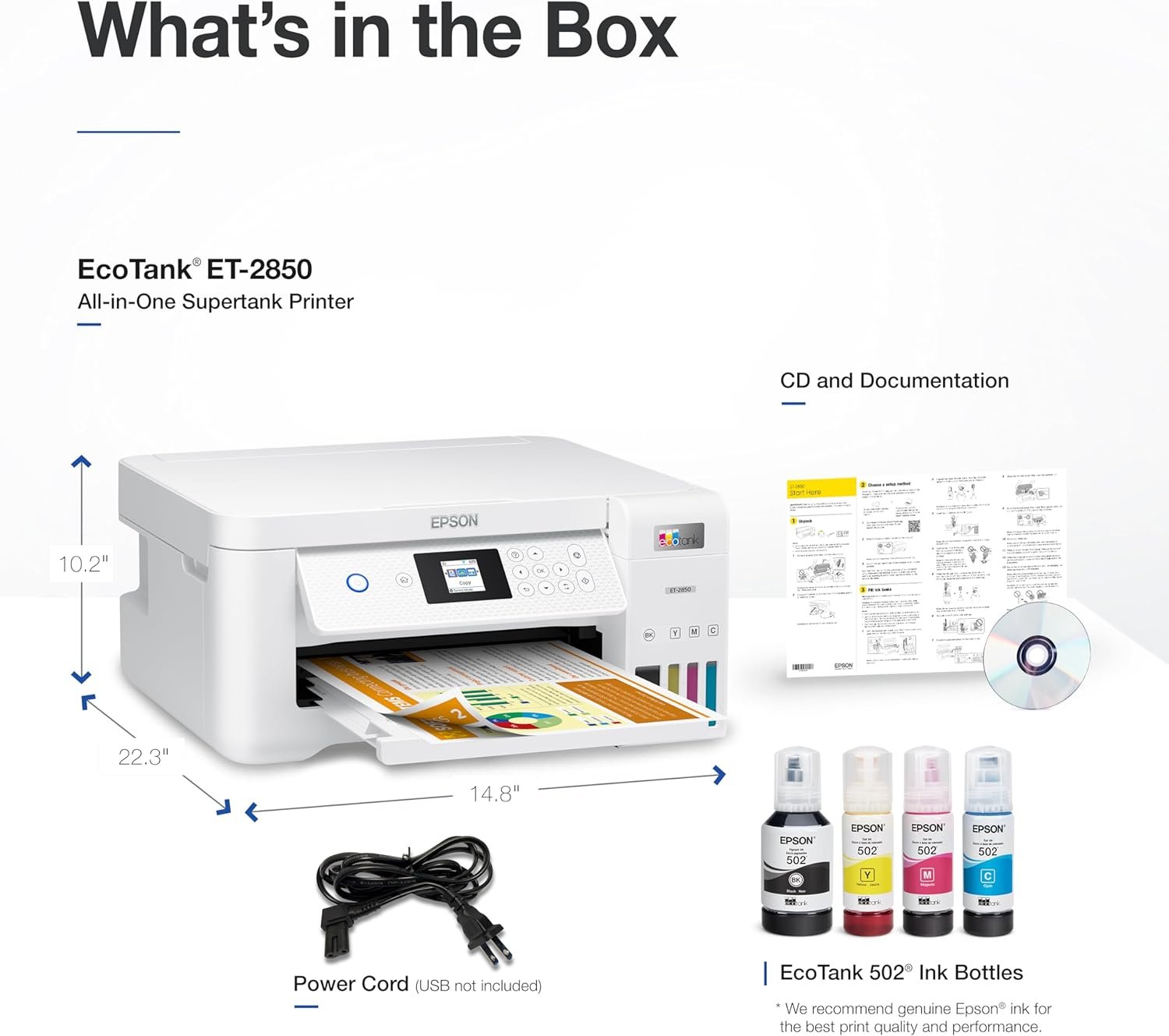





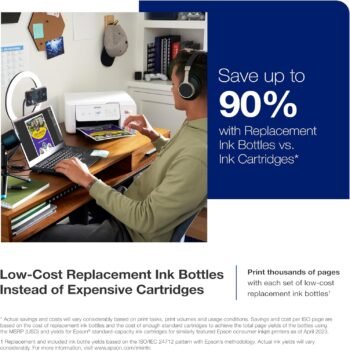

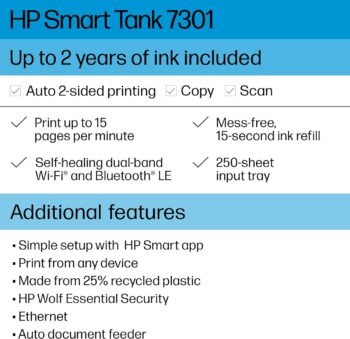
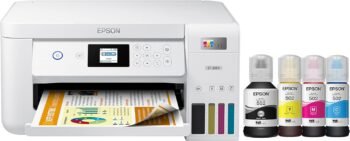



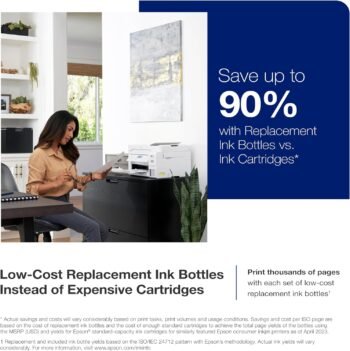

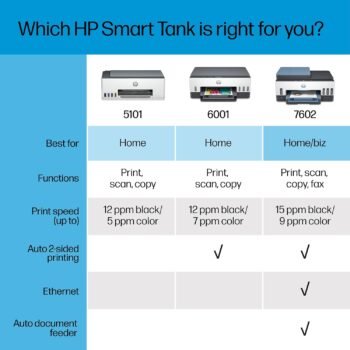

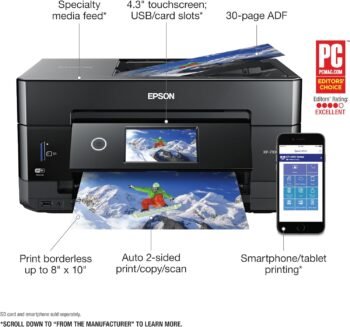




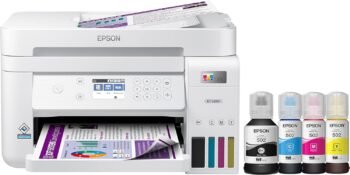



Lydia R.Payne –
So Easyâ¦
This was so easy to set up and it equally easy to start using. The instructions and phone app are excellent. I Can be in another room, want to print something and when i return to the room where the printer is the page is completed. Itâsa fast printer (in my opinion) but not very quiet. That doesnât bother me too much though. Anything that i have printed has come out beautifully. It stands, prints, copies and had so many different formats that i have yet to explore. Itâsa tank printer and with as much printing as i have done (and itâs been a lot) my ink usage appears to have been minimal. I think this printer was an awesome deal at the price i got it for and Iâm so happy with it! I highly recommend this printer to anyone in the market for one. Itâsa great value. Also, here are a few art pics i found on the internet and printed out. Not bad!
M –
Feels good to go Eco Friendly
I got a renewed ET-2850 ($180). It comes with 4 bottles of ink that you need to add, and very simple instructions with an option to download an app to your phone and let the app guide you thru which I did. But it’s basically (a) removing the sticky tape (b) add ink (c) wait about 10 minutes while it gets ready and (d) add to wifi. Adding ink is easy. Just open each bottle and insert into its named slot, and apparently they only fit into correct matching slot. Glug glug glug for 1 minute, then move onto next. Wifi setup was also easy with the app. It seemed to know which wifi was mine (presumably based on strength of signal), and after entering password, it was ready. Printing from mac was as easy as selecting new printer (which it found by itself). The only improvement I could suggest on the installation instructions is for adding paper. The instructions don’t mention this at all. I guess it’s obvious for most people, but after avoiding printers for a couple of years, I had to watch a youtube video to figure it out (hint – it goes in the back top, and you have to slide the black things apart until they are wide enough for the paper.) I didn’t really give the eco stuff much thought when i bought the printer (i was more motivated by the good reviews), but the eco friendly packaging was impressive, and the printer is made from recycled plastic, and it feels good to know I won’t be churning thru ink cartidges. Buying renewed also feels like being eco friendly. I do like the small LCD too. Originally I thought it might be too small to see, but it’s actually quite readable and so much more helpful that printers with no LCD display.
G. Porath –
Great
I’m was a little nervous buying a renewed ink jet, but this works perfectly. With the Epson app, it set up super easy. I was printing within half an hour of taking it out of the box.
Adara –
Really tired of returning printers
This is the third Epson et-2850 I have purchased from Amazon. The other were all returned due to major connection issues. The wifi constantly drops, itâs unimaginably annoying to reconnect it, if it connects at all, and customer service is terrible. The first time we had issues with the printer, it worked fine for weeks and then dropped connection and wouldnât reconnect. Epson customer service requested remote access to our computer, looked through all our files, and then told us we had a virus that would make it impossible to ever connect a printer. Nevermind the absurdity of that statement and the fact that the printer wouldnât connect to any of the 3 computers or 2 internet connections we tried. We returned the printer and bought another ET-2850. Again, after working perfectly fine for weeks, suddenly it cannot connect to any sort of internet and is now useless for printing. Constantly puts off a âbusyâ signal when you try to reconnect the internet. When I called Epson customer service this time, they told me that because we didnât install the software from the disk that comes with the printer BEFORE it broke, they cannot help me fix it. Here we are several months later with another printer, a THIRD Epson et-2850 and yet again the same issue is coming up. At this point weâve been in multiple houses, connected to multiple different internet connections, and multiple different computers. Other than needing frequent nozzle cleaning and print head alignments, itâs worked fine until it starts to develop random connection issues. At this point I feel like maybe I am just returning the printer and rebuying it only to have the exact same faulty printer sent out to me every time. Extremely frustrating that such an expensive printer has so many issues and such poor customer service. At this point I donât know whether to return it and try a different brand or just give up on printing altogether. Very annoying.
erod –
Converted to Sublimation Printer
I just received the printer. It was VERY easy to set up, and I purchased Sublimation Ink that was compatible with the printer, so adding the ink was super simple. The print outs are great!The only thing that gave me a headache was that the printer would not pull the Siser Easy Subli paper in without me having to tape it to a piece of regular paper. I’m not sure if that’s a fault of the printer itself or the paper, but I know some photo paper has a glossy back side, so it would have the same issue.
Amazon Customer –
It is a awsome printer!! I love mine!
I got this a while ago and I like to use something before I say what I think. This is well worth the price. It prints great and the ink last for ever. I got this for family photos and grand kids stuff but ended up using it for so much more. My hubby is Vet and gotten sick and we have had to print up so much for the Gov to get his medical taken care of, Well I have put it threw a lot of work printing and this Epson EcoTank ET-2850 has been the best thing ever. The first 2 months of his illness I printed up over 700 pages of medical records and such and not a bit of trouble from this printer. I love it and highly recomend it. I haven’t gotten around to printing photos yet so I don’t know how it dose there but for putting out the work load it will handle it just fine. I don’t have to worry about Ink all the time I bought a spare Ink refill when I bougt this and I have only use the black and not all of it. I Love this Epson EcoTank ET-2850 and I tell anyone that I see looking at a them throw away printers in the stores all about my printer. Yes I am proud of it and love it.
Albert Hogan Albie Hogan –
Did not receive my refund
The item wasn’t working properly
Joanne F –
Got this for home office. Great refurb deal. Works like brand new one at half the price!
Réjean –
J’ai eu une Canon, une HP, une Brother, mais rien ne vaut la qualité Epson. Je suis vraiment content de mon achat. Effectivement elle consomme peu d’encre et le prix des recharges c’est vraiment économique.
MIKE –
Purchase this after our loyal HP printer packed it in. was looking for a double sided printer with a lower ink cost. A little more cost for the printer initially however the ink is lasting forever!The ink was only $30 for a full set Iâve replacement bottles As I purchased extra ink ahead of time. Would recommend.
ClaudeB –
Excellent choix reconditionée. Neuve!Avec beaucoup d’encre
Tom C. –
GREAT UNIT WORKS AS EXPECTED VERY HAPPY