Brother HL-L2460DW Wireless Compact Monochrome Laser Printer with Duplex, Mobile Printing, Black & White Output | Includes Refresh Subscription Trial(1), Amazon Dash Replenishment Ready
$199.99 Original price was: $199.99.$179.99Current price is: $179.99.
The Brother HL-L2460DW Wireless Compact Monochrome (Black & White) Laser Printer is the affordable choice for high-quality, high-volume printing. Engineered for exceptional efficiency, this reliable home office printer consistently produces crisp, easy-to-read black & white prints at speeds up to 36 pages per minute(3) (ppm). Its compact footprint means you can place this small printer in a convenient location on your desktop. Meanwhile, you can connect it to your devices through a range of flexible connection options, such as dual-band wireless, Ethernet, and USB 2.0. Best of all, you can print to your Brother printer from virtually anywhere with the Brother Mobile Connect App(3). Designed with productivity and sustainability in mind, featuring a convenient 250-sheet paper tray(2), which reduces the frequency of paper refills; automatic duplex printing, which saves time and reduces paper waste; and Toner Save Mode, which extends the life of your toner cartridge. Plus, this b/w laser printer is also ENERGY STAR® compliant and EPEAT® Silver rated. To help safeguard your information and maintain secure connections while printing, the HL-L2640DW includes a host of advanced security features. Use with Brother Genuine Supplies, expertly engineered by Brother to produce reliably sharp and smudge-free black & white prints in your Brother laser printer: Replacement Toner TN830 (Standard), TN830XL (High Yield), and TN830XL 2PK (Twin-Pack); and Replacement Drum Unit DR830. Disclaimers 1. Requires enrollment in a monthly billed Brother Refresh EZ Print Subscription service plan based on monthly printed page allotments. Unused pages roll over, limitations apply. Additional page set charges and taxes apply during trial. Plan, options offer, and pricing subject to change. Open to new subscribers located in the contiguous United States only. After the free trial period your credit card will be charged on a monthly basis for the Plan Fee, Overages, and Taxes in accordance with the Terms of Service. Overage fees will apply during free trial. Your service will continue on a month-to-month basis until you cancel it. May be canceled at any time. Upon cancellation, cartridge will be deactivated and must be replaced at users’ expense in order to continue printing. 2. Based on one-sided printing. Change from default setting required. 3. Free app download and wireless connection required. Compatibility may vary by device and operating system. 4. Maximum capacity based on using 20-lb. paper. 5. Based on monthly subscription cost in U.S. for Mono Laser Power Plan vs. average cost per page of eligible like standard capacity cartridges. Savings will vary based on Refresh EZ Print Subscription plan selected. ENERGY STAR and the ENERGY STAR mark are registered trademarks owned by the U.S. Environmental Protection Agency. Images are for illustrative purposes only. Specifications subject to change.
BEST FOR HOME OFFICES & SMALL TEAMS – Engineered for consistent, premium print quality, the Brother HL-L2460DW Monochrome (Black & White) Laser Printer produces documents that are clear, crisp, and easy to review and share, all at an affordable price
COMPACT, CONNECTED, EXCEPTIONALLY EFFICIENT– Connect with built-in dual-band wireless (2.4GHz/5GHz), Ethernet, or to a single computer via USB interface. Prints at speeds up to 36ppm(2), plus automatic duplex printing saves time and reduces paper waste
BROTHER MOBILE CONNECT APP – Manage your wireless printer remotely and print from your mobile device anytime, from almost anywhere. Order Brother Genuine Supplies, track toner usage, and complete more work on-the-go(3)
VERSATILE PAPER HANDLING – Tackle high-volume black & white printing with the 250-sheet capacity paper tray.(4) The manual feed slot enables printing on envelopes and specialty paper
BROTHER IS AT YOUR SIDE – Backed by Brother with a 1-year limited warranty and free online, call, or live chat support for the life of your printer
CHOOSE BROTHER GENUINE TONER – When it’s time to replace your toner, be sure to choose Brother Genuine TN830 or TN830XL replacement toner. And with Refresh EZ Print Subscription Service, you’ll never worry about running out of toner again and you’ll enjoy savings of up to 50%(5) on Brother Genuine Toner. Get started with Refresh today with a Free Trial(1)
- Size Guide
Size Guide
DRESSEST-SHIRTBOTTOMSDRESSESSize Chest Waist Hips XS 34 28 34 S 36 30 36 M 38 32 38 L 40 34 40 XL 42 36 42 2XL 44 38 44 All measurements are in INCHES
and may vary a half inch in either direction.
T-SHIRTSize Chest Waist Hips 2XS 32 26 32 XS 34 28 34 S 36 30 36 M 38 32 38 L 40 34 40 XL 42 36 42 All measurements are in INCHES
and may vary a half inch in either direction.
BOTTOMSSize Chest Waist Hips XS 34 28 34 S 36 30 36 M 38 32 38 L 40 34 40 XL 42 36 42 2XL 44 38 44 All measurements are in INCHES
and may vary a half inch in either direction.
- Delivery & Return
Delivery
Store delivery FREE
1-3 working days
Home or collection point from £35.00 FREE
On all your orders for home or collection point delivery
Returns
Return
We will accept exchanges and returns of unworn and unwashed garments within 30 days of the date of purchase (14 days during the sales period).
Returns in store FREE
Your return will usually be processed within a week to a week and a half. We’ll send you a Return Notification email to notify you once the return has been completed. Please allow 1-3 business days for refunds to be received to the original form of payment once the return has been processed.
- Ask a Question
The Brother HL-L2460DW Wireless Compact Monochrome (Black & White) Laser Printer is the affordable choice for high-quality, high-volume printing. Engineered for exceptional efficiency, this reliable home office printer consistently produces crisp, easy-to-read black & white prints at speeds up to 36 pages per minute(3) (ppm). Its compact footprint means you can place this small printer in a convenient location on your desktop. Meanwhile, you can connect it to your devices through a range of flexible connection options, such as dual-band wireless, Ethernet, and USB 2.0. Best of all, you can print to your Brother printer from virtually anywhere with the Brother Mobile Connect App(3). Designed with productivity and sustainability in mind, featuring a convenient 250-sheet paper tray(2), which reduces the frequency of paper refills; automatic duplex printing, which saves time and reduces paper waste; and Toner Save Mode, which extends the life of your toner cartridge. Plus, this b/w laser printer is also ENERGY STAR® compliant and EPEAT® Silver rated. To help safeguard your information and maintain secure connections while printing, the HL-L2640DW includes a host of advanced security features. Use with Brother Genuine Supplies, expertly engineered by Brother to produce reliably sharp and smudge-free black & white prints in your Brother laser printer: Replacement Toner TN830 (Standard), TN830XL (High Yield), and TN830XL 2PK (Twin-Pack); and Replacement Drum Unit DR830. Disclaimers 1. Requires enrollment in a monthly billed Brother Refresh EZ Print Subscription service plan based on monthly printed page allotments. Unused pages roll over, limitations apply. Additional page set charges and taxes apply during trial. Plan, options offer, and pricing subject to change. Open to new subscribers located in the contiguous United States only. After the free trial period your credit card will be charged on a monthly basis for the Plan Fee, Overages, and Taxes in accordance with the Terms of Service. Overage fees will apply during free trial. Your service will continue on a month-to-month basis until you cancel it. May be canceled at any time. Upon cancellation, cartridge will be deactivated and must be replaced at users’ expense in order to continue printing. 2. Based on one-sided printing. Change from default setting required. 3. Free app download and wireless connection required. Compatibility may vary by device and operating system. 4. Maximum capacity based on using 20-lb. paper. 5. Based on monthly subscription cost in U.S. for Mono Laser Power Plan vs. average cost per page of eligible like standard capacity cartridges. Savings will vary based on Refresh EZ Print Subscription plan selected. ENERGY STAR and the ENERGY STAR mark are registered trademarks owned by the U.S. Environmental Protection Agency. Images are for illustrative purposes only. Specifications subject to change.
BEST FOR HOME OFFICES & SMALL TEAMS – Engineered for consistent, premium print quality, the Brother HL-L2460DW Monochrome (Black & White) Laser Printer produces documents that are clear, crisp, and easy to review and share, all at an affordable price
COMPACT, CONNECTED, EXCEPTIONALLY EFFICIENT– Connect with built-in dual-band wireless (2.4GHz/5GHz), Ethernet, or to a single computer via USB interface. Prints at speeds up to 36ppm(2), plus automatic duplex printing saves time and reduces paper waste
BROTHER MOBILE CONNECT APP – Manage your wireless printer remotely and print from your mobile device anytime, from almost anywhere. Order Brother Genuine Supplies, track toner usage, and complete more work on-the-go(3)
VERSATILE PAPER HANDLING – Tackle high-volume black & white printing with the 250-sheet capacity paper tray.(4) The manual feed slot enables printing on envelopes and specialty paper
BROTHER IS AT YOUR SIDE – Backed by Brother with a 1-year limited warranty and free online, call, or live chat support for the life of your printer
CHOOSE BROTHER GENUINE TONER – When it’s time to replace your toner, be sure to choose Brother Genuine TN830 or TN830XL replacement toner. And with Refresh EZ Print Subscription Service, you’ll never worry about running out of toner again and you’ll enjoy savings of up to 50%(5) on Brother Genuine Toner. Get started with Refresh today with a Free Trial(1)
| 5 |
|
0 |
| 4 |
|
0 |
| 3 |
|
0 |
| 2 |
|
0 |
| 1 |
|
0 |
9 reviews for Brother HL-L2460DW Wireless Compact Monochrome Laser Printer with Duplex, Mobile Printing, Black & White Output | Includes Refresh Subscription Trial(1), Amazon Dash Replenishment Ready
Related Products
Ideal for offices, get vibrant laser-quality color and powerful productivity with the Color LaserJet Pro MFP 3301fdw. This all-in-one color laser printer is loaded with features and incredible speed perfect for offices. Print, scan and copy from anywhere with HP app. Connect via wireless or ethernet with the 3301fdw, an mfp that has built-in Wi-Fi® and HP Wolf Pro to keep your information secure.
FROM AMERICA’S MOST TRUSTED PRINTER BRAND – Perfect for small teams printing, scanning and copying professional-quality color documents and reports plus fax. Print speeds up to 26 ppm black/color.
PROFESSIONAL PRODUCTIVITY – Proficiency with every print—next-generation TerraJet toner brings your business to life with more vivid colors
UPGRADED FEATURES – Fast color printing, scan, copy, fax, auto 2-sided printing, 2-sided single-pass scanning, auto document feeder, and a 250-sheet input tray
AWARD-WINNING RELIABILITY – Performance you can count on page after page, and always ready for the high demands of business
WIRELESS PRINTING – Stay connected with dual-band Wi-Fi with self-reset, which automatically detects and resolves connection issues
PROTECTS YOUR DATA – Built-in HP Wolf Pro Security uses a powerful suite of customizable tools that boosts security and helps keep networks protected against cyber threats and malware
HP APP – Print, scan, copy, or fax right from your smartphone with the easiest-to-use print app
SUSTAINABLE DESIGN – Decrease your carbon footprint with a printer and toner cartridges built to reduce plastic use and energy consumption. The 3301fdw is Energy Star and EPEAT certified. Recycle your toner cartridges with HP Planet Partners.
This printer is intended to work only with cartridges with original HP chips or circuitry and will block cartridges using non-HP chips or circuitry. Periodic firmware updates will maintain the effectiveness of these measures.
HP LaserJet Pro MFP 4101fdw Wireless Black & White Printer with Fax
BEST FOR SMALL TEAMS – Print, scan, copy and fax professional-quality black & white documents and reports. Auto 2-sided printing and auto document feeder for fast scan/copy. Intuitive tools to set up and manage. Ideal for up to 10 users.
FAST AND EFFORTLESS – Blazing fast print speeds, auto paper jam recovery and self-healing Wi-FiTM. Seamlessly manage multiple printers from anywhere with a single dashboard.
BLAZING FAST PRINT SPEEDS – Up to 42 pages per minute single-sided.
STAY CONNECTED – Intelligent Wi-Fi looks for the best connection to stay online. Always connected and ready to print from anywhere on any device and any network.
ADVANCED SECURITY – HP Wolf Pro Security pre-configured settings are ready right out of the box. Customize settings and monitor multiple printers from a single dashboard.
This printer is intended to work only with cartridges with original HP chips or circuitry and will block cartridges using non-HP chips or circuitry. Periodic firmware updates will maintain the effectiveness of these measures.
The Brother MFC-J1010DW color inkjet all-in-one printer is ideal for your home, home office or small office. Delivers robust features and business-centric functionality not found in similarly priced inkjet printers plus print up to 17 ppm for black and 9.5 ppm for color(5). Compact and economical, perfect for small spaces and budgets. Includes multiple connection options, including a built-in wireless(3) interface for sharing with multiple network users, Wi-Fi Direct(R), or connect locally via a USB interface. Delivering high quality, reliable printing, copying, scanning and faxing and enabling wireless printing from your desktop, laptop, smartphone or tablet(3). Use the 1.8-inch color display to navigate on screen menus. Featuring the Brother Mobile Connect(1) App, that gives you the freedom to print and manage your printer from virtually anywhere. The MFC-J1010DW also features the unique Brother Page Gauge(2) that estimates remaining page levels, so you always know how much ink you have left. Use the 20-page capacity automatic document feeder or the 150-sheet capacity adjustable paper tray for generous output without constant monitoring. Duplex printing helps save paper, while mobile device printing(3) and Cloud connectivity let you print-from and scan-to popular Cloud services(4) directly from the device. Has a 1-year limited warranty and free online, call, or live chat support for the life of the printer. Works with Alexa.
(1) Requires wireless network connection; Brother Mobile Connect free app download not available in all countries.
(2) Page Gauge is an estimate for informational purposes only. For actual cartridge yield information refer to manufacturer’s website.
(3) Requires wireless network connection.
(4) Requires Internet connection and account with desired service.
(5) Based on ISO/IEC 24734 (after first set of ISO test pages). For inkjet print speed methodology, please visit manufacturer’s website.
(6) All page yields are approximate and are calculated in accordance with ISO/IEC 24711; for additional page yield info, see manufacturer’s website.
(7) Based on average monthly print volumes of approximately 100 pages at 60% black pages/40% color pages in accordance with ISO/IEC 24711 using 4 cartridges provided in-box. For additional page yield information, see manufacturer’s website.
(8) Based on average monthly print volumes of approximately 150 pages at 60% black pages/40% color pages in accordance with ISO/IEC 24711 using 4 cartridges provided in-box. For additional page yield information, see manufacturer’s website.
(9) Requires connection to a wireless network. AirPrint is a registered trademark of Apple Inc. Mopria® is a registered trademark or service mark of Mopria Alliance, Inc. in the United States and other countries. Unauthorized use is strictly prohibited. Wi-Fi Direct is a registered trademark of Wi-Fi Alliance®. Brother Mobile Connect and Brother iPrint&Scan free app download are not available in all countries.
(10) The mobile device must have NFC capability and run Android OS 4.4 or later.
Images are for illustrative purposes only. Specifications subject to change.
Delivering full functionality in a small space. This compact inkjet all-in-one fits in tight spaces and delivers full functionality for all of your document printing and imaging needs. There’s no sacrificing features with this sleek, compact design. A welcome addition to any home, home office or small office space; perfect where space is at a premium.
Fast inkjet print speeds. Print up to 17 ppm for black and white and 9.5 ppm for color.
Connect your way with versatile connection options. Multiple connection options include built-in wireless,1 Wi-Fi Direct® or connect locally to a single computer via USB interface. Works with Alexa.
Wireless printing and scanning capabilities offer true mobility. Printing as mobile as you are. Print and scan wirelessly from your desktop, laptop, smartphone and tablet¹
Easy-to-use 1.8″ color display. Use the 1.8″ color display to easily navigate on screen menus that include powerful features.
Simple, intuitive Cloud connection. Print-from and Scan-to popular Cloud services directly from the printer including Google Drive™, Dropbox, Box, One Drive and more.
Versatile paper handling. Use the 20-page capacity automatic document feeder for quick copying and scanning. The generous 150-sheet capacity paper tray doesn’t need constant refilling and adjusts for letter or legal-size paper. Automatic duplex (2-sided) printing helps save paper.
Page Gauge³ empowers worry-free printing. Eliminate the guesswork of ink replacement when you use access Page Gauge that uses intelligent printer technology so you know the amount of ink you’ve used and the amount of ink you have remaining.
The Brother Mobile Connect² App puts the power of printing at your fingertips. Go mobile with the simple to use Brother Mobile Connect² App that delivers easy onscreen menu navigation for printing, copying, scanning, and device management from your mobile device.
Featuring Brother At Your Side support. Comes with a 1-Year Limited Warranty and At Your Side support for the life of your product including online, live chat or phone support
Ideal for offices, get vibrant laser-quality color and powerful productivity with the Color LaserJet Pro MFP 3301sdw. This all-in-one color laser printer is loaded with features and incredible speed perfect for offices. Print, scan and copy from anywhere with HP app. Connect via wireless or ethernet with the 3301sdw, an mfp that has built-in Wi-Fi® and HP Wolf Pro to keep your information secure.
FROM AMERICA’S MOST TRUSTED PRINTER BRAND – Perfect for small teams printing, scanning and copying professional-quality color documents and reports. Print speeds up to 26 ppm black/color.
PROFESSIONAL PRODUCTIVITY – Proficiency with every print—next-generation TerraJet toner brings your business to life with more vivid colors.
ORIGINAL HP TONER CARTRIDGES – This HP printer uses Original HP 218A standard and 218X high yield LaserJet toner cartridges.
UPGRADED FEATURES – Fast color printing, scan, copy, auto 2-sided printing, auto document feeder, and a 250-sheet input tray.
AWARD-WINNING RELIABILITY – Performance you can count on page after page, and always ready for the high demands of business.
WIRELESS PRINTING – Stay connected with dual-band Wi-Fi with self-reset, which automatically detects and resolves connection issues.
PROTECTS YOUR DATA – Built-in HP Wolf Pro Security uses a powerful suite of customizable tools that boosts security and helps keep networks protected against cyber threats and malware.
HP APP – Print, scan, copy, or fax right from your smartphone with the easiest-to-use print app.
SUSTAINABLE DESIGN – Decrease your carbon footprint with a printer and toner cartridges built to reduce plastic use and energy consumption. The 3301sdw is Energy Star and EPEAT certified. Recycle your toner cartridges at a Staples store near you.
The world’s smallest multifunction laser printer in its class, the HP LaserJet MFP M140w is perfect for printing black & white forms and documents, plus scan/copy. It offers high-speed printing, seamless setup and reliable connectivity.
FROM AMERICA’S MOST TRUSTED PRINTER BRAND – Perfect for small teams printing, scanning and copying professional-quality black & white documents and reports. Perfect for 1-3 people.
WORLD’S SMALLEST LASER IN ITS CLASS – Precision laser printing, scanning, and copying that fits anywhere
FAST PRINT SPEEDS – Up to 21 black-and-white pages per minute single-sided
WIRELESS WITH SELF-RESET – Helps you stay connected
EASILY COPY ID CARDS AND MORE – Copy both sides of ID cards or other small-size documents onto the same side of one sheet of paper
PRINT FROM ANY DEVICE – Wireless printing from any mobile device, PC or tablet. Works with Microsoft, Mac, AirPrint, Android, Chromebook and more
This printer is intended to work only with cartridges with original HP chips or circuitry and will block cartridges using non-HP chips or circuitry. Periodic firmware updates will maintain the effectiveness of these measures
The Brother HL-L3280CDW wireless digital color printer is engineered to optimize efficiencies while working from home or in shared workspaces. Compact, capable, and reliable, this high-volume printer combines steady connectivity options with consistent performance, and premium laser-quality printing for smudge-free documents that position you for success. Always ready to get to work whenever you are, its print-forward features include speeds up to 27 pages per minute (ppm)(2), an intuitive 2.7” touchscreen, dual-band wireless(5) connectivity, and mobile device compatibility(6) for ease of use and ready accessibility. ENERGY STAR® compliant and EPEAT® Silver rated, the HL-L3280CDW is designed with eco-friendly printer features including Eco Mode, Toner Save Mode, and automatic duplex printing. For peace of mind printing, advanced security features safeguard sensitive information and create secure connections to devices and networks. Engineered and supported by Brother with a 1-year limited warranty and free online, call, or live chat support for the life of you printer, the HL-L3280CDW fits seamlessly into any small, busy workspace. 4. Disclaimers 1. Requires enrollment in a monthly billed Brother Refresh EZ Print Subscription service plan based on monthly printed page allotments. Unused pages roll over, limitations apply. Additional page set charges and taxes apply during trial. Plan, options offer, and pricing subject to change. Open to new subscribers located in the contiguous United States only. After the free trial period your credit card will be charged on a monthly basis for the Plan Fee, Overages, and Taxes in accordance with the Terms of Service. Overage fees will apply during free trial. Your service will continue on a month-to-month basis until you cancel it. May be canceled at any time. Upon cancellation, cartridge will be deactivated and must be replaced at users’ expense in order to continue printing. 2. Based on one-sided printing. Change from default setting required. 3. Maximum capacity based on using 20 lb. paper. 4. Requires an Internet connection and an account with desired service. 5. Requires connection to a wireless network. 6. Free app download and wireless connection required. Compatibility may vary based on device and operating system. 7. Based on monthly subscription cost in U.S. for Color Laser High Plan vs. average cost per page of eligible like standard capacity cartridges. Savings will vary based on Refresh EZ Print Subscription plan selected. Wi-Fi Direct is a registered trademark of Wi-Fi Alliance®. EPEAT is a trademark of the Green Electronics Council in the United States and other countries. ENERGY STAR and the ENERGY STAR mark are registered trademarks owned by the U.S. Environmental Protection Agency. Images are for illustrative purposes only. Specifications subject to change.
Best for Small Offices and Home Offices, the Brother HL-L3280CDW wireless compact digital color printer consistently produces impressive, laser-quality output on every page.
UPGRADE YOUR PROFESSIONAL DOCUMENTS. With the consistent dependability of laser-quality digital color printing.
MAXIMIZE EFFICIENCY WITH LASER FOCUSED FUNCTIONALITY. A compact, capable timesaver achieving print speeds up to 27 ppm.(1) With Automatic Duplex printing – the most efficient way to print double-sided pages.
RELIABLE RESULTS WITH BROTHER GENUINE TONER. When it’s time to replace your printer toner, be sure to choose Brother Genuine TN229 Standard Yield or TN229XL High Yield. And with Refresh EZ Print Subscription Service, you’ll never worry about running out of toner and you’ll enjoy savings of up to 50%(4) on Brother Genuine Toner. Get started with Refresh today with a Free Trial.(5) https://www.officedepot.com/l/brand/brotherrefresh
PRINT FROM CLOUD-BASED APPS. An integrated 2.7″ touchscreen allows users to print from Cloud-based apps including Google Drive, Dropbox, EverNote, and others(6) commonly used by both businesses and entrepreneurs.
Upgrade your office printing experience with the HP Color LaserJet Pro 4201dw wireless color laser printer (4RA86F), designed to provide exceptional performance for businesses of all sizes. Boasting brilliant 600 DPI print resolution and rapid printing capabilities, this single-function printer ensures top-quality results every time. Ideal for office use with up to 10 users, this advanced machine supports various media types, including paper, postcards, labels, and envelopes. Enjoy hassle-free wireless connectivity with this ENERGY STAR® rated printer, featuring wi-fi that intelligently finds and maintains the most stable connection. The preconfigured fleet security settings make setup a breeze for your IT team, while the automatic double-sided printing functionality not only reduces paper waste but also boosts productivity. Stay eco-friendly and cost-effective with HP’s Auto-On/Auto-Off technology that optimizes energy usage. Enhance your workplace efficiency with the impressive HP Color LaserJet Pro 4201dw wireless color laser printer.
EVERYTHING SMALL TEAMS NEED – Print professional-quality color documents and reports plus auto 2-sided printing. Perfect for up to 10 people
BLAZING FAST COLOR – Up to 35 color pages per minute, with sharp details and incredible color
STAYS CONNECTED – Intelligent Wi-Fi looks for the best connection to stay online and ready to print
PROTECTS YOUR DATA – Includes HP Wolf Pro Security with customizable settings so your printer and information are always secure
PRINT FROM ANY DEVICE – Wireless printing from any mobile device, PC or tablet. Ethernet and Bluetooth included. Works with Microsoft, Mac, AirPrint, Android, Chromebook and more
This printer is intended to work only with cartridges with original HP chips or circuitry and will block cartridges using non-HP chips or circuitry. Periodic firmware updates will maintain the effectiveness of these measures.
The Brother HL-L2405W Wireless Compact Monochrome (Black & White) Laser Printer is the simple, affordable choice for connected printing. Designed for reliability, this quick, efficient printer consistently produces crisp, easy-to-read black & white prints at speeds up to 30 pages per minute(2) (ppm). The 250-sheet paper tray(4) saves you even more time in the workday by reducing the frequency of paper refills. The compact footprint of this dependable, small printer means you can place it almost anywhere on your desktop. Built-in dual-band wireless functionality allows you to connect this b/w laser printer to multiple devices, or connect it locally to a single device with the USB 2.0 interface. Advanced security features help safeguard your information and maintain secure connections while printing. This reliable, cost-effective wireless printer is an efficient and time-saving addition to any home workspace. Use with Brother Genuine Supplies, expertly engineered by Brother to produce reliably sharp and smudge-free black & white prints in your Brother laser printer: Replacement Toner TN830 (Standard), TN830XL (High Yield), and TN830XL 2PK (Twin-Pack), and Replacement Drum Unit DR830. Requires enrollment in a monthly billed Brother Refresh EZ Print Subscription service plan based on monthly printed page allotments. Unused pages roll over, limitations apply. Additional page set charges and taxes apply during trial. Plan, options offer, and pricing subject to change. Open to new subscribers located in the contiguous United States only. After the free trial period your credit card will be charged on a monthly basis for the Plan Fee, Overages, and Taxes in accordance with the Terms of Service. Overage fees will apply during free trial. Your service will continue on a month-to-month basis until you cancel it. May be canceled at any time. Upon cancellation, cartridge will be deactivated and must be replaced at users’ expense in order to continue printing. 2. Based on one-sided printing. 3. Free app download and wireless connection required. Compatibility may vary by device and operating system. 4. Maximum capacity based on using 20-lb. paper. 5. Based on monthly subscription cost in U.S. for Mono Laser Power Plan vs. average cost per page of eligible like standard capacity cartridges. Savings will vary based on Refresh EZ Print Subscription plan selected. Images are for illustrative purposes only. Specifications subject to change.
BEST FOR HOMES & HOME OFFICES – Engineered for consistent, premium print quality, the Brother HL-L2405W Monochrome (Black & White) Laser Printer delivers sharp, crisp prints at an affordable price. Prints one-sided documents at speeds up to 30ppm(2)
COMPACT, CONNECTED PRINTER – Flexible connection options make this an ideal printer for home use and at-home offices. Securely connect to multiple devices with built-in dual-band wireless (2.4GHz/5GHz) or locally to a single computer via USB interface
BROTHER MOBILE CONNECT APP – Manage your printer remotely and print from your mobile device anytime, from almost anywhere. Order Brother Genuine Supplies, track toner usage, and complete more work on-the-go(3)
VERSATILE PAPER HANDLING – Enjoy seamless, reliable everyday printing with the 250-sheet paper tray(4) and a manual feed slot that enables printing on envelopes and specialty pape
BROTHER IS AT YOUR SIDE – Backed by Brother with a 1-year limited warranty and free online, call, or live chat support for the life of your printer
CHOOSE BROTHER GENUINE TONER – When it’s time to replace your toner, be sure to choose Brother Genuine TN830 or TN830XL replacement toner. And with Refresh EZ Print Subscription Service, you’ll never worry about running out of toner again and you’ll enjoy savings of up to 50%(5) on Brother Genuine Toner. Get started with Refresh today with a Free Trial(1)
The Brother HL-L2400D Compact Monochrome (Black & White) Laser Printer is the simple, affordable choice for black & white printing. Reliable, quick, and efficient, it consistently produces crisp, easy-to-read black & white prints at speeds up to 32 pages per minute(1) (ppm). The 250-sheet paper tray(2) reduces the frequency of paper refills, while the automatic duplex printing feature saves time and decreases paper waste. The compact footprint of this small printer allows you to place it almost anywhere on your desktop. It connects directly to your preferred device via its Hi-speed USB 2.0 interface.(3) Dependable and cost-effective, this simple, straightforward personal b/w laser printer is an efficient, time-saving addition to any home workspace. Use with Brother Genuine Supplies, expertly engineered by Brother to produce reliably sharp and smudge-free black & white prints in your Brother laser printer: Replacement Toner TN830 (Standard), TN830XL (High Yield), and TN830XL 2PK (Twin-Pack); and Replacement Drum Unit DR830. Disclaimers 1. Based on one-sided printing. Change from default setting required. 2. Maximum capacity based on using 20-lb. paper. 3. USB cable not included. ENERGY STAR and the ENERGY STAR mark are registered trademarks owned by the U.S. Environmental Protection Agency. Images are for illustrative purposes only. Specifications subject to change.
BEST FOR PERSONAL USE & HOME OFFICES – An ideal printer for home use, the Brother HL-L2400D Monochrome (Black & White) Laser Printer connects simply and locally to a single computer via USB interface (USB cable not included. Printer does not have wireless (Wi-Fi) Capability)
COMPACT, AFFORDABLE QUALITY – Engineered for consistent, reliable print-only performance, producing clear, crisp black & white laser prints at speeds up to 32 ppm.(1) This single-function printer fits perfectly in smaller spaces
VERSATILE PAPER HANDLING – Enjoy seamless, reliable everyday printing with the 250-sheet paper tray(2) and a manual feed slot that enables printing on envelopes and specialty paper
PRINT WITH PURPOSE – Designed with sustainability in mind, HL-L2400D is ENERGY STAR compliant and EPEAT Silver rated. Eco-friendly printer features include Toner Save Mode and automatic duplex printing that helps to reduce paper waste
CHOOSE BROTHER GENUINE TONER – Print confidently and consistently with Brother Genuine Toner: the only toner brand engineered by Brother, for Brother printers. When it’s time to refill, choose Brother Genuine TN830 standard or TN830XL high-yield toner
The imageCLASS MF269dw II model is designed for small office environments where black-and-white multifunction capability is needed, and productivity, ease of use and large toner capacity are priorities.
Wireless 4-in-1: Print | Scan | Copy | Fax
2-sided Print up to 30 Pages Per Minute (BW)
Quick First Print of Approximately 5.1 Seconds (Letter)
Uses Toner 051 / 051 High Capacity Toner
250-sheet Standard Cassette, 1-sheet Multipurpose Tray
50-sheet Duplex (2-sided) Automatic Document Feeder
Canon PRINT Business, Apple AirPrint, Mopria Print Service
Print with UFR II LT and PCL 5e/6 support
Get high-speed printing and scanning, and connectivity for seamless workflow and management with the LaserJet Pro MFP 3101fdw. Get fast speeds and powerful productivity with the multifunction LaserJet Pro 3101fdw. Get laser quality black & white printing for all your business documents. Set up and manage printers in multiple locations with a single dashboard.
FROM AMERICA’S MOST TRUSTED PRINTER BRAND – Perfect for small teams printing professional-quality black-and-white documents and reports. Print speeds up to 35 ppm black.
PROFESSIONAL PRODUCTIVITY – Proficiency with every print—bring your business to life with toner designed for sharp, professional-quality prints
UPGRADED FEATURES – Fast printing, scanning and copying, auto 2-sided printing, a 250-sheet input tray and 50-sheet auto document feeder
AWARD-WINNING RELIABILITY – Performance you can count on page after page, and always ready for the high demands of business
WIRELESS PRINTING – Stay connected with our most dependable Wi-Fi, which looks for the best connection to stay online
PROTECTS YOUR DATA – Built-in HP Wolf Pro Security uses a powerful suite of customizable tools that boosts security and helps keep networks protected against cyber threats and malware
HP APP – Print, scan, copy, or fax right from your smartphone with the easiest-to-use print app
SUSTAINABLE DESIGN – Decrease your carbon footprint with a printer and toner cartridges built for sustainability. The 3101sdw is Energy Star certified. Recycle your toner cartridges with HP Planet Partners.
This printer is intended to work only with cartridges with original HP chips or circuitry and will block cartridges using non-HP chips or circuitry. Periodic firmware updates will maintain the effectiveness of these measures.
The Brother MFC-J6555DW INKvestment Tank Color Inkjet All-in-One Printer handles high-volume print jobs with ease, delivering economical, professional printing for your home office or small business. Whether you’re printing contracts, business proposals or presentations, you can count on quick printing with vibrant colors and clear text. The MFC-J6555DW is exceptionally versatile – use it where you want, when you want. This inkjet printer is simple to connect and print while wired, wirelessly(3) (2.4GHz / 5GHz), or even on the go with the Brother Mobile Connect App(4). Print, copy, scan, and fax functions are easy to manage from a computer, mobile device, or using the intuitive 3.5” LCD color touchscreen. Options like Eco Mode and Ink Save Mode help reduce power and ink use. This printer is EPEAT® Silver and ENERGY STAR® certified. Add to that default duplex printing which reduces paper waste and saves you money. Built to last and designed for exceptional ease of use right out of the box, this Brother INKvestment Tank printer is a smart choice for home and business. Disclaimers (1) Based on average monthly print volumes of approximately 300 pages at 60% black pages / 40% color pages in accordance with ISO/IEC 24711 using 4 cartridges provided in-box. (2) Maximum capacity based on using 20 lb. paper. (3) Requires an Internet connection. (4) Requires connection to a wireless network. Brother Mobile Connect free app download is not available in all countries.
RELIABLE PRINTING THAT LASTS…WITH UP TO 1 YEAR OF INK IN-BOX(1). Start printing and keep printing for a long, long time with up to 1 year of ink in-box(1).
FEATURES BROTHER MAXIDRIVE INKJET TECHNOLOGY: Delivering Brother’s fastest and most durable INKvestment Tank inkjet printers ever.
TRIPLE LAYER SECURITY HELPS KEEP DOCUMENTS SECURE: Helps create secure connections to the device and network, safeguarding sensitive documents while printing.
PRINT, SCAN, COPY, FAX UP TO 11” X 17” (LEDGER) SIZE: 250-sheet capacity paper tray, 100-sheet multipurpose tray and 50-page automatic document feeder(2).
CONNECT YOUR WAY: With built-in dual band wireless (2.4GHz / 5GHz)(3), Wi-Fi Direct, Ethernet or local USB connection, or print & scan on-the-go with the Brother Mobile Connect App(4).












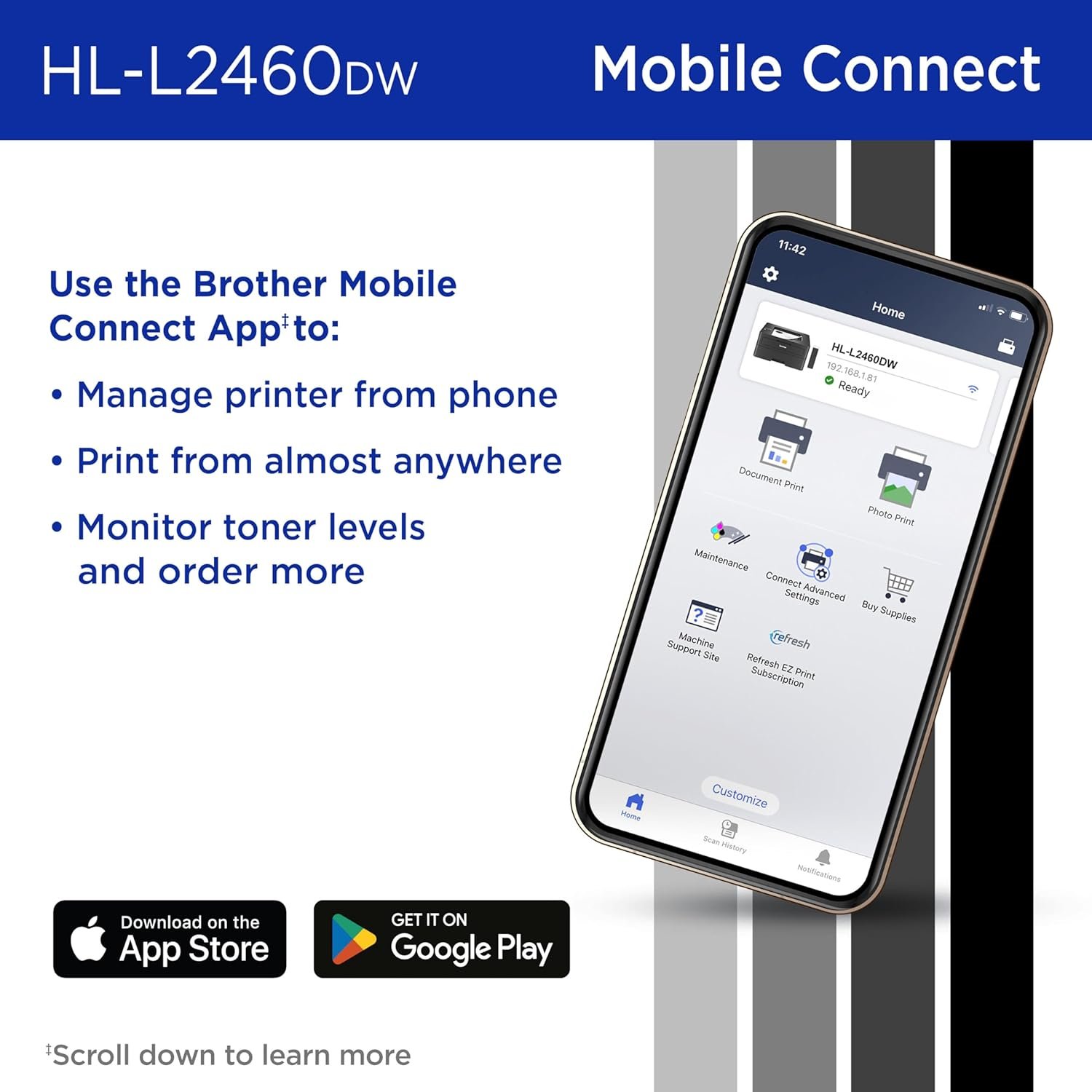

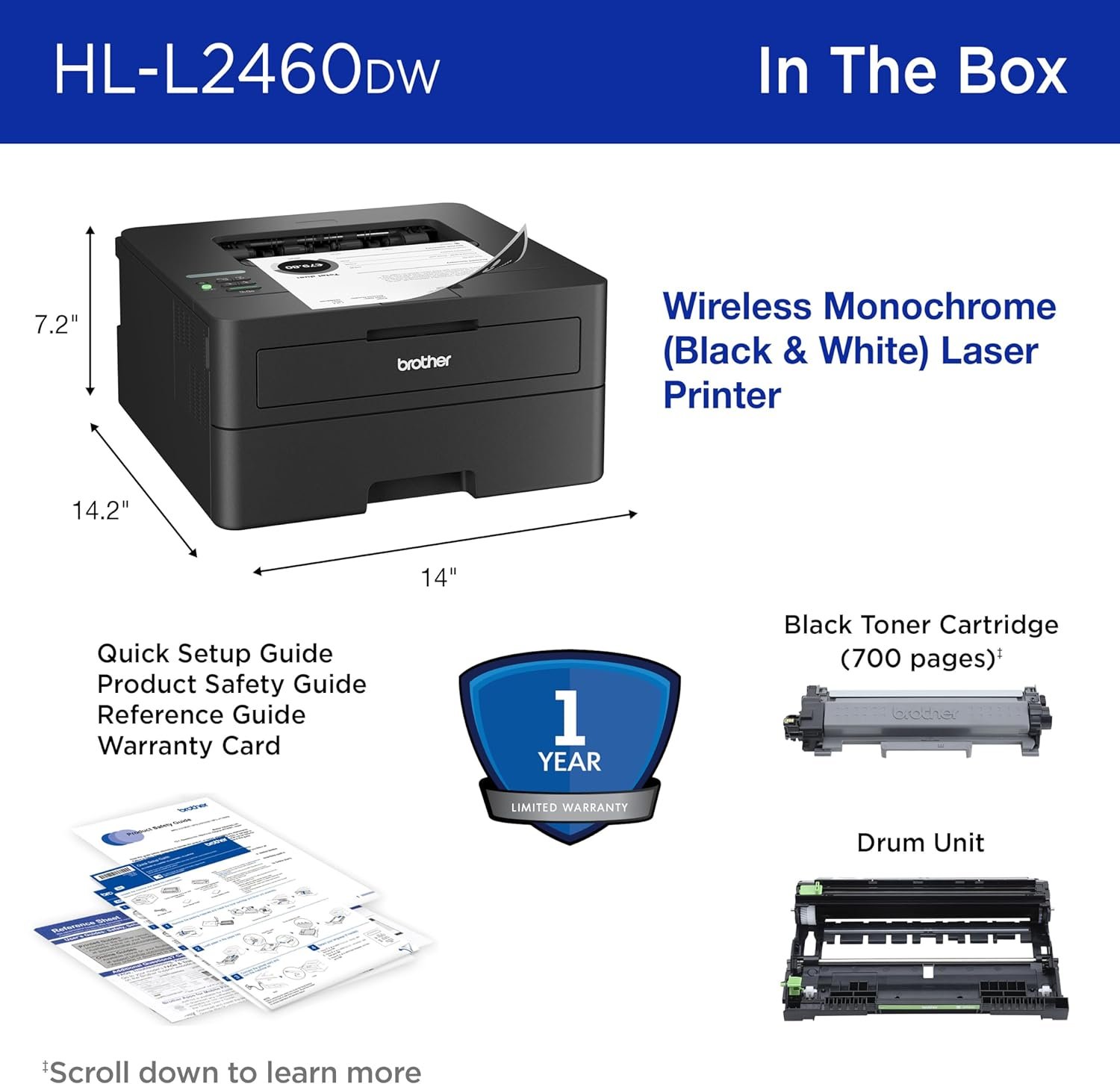
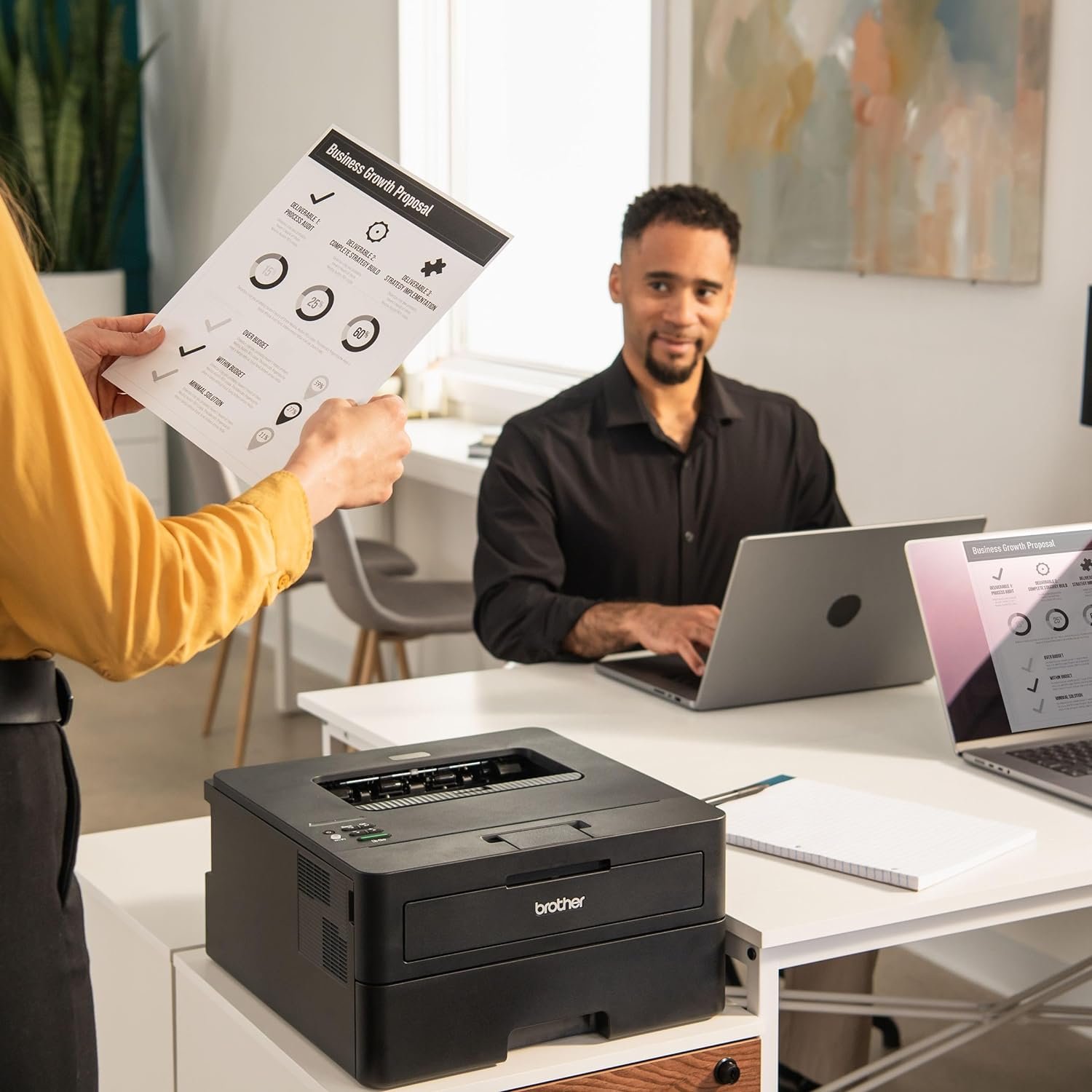



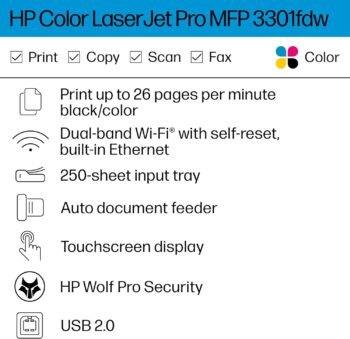
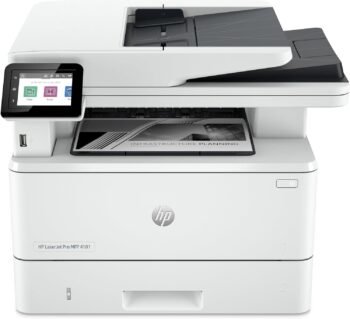
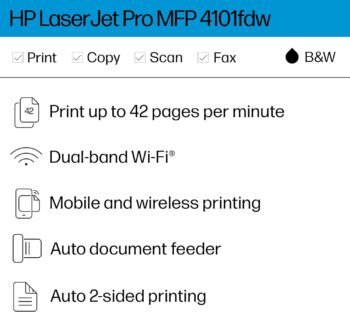

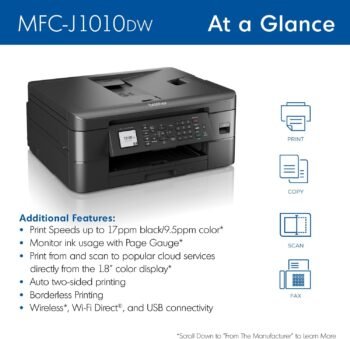
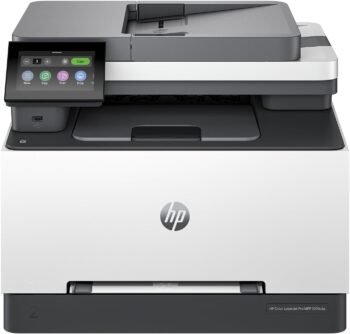
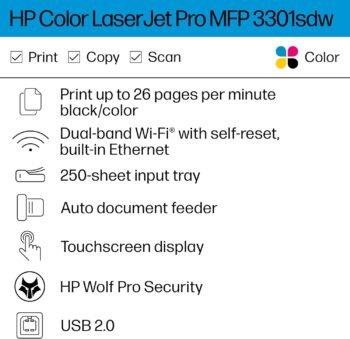
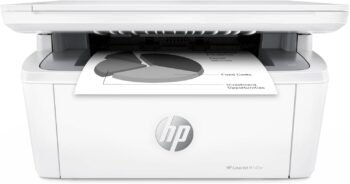



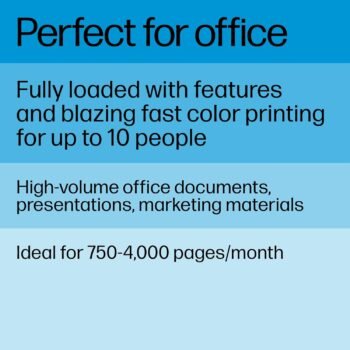





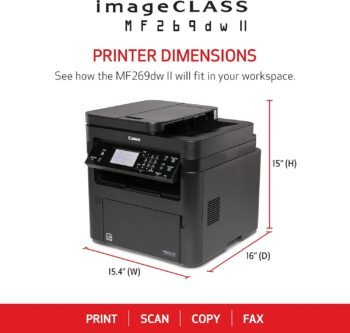

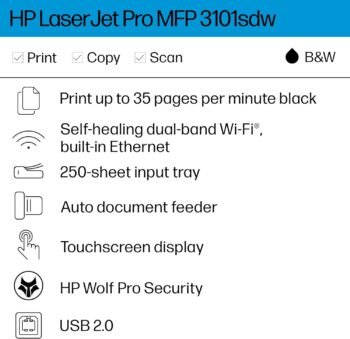

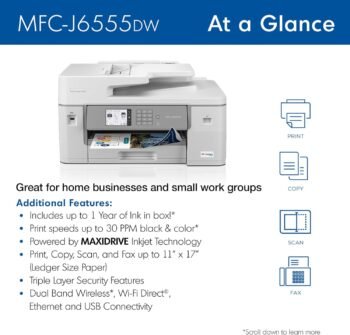


Wendy –
Good solid printer
So this was really easy to set up from the Quickstart guide. Just download the software, your quickstart guide gives the website address. Don’t use the included disk because it will be out of date. Plug in the printer, plug in a USB printer cable, no it doesn’t come with one but I have spares from old dead printers. Plug cable into computer, turn on printer. Windows will automatically install drivers, this isn’t a problem. Run the software installer. It will walk you through the installation. Put in your network key when it asks you, not your router password. It connects right away to your network. Unplug USB from computer. After installation you can use the included IPrint & Scan software tool icon to tweak your printer settings from browser based ip address that opens automatically when you click on the tool icon. You can log into your settings using the admin password that’s on back of the printer and this will give you a more complete set of settings. You can print out the initial settings from there as a baseline in case you change something and don’t like it. The menues are pretty self explanitory though lack detailed info. You can download all the many printer guides from the Brother site for your printer. The complete online guide is good for opening in your web browser and being able to click on the table of contents to quickly get to what you want. If you save it as a PDF you won’t be able to click the TOC links. It’s too fat to print out unless you like wasting toner and paper. This guide gives all the printer menu options on the LED and how to access them from the printer. You can set the toner Continue mode from computer, the deep sleep mode has to be set from there printer. I haven’t had any problems with it coming out of deep sleep. The printer automatically enters sleep mode but comes out fast, warms up fast from power on and prints very fast. The double sided setting works very well. You can set your print preferences from your print options menu from whatever program you are using, toner save, paper type, toner density etc and save them in custom settings tab. I’m using a 20 lb paper, so it does curl from the heat. I’ll try a thicker 32 lb paper for when I need better copies. I ran 80 lb smooth cardstock through and it handled it well but did get some heat curling. The printer doesn’t feel hot. Paper just doesn’t like heat. It’s not that big or heavy and fits well in my small office. The cord is a decent enough length, 3 pronged. Paper tray is adjustable to different sizes. Print is good and clear, toner can be adjusted from very dark to toner save, in your printing preferences. Sign into brother-usa.com to register your machine. I’m using this to print plain documents and high quality black and white graphics. Grey tones are good too if that’s what you are needing. Brother Creative Center has lots of free projects you can use for printing or to use their graphics. I like Brother products, have had good experience with them. Haven’t decided if I’m going to use after market toner or stick to Brother. Depends on how fast I end up going through toner. I’m giving a 5 star rating for tech support though I haven’t called them for this printer, that rating is based on tech support I’ve received with my other brother all in one ink jet and my brother scan n cut. The printer came new, well packaged and fairly fast. It’s not pretty if you’re looking for pretty. Please note I’ve had this printer only one day and if things change I’ll update to reflect that. I paid full price for this printer, 115.00, so this review is totally my own.
Taylor Allen –
Great printer
I got this to print new recipes and this surpassed my expectations. It is super easy to set up and use, the quality is very nice. I only got black ink so I’m not sure about color features but I can say the black prints very nicely. Wifi connection was fast and simple and it seems durable, I didn’t want to throw it to test that out lol.
sherif zaki –
Reliable and efficient printing solution
The Brother HL-L2460DW Wireless Compact Monochrome Laser Printer is an excellent choice for home or small office use. Setting up the wireless connection is easy, and the mobile printing feature is incredibly convenient. The compact design doesn’t sacrifice performance, delivering sharp black-and-white prints and efficient duplex printing.The included Refresh Subscription Trial and Amazon Dash Replenishment ensure you never run out of toner, adding to its convenience. Fast and reliable, this printer handles high-volume tasks with ease. Highly recommended for its efficiency and reliability.
Chuck Starks –
Tricky to Use in iOS X LandThis will open up the web configuration interfaceFollow this navigation to enable IPv6:Network Tab > ProtocolClick on the Advanced Settings link for AirPrintClick on IPv6 (Wireless)>>Select IPv6 as Enabled and make the selection to Enable this Address (no need to fill anything out) and click on the Submit buttonThe printer always shows up as an available device in all our Apple devices.See https://www.amazon.com/Brother-Monochrome-HL-L2350DW-Two-Sided-Replenishment/product-reviews/B0763WDSYZ for Winnie NG’s instructions about sleep mode
First, I have purchased 3 of these printers:- One for child in college.- One for my home office (use it for PCs, Macs, iPhones, iPads)- One for some elderly relatives who had to futz with their old inkjet printer each time they used it (they’re printing from PCs and iPhones).We all love them. And letâs face it ⦠95% of what we print doesn’t need to be in color. This printer is fast, prints duplex with ease and the ink cartridges last a long time and it doesn’t get gummed up like ink jets do after a period of non-use. It has saved us $$$ by not needing to purchase as many ink cartridges.Iâm only giving 4 stars since in the beginning I had issues with iOS devices not finding the printer. Iâm not intimidated by any technology as I’ve been around it a long time – but this took a lot of digging to figure out. Now that Iâve finally got the iOS issue resolved these printers are perfect for our needs.This is what Iâve done to make these printers work well with iOS devices:- First – Do Not use the WPS connection mode. Use a Printer USB cable connected to a computer to set up the wifi on this printer. Make sure you find your SSID and enter your wifi password.- Turn off Deep Sleep Mode (see the review by Winnie NG for instructions or other instructions for this printer)- Extend the sleep time (mine is at 50 minutes)- Set Auto Off at 1hr (not sure if this is needed but I suggest it anyway, it will not power off since it will be asleep before the hour comes up)- Once all this is done ⦠power-down the machine and restart it.The second reason I’m not giving it 5 stars is that despite changing the printer’s drum and following every set of instructions provided by Brother and others, the beast still says “The optical photoconductor needs to be replaced.” According to Brother a new drum replaces the optical photoconductor, therefore the photoconductor does not need replacing a second time and all Brother’s instructions to turn off this incorrect error message fail.****** Update *******I found that the printer sometimes goes away and is not discoverable by my Apple devices and the printer must be rebooted. However there seems to be a fix for this as well. If you enable IPv6 Protocol on the printer it is always visible to my Apple devices.Warning this is not for the faint of heart, but should be is easy enough for the average user.Step 1)First you must find your printer’s network IP Address. Do this by printing out the Printer’s Network Configuration.On the Printer:Push the Up Key (+) until you see Machine Info. Displayed and Press OKPush the Up Key (+) until you see Print NetSettings and Press OKA Network Configuration Page will print. On this print out you will find the printer’s IP Address. It should be something like this 10.0.0.XXXStep 2)Open a Browser on your computer and input this URL: http://
Sarah –
This printer is great. Simple to use and easy to set up. Works well on wifi and was easy to set up as well.
Patricio Rivero –
Ningun problema y hace eficientemente lo que promete con aceptable calidad de impresión.
Sabine P. –
Der Drucker wurde schnell und in gut zu transportierender Verpackung (seitliche Griffe) geliefert. Da die Treiber auf DVD mitgeliefert wurden, war die Installation in 5 Minuten erledigt. Das Druckbild ist sehr gut. Im Ruhemodus ist der Drucker nicht hörbar. Sehr gutes Preis-Leistungsverhältnis.
Filippo61 –
E’ un’ottima stampante. Dopo anni con una vecchia stampante con il solo cavo USB, adesso è magnifico stampare a casa tramite rete WiFi, in fronte-retro, oppure con l’App dallo smartphone in WiFi o WiFi-Direct.Ottimo acquisto.
Mike Gould –
Fast b/w duplex printingWifi a fiddle to set up but once done it worksno trouble with the sleep mode from Mac, windows or iPhones, unlike other reviews – however I did update the firmware3rd party toner worked for me but if not you can always take the chip off the old cartridge