Canon PIXMA TR4720 All-in-One Wireless Printer for Home use, with Auto Document Feeder, Mobile Printing and Built-in Fax, Black
$99.99 Original price was: $99.99.$59.00Current price is: $59.00.
The product voltage arrange is 110V.
Wireless 4-in-1 (print | copy | scan | fax)..Power Consumption: 7W (0.8W Standby / 0.3W Off)
8.8 / 4.4 ipm print speed.
Designed for easy ink cartridge installation and replacement.
Auto 2-sided printing and auto document feeder.
Produce quality documents, photos and boarderless prints up to 8.5″ x 11″.
100-sheet capacity.
ENERGY STAR.
1 year limited warranty.
Never run out of ink or toner. Connect your printer to Alexa and receive notifications when you’re running low. Alexa can even place a smart reorder from Amazon on your behalf, if you enroll in smart reorders.
Enrolling in smart reorders with Alexa ensure that you never have too much or too little ink or toner. No subscription needed.
- Size Guide
Size Guide
DRESSEST-SHIRTBOTTOMSDRESSESSize Chest Waist Hips XS 34 28 34 S 36 30 36 M 38 32 38 L 40 34 40 XL 42 36 42 2XL 44 38 44 All measurements are in INCHES
and may vary a half inch in either direction.
T-SHIRTSize Chest Waist Hips 2XS 32 26 32 XS 34 28 34 S 36 30 36 M 38 32 38 L 40 34 40 XL 42 36 42 All measurements are in INCHES
and may vary a half inch in either direction.
BOTTOMSSize Chest Waist Hips XS 34 28 34 S 36 30 36 M 38 32 38 L 40 34 40 XL 42 36 42 2XL 44 38 44 All measurements are in INCHES
and may vary a half inch in either direction.
- Delivery & Return
Delivery
Store delivery FREE
1-3 working days
Home or collection point from £35.00 FREE
On all your orders for home or collection point delivery
Returns
Return
We will accept exchanges and returns of unworn and unwashed garments within 30 days of the date of purchase (14 days during the sales period).
Returns in store FREE
Your return will usually be processed within a week to a week and a half. We’ll send you a Return Notification email to notify you once the return has been completed. Please allow 1-3 business days for refunds to be received to the original form of payment once the return has been processed.
- Ask a Question
The product voltage arrange is 110V.
Wireless 4-in-1 (print | copy | scan | fax)..Power Consumption: 7W (0.8W Standby / 0.3W Off)
8.8 / 4.4 ipm print speed.
Designed for easy ink cartridge installation and replacement.
Auto 2-sided printing and auto document feeder.
Produce quality documents, photos and boarderless prints up to 8.5″ x 11″.
100-sheet capacity.
ENERGY STAR.
1 year limited warranty.
Never run out of ink or toner. Connect your printer to Alexa and receive notifications when you’re running low. Alexa can even place a smart reorder from Amazon on your behalf, if you enroll in smart reorders.
Enrolling in smart reorders with Alexa ensure that you never have too much or too little ink or toner. No subscription needed.
| 5 |
|
0 |
| 4 |
|
0 |
| 3 |
|
0 |
| 2 |
|
0 |
| 1 |
|
0 |
9 reviews for Canon PIXMA TR4720 All-in-One Wireless Printer for Home use, with Auto Document Feeder, Mobile Printing and Built-in Fax, Black
Related Products
The HP OfficeJet Pro 8135e delivers fast color printing, 225-sheet paper capacity, and scan, copy and fax capabilities. It includes wireless and printer security features to keep your multifunction printer up to date and secure.
FROM AMERICA’S MOST TRUSTED PRINTER BRAND – The OfficeJet Pro 8135e is perfect for home offices printing professional-quality color documents like business documents, reports, presentations and flyers. Print speeds up to 10 ppm color, 20 ppm black.
UPGRADED FEATURES – Fast color printing, scan, copy, fax, auto 2-sided printing, auto document feeder, and a 225-sheet input tray.
WIRELESS PRINTING – Stay connected with our most reliable dual-band Wi-Fi, which automatically detects and resolves connection issues.
HP APP – Print, scan, copy, or fax right from your smartphone with the easiest-to-use print app.
3 MONTHS OF INK WITH HP+ ACTIVATION – Subscribe to Instant Ink delivery service to get ink delivered directly to your door before you run out. After 3 months, monthly fee applies unless cancelled, and you save up to 50%.
PROTECTS YOUR DATA – HP Wolf Essential Security bolsters security and helps keep your network protected from cyber threats.
2.7-INCH TOUCHSCREEN – Quickly navigate your printer with a large color touchscreen and a phone-like user interface.
SUSTAINABLE DESIGN – Made with more than 45% recycled plastic.
This printer is intended to work only with cartridges with original HP chips or circuitry and will block cartridges using non-HP chips or circuitry. Periodic firmware updates will maintain the effectiveness of these measures.
HP Color LaserJet Pro MFP 4301fdw Wireless Printer, Print, scan, copy, fax, Fast speeds, Easy setup, Mobile printing, Advanced security, Best-for-small teams, white, 16.6 x 17.1 x 15.1 in
EVERYTHING SMALL TEAMS NEED – Print, scan and copy professional-quality color documents and reports plus fax. Auto 2-sided printing and auto document feeder for fast scan/copy. Perfect for up to 10 people.
BLAZING FAST COLOR – Up to 35 color pages per minute, with sharp details and incredible color
STAYS CONNECTED – Intelligent Wi-Fi looks for the best connection to stay online and ready to prin
PROTECTS YOUR DATA – Includes HP Wolf Pro Security with customizable settings so your printer and information are always secure
PRINT FROM ANY DEVICE – Wireless printing from any mobile devices
The HP Smart Tank 7602 Printer is a smart, connected and refillable tank printer that makes printing seamless for your home and small business with its high capacity, wireless connectivity and Ethernet networking. Create everyday color documents at a low cost with 2 years of Original HP Ink included in the box. This Smart Tank printer is an inkjet perfect for high-volume printing.
FROM AMERICA’S MOST TRUSTED PRINTER BRAND – The Smart Tank 7602 is perfect for families and small businesses printing a variety of color documents in high volumes. Print up to 15 pages per minute black and 9 pages per minute color.
FULLY LOADED WITH SAVINGS – Best for low-cost, high-volume printing—2 years of Original HP Ink included; get up to 8,000 color pages or 6,000 black pages right out of the box
KEY FEATURES – Print, copy, scan and fax, plus automatic 2-sided printing, 35-page automatic document feeder, borderless prints, mobile and wireless printing
BEST EVERYDAY PRINT QUALITY – HP tank printers deliver crisp text and frame-worthy photos with vivid, true-to-life colors for consistently impressive prints
EASIEST-TO-USE TANK PRINTERS – Quick setup, easy print and scan, reliable Wi-Fi and an app that makes it all easy
HP APP – Print, scan, copy or fax right from your smartphone with the easiest-to-use print app
WORRY-FREE WI-FI – Stay connected with self-healing dual-band Wi-Fi that automatically detects and resolves connection issues, and easily share resources with Ethernet networking
PROTECTS YOUR DATA – HP Wolf Essential Security helps maintain privacy and control with basic encryption and password protection
MESS-FREE REFILL – Replenish ink with HP’s easy-access, spill-free refill system. Simply plug the ink bottles into the ink tank and let them drain—no squeezing, no spilling.
MAGIC TOUCH PANEL – Easily complete everyday print, scan and copy tasks at the printer with app-like, intuitive navigation
“The HP Smart Tank 7301 makes printing seamless from start to finish for the whole family with a high-capacity ink tank, automatic document feeder and wireless and Ethernet connectivity. Create outstanding-quality color documents at a low cost with up to two years of Original HP Ink included in the box.”
BEST FOR BUSY FAMILIES – Print a variety of color documents in high volumes
KEY FEATURES – Print, copy and scan, plus automatic 2-sided printing, 35-page automatic document feeder, borderless prints, mobile and wireless printing. Print up to 15 ppm black and 9 ppm color.
FULLY LOADED WITH SAVINGS – Perfect for low-cost, high-volume printing—up to 2 years of Original HP Ink Bottles included; get up to 8,000 color pages or 6,000 black pages right out of the box
EXCEPTIONAL HP QUALITY – Consistently delivers outstanding color graphics, photos and crisp text for all your prints
SIMPLE, SPILL-FREE REFILL – Replenish ink with HP’s easy-access, spill-free refill system. Simply plug the Original HP 32XL Black Bottle or Original HP 31 Color Bottles into the ink tank and let them drain—no squeezing, no spilling.
EASY TO USE – Smart-guided buttons illuminate to guide you through everyday print, scan and copy tasks
ESSENTIAL SECURITY – Protects from viruses, malware and helps maintain privacy and control with basic encryption and password protection
RELIABLE CONNECTIVITY – Self-healing dual-band Wi-FiTM automatically detects and resolves connection issues, and easily share resources with Ethernet networking
HELPING TO PROTECT OUR PLANET – Printer made from recycled materials—more than 25% by weight of plastic. Help stop deforestation and protect wildlife: Use FSC-certified HP-branded paper made with responsibly sourced fiber.
Empower your small business with the HP LaserJet Tank MFP 2604sdw, a compact, fully featured black-and-white printer that lets you print, scan and copy in high quality for a low cost. Connect wirelessly or via Ethernet and print efficiently with the sustainable Original HP Toner Reload Kit, which uses 75% less plastic than its predecessor. The HP LaserJet Tank is best for high-volume small business printing and is designed with the environment in mind: It’s EPEAT® Silver and ENERGY STAR® certified.
BEST FOR SMALL BUSINESSES – Designed for everyday black-and-white printing jobs at the lowest cost per page
POWERFUL PRODUCTIVITY – Print, scan and copy, and get more done with fast 2-sided printing and an auto document feeder
PREFILLED WITH UP TO 2 YEARS OF TONER – Enough to print up to 5,000 pages right out of the box
REPLENISH FAST FOR A LOT LESS – Refill toner in 15 seconds with mess-free refill using the low-cost, high-yield Original HP Toner Reload Kit
PRINT PROFESSIONAL REPORTS AND FORMS – Produce sharp text and bold blacks with exceptional laser quality
PRODUCTIVITY ON THE GO – Fast mobile setup and print, scan and share anytime, anywhere with HP Smart app
WORK WITHOUT INTERRUPTIONS – Dual-band Wi-Fi with self-reset keeps you connected and Ethernet networking lets you easily share resources
SAFEGUARD DOCUMENTS AND DATA – HP Wolf Essential Security helps maintain privacy and password protection
Empower your small business with the HP LaserJet Tank MFP 2604sdw, a compact, fully featured black-and-white printer that lets you print, scan and copy in high quality for a low cost. Connect wirelessly or via Ethernet and print efficiently with the sustainable Original HP Toner Reload Kit, which uses 75% less plastic than its predecessor. The HP LaserJet Tank is best for high-volume small business printing and is designed with the environment in mind: It’s EPEAT® Silver and ENERGY STAR® certified.
BEST FOR SMALL BUSINESSES – Designed for everyday black-and-white printing jobs at the lowest cost per page
POWERFUL PRODUCTIVITY – Print, scan and copy, and get more done with fast 2-sided printing and an auto document feeder
PREFILLED WITH UP TO 2 YEARS OF TONER – Enough to print up to 5,000 pages right out of the box
REPLENISH FAST FOR A LOT LESS – Refill toner in 15 seconds with mess-free refill using the low-cost, high-yield Original HP Toner Reload Kit
PRINT PROFESSIONAL REPORTS AND FORMS – Produce sharp text and bold blacks with exceptional laser quality
PRODUCTIVITY ON THE GO – Fast mobile setup and print, scan and share anytime, anywhere with HP Smart app
WORK WITHOUT INTERRUPTIONS – Dual-band Wi-Fi with self-reset keeps you connected and Ethernet networking lets you easily share resources
SAFEGUARD DOCUMENTS AND DATA – HP Wolf Essential Security helps maintain privacy and password protection
The HP ENVY 6055e makes it easy to print, scan and copy creative projects, borderless photos and homework with automatic 2-sided printing. It includes the optional HP+ Smart Printing System that keeps itself up to date and ready to print from virtually anywhere at any time—at no additional cost.
FROM AMERICA’S MOST TRUSTED PRINTER BRAND – Best for home printing, including basic color documents like recipes, forms and travel documents. Print speeds up to 8.5 pages per minute in black or 5 pages per minute in color.
KEY FEATURES – Print, copy and scan in color, plus mobile and wireless printing
INCLUDES HP+ SMART FEATURES – Upgrade to HP+ during setup to get advanced features for mobile printing, security, automatic updates and more. HP+ only works with an HP account, internet connection and Original HP Ink for the life of the printer
CONNECTIVITY – Dual-band Wi-Fi with self-reset automatically detects and resolves connectivity issues. Also includes USB 2.0 port.
3 MONTHS OF INSTANT INK INCLUDED WITH HP+ – Print up to 700 pages a month and get ink delivered only when you need it. After 3 months, monthly fee applies unless cancelled, and you’ll save up to 50% on ink
HP SMART APP – Simple, step-by-step guided setup. Print, scan, and copy everyday documents from your phone—from anywhere. Get advanced features with HP+ in the Smart app including mobile fax and advanced scanning features such as multi-item recognition
This printer is intended to work only with cartridges with original HP chips or circuitry and will block cartridges using non-HP chips or circuitry. Periodic firmware updates will maintain the effectiveness of these measures
Get high-speed printing and scanning, and connectivity for seamless workflow and management with the LaserJet Pro MFP 3101fdw. Get fast speeds and powerful productivity with the multifunction LaserJet Pro 3101fdw. Get laser quality black & white printing for all your business documents. Set up and manage printers in multiple locations with a single dashboard.
FROM AMERICA’S MOST TRUSTED PRINTER BRAND – Perfect for small teams printing professional-quality black-and-white documents and reports. Print speeds up to 35 ppm black.
PROFESSIONAL PRODUCTIVITY – Proficiency with every print—bring your business to life with toner designed for sharp, professional-quality prints
UPGRADED FEATURES – Fast printing, scanning and copying, auto 2-sided printing, a 250-sheet input tray and 50-sheet auto document feeder
AWARD-WINNING RELIABILITY – Performance you can count on page after page, and always ready for the high demands of business
WIRELESS PRINTING – Stay connected with our most dependable Wi-Fi, which looks for the best connection to stay online
PROTECTS YOUR DATA – Built-in HP Wolf Pro Security uses a powerful suite of customizable tools that boosts security and helps keep networks protected against cyber threats and malware
HP APP – Print, scan, copy, or fax right from your smartphone with the easiest-to-use print app
SUSTAINABLE DESIGN – Decrease your carbon footprint with a printer and toner cartridges built for sustainability. The 3101sdw is Energy Star certified. Recycle your toner cartridges with HP Planet Partners.
This printer is intended to work only with cartridges with original HP chips or circuitry and will block cartridges using non-HP chips or circuitry. Periodic firmware updates will maintain the effectiveness of these measures.
The HP DeskJet 2855e delivers color printing, 60-sheet paper capacity, and a flatbed scanner for easy scanning and copying. It also includes 3 months of Instant Ink with HP+ activation at printer setup.
FROM AMERICA’S MOST TRUSTED PRINTER BRAND – The DeskJet 2855e is perfect for homes printing to-do lists, letters, financial documents and recipes. Print speeds up to 5.5 ppm color, 7.5 ppm black.
KEY FEATURES – Color printing, copy, scan and a 60-sheet input tray
WIRELESS PRINTING – Stay connected with our most reliable Wi-Fi, which automatically detects and resolves connection issues
HP APP – Print, scan, copy, or fax right from your smartphone with the easiest-to-use print app
3 MONTHS OF INK INCLUDED when you activate HP+ – Subscribe to Instant Ink delivery service to get ink delivered directly to your door before you run out. After 3 months, monthly fee applies unless cancelled, and you save up to 50%.
COMPACT DESIGN – Made to fit any home
ICON LCD – Print your basic documents with ease from the intuitive control panel
SUSTAINABLE DESIGN – Made with at least 60% recycled plastic
ENERGY STAR AND EPEAT CERTIFIED – Save energy with a printer that meets industry efficiency standards
This printer is intended to work only with cartridges with original HP chips or circuitry and will block cartridges using non-HP chips or circuitry. Periodic firmware updates will maintain the effectiveness of these measures. More at www . hp . com/learn/ds.
Ideal for offices, get vibrant laser-quality color and powerful productivity with the Color LaserJet Pro 3201dw. This color laser printer is loaded with features and incredible speed perfect for offices. Connect via wireless or ethernet with the 3201dw, a printer that has built-in Wi-Fi® and HP Wolf Pro to keep your information secure.
FROM AMERICA’S MOST TRUSTED PRINTER BRAND – Perfect for small teams printing professional-quality color documents and reports. Print speeds up to 26 ppm black/color.
PROFESSIONAL PRODUCTIVITY – Proficiency with every print—next-generation TerraJet toner brings your business to life with more vivid colors
UPGRADED FEATURES – Fast color printing, auto 2-sided printing, and a 250-sheet input tray
AWARD-WINNING RELIABILITY – Performance you can count on page after page, and always ready for the high demands of business
WIRELESS PRINTING – Stay connected with dual-band Wi-Fi with self-reset, which automatically detects and resolves connection issues
PROTECTS YOUR DATA – Built-in HP Wolf Pro Security uses a powerful suite of customizable tools that boosts security and helps keep networks protected against cyber threats and malware
SUSTAINABLE DESIGN – Decrease your carbon footprint with a printer and toner cartridges built to reduce plastic use and energy consumption. The 3201dw is Energy Star and EPEAT certified. Recycle your toner cartridges with HP Planet Partners.
This printer is intended to work only with cartridges with original HP chips or circuitry and will block cartridges using non-HP chips or circuitry. Periodic firmware updates will maintain the effectiveness of these measures.
The HP DeskJet 2855e delivers color printing, 60-sheet paper capacity, and a flatbed scanner for easy scanning and copying. It also includes 3 months of Instant Ink with HP+ activation at printer setup.
FROM AMERICA’S MOST TRUSTED PRINTER BRAND – The DeskJet 2855e is perfect for homes printing to-do lists, letters, financial documents and recipes. Print speeds up to 5.5 ppm color, 7.5 ppm black.
KEY FEATURES – Color printing, copy, scan, and a 60-sheet input tray
WIRELESS PRINTING – Stay connected with our most reliable Wi-Fi, which automatically detects and resolves connection issues; Wireless operations are compatible with 2.4 GHz operations only
HP APP – Print, scan, copy, or fax right from your smartphone with the easiest-to-use print app
3 MONTHS OF INK INCLUDED when you activate HP+ – Subscribe to Instant Ink delivery service to get ink delivered directly to your door before you run out. After 3 months, monthly fee applies unless cancelled, and you save up to 50%.
COMPACT DESIGN – Made to fit any home
ICON LCD – Print your basic documents with ease from the intuitive control panel
SUSTAINABLE DESIGN – Made with at least 60% recycled plastic
This printer is intended to work only with cartridges with original HP chips or circuitry and will block cartridges using non-HP chips orcircuitry. Periodic firmware updates will maintain the effectiveness of these measures
Compatible operating systems: Windows 11; Windows 10; macOS 10.14 Mojave; macOS 10.15 Catalina; macOS 11 Big Sur; macOS 13 Ventura; macOS 12 Monterey; Chrome OS
HP LaserJet Pro MFP 4101fdw Wireless Black & White Printer with Fax
BEST FOR SMALL TEAMS – Print, scan, copy and fax professional-quality black & white documents and reports. Auto 2-sided printing and auto document feeder for fast scan/copy. Intuitive tools to set up and manage. Ideal for up to 10 users.
FAST AND EFFORTLESS – Blazing fast print speeds, auto paper jam recovery and self-healing Wi-FiTM. Seamlessly manage multiple printers from anywhere with a single dashboard.
BLAZING FAST PRINT SPEEDS – Up to 42 pages per minute single-sided.
STAY CONNECTED – Intelligent Wi-Fi looks for the best connection to stay online. Always connected and ready to print from anywhere on any device and any network.
ADVANCED SECURITY – HP Wolf Pro Security pre-configured settings are ready right out of the box. Customize settings and monitor multiple printers from a single dashboard.
This printer is intended to work only with cartridges with original HP chips or circuitry and will block cartridges using non-HP chips or circuitry. Periodic firmware updates will maintain the effectiveness of these measures.








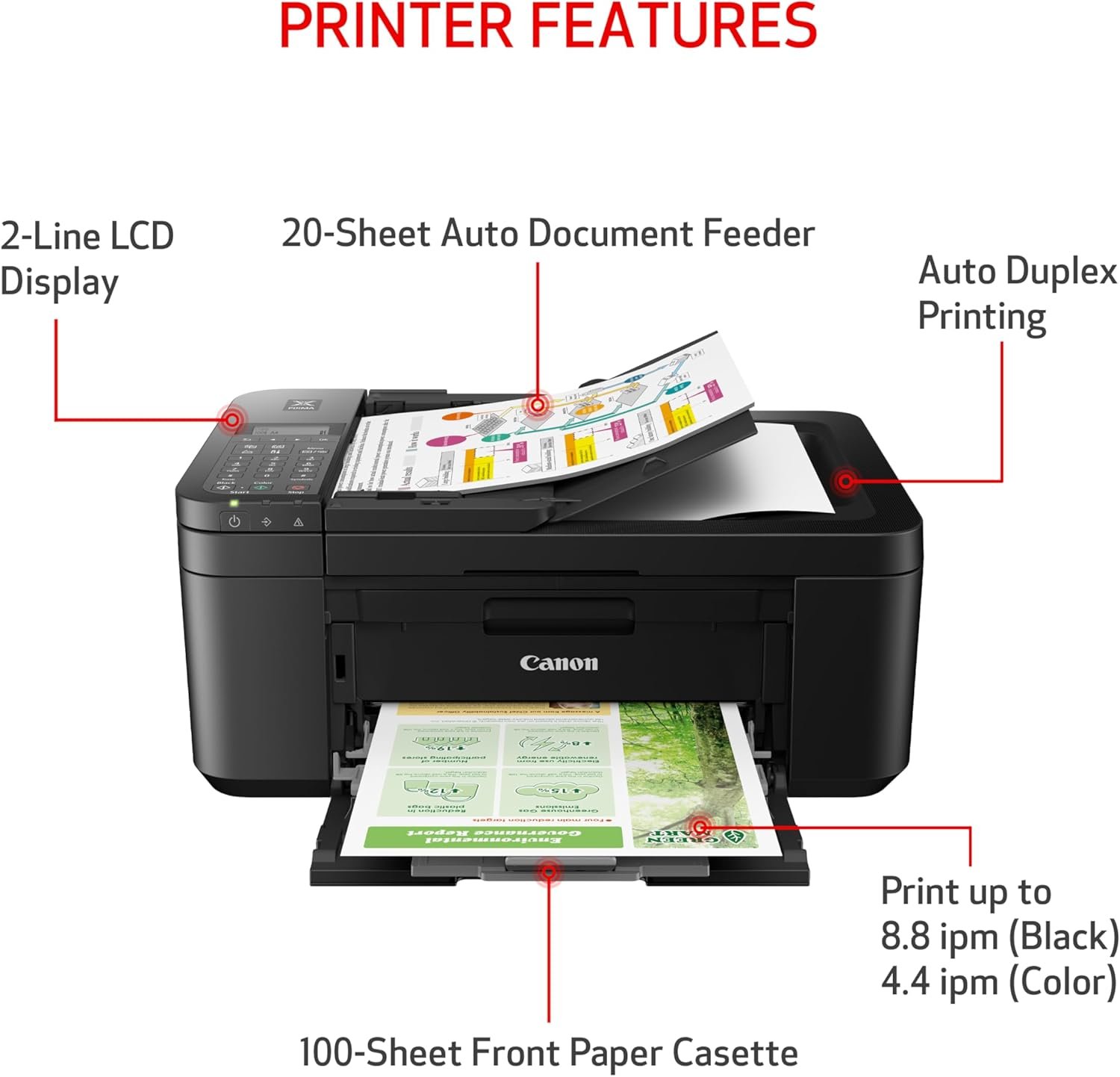
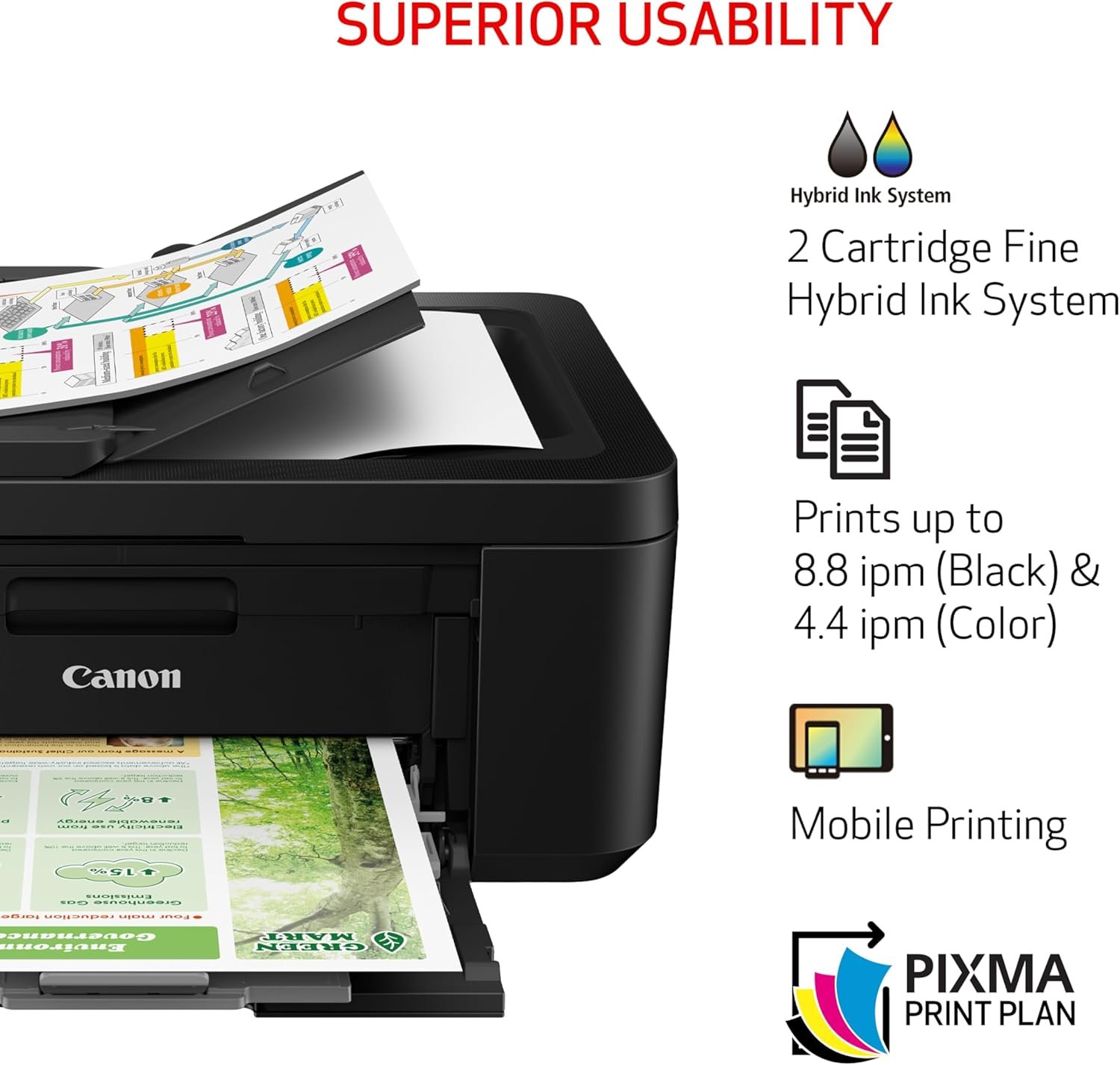
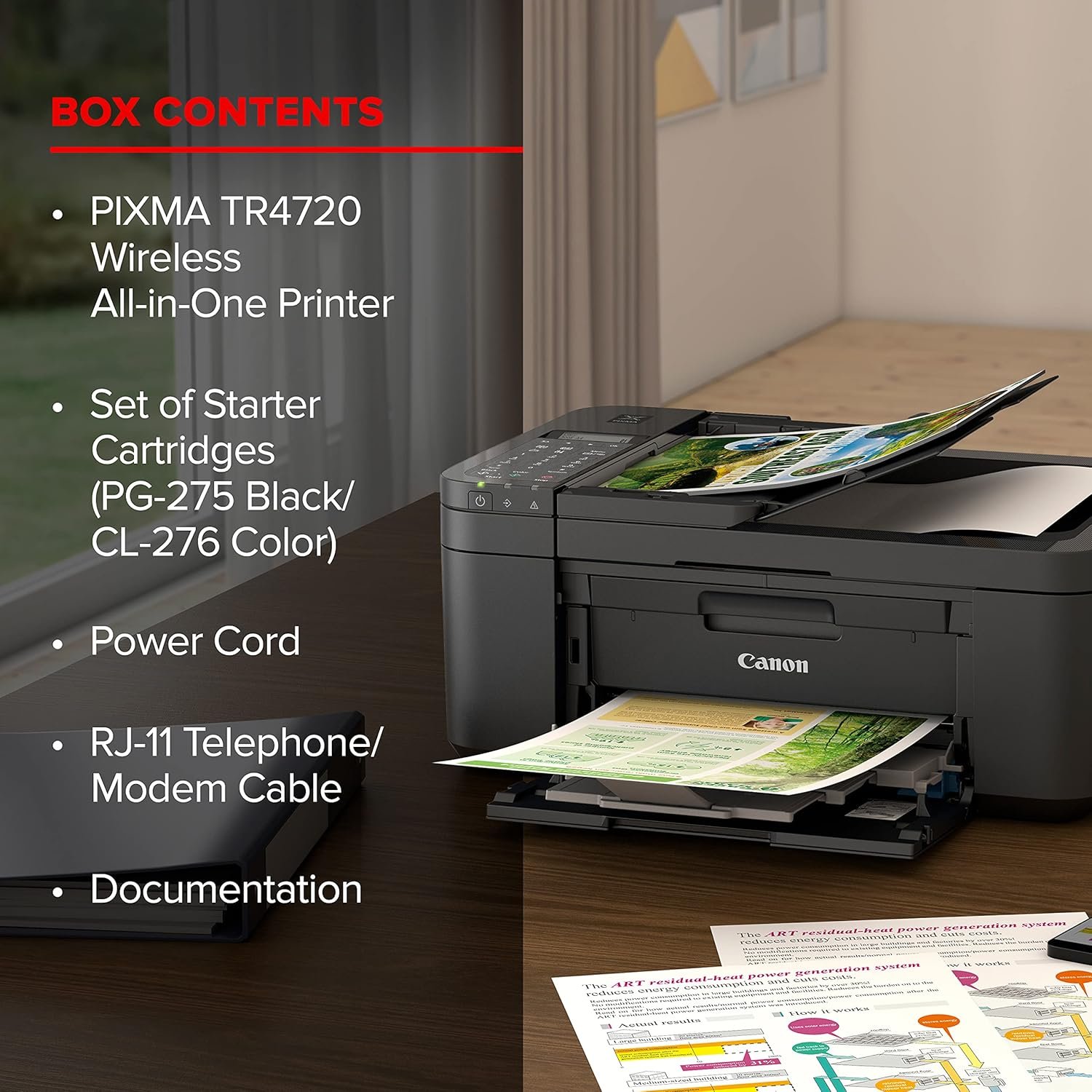




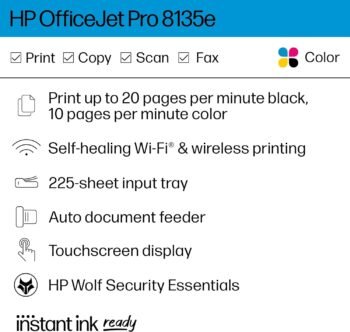


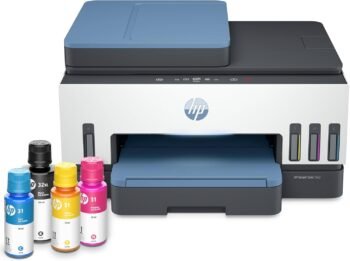
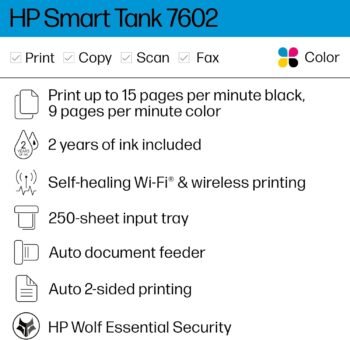

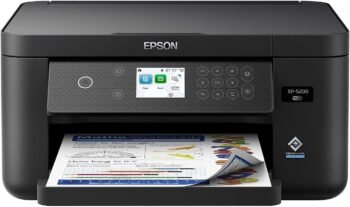

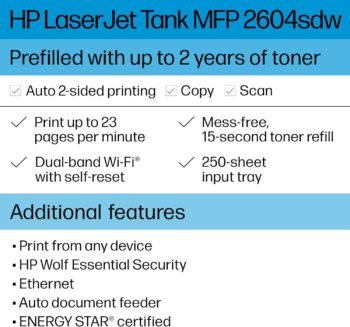


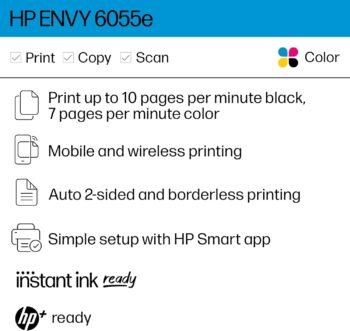

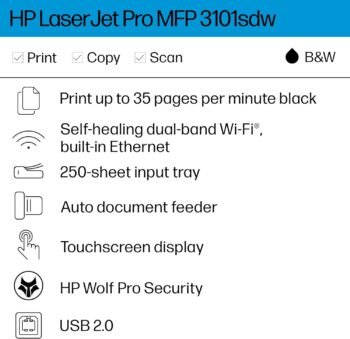


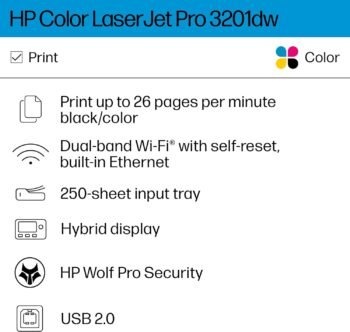

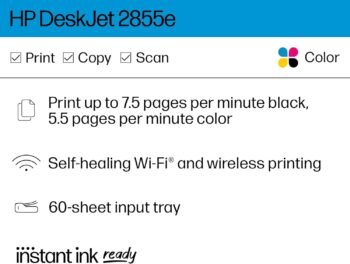
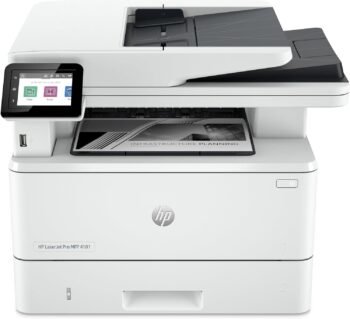
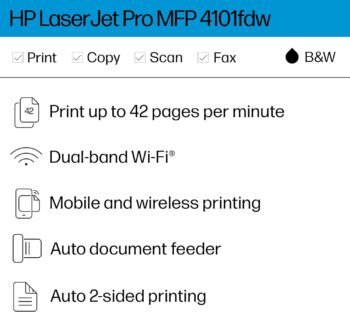


Judith love –
Love it ð
I bought this Canon TR4720 printer yesterday and received today !!!it only took me ten minutes from unboxing to full setupâsuper easy and straightforward! The print quality is excellent and extremely crisp. However, I anticipate that the ink cartridges might not last very long and can’t be modified for sublimation ink. The printing speed is what youâd expect from a traditional inkjet printerânot too fast If you’re not expecting too much,itâs a all around baby! I can handle my sticker printing amazingly ! At just $60, it’s an incredible value.
Friendly Ghost 09 –
Excellent customer support
Well, the little rascal that is my Microsoft laptop won’t allow me to install updates needed to operate this printer, but my android phone can do it, no sweat.The printer initially kept dropping the wifi connection and entering a password on this keyboard is an exploitative laden task surely leading to temporary insanity. Another maddening feature is the tiny menu screen. It is nearly impossible to read in natural light.The instructions included to connect to wifi are difficult to follow, at best. At least, they were for me. However, once I learned to send print orders via my phone, I learned to like this printer. It’s fast enough. The ink is cheaper than most. The copy function works well unattended. It’s fairly quiet and lightweight. For the price, it is a decent personal printer.Heed this advice. Don’t buy a Microsoft laptop thinking you can get rid of S mode. I have been trying for years to get rid of it. Honestly, if Microsoft wants to control what I can download, they should have bought the computer for me. If you can’t get rid of S mode, you may have problems when you add newer peripherals. My computer would support the 3500 models in this series, but a 4700 is just too modern, lol.Also, I initially thought the problem was the printer. The company I bought from gave me no problems with offering a return. It was perfectly painless. However, I really needed this the day it arrived and now I won’t paet with it.
Sue –
Some Pros And Plenty Of Cons For Me
It arrived the next day,well packed,compact and not big or bulky. I was replacing a Hewlett-Packard Office Jet 4620 which was very good after almost 10 Yrs! Iâve been testing thios Canon it only for 2 days so time will tell. It does print pretty well. I printed texts that were perfect and photos on regular paper just to test colors. The set up to Wi Fi was SEAMLESS!! I didnât even have to think. Itâs beautifully connected to my iPhone 13,IPad and obsolete iMac from 2007!! Itâs an absolute pleasure to navigate all the features needed on 3 devices and get a perfect response! So far,so good. NOW for the disappointing features. The printer is shoddy and parts with flimsy plastic,especially the confusing paper load and catch tray!! U have to handle that tray with care or it will break like a dry twig! I never saw such a weird,3 part folding paper tray! It was the most complicated thing to figure out-the entire paper aspect. Next it does what itâs supposed to do but it is very âprimitive!â What was fast,automatic,efficient in very few steps on the HP is NOT this Canon. If the machine is not used for a few hours/over night,it has to be turned on âmanuallyâbefore u can ask for a print job! It is wireless but there is no âsleepâ function so I left it on. It turns off after a time so it cannot find the Printer online to select for the job. Unless u stand up and go to the printer to press the start button u canât print! Slow print speed,and not a high capacity for big jobs without refilling the paper. So all in all it is a good printer given itâs only $79.00! It is a watered down,simplified printer but it is doing what I need it do do so I am ok with it so far. For several reasons I was turned off to the the HP Insta Ink Program. They make it hard to cancel and they were deceptive with me. For now I will see how expensive it gets with the Canon using cartridges. I print a lot. Then I will decide. The Caanon website is alot more user friendly than HP which is helpful. I hope this review helps!
Michael Anderson –
Frustrating to use with expensive ink.
TL;DR Do yourself a favor and avoid this printer.I attempted to use the regular, non-xl printer ink that came recommended for the printer. I got 20 pages before it ran out of 30$ ink. Both black and color. I bought a replacement non-xl ink set, again only got about 25 pages of print. Replaced and bought XL versions, so far after 30ish pages it’s reading at half capacity. Both color and black, and I mostly only printed with the black ink on this set.The printer has a frustratingly unusable physical interface. If you don’t have a lot of room for the printer or not a lot of outlets that allow for a decent placement. Mine is on top of a filing cabinet, because that’s the only place that fits next to my desk with a USB cable. The WIFI never worked on this properly to begin with. I don’t understand with how cheap flash memory is and how available WIFI protocols are that it can’t connect to routers. Even with updated firmware and canon’s massive background in this field they cannot get good programmers and engineers. For example;If you use a heavier cardstock to print, and you want to print double sided. It will get stuck every time in the flip around section at the back of the printer. This is a very troublesome spot to get to, you have to pick the printer up and turn it around. You have to unhinge that section and it pops out between two sets of your cables so it also gets tangled every time you do this. It doesn’t pop out backwards, it goes down and under the printer… So you MUST lift it up to do this. If you have any physical handicaps or etc… this is a troublesome procedure.If you put a piece of paper in the printer it requires at minimum 3 button presses to print. Instead of remembering what size of paper you’ve used before, it prompts you every time.Photo printing is ok at best. I used a high-gloss 4×6 photo paper from canon. I have pictures from a 40mp camera that prints very poorly. This wasn’t the case with my 10 year old pixma that I replaced with this printer.I’m tired of messing around with this horrible printer. This is the last Canon product I’ll buy ever. I wouldn’t even take this product for free. I’m going to have to pay my garbage company an electronic waste fee just to get rid of this trash printer. It is so upsetting. I cannot fathom whoever green lit this printer for sale. The deserve to work in customer service until they die, like the rest of us.
Briggs –
The product was easy to set up for the basic functions. Still have not got the fax function to work as yet because I do not hear the fax signal when it connects to another fax machine. So far the ink tanks it came with still have enough ink in them but I expect them to run out any day now. The tanks are fairly expensive.
Cliente objetivo –
El plástico es de muy baja calidad. Muchas funciones son manuales. El ADF es muy malo, te arruga las hojas y todo sale chueco. No es ahorradora de tinta y los cartuchos muy caros. Son mejores las HP!
Milena –
No geral a impressora é muito boa, porém a bandeja onde sai o papel é fraca e pode quebrar facilmente
El compras –
Funciona bien, siendo inalambrica, envio datos desde mi mac, ipad, iphone, etc!muy comoda, pero los cartuchos son caros, recomiendo comprarlos y luego recargarlos!
Bruno Ramos Lemarroy –
Son muy caros sus cartuchos de tinta, no lo recomiendo.