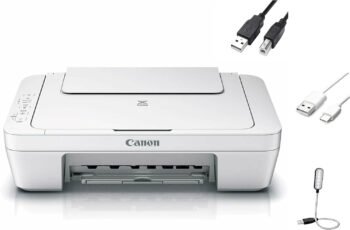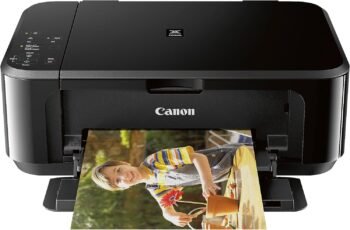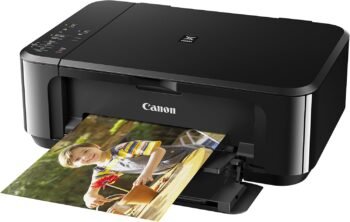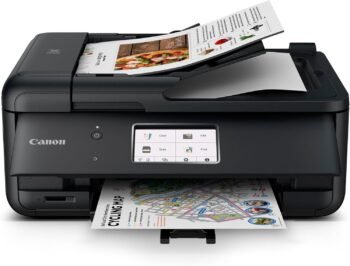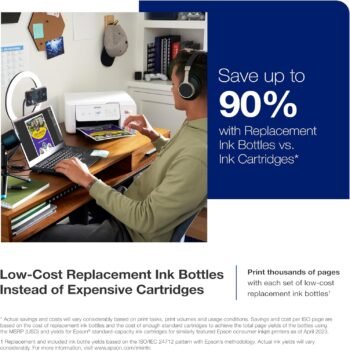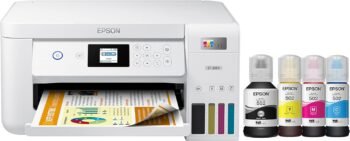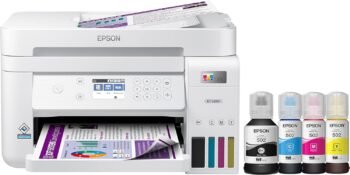-
Canon Megatank GX1020 All-in-One Wireless Supertank [Megatank] Printer | Print, Copy and Scan| Mobile Printing |2.7″ LCD Color Touchscreen | Auto Duplex Printing
$329.99Original price was: $329.99.$199.99Current price is: $199.99.Business Quality Printing from the Comfort of Home. Canon MegaTank printers are a great choice for high quality printing, value, and performance to help you get the job done. Great for hybrid working environments, the GX1020 has plenty of features to keep you productive from home or office, with office-like print quality. The GX1020 MegaTank All-in-One inkjet printer delivers high-quality, low-cost printing, and outstanding wireless connectivity in a compact size. Get serious print productivity with a high page yield of up to 3,000 Black / 3,000 Color pages with just a single set of inks. Plus, the GX1020 comes with a 3-year limited warranty or 60,000 pages (whichever comes first) and is backed by Canon’s friendly and knowledgeable Service and Support network, so you can have peace of mind and focus on the business at hand. You’ll get a stable, reliable connection with dual band WiFi, fast print speeds and generous paper capacity of up to 250 sheets. The adjustable 2.7-inch touchscreen makes it easy to view and navigate through functions. The GX1020 is easy to set up and maintain and offers great media versatility to print on a variety of media types and sizes, including photo paper, envelopes, banners and more. Create beautiful and professional posters, banners and signage with Poster Artist Online. Print both documents and photos on a variety of paper types using a 4-color pigment-based ink system for sharp black text and dye-based colors for vivid photos up to 8.5” x 14”. Setting up the GX1020 is easy. You can connect through high-speed USB or wirelessly from computers or mobile devices. The GX1020 is also Chromebook compatible.
ALL-IN-ONE: Print, Copy & Scan features for full control at your fingertips.
HIGH PAGE YIELD: Print up to 3,000 Black / 3,000 Color pages on just a single set of inks.
FAST PRINT SPEEDS: Print approximately 15 (black) / 10 (color) images per minute.
EASY SETUP: Get running in just a few minutes thanks to a streamlined and easy setup process out of the box.
EASY TO FILL Ink bottles have a “keyed nozzle” design to only fit and fill the correct color ink tank. -
Canon Megatank GX2020 All-in-One Wireless Supertank [Megatank] Printer | Print, Copy and Scan| Mobile Printing |2.7″ LCD Color Touchscreen | Auto Document Feeder and Auto Duplex Printing
$379.99Original price was: $379.99.$299.00Current price is: $299.00.Business Quality Printing from the Comfort of Home Canon MegaTank printers are a great choice for high quality printing, value, and performance to help you get the job done. Great for hybrid working environments, the GX2020 has plenty of features to keep you productive from home or office, with office-like print quality. The GX2020 MegaTank All-in-One inkjet printer delivers high-quality, low-cost printing, and outstanding wireless connectivity in a compact size. Get serious print productivity with a high page yield of up to 3,000 Black / 3,000 Color pages with just a single set of inks. Plus, the GX2020 comes with a 3-year limited warranty or 60,000 pages (whichever comes first) and is backed by Canon’s friendly and knowledgeable Service and Support network, so you can have peace of mind and focus on the business at hand. You’ll get a stable, reliable connection with dual band WiFi, fast print speeds and generous paper capacity of up to 250 sheets. The GX2020 also has a built in 35-sheet automatic document feeder, so you can copy multi-page documents with ease. The adjustable 2.7-inch touchscreen makes it easy to view and navigate through functions. The GX2020 is easy to set up and maintain and offers great media versatility to print on a variety of media types and sizes, including photo paper, envelopes, banners and more. Create beautiful and professional posters, banners and signage with Poster Artist Online. Print both documents and photos on a variety of paper types using a 4-color pigment-based ink system for sharp black text and dye-based colors for vivid photos up to 8.5” x 14”. Setting up the GX2020 is easy. You can connect through high-speed USB or wirelessly from computers or mobile devices. The GX2020 is also Chromebook compatible.
ALL-IN-ONE: Print, Copy, Scan & Fax features for full control at your fingertips.
HIGH PAGE YIELD: Print up to 3,000 Black / 3,000 Color pages on just a single set of inks.
FAST PRINT SPEEDS: Print approximately 15 (black) / 10 (color) images per minute.
EASY SETUP: Get running in just a few minutes thanks to a streamlined and easy setup process out of the box.
EASY TO FILL Ink bottles have a “keyed nozzle” design to only fit and fill the correct color ink tank. -
Canon PIXMA G1230 – MegaTank Inkjet Printer, USB Required, Not Included
$189.99Original price was: $189.99.$109.00Current price is: $109.00.MegaTank Inkjet Printer
Inkjet Printer
Integrated Ink Tanks – Up to 6,000 Pages BW / 7,700 Pages Color Included
Print Speeds: 11 ipm Black, 6 ipm Color
100-Sheet Rear Tray
Single-sided Printing
USB Connection Only
Small Compact Design Fits Your Home or Workspace
“Keyed Nozzle” Design Only Fits and Fills the Correct Color Ink Tank
ENERGY STAR, EPEAT Silver
Peace of Mind With 1-Year Limited Warranty -
Canon PIXMA G6020 All-in-One Supertank Wireless (Megatank) Printer, Copier and Scan with Mobile Printing, Black, Works with Alexa
$299.99Original price was: $299.99.$199.00Current price is: $199.00.The Canon PIXMA G6020 Wireless Mega Tank All-In-One Printer is made for those who want to print, copy, and scan without having to worry about replacing costly ink cartridges or wait for a new set of ink to be delivered. With an ink savings of $1, 175 plus two additional bonus black ink bottles included in the box (1), the PIXMA G6020 is an exceptional value. The PIXMA G6020 Wireless Mega Tank printer features a high page yield of up to 6, 000 pages of black text and up to 7, and 700 vivid color pages (2). This multi-tasking powerhouse also delivers high-quality and beautiful borderless photos (3) with effortless connectivity-allowing you to print from all your favorite devices. The PIXMA G6020 Mega Tank Printer is the Wireless All-In-One that can keep up with all of your printing, copying, and scanning needs while delivering a high page yield with sharp black text and vivid color images, all while saving you time and money. Max. Resolutions: Optical: 1200 x 2400 dpi (Optical).
Wireless 3-in-1 (print | copy | scan).
The PIXMA G6020 MegaTank All-In-One Printer gives you an exceptional value with an ink savings of 1,175 dollars from the full set of ink bottles included in the box plus you get two additional bonus black bottles for even more savings. (1).In The Box : G6020 Wireless MegaTank All-In-One Printer, 4″ x 6″ Photo Paper Sample Pack (3 Sheets GP-701), Setup CD, Manual and other documentation, Full Set of Ink Bottles (PGBK, C, M, Y) + 2 Bonus Black (PGBK) Ink Bottles, Black Print Head, Color Print Head, Power Cord.
Tired of replacing ink cartridges? With Canon MegaTank Ink Bottles get over 30 times the amount of ink compared to equivalent standard black and color ink cartridge sets. (2)
The PIXMA G6020 MegaTank All-In-One can not only print a lot, it can also do it all – print, copy, scan, and connect to your smartphone, tablet and computer with ease. It even prints beautiful borderless photos from 3.5” x 3.5” square to 8.5” x 11” letter size.
With an impressive high page yield, print up to 6,000 Black text pages or 7,700 Color pages per each full ink bottle set.(2)The PIXMA G6020 MegaTank All-In-One Printer uses both pigment-based and dye-based ink. The pigment-based black ink formulation allows for long lasting and sharp black text. The dye-based ink formulation allows for vibrant and colorful images.
5,000 page duty cycle.
ENERGY STAR, EPEAT Silver.
1 year limited warranty.
Never run out of ink or toner. Connect your printer to Alexa and receive notifications when you’re running low. Alexa can even place a smart reorder from Amazon on your behalf, if you enroll in smart reorders.
Enrolling in smart reorders with Alexa ensure that you never have too much or too little ink or toner. No subscription needed. -
Canon PIXMA MG2522 All-in-One Color Inkjet Personal Printer, 3-in-1 Print, Scanner & Copier, Home Business Office, White + Accessories $108.00
Print page after page using this Canon PIXMA MG2522 Wired Inkjet Printer. It’s a simple machine for basic home printing needs. The Canon color inkjet wired printer makes it easy to print documents and it even supports optional XL ink cartridges so it needs replacing less often. This wired inkjet all-in-one color printer sits easily on a desk and it is lightweight enough to move from one place to another if needed. It can be used in the home, office, dorm and more to print, copy and scan documents. The paper tray holds up to 60 sheets of plain paper as well. Mazepolybundle Accessory Included: 1x Printer Cable Output Type: Color Technology: Inkjet Features: Scanner, Copier, Manufacturer’s Warranty, Networkable Maximum Resolution: 1200 x 600 DPI Supported Paper Size: A4 (210 x 297 mm), A6 (105 x 148 mm) Type: All-In-One Printer Color: White Connectivity: USB Cable Black Print Speed: 8 ppm Maximum Document Length: 11.7 inches Maximum Document Width: 8.5 inches Dimensions: 16.8″ x 5.8″ x 12.1″ Approximate Weight: 7.6 lbs
【All-in-one Color Inkjet Wired Printer】The Canon color inkjet wired printer makes it easy to print documents and it even supports optional XL ink cartridges so it needs replacing less often.
【Print Scan Copy】It can be used in the home, office, dorm and more to print, copy and scan documents.
【Ease of use】It’s a simple machine for basic home printing needs. Designed for ease of use.
【Paper tray Capacity】Paper tray capacity of 60 sheets of plain paper.
【Portability & lightweight】a simple printer for your home printing needs. Mazepolybundle Includes Printer Cable
Max printspeed color : 4.0 pages per minute
Max printspeed black white : 8.0
Included components : Canon PIXMA All-in-One Color Inkjet Printer -
Canon Pixma MG3620 Wireless All-In-One Color Inkjet Printer with Mobile and Tablet Printing, Black
$79.99Original price was: $79.99.$49.00Current price is: $49.00.Wireless all in one printer with scanner and copier: Mobile and Tablet Printing with Airprint and Google Cloud Print compatible. OS Compatibility – Windows:19 Windows 10, Windows 8, Windows 8.1, Windows 7, Windows 7 SP1, Windows Vista SP1, Vista SP2, Windows XP SP3 32-bit,Mac:20 Mac OS X v10.7.5 – 10.10.
Is Discontinued By Manufacturer : No
Product Dimensions : 12 x 17.7 x 6 inches; 11.9 Pounds
Item model number : 0515C002
Date First Available : July 1, 2015
Manufacturer : Canon USA Inc.
ASIN : B010A7TZ76
Country of Origin : VietnamWireless 3-in-1 (print | copy | scan)
Easily print and scan photos and documents directly from your mobile devices.
9.9 / 5.7 ipm print speed
100 sheet capacity
Auto 2-sided printing
ENERGY STAR
Compact, space-saving design.
Never run out of ink or toner. Connect your printer to Alexa and receive notifications when you’re running low. Alexa can even place a smart reorder from Amazon on your behalf, if you enroll in smart reorders.
Enrolling in smart reorders with Alexa ensure that you never have too much or too little ink or toner. No subscription needed. -
Canon PIXMA TR150 Wireless Portable Printer
$249.99Original price was: $249.99.$219.00Current price is: $219.00.The Pixma TR150 is a small & sleek portable printer for at home in the office and on the go built for professionals – the Pixma TR150 Wireless Portable Printer is lightweight and compact – made to fit in bags and backpacks and lets you print without an AC outlet thanks to the optional LK-72 Battery Pack Print high-quality documents flyers one-sheets sales materials and even borderless photos with fast print speeds and easily print wirelessly directly from tablets smartphones computers and the cloud2 save up to five custom templates to have on hand whenever you need them and print these files directly from the printer’s display plus with an intuitive interface that features a 1.44-inch OLED display the Pixma TR150 makes it easy to print anytime anywhere.
1.44-Inch LED Screen: Easily check ink levels and customize settings using the bright 1.44-inch monochrome OLED display
Vibrant Print Details: Print Documents and photos up to 8.5 x 11 inches that showcase sharp black text and vibrant details, including square and borderless prints
WI-FI Connectivity: Connect and print from nearly any room in your home or office with seamless Wi-Fi connectivity
Anti-Theft Lock: Create a more secure work environment with the PIXMA TR150’s Anti-Theft Locking Slot
Compact and Portable: Whether you’re a business traveler or simply looking to save on space, the PIXMA TR150 offers high-quality printing in a compact and lightweight package that can easily travel with you -
Canon PIXMA TR4720 All-in-One Wireless Printer for Home use, with Auto Document Feeder, Mobile Printing and Built-in Fax, Black
$99.99Original price was: $99.99.$59.00Current price is: $59.00.The product voltage arrange is 110V.
Wireless 4-in-1 (print | copy | scan | fax)..Power Consumption: 7W (0.8W Standby / 0.3W Off)
8.8 / 4.4 ipm print speed.
Designed for easy ink cartridge installation and replacement.
Auto 2-sided printing and auto document feeder.
Produce quality documents, photos and boarderless prints up to 8.5″ x 11″.
100-sheet capacity.
ENERGY STAR.
1 year limited warranty.
Never run out of ink or toner. Connect your printer to Alexa and receive notifications when you’re running low. Alexa can even place a smart reorder from Amazon on your behalf, if you enroll in smart reorders.
Enrolling in smart reorders with Alexa ensure that you never have too much or too little ink or toner. No subscription needed. -
Canon PIXMA TR8620a – All-in-One Printer Home Office|Copier|Scanner|Fax|Auto Document Feeder | Photo, Document | Airprint (R), Android, Black, Works with Alexa
$199.99Original price was: $199.99.$139.00Current price is: $139.00.Wireless Home Office All-In-One Printer
Never run out of ink. Connect your printer to Alexa and receive notifications when you’re running low. Alexa can even place a smart reorder from Amazon on your behalf, if you enroll in smart reorders
Enrolling in Smart Reorders with Alexa ensures that you never have too much or too little ink supplies. No subscription needed.
Wireless 4-in-1 (Print | Copy | Scan | Fax)
15 / 10 ipm Print Speed
200 Sheet Capacity (100 Cassette, 100 Rear Feed)
Auto 2-Sided Printing
1,000 Page Duty Cycle
Micro SD Slot,ENERGY STAR, EPEAT Silver
1 Year Warranty
Print with your voice. Just say “Alexa, discover my printer” -
Canon PIXMA TS6420a All-in-One Wireless Inkjet Printer [Print,Copy,Scan], Black, Works with Alexa
$129.99Original price was: $129.99.$59.99Current price is: $59.99.Wireless Home Office All-In-One Printer
Sold as 1 Each
All-in-one printer gives you printing, copying, and scanning capability
Compatible with the Canon PIXMA Print Plan Ink Subscription Service – Flexible plans available where ink is delivered hassle-free right to your door automatically when you run low! *
Printer has a resolution quality that goes up to 4800 x 1200 dpi for excellent readability
Capable of auto two-sided (duplex) printing for documents -
Canon PIXMA TS9520 All In one Wireless Printer Home or Office| Scanner | Copier | Mobile Printing with AirPrint and Google Cloud Print, Black, Works with Alexa, One Size
$299.99Original price was: $299.99.$179.00Current price is: $179.00.What kind of printer do you need to help you do what you do every day? Probably a printer that does it all with a reasonably sized design, Right? The PIXMA TS9520 may be the perfect everyday printer for you. Of course it’s Wireless1, supports AirPrint2 and Morea Print Service3, and can print crisp documents, all the way up to 11″x17″! It can also Print beautiful photos and even has a built-in SD memory card slot4. There is an ADF on top for copying stacks of paper, It supports 2-sided printing, and has a 4. 3″ Touch LCD on the front to control it all.
Is Discontinued By Manufacturer : No
Product Dimensions : 14.5 x 18.5 x 7.6 inches; 21.3 Pounds
Item model number : 2988C002
Date First Available : August 7, 2018
Manufacturer : Canon USA Inc.
ASIN : B07G685PX1
Country of Origin : ThailandThe PIXMA TS9520 has a 5 Color Individual Ink System, that means it’s ready for sharp black text and great looking photos. It can even support various paper types and sizes, from 3.5 inches x 3.5 inches to 11 inches x 17 inches
You can print from all your favorite devices, whether that is a smartphone, tablet or computer. With AirPrint , Mopria Print Service, Wi Fi, and Ethernet the PIXMA TS9520 has you covered
With 11 inches x 17 inches paper support, booklet layout copy, oversized scanning and Auto Document Feeder for multi page documents, the PIXMA TS9520 is extremely versatile and ready to handle many different needs
For numbers listed in product description see “specification sheet” in technical specification section below
Scanner Type Flatbed & ADF (Auto Document Feeder). Max. Document Size Flatbed 8.5 x 11.7 (Letter/A4), ADF 8.5 x 14.0 (Legal)
Connectivity technology: USB;Wi-Fi;Bluetooth. Paper types NOT supported for borderless printing are as follows-Envelope, High Resolution Paper, T-Shirt Transfer and Photo Stickers. The maximum borderless printing size is 11 x 17 inches / 12 x 12 inches
Scanner type: Sheetfed -
Epson EcoTank ET-15000 Wireless Color All-in-One Supertank Printer with Scanner, Copier, Fax, Ethernet and Printing up to 13 x 19 Inches, White
The EcoTank ET-15000 wireless all-in-one offers Cartridge-Free Printing with easy-to-fill supersized ink tanks. Save up to 90 percent on ink with low-cost replacement bottles — as little as 1 cent per color ISO page vs. 20 cents with ink cartridges (1). This all-in-one delivers vibrant prints up to 13″ x 19″ (through rear-feed tray) and scans up to 8. 5″ x 14″ (via the ADF). Print for up to 2 years with each included or replacement ink bottle set (2) — each replacement set includes enough ink to print up to 6, 000 pages (3). That’s equivalent to about 80 individual cartridges (4). And, there’s zero cartridge waste. The ET-15000 features a 250-sheet front tray paper capacity and rear specialty-paper feed, plus a 2. 7″ color touchscreen and hands-free voice-activated printing (5). *The NPD Group, , Total Channel Tracking Service, U. S. & Canada, Inkjet SF/MF Printers, Refillable ink tank included, based on units, February 2019 – January 2020. Supertank printers are defined as refillable ink tank printers. 1. Actual savings and costs will vary considerably based on print tasks, print volumes and usage conditions. Savings and cost per ISO page are based on the cost of replacement ink bottles and the cost of enough standard cartridges to achieve the total page yields of the bottles using the MSRP (USD) and yields for Epson standard-capacity ink cartridges for similarly featured Epson consumer inkjet printers as of February 2019. 2. Based on average monthly document print volumes of about 200 pages. 3. Part of the ink from the included bottles is used for initial setup; yields are lower than those of replacement ink bottles. Replacement and included ink bottle yields based on the ISO/IEC 24712 pattern with Epson’s methodology. Actual ink yields will vary considerably for reasons including images printed, print settings, temperature and humidity. Yields may be lower when printing infrequently or predominantly with one ink color. All ink colors are used for printing and printer maintenance, and all colors must be available for printing. For more information, visit www. epson /inkinfo. 4. Individual cartridges estimate based on print yields of a replacement set of black and color ink bottles as compared to Epson standard-capacity ink cartridges for similarly featured printers as of June 2019. 5. Epson Connect account and voice-activated account registration required. See www. epson /voice for device compatibility. 6. Most features require an Internet connection to the printer, as well as an Internet- and/or email-enabled device. For a list of Epson Connect enabled printers and compatible devices and apps, visit www. epson /connect. 7. Wi-Fi CERTIFIED; level of performance subject to the range of the router being used. Wi-Fi Direct may require printer software. 8. 12 months of standard limited or 50, 000 plain paper sheets (whichever happens first). For an additional 12-month extended service plan (total of 24 months or 50, 000 plain paper sheets, whichever happens first), register your product and use Epson genuine ink bottles. See Limited for details. 9. For convenient and reasonable recycling options, visit www. epson /recycle. 10. SmartWay is an innovative partnership of the U. S. Environmental Protection Agency that reduces greenhouse gases and other air pollutants and improves fuel efficiency.
Epson printing system is designed to be used exclusively with Epson Genuine Cartridges. Use of non-genuine ink could cause damage not covered under the printer’s ltd. wnty.
Save up to 90 percent on ink with low-cost replacement bottles vs. ink cartridges (1) — about 1 cent per color ISO page vs. about 20 cents with cartridges (1).
Epson EcoTank is the BestSelling Supertank Printer
Versatile paper handling — print up to 13″ x 19″ through rear feed; copy and scan up to 8. 5″ x 11″ (via the scan bed) or 8.5″ x 14″ (via the ADF).
Print for up to 2 years with each included or replacement ink bottle set (2) — each set includes enough ink to print up to 7,500 pages black / 6,000 color (3); you could save dollars 620 with each one (1).
Cartridge-Free Printing — one set of replacement ink bottles equivalent to about 80 individual cartridges (4).
Less waste — Zero cartridge waste with high-yield ink bottles.
250-sheet paper capacity — one front tray plus a rear feed for specialty paper.
High productivity — auto 2-sided printing; 2.7″ color touchscreen; borderless printing up to 11″ x 17″; hands-free voice-activated printing (5).
Ultimate wireless solution, plus Ethernet — Easy iPad, iPhone, Android tablet and smartphone printing (6); includes Wi-Fi Direct (7) for network-free printing. -
Epson EcoTank ET-2800 Wireless Color All-in-One Cartridge-Free Supertank Printer with Scan and Copy – The Ideal Basic Home Printer – White, Medium
$279.99Original price was: $279.99.$199.99Current price is: $199.99.Your family needs a printer that’s fast, affordable, and easy to use. That’s why we developed the EcoTank ET-2800 – an innovative cartridge-free solution that uses high-capacity, easily refillable ink tanks. So you’ll worry less about running out of ink, and save a lot on replacement ink (1). The ET-2800 features genuine Epson print quality, a high-resolution flatbed scanner, and convenient color display – making it the ideal basic home printer. Epson strongly recommends the use of genuine ink to ensure optimal print quality and performance. Use of non-genuine ink could cause damage not covered under the printer’s ltd. wnty. | 1. Actual savings and costs will vary considerably based on print tasks, print volumes and usage conditions. Savings and cost per ISO page are based on the cost of replacement ink bottles and the cost of enough standard cartridges to achieve the total page yields of the bottles using the MSRP (USD) and yields for Epson standard-capacity ink cartridges for similarly featured Epson consumer inkjet printers as of March 2024. | 2. Individual cartridges estimate based on print yields of an included or replacement set of black and color ink bottles as compared to Epson standard-capacity ink cartridges for similarly featured printers as of March 2024. | 3. Part of the ink from the included bottles is used for initial setup; yields are lower than those of replacement ink bottles. Replacement and included ink bottle yields based on the ISO/IEC 24712 pattern with Epson’s methodology. Actual ink yields will vary considerably for reasons including images printed, print settings, temperature and humidity. Yields may be lower when printing infrequently or predominantly with one ink color. All ink colors are used for printing and printer maintenance, and all colors must be available for printing. For more information, visit www.epson.com/inkinfo | 4. Based on average monthly document print volumes of about 125 pages. | 5. See www.epson.com/voice for device compatibility. Epson Connect™ account and voice-activated account registration required. | 6. Most features require an Internet connection to the printer, as well as an Internet- and/or email-enabled device. For a list of Epson Connect enabled printers and compatible devices and apps, visit www.epson.com/connect | 7. Requires Epson Smart Panel app download. Data usage fees may apply.
Innovative Cartridge-Free Printing ― High-capacity ink tanks mean no more tiny, expensive ink cartridges; Epson’s exclusive EcoFit ink bottles make filling easy and worry-free.Operating Temperature : 50 to 95 °F (10 to 35 °C)
Dramatic Savings on Replacement Ink ― Save up to 90% with replacement ink bottles vs. ink cartridges (1) – that’s enough to print up to 4,500 pages black/7,500 color (2), equivalent to about 90 individual ink cartridges (3)
Stress-Free Printing — Up to 2 years of ink in the box (4) – and with every replacement ink set – for fewer out of ink frustrations
Zero Cartridge Waste – By using an EcoTank printer, you can help reduce the amount of cartridge waste ending up in landfills
Impressive Print Quality ― Unique Micro Piezo Heat-Free Technology produces sharp text – plus impressive color photos and graphics – on virtually any paper type
Built-in Scanner and Copier ― High-resolution flatbed scanner and a color display for easy document copying and navigation
Designed for Reliability ― Worry-free 2-year limited warranty with registration (8), including full unit replacement
Ultra high-yield replacement ink bottles -
Epson EcoTank ET-2800 Wireless Color All-in-One Cartridge-Free Supertank Printer with Scan and Copy – The Ideal Basic Home Printer – White, Medium
$279.99Original price was: $279.99.$229.99Current price is: $229.99.Your family needs a printer that’s fast, affordable, and easy to use. That’s why we developed the EcoTank ET-2800 – an innovative cartridge-free solution that uses high-capacity, easily refillable ink tanks. So you’ll worry less about running out of ink, and save a lot on replacement ink (1). The ET-2800 features genuine Epson print quality, a high-resolution flatbed scanner, and convenient color display – making it the ideal basic home printer. 1. Actual savings and costs will vary considerably based on print tasks, print volumes and usage conditions. Savings and cost per ISO page are based on the cost of replacement ink bottles and the cost of enough standard cartridges to achieve the total page yields of the bottles using the MSRP (USD) and yields for Epson standard-capacity ink cartridges for similarly featured Epson consumer inkjet printers as of May 2021. 2. Part of the ink from the included bottles is used for initial setup; yields are lower than those of replacement ink bottles. Replacement and included ink bottle yields based on the ISO/IEC 24712 pattern with Epson’s methodology. Actual ink yields will vary considerably for reasons including images printed, print settings, temperature and humidity. Yields may be lower when printing infrequently or predominantly with one ink color. All ink colors are used for printing and printer maintenance, and all colors must be available for printing. 3. Individual cartridges estimate based on print yields of a replacement set of black and color ink bottles as compared to Epson standard-capacity ink cartridges for similarly featured printers as of May 2021. 4. Based on average monthly document print volumes of about 125 pages. 5. Epson Connect account and voice-activated account registration required. 6. Most features require an Internet connection to the printer, as well as an Internet- and/or email-enabled device. 7. Requires Epson Smart Panel App download. Data usage fees may apply. 8. 12 months of standard limited warranty or 30,000 plain paper sheets (whichever happens first). For an additional 12-month extended service plan (total of 24 months or 30,000 plain paper sheets, whichever happens first), register your product and use Epson genuine ink bottles. See Limited Warranty for details. 9. SmartWay is an innovative partnership of the U.S. Environmental Protection Agency that reduces greenhouse gases and other air pollutants and improves fuel efficiency.
Innovative Cartridge-Free Printing ― High-capacity ink tanks mean no more tiny, expensive ink cartridges; Epson’s exclusive EcoFit ink bottles make filling easy and worry-free.Operating Temperature : 50 to 95 °F (10 to 35 °C)
Dramatic Savings on Replacement Ink ― Save up to 90% with replacement ink bottles vs. ink cartridges (1) – that’s enough to print up to 4,500 pages black/7,500 color (2), equivalent to about 90 individual ink cartridges (3)
Stress-Free Printing — Up to 2 years of ink in the box (4) – and with every replacement ink set – for fewer out of ink frustrations
Zero Cartridge Waste – By using an EcoTank printer, you can help reduce the amount of cartridge waste ending up in landfills
Impressive Print Quality ― Unique Micro Piezo Heat-Free Technology produces sharp text – plus impressive color photos and graphics – on virtually any paper type
Built-in Scanner and Copier ― High-resolution flatbed scanner and a color display for easy document copying and navigation
Designed for Reliability ― Worry-free 2-year limited warranty with registration (8), including full unit replacement
Ultra high-yield replacement ink bottles -
Epson EcoTank ET-2803 Wireless Color All-in-One Cartridge-Free Supertank Printer with Scan, Copy and AirPrint Support
$279.99Original price was: $279.99.$199.99Current price is: $199.99.Your family needs a printer that’s fast, affordable, and easy to use. That’s why we developed the EcoTank ET-2803 – an innovative cartridge-free solution that uses high-capacity, easily refillable ink tanks. So you’ll worry less about running out of ink, and save a lot on replacement ink (1). The ET-2803 features genuine Epson print quality, a high-resolution flatbed scanner, and convenient color display – making it the ideal basic home printer. Epson strongly recommends the use of genuine ink to ensure optimal print quality and performance. Use of non-genuine ink could cause damage not covered under the printer’s ltd. wnty. | 1. Actual savings and costs will vary considerably based on print tasks, print volumes and usage conditions. Savings and cost per ISO page are based on the cost of replacement ink bottles and the cost of enough standard cartridges to achieve the total page yields of the bottles using the MSRP (USD) and yields for Epson standard-capacity ink cartridges for similarly featured Epson consumer inkjet printers as of March 2024. | 2. Individual cartridges estimate based on print yields of an included or replacement set of black and color ink bottles as compared to Epson standard-capacity ink cartridges for similarly featured printers as of March 2024. | 3. Part of the ink from the included bottles is used for initial setup; yields are lower than those of replacement ink bottles. Replacement and included ink bottle yields based on the ISO/IEC 24712 pattern with Epson’s methodology. Actual ink yields will vary considerably for reasons including images printed, print settings, temperature and humidity. Yields may be lower when printing infrequently or predominantly with one ink color. All ink colors are used for printing and printer maintenance, and all colors must be available for printing. For more information, visit www.epson.com/inkinfo | 4. Based on average monthly document print volumes of about 125 pages. | 5. See www.epson.com/voice for device compatibility. Epson Connect™ account and voice-activated account registration required. | 6. Most features require an Internet connection to the printer, as well as an Internet- and/or email-enabled device. For a list of Epson Connect enabled printers and compatible devices and apps, visit www.epson.com/connect | 7. Requires Epson Smart Panel app download. Data usage fees may apply.
Innovative Cartridge-Free Printing ― No more tiny, expensive ink cartridges; each ink bottle set is equivalent to about 80 individual cartridges (2)
Dramatic Savings on Replacement Ink ― Save up to 90% with replacement ink bottles vs. ink cartridges (1) – that’s enough to print up to 4,500 pages black/7,500 color (3)
Stress-Free Printing — Up to 2 years of ink in the box (4) – and with every replacement ink set – for fewer out of ink frustrations
High-Capacity Ink Tanks ― Epson’s exclusive EcoFit ink bottles make filling easy and worry-free
Zero Cartridge Waste ― By using an EcoTank printer, you can help reduce the amount of cartridge waste ending up in landfills
Impressive Print Quality ― Unique Micro Piezo Heat Free technology produces sharp text – plus impressive color photos and graphics – on virtually any paper type
Built-In Scanner & Copier ― High-resolution flatbed scanner and a color display for easy document copying and navigation
Modern Connectivity ― Features wireless, plus hands-free voice-activated printing (5). Easily print from your smart device (6) using AirPrint or the intuitive Epson Smart Panel app (7)
Use Genuine Epson Ink ― For optimal print quality and performance. Non-genuine ink could cause damage not covered by the printer’s ltd. wnty. -
Epson EcoTank ET-2850 Wireless Color All-in-One Cartridge-Free Supertank Printer with Scan, Copy and Auto 2-Sided Printing – White, Medium
$349.99Original price was: $349.99.$219.99Current price is: $219.99.EcoTank ET-2850 All-in-One Supertank Printer – White Prints up to 10.5 pages per minute (ppm) in black and 5 ppm in color. Prints at a 4800 x 1200 resolution for beautiful text and images. Auto 2-sided printing helps save time and money. Offers mobile printing options, including the Epson Smart Panel App, Epson Remote Print, Apple AirPrint, Android Printing and Mopria Print Service. Copies at 7.7 copies per minute in black and 3.8 copies per minute in color. Lets you reduce a copy down to 25% or enlarge by 400%. Color flatbed scanner with a CIS photo sensor provides 1200 x 2400 dpi hardware resolution for crisp detail. Wireless-N (802.11b/g/n) technology and Wi-Fi Direct allow cable-free connection. Also features a Hi-Speed USB. 1.44″ color LCD helps you manage its functions. 100-sheet input tray to handle big jobs. Features high-capacity ink tanks to help reduce waste. Eco-conscious choice – has one or more meaningful eco-attributes or eco-labels. Energy efficient – designed to use less energy than alternative products, potentially helping you save money and reduce your carbon footprint.
Innovative Cartridge-Free Printing ― High-capacity ink tanks mean no more tiny, expensive ink cartridges; Epson’s exclusive EcoFit ink bottles make filling easy and worry-free
Dramatic Savings on Replacement Ink ― Save up to 90% with replacement ink bottles vs. ink cartridges (1) – that’s enough to print up to 7,500 pages black/6,000 color (2), equivalent to about 90 individual ink cartridges (3)
Stress-Free Printing — Up to 2 years of ink in the box (4) – and with every replacement ink set – for fewer out of ink frustrations
Zero Cartridge Waste – By using an EcoTank printer, you can help reduce the amount of cartridge waste ending up in landfills
Impressive Print Quality ― Unique Micro Piezo Heat-Free Technology and pigment black ink produce extremely sharp text – plus impressive color photos and graphics – on virtually any paper type
Built-in Scanner & Copier, Plus Auto 2-sided Printing ― High-resolution flatbed scanner and a color display for easy document copying and navigation; paper-saving auto 2-sided printing
Modern Connectivity ― Features wireless, plus hands-free voice-activated printing (5). Easily print from your smart device (7) with the intuitive Epson Smart Panel App (6)
Designed for Reliability ― Worry-free 2-year limited warranty with registration (8), including full unit replacement
Genuine Epson Ink for Genuine Epson Quality― Epson strongly recommends the use of genuine ink to ensure optimal print quality and performance. Use of non-genuine ink could cause damage not covered under the printer’s ltd. wnty. -
Epson EcoTank ET-2850 Wireless Color All-in-One Cartridge-Free Supertank Printer with Scan, Copy and Auto 2-Sided Printing – White, Medium
$349.99Original price was: $349.99.$219.99Current price is: $219.99.Your home needs a printer that’s fast, affordable, easy to use, and has great features. That’s why we developed the EcoTank ET-2850 – an innovative cartridge-free solution that uses high-capacity, easily refillable ink tanks. So you’ll worry less about running out of ink, and save a lot on replacement ink (1). The ET-2850 features outstanding print quality, auto-duplex printing, a high-resolution flatbed scanner, and convenient color display – making it the perfect family printer. Epson strongly recommends the use of genuine ink to ensure optimal print quality and performance. Use of non-genuine ink could cause damage not covered under the printer’s ltd. wnty. | 1. Actual savings and costs will vary considerably based on print tasks, print volumes and usage conditions. Savings and cost per ISO page are based on the cost of replacement ink bottles and the cost of enough standard cartridges to achieve the total page yields of the bottles using the MSRP (USD) and yields for Epson standard-capacity ink cartridges for similarly featured Epson consumer inkjet printers as of March 2024. | 2. Individual cartridges estimate based on print yields of an included or replacement set of black and color ink bottles as compared to Epson standard-capacity ink cartridges for similarly featured printers as of March 2024. | 3. Part of the ink from the included bottles is used for initial setup; yields are lower than those of replacement ink bottles. Replacement and included ink bottle yields based on the ISO/IEC 24712 pattern with Epson’s methodology. Actual ink yields will vary considerably for reasons including images printed, print settings, temperature and humidity. Yields may be lower when printing infrequently or predominantly with one ink color. All ink colors are used for printing and printer maintenance, and all colors must be available for printing. For more information, visit www.epson.com/inkinfo | 4. Based on average monthly document print volumes of about 150 pages. | 5. See www.epson.com/voice for device compatibility. Epson Connect account and voice-activated account registration required. | 6. Most features require an Internet connection to the printer, as well as an Internet- and/or email-enabled device. For a list of Epson Connect enabled printers and compatible devices and apps, visit www.epson.com/connect | 7. Requires Epson Smart Panel app download. Data usage fees may apply.
Innovative Cartridge-Free Printing ― No more tiny, expensive ink cartridges; each ink bottle set is equivalent to about 80 individual cartridges (2)
Dramatic Savings on Replacement Ink ― Save up to 90% with replacement ink bottles vs. ink cartridges (1) – that’s enough to print up to 7,500 pages black/6,000 color (3)
Stress-Free Printing — Up to 2 years of ink in the box (4) – and with every replacement ink set – for fewer out of ink frustrations
High-Capacity Ink Tanks ― Epson’s exclusive EcoFit ink bottles make filling easy and worry-free
Zero Cartridge Waste ― By using an EcoTank printer, you can help reduce the amount of cartridge waste ending up in landfills
Impressive Print Quality ― Unique Micro Piezo Heat Free technology and pigment black ink produce extremely sharp text – plus impressive color photos and graphics – on virtually any paper type
Built-In Scanner & Copier, Plus Auto 2-sided Printing ― High-resolution flatbed scanner and a color display for easy document copying and navigation; paper-saving auto 2-sided printing
Modern Connectivity ― Features wireless, plus hands-free voice-activated printing (5). Easily print from your smart device (6) with the intuitive Epson Smart Panel app (7)
Use Genuine Epson Ink ― For optimal print quality and performance. Non-genuine ink could cause damage not covered by the printer’s ltd. wnty. -
Epson EcoTank ET-2850 Wireless Color All-in-One Cartridge-Free Supertank Printer with Scan, Copy and Auto 2-Sided Printing (Renewed)
$169.99Original price was: $169.99.$129.99Current price is: $129.99.Your home needs a printer that’s fast, affordable, easy to use, and has great features. That’s why we developed the EcoTank ET-2850 – an innovative cartridge-free solution that uses high-capacity, easily refillable ink tanks. So you’ll worry less about running out of ink, and save a lot on replacement ink (1). The ET-2850 features outstanding print quality, auto-duplex printing, a high-resolution flatbed scanner, and convenient color display – making it the perfect family printer. Epson strongly recommends the use of genuine ink to ensure optimal print quality and performance. Use of non-genuine ink could cause damage not covered under the printer’s ltd. wnty. | 1. Actual savings and costs will vary considerably based on print tasks, print volumes and usage conditions. Savings and cost per ISO page are based on the cost of replacement ink bottles and the cost of enough standard cartridges to achieve the total page yields of the bottles using the MSRP (USD) and yields for Epson standard-capacity ink cartridges for similarly featured Epson consumer inkjet printers as of March 2024. | 2. Individual cartridges estimate based on print yields of an included or replacement set of black and color ink bottles as compared to Epson standard-capacity ink cartridges for similarly featured printers as of March 2024. | 3. Part of the ink from the included bottles is used for initial setup; yields are lower than those of replacement ink bottles. Replacement and included ink bottle yields based on the ISO/IEC 24712 pattern with Epson’s methodology. Actual ink yields will vary considerably for reasons including images printed, print settings, temperature and humidity. Yields may be lower when printing infrequently or predominantly with one ink color. All ink colors are used for printing and printer maintenance, and all colors must be available for printing. For more information, visit www.epson.com/inkinfo | 4. Based on average monthly document print volumes of about 150 pages. | 5. See www.epson.com/voice for device compatibility. Epson Connect account and voice-activated account registration required. | 6. Most features require an Internet connection to the printer, as well as an Internet- and/or email-enabled device. For a list of Epson Connect enabled printers and compatible devices and apps, visit www.epson.com/connect | 7. Requires Epson Smart Panel app download. Data usage fees may apply.
Item Package Dimension: 19.2L x 16.7W x 10.7H inches
Item Package Weight – 16.19 Pounds
Item Package Quantity – 1
Product Type – PRINTER -
Epson EcoTank ET-3830 Wireless Color All-in-One Cartridge-Free Supertank Printer with Scan, Copy, Auto 2-Sided Printing and Ethernet – The Perfect Printer Productive Families,White
$399.99Original price was: $399.99.$299.99Current price is: $299.99.Your busy home needs a printer that’s fast, affordable, easy to use, and has premium features. That’s why we developed the EcoTank ET-3830 – an innovative cartridge-free solution that uses high-capacity, easily refillable ink tanks. So you’ll worry less about running out of ink, and save a lot on replacement ink (1). The ET-3830 features fast printing with outstanding print quality, productive paper handling, a high-resolution flatbed scanner, and a large color display – making it the perfect printer for productive families. 1. Actual savings and costs will vary considerably based on print tasks, print volumes and usage conditions. Savings and cost per ISO page are based on the cost of replacement ink bottles and the cost of enough standard cartridges to achieve the total page yields of the bottles using the MSRP (USD) and yields for Epson standard-capacity ink cartridges for similarly featured Epson consumer inkjet printers as of October 2020. 2. Part of the ink from the included bottles is used for initial setup; yields are lower than those of replacement ink bottles. Replacement and included ink bottle yields based on the ISO/IEC 24712 pattern with Epson’s methodology. Actual ink yields will vary considerably for reasons including images printed, print settings, temperature and humidity. Yields may be lower when printing infrequently or predominantly with one ink color. All ink colors are used for printing and printer maintenance, and all colors must be available for printing. 3. Individual cartridges estimate based on print yields of a replacement set of black and color ink bottles as compared to Epson standard-capacity ink cartridges for similarly featured printers as of October 2020. 4. Based on average monthly document print volumes of about 200 pages. 5. Epson Connect account and voice-activated account registration required. 6. Most features require an Internet connection to the printer, as well as an Internet- and/or email-enabled device. 7. Requires Epson Smart Panel App download. Data usage fees may apply. 8. 12 months of standard limited warranty or 50,000 plain paper sheets (whichever happens first). For an additional 12-month extended service plan (total of 24 months or 50,000 plain paper sheets, whichever happens first), you must register your product and use Epson genuine ink bottles. See Limited Warranty for details. 9. SmartWay is an innovative partnership of the U.S. Environmental Protection Agency that reduces greenhouse gases and other air pollutants and improves fuel efficiency.
Designed to help you manage your workflow, this Epson Supertank printer features auto 2-sided printing, borderless copying and more. The cartridge-free printer features an easy-to-view 2.4″ color display. With the ability to print, copy and scan at high resolutions, this Epson all-in-one wireless printer is an easy choice.
Prints up to 15 pages per minute (ppm) in black and 8 ppm in color.
Prints at a 4800 x 1200 resolution for great text and image detail.
Auto 2-sided printing helps save time and money.
Offers mobile printing options, including the Epson Smart Panel App, Epson Email Print, Epson Remote Print, Epson Scan to Cloud, Epson Print and Scan App, Apple AirPrint, Android Printing, Fire OS Printing and Mopria Print Service. -
Epson EcoTank ET-3850 Wireless Color All-in-One Cartridge-Free Supertank Printer with Scanner, Copier, ADF and Ethernet – White (Renewed)
$319.99Original price was: $319.99.$159.99Current price is: $159.99.Your busy office needs a printer that’s fast, affordable, easy to use, and has great features. That’s why we developed the EcoTank ET-3850 – an innovative cartridge-free solution that uses high-capacity, easily refillable ink tanks. So you’ll worry less about running out of ink, and save a lot on replacement ink (1). The ET-3850 features an auto document feeder, fast printing with outstanding print quality, productive paper handling, a high-resolution flatbed scanner, and a large color display – making it the perfect printer for your home office. Epson strongly recommends the use of genuine ink to ensure optimal print quality and performance. Use of non-genuine ink could cause damage not covered under the printer’s ltd. wnty. | 1. Actual savings and costs will vary considerably based on print tasks, print volumes and usage conditions. Savings and cost per ISO page are based on the cost of replacement ink bottles and the cost of enough standard cartridges to achieve the total page yields of the bottles using the MSRP (USD) and yields for Epson standard-capacity ink cartridges for similarly featured Epson consumer inkjet printers as of March 2024. | 2. Individual cartridges estimate based on print yields of an included or replacement set of black and color ink bottles as compared to Epson standard-capacity ink cartridges for similarly featured printers as of March 2024. | 3. Part of the ink from the included bottles is used for initial setup; yields are lower than those of replacement ink bottles. Replacement and included ink bottle yields based on the ISO/IEC 24712 pattern with Epson’s methodology. Actual ink yields will vary considerably for reasons including images printed, print settings, temperature and humidity. Yields may be lower when printing infrequently or predominantly with one ink color. All ink colors are used for printing and printer maintenance, and all colors must be available for printing. For more information, visit www.epson.com/inkinfo | 4. Based on average monthly document print volumes of about 200 pages. | 5. See www.epson.com/voice for device compatibility. Epson Connect™ account and voice-activated account registration required. | 6. Most features require an Internet connection to the printer, as well as an Internet- and/or email-enabled device. For a list of Epson Connect enabled printers and compatible devices and apps, visit www.epson.com/connect | 7. Requires Epson Smart Panel app download. Data usage fees may apply.
Item Package Dimension: 19.6L x 17.8W x 12.9H inches
Item Package Weight – 18.69 Pounds
Item Package Quantity – 1
Product Type – PRINTER