HP OfficeJet Pro 9110b Wireless Color Inkjet Printer, Print, Duplex Printing Best-for-Office (5A0S1A)
$179.89 Original price was: $179.89.$149.99Current price is: $149.99.
The HP OfficeJet Pro 9110b delivers fast color printing, 250-sheet paper capacity, and duplex printing. It includes wireless and printer security capabilities to keep your inkjet printer up to date and secure.
FROM AMERICA’S MOST TRUSTED PRINTER BRAND – The OfficeJet Pro 9110b is perfect for offices printing professional-quality color documents like presentations, brochures and flyers. Print speeds up to 18 ppm color, 22 ppm black. Great for remote teams.
UPGRADED FEATURES – Fast color printing, auto 2-sided printing, and a 250-sheet input tray
WIRELESS PRINTING – Stay connected with our most reliable dual-band Wi-Fi, which automatically detects and resolves connection issues
HP UNIVERSAL PRINT DRIVER – Quickly set up, integrate and manage printers with this one-driver solution
PROTECTS YOUR DATA – Built-in HP Wolf Pro Security uses a powerful suite of customizable tools that boosts security and helps keep networks protected against cyber threats and malware
ADVANCED PAGE DESCRIPTION LANGUAGE – Interprets and translates digital files so printed outputs match the original digital representation
HP WEB JETADMIN – Easily configure, manage and fix your printers all in one place
SUSTAINABLE DESIGN – Made with more than 40% recycled plastic
This printer is intended to work only with cartridges This printer is intended to work only with cartridges with original HP chips or circuitry and will block cartridges using non-HP chips or circuitry. Periodic firmware updates will maintain the effectiveness of these measures. More at www. hp .com/learn/ds.
Dynamic Security messaging
- Size Guide
Size Guide
DRESSEST-SHIRTBOTTOMSDRESSESSize Chest Waist Hips XS 34 28 34 S 36 30 36 M 38 32 38 L 40 34 40 XL 42 36 42 2XL 44 38 44 All measurements are in INCHES
and may vary a half inch in either direction.
T-SHIRTSize Chest Waist Hips 2XS 32 26 32 XS 34 28 34 S 36 30 36 M 38 32 38 L 40 34 40 XL 42 36 42 All measurements are in INCHES
and may vary a half inch in either direction.
BOTTOMSSize Chest Waist Hips XS 34 28 34 S 36 30 36 M 38 32 38 L 40 34 40 XL 42 36 42 2XL 44 38 44 All measurements are in INCHES
and may vary a half inch in either direction.
- Delivery & Return
Delivery
Store delivery FREE
1-3 working days
Home or collection point from £35.00 FREE
On all your orders for home or collection point delivery
Returns
Return
We will accept exchanges and returns of unworn and unwashed garments within 30 days of the date of purchase (14 days during the sales period).
Returns in store FREE
Your return will usually be processed within a week to a week and a half. We’ll send you a Return Notification email to notify you once the return has been completed. Please allow 1-3 business days for refunds to be received to the original form of payment once the return has been processed.
- Ask a Question
The HP OfficeJet Pro 9110b delivers fast color printing, 250-sheet paper capacity, and duplex printing. It includes wireless and printer security capabilities to keep your inkjet printer up to date and secure.
FROM AMERICA’S MOST TRUSTED PRINTER BRAND – The OfficeJet Pro 9110b is perfect for offices printing professional-quality color documents like presentations, brochures and flyers. Print speeds up to 18 ppm color, 22 ppm black. Great for remote teams.
UPGRADED FEATURES – Fast color printing, auto 2-sided printing, and a 250-sheet input tray
WIRELESS PRINTING – Stay connected with our most reliable dual-band Wi-Fi, which automatically detects and resolves connection issues
HP UNIVERSAL PRINT DRIVER – Quickly set up, integrate and manage printers with this one-driver solution
PROTECTS YOUR DATA – Built-in HP Wolf Pro Security uses a powerful suite of customizable tools that boosts security and helps keep networks protected against cyber threats and malware
ADVANCED PAGE DESCRIPTION LANGUAGE – Interprets and translates digital files so printed outputs match the original digital representation
HP WEB JETADMIN – Easily configure, manage and fix your printers all in one place
SUSTAINABLE DESIGN – Made with more than 40% recycled plastic
This printer is intended to work only with cartridges This printer is intended to work only with cartridges with original HP chips or circuitry and will block cartridges using non-HP chips or circuitry. Periodic firmware updates will maintain the effectiveness of these measures. More at www. hp .com/learn/ds.
Dynamic Security messaging
| 5 |
|
0 |
| 4 |
|
0 |
| 3 |
|
0 |
| 2 |
|
0 |
| 1 |
|
0 |
8 reviews for HP OfficeJet Pro 9110b Wireless Color Inkjet Printer, Print, Duplex Printing Best-for-Office (5A0S1A)
Related Products
HP Color LaserJet Pro MFP 4301fdw Wireless Printer, Print, scan, copy, fax, Fast speeds, Easy setup, Mobile printing, Advanced security, Best-for-small teams, white, 16.6 x 17.1 x 15.1 in
EVERYTHING SMALL TEAMS NEED – Print, scan and copy professional-quality color documents and reports plus fax. Auto 2-sided printing and auto document feeder for fast scan/copy. Perfect for up to 10 people.
BLAZING FAST COLOR – Up to 35 color pages per minute, with sharp details and incredible color
STAYS CONNECTED – Intelligent Wi-Fi looks for the best connection to stay online and ready to prin
PROTECTS YOUR DATA – Includes HP Wolf Pro Security with customizable settings so your printer and information are always secure
PRINT FROM ANY DEVICE – Wireless printing from any mobile devices
This pre-owned or refurbished product has been professionally inspected and tested to work and look like new. How a product becomes part of Amazon Renewed, your destination for pre-owned, refurbished products: A customer buys a new product and returns it or trades it in for a newer or different model. That product is inspected and tested to work and look like new by Amazon-qualified suppliers. Then, the product is sold as an Amazon Renewed product on Amazon. If not satisfied with the purchase, renewed products are eligible for replacement or refund under the Amazon Renewed Guarantee.
BEST FOR SMALL TEAMS – Print professional-quality black & white documents and reports with auto 2-sided printing. Intuitive tools to set up and manage. Ideal for up to 7 users.
FAST AND EFFORTLESS – Fast print speeds, auto paper jam recovery and self-healing Wi-FiTM. Seamlessly manage multiple printers from anywhere with a single dashboard.
SUPER-FAST PRINT SPEEDS – Up to 35 pages per minute single-sided.
STAY CONNECTED – Intelligent Wi-Fi looks for the best connection to stay online. Always connected and ready to print from anywhere on any device and any network.
ADVANCED SECURITY – HP Wolf Pro Security pre-configured settings are ready right out of the box. Customize settings and monitor multiple printers from a single dashboard.
Ideal for offices, get vibrant laser-quality color and powerful productivity with the Color LaserJet Pro 3201dw. This color laser printer is loaded with features and incredible speed perfect for offices. Connect via wireless or ethernet with the 3201dw, a printer that has built-in Wi-Fi® and HP Wolf Pro to keep your information secure.
FROM AMERICA’S MOST TRUSTED PRINTER BRAND – Perfect for small teams printing professional-quality color documents and reports. Print speeds up to 26 ppm black/color.
PROFESSIONAL PRODUCTIVITY – Proficiency with every print—next-generation TerraJet toner brings your business to life with more vivid colors
UPGRADED FEATURES – Fast color printing, auto 2-sided printing, and a 250-sheet input tray
AWARD-WINNING RELIABILITY – Performance you can count on page after page, and always ready for the high demands of business
WIRELESS PRINTING – Stay connected with dual-band Wi-Fi with self-reset, which automatically detects and resolves connection issues
PROTECTS YOUR DATA – Built-in HP Wolf Pro Security uses a powerful suite of customizable tools that boosts security and helps keep networks protected against cyber threats and malware
SUSTAINABLE DESIGN – Decrease your carbon footprint with a printer and toner cartridges built to reduce plastic use and energy consumption. The 3201dw is Energy Star and EPEAT certified. Recycle your toner cartridges with HP Planet Partners.
This printer is intended to work only with cartridges with original HP chips or circuitry and will block cartridges using non-HP chips or circuitry. Periodic firmware updates will maintain the effectiveness of these measures.
The world’s smallest laser printer in its class, the HP LaserJet M110w is perfect for printing black & white forms and documents. It offers high-speed printing, seamless setup and reliable connectivity.
FROM AMERICA’S MOST TRUSTED PRINTER BRAND – Perfect for small teams printing professional-quality black & white documents and reports. Perfect for 1-3 people.
WORLD’S SMALLEST LASER IN ITS CLASS – Precision laser printing that fits anywhere
FAST PRINT SPEEDS – Up to 21 black-and-white pages per minute single-sided
WIRELESS WITH SELF-RESET – Helps you stay connected
PRINT FROM ANY DEVICE – Wireless printing from any mobile device, PC or tablet. Works with Microsoft, Mac, AirPrint, Android, Chromebook and more.
HP SMART APP – Eliminate steps in repetitive tasks, scan to the cloud and print or copy from your smartphone using HP Smart app
This printer is intended to work only with cartridges with original HP chips or circuitry and will block cartridges using non-HP chips or circuitry. Periodic firmware updates will maintain the effectiveness of these measures
The HP DeskJet 4155e has the essential features you need to print basic color documents like recipes and forms. Print, copy and scan with ease, print from your phone and get easy setup. Includes the optional HP+ Smart Printing System that keeps itself up to date and ready to print from virtually anywhere at any time—at no additional cost.
FROM AMERICA’S MOST TRUSTED PRINTER BRAND – Best for home printing, including basic color documents like recipes, forms and travel documents. Print speeds up to 8.5 pages per minute in black or 5.5 pages per minute in color
KEY FEATURES – Print, copy and scan in color, plus mobile and wireless printing
INCLUDES HP+ SMART FEATURES – Upgrade to HP+ during setup to get advanced features for mobile printing, security, automatic updates and more. HP+ only works with an HP account, internet connection and Original HP Ink for the life of the printer
CONNECTIVITY – Dual-band Wi-Fi with self-reset automatically detects and resolves connectivity issues. Also includes USB 2.0 port.
3 MONTHS OF INSTANT INK INCLUDED WITH HP+ – Print up to 700 pages a month and get ink delivered only when you need it. After 3 months, monthly fee applies unless cancelled, and you’ll save up to 50% on ink
HP SMART APP – Simple, step-by-step guided setup. Print, scan, and copy everyday documents from your phone—from anywhere. Get advanced features with HP+ in the Smart app including mobile fax and advanced scanning features such as multi-item recognition
This printer is intended to work only with cartridges with original HP chips or circuitry and will block cartridges using non-HP chips or circuitry. Periodic firmware updates will maintain the effectiveness of these measures
Ideal for offices, get vibrant laser-quality color and powerful productivity with the Color LaserJet Pro MFP 3301sdw. This all-in-one color laser printer is loaded with features and incredible speed perfect for offices. Print, scan and copy from anywhere with HP app. Connect via wireless or ethernet with the 3301sdw, an mfp that has built-in Wi-Fi® and HP Wolf Pro to keep your information secure.
FROM AMERICA’S MOST TRUSTED PRINTER BRAND – Perfect for small teams printing, scanning and copying professional-quality color documents and reports. Print speeds up to 26 ppm black/color.
PROFESSIONAL PRODUCTIVITY – Proficiency with every print—next-generation TerraJet toner brings your business to life with more vivid colors.
ORIGINAL HP TONER CARTRIDGES – This HP printer uses Original HP 218A standard and 218X high yield LaserJet toner cartridges.
UPGRADED FEATURES – Fast color printing, scan, copy, auto 2-sided printing, auto document feeder, and a 250-sheet input tray.
AWARD-WINNING RELIABILITY – Performance you can count on page after page, and always ready for the high demands of business.
WIRELESS PRINTING – Stay connected with dual-band Wi-Fi with self-reset, which automatically detects and resolves connection issues.
PROTECTS YOUR DATA – Built-in HP Wolf Pro Security uses a powerful suite of customizable tools that boosts security and helps keep networks protected against cyber threats and malware.
HP APP – Print, scan, copy, or fax right from your smartphone with the easiest-to-use print app.
SUSTAINABLE DESIGN – Decrease your carbon footprint with a printer and toner cartridges built to reduce plastic use and energy consumption. The 3301sdw is Energy Star and EPEAT certified. Recycle your toner cartridges at a Staples store near you.
The world’s smallest multifunction laser printer in its class, the HP LaserJet MFP M140w is perfect for printing black & white forms and documents, plus scan/copy. It offers high-speed printing, seamless setup and reliable connectivity.
FROM AMERICA’S MOST TRUSTED PRINTER BRAND – Perfect for small teams printing, scanning and copying professional-quality black & white documents and reports. Perfect for 1-3 people.
WORLD’S SMALLEST LASER IN ITS CLASS – Precision laser printing, scanning, and copying that fits anywhere
FAST PRINT SPEEDS – Up to 21 black-and-white pages per minute single-sided
WIRELESS WITH SELF-RESET – Helps you stay connected
EASILY COPY ID CARDS AND MORE – Copy both sides of ID cards or other small-size documents onto the same side of one sheet of paper
PRINT FROM ANY DEVICE – Wireless printing from any mobile device, PC or tablet. Works with Microsoft, Mac, AirPrint, Android, Chromebook and more
This printer is intended to work only with cartridges with original HP chips or circuitry and will block cartridges using non-HP chips or circuitry. Periodic firmware updates will maintain the effectiveness of these measures
Upgrade your office printing experience with the HP Color LaserJet Pro 4201dw wireless color laser printer (4RA86F), designed to provide exceptional performance for businesses of all sizes. Boasting brilliant 600 DPI print resolution and rapid printing capabilities, this single-function printer ensures top-quality results every time. Ideal for office use with up to 10 users, this advanced machine supports various media types, including paper, postcards, labels, and envelopes. Enjoy hassle-free wireless connectivity with this ENERGY STAR® rated printer, featuring wi-fi that intelligently finds and maintains the most stable connection. The preconfigured fleet security settings make setup a breeze for your IT team, while the automatic double-sided printing functionality not only reduces paper waste but also boosts productivity. Stay eco-friendly and cost-effective with HP’s Auto-On/Auto-Off technology that optimizes energy usage. Enhance your workplace efficiency with the impressive HP Color LaserJet Pro 4201dw wireless color laser printer.
EVERYTHING SMALL TEAMS NEED – Print professional-quality color documents and reports plus auto 2-sided printing. Perfect for up to 10 people
BLAZING FAST COLOR – Up to 35 color pages per minute, with sharp details and incredible color
STAYS CONNECTED – Intelligent Wi-Fi looks for the best connection to stay online and ready to print
PROTECTS YOUR DATA – Includes HP Wolf Pro Security with customizable settings so your printer and information are always secure
PRINT FROM ANY DEVICE – Wireless printing from any mobile device, PC or tablet. Ethernet and Bluetooth included. Works with Microsoft, Mac, AirPrint, Android, Chromebook and more
This printer is intended to work only with cartridges with original HP chips or circuitry and will block cartridges using non-HP chips or circuitry. Periodic firmware updates will maintain the effectiveness of these measures.
The product voltage arrange is 110V.
Wireless 4-in-1 (print | copy | scan | fax)..Power Consumption: 7W (0.8W Standby / 0.3W Off)
8.8 / 4.4 ipm print speed.
Designed for easy ink cartridge installation and replacement.
Auto 2-sided printing and auto document feeder.
Produce quality documents, photos and boarderless prints up to 8.5″ x 11″.
100-sheet capacity.
ENERGY STAR.
1 year limited warranty.
Never run out of ink or toner. Connect your printer to Alexa and receive notifications when you’re running low. Alexa can even place a smart reorder from Amazon on your behalf, if you enroll in smart reorders.
Enrolling in smart reorders with Alexa ensure that you never have too much or too little ink or toner. No subscription needed.
The HP OfficeJet Pro 9018e delivers fast color printing, 250-sheet paper capacity, and duplex scanning and copying. It includes wireless and printer security capabilities to keep your multifunction printer up to date and secure.
FROM AMERICA’S MOST TRUSTED PRINTER BRAND – The OfficeJet Pro 9018e is perfect for offices printing professional-quality color documents like presentations, brochures and flyers. Print speeds up to 18 ppm color, 22 ppm black.
UPGRADED FEATURES – Fast color printing, copy, fax, auto 2-sided printing and scanning, auto document feeder, and a 250-sheet input tray
WIRELESS PRINTING – Stay connected with self-healing dual-band Wi-Fi, which automatically detects and resolves connection issues
HP APP – Print, scan, copy, or fax right from your smartphone with the easiest-to-use print app
6 MONTHS OF INK WITH HP+ ACTIVATION – Subscribe to Instant Ink delivery service to get ink delivered directly to your door before you run out. After 6 months, monthly fee applies unless cancelled, and you save up to 50%.
PROTECTS YOUR DATA – Get security essentials to help maintain privacy and control
2.7-INCH TOUCHSCREEN – Quickly navigate your printer with a large color touchscreen and a phone-like user interface
SUSTAINABLE DESIGN – Made with up to 15% recycled plastic
This printer is intended to work only with cartridges with original HP chips or circuitry and will block cartridges using non-HP chips or circuitry. Periodic firmware updates will maintain the effectiveness of these measures.
The HP LaserJet MFP M234dw offers high-speed two-sided precision laser printing and scan/copy functionality, plus smart setup and reliable connectivity. Strong security gives you peace of mind, and the HP Smart app lets you work more efficiently with helpful, time-saving features.
FROM AMERICA’S MOST TRUSTED PRINTER BRAND – Perfect for small teams printing, scanning and copying professional-quality black & white documents and reports. Perfect for 1-5 people.
FASTEST TWO-SIDED PRINTING IN ITS CLASS – Up to 30 black-and-white pages per minute single-sided, up to 19 black-and-white pages per minute two-sided
DUAL-BAND WI-FI WITH SELF-RESET – Automatically detects and resolves connectivity issues
STRONG SECURITY – Built-in security features help protect your printer from potential attacks
PRINT FROM ANY DEVICE – Wireless printing from any mobile device, PC or tablet. Ethernet included. Works with Microsoft, Mac, AirPrint, Android, Chromebook and more.
HP SMART APP – Eliminate steps in repetitive tasks, scan to the cloud and print or copy from your smartphone using HP Smart app
This printer is intended to work only with cartridges with original HP chips or circuitry and will block cartridges using non-HP chips or circuitry. Periodic firmware updates will maintain the effectiveness of these measures
This LaserJet Pro printer is built with powerful productivity features for small teams – fast speeds, built-in security, and cloud connectivity so you can setup and manage it from anywhere. Powerful productivity. Support your small workteams with this smart printer, designed for up to 7 users. Print more efficiently. Save time, paper, and costs with fast speeds and auto two-sided printing. Do more in fewer steps. Simple shortcuts allow your employees to complete common tasks with just a touch. Get productivity in the palm of your hand. Print and save time with Shortcuts from HP Smart.[2] Seamless management. Centralize print management for your enterprise. HP Web JetAdmin makes it easy with its suite of features.[4] Set up your printers quickly wherever work happens. Cloud connectivity makes it easy for your IT team. Access your printers from a single dashboard. Smart Admin guides you through setup and gives IT visibility. [3] Avoid interruptions with Wi-Fi® that intelligently looks for the best connection to stay on-line. [8] HP Wolf Pro Security. Get printer security out of the box. Preconfigured settings mean it’s ready when you are. Set up and manage your printers from a single dashboard. Smart Admin makes the experience seamless. [3] Add a layer of security. PIN/pull option authenticates your print jobs only when you’re present. Set configuration policies and validate settings universally with HP JetAdvantage Security Manager. Hassle-free supplies management with Instant Ink for lasers. Enroll to save on Original HP Toner with Instant Ink. Get toner, delivery and recycling. [7,10,11] Never run out of toner with Instant Ink for lasers.[11] Cartridges are delivered automatically and only when you need it. Manage your subscription to get cartridges delivered to multiple locations on a single consolidated bill.[9] With Instant Ink, you get to select the right plans for each of your printers. Change or cancel at any time.
BEST FOR OFFICE AND SMALL TEAMS – Print professional-quality black & white documents and reports with auto 2-sided printing. Intuitive tools to set up and manage. Ideal for up to 7 users.
FAST AND EFFORTLESS – Fast print speeds, auto paper jam recovery and self-healing Wi-FiTM. Seamlessly manage multiple printers from anywhere with a single dashboard.
ORIGINAL HP TONER CARTRIDGES – This HP printer uses Original HP 138A standard and 138X high yield LaserJet toner cartridges.
FAST PRINT SPEEDS – Up to 21 black-and-white pages per minute single-sided.
WIRELESS WITH SELF-RESET – Helps you stay connected.
EASILY COPY ID CARDS AND MORE – Copy both sides of ID cards or other small-size documents onto the same side of one sheet of paper.
PRINT FROM ANY DEVICE – Wireless printing from any mobile device, PC or tablet. Works with Microsoft, Mac, AirPrint, Android, Chromebook and more.
HP SMART APP – Eliminate steps in repetitive tasks, scan to the cloud and print or copy from your smartphone using HP Smart app.
This printer is intended to work only with cartridges with original HP chips or circuitry and will block cartridges using non-HP chips or circuitry. Periodic firmware updates will maintain the effectiveness of these measures.






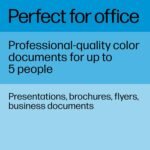
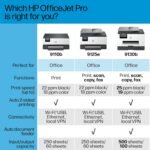



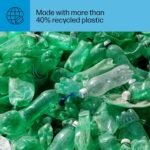

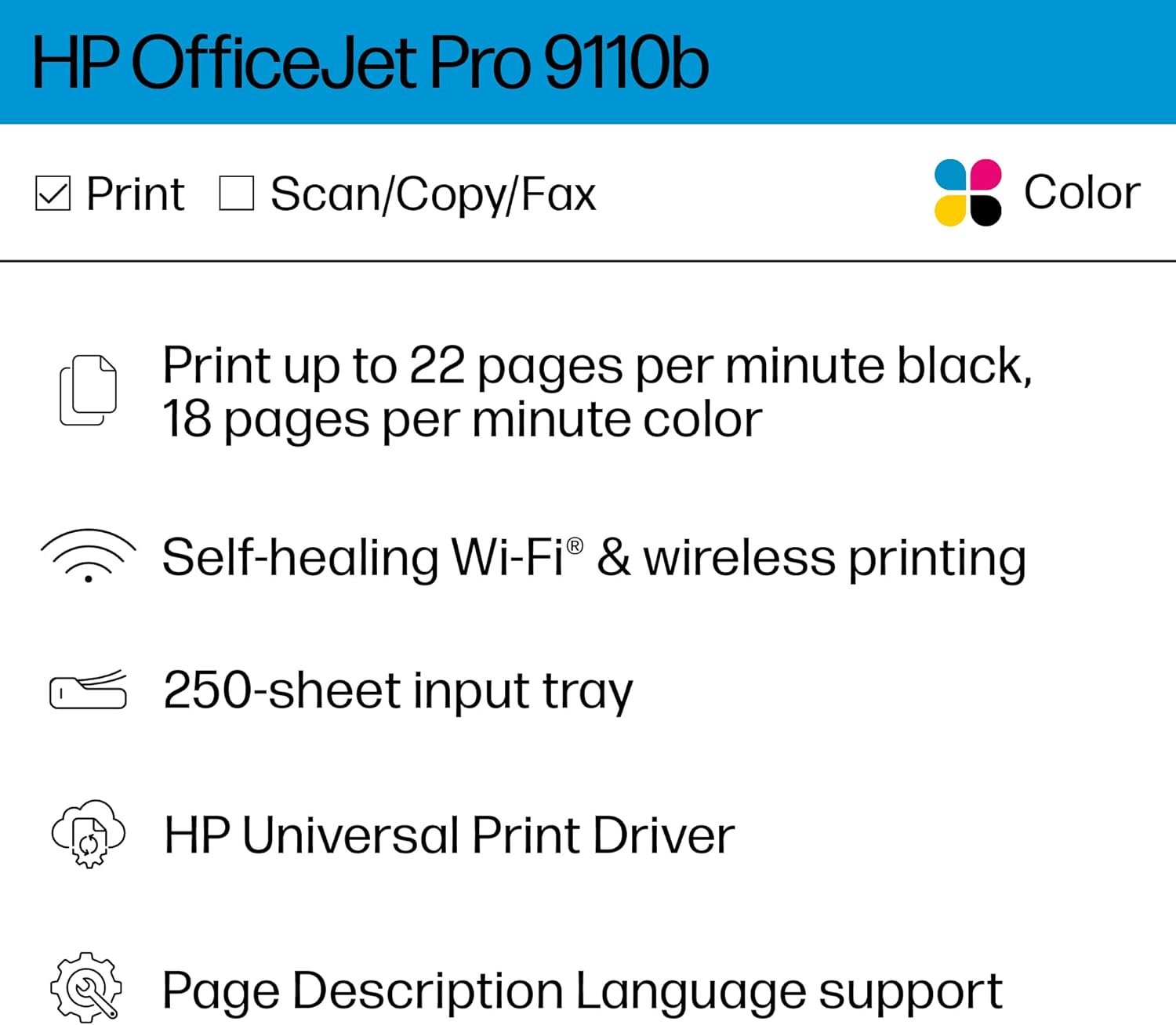

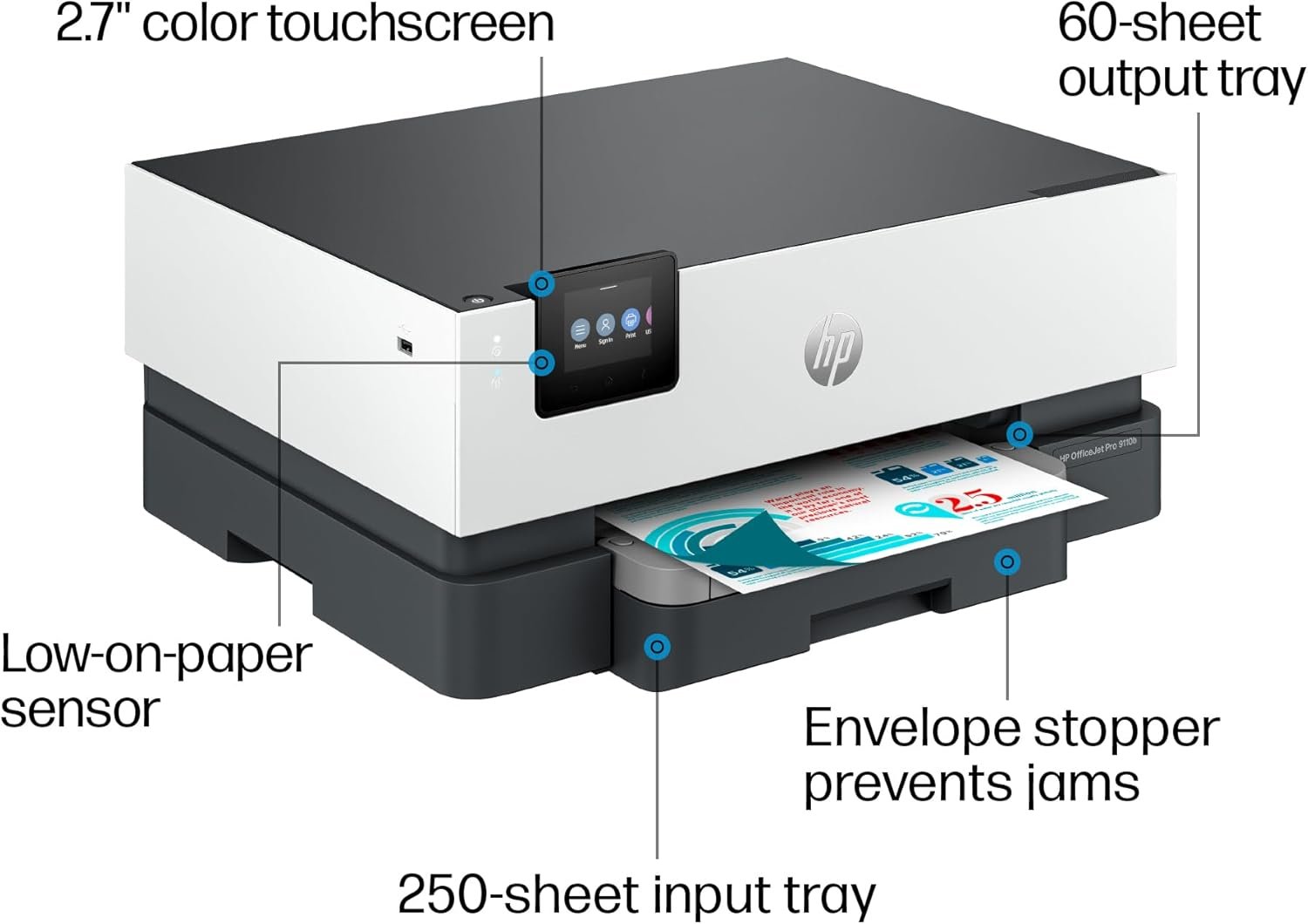

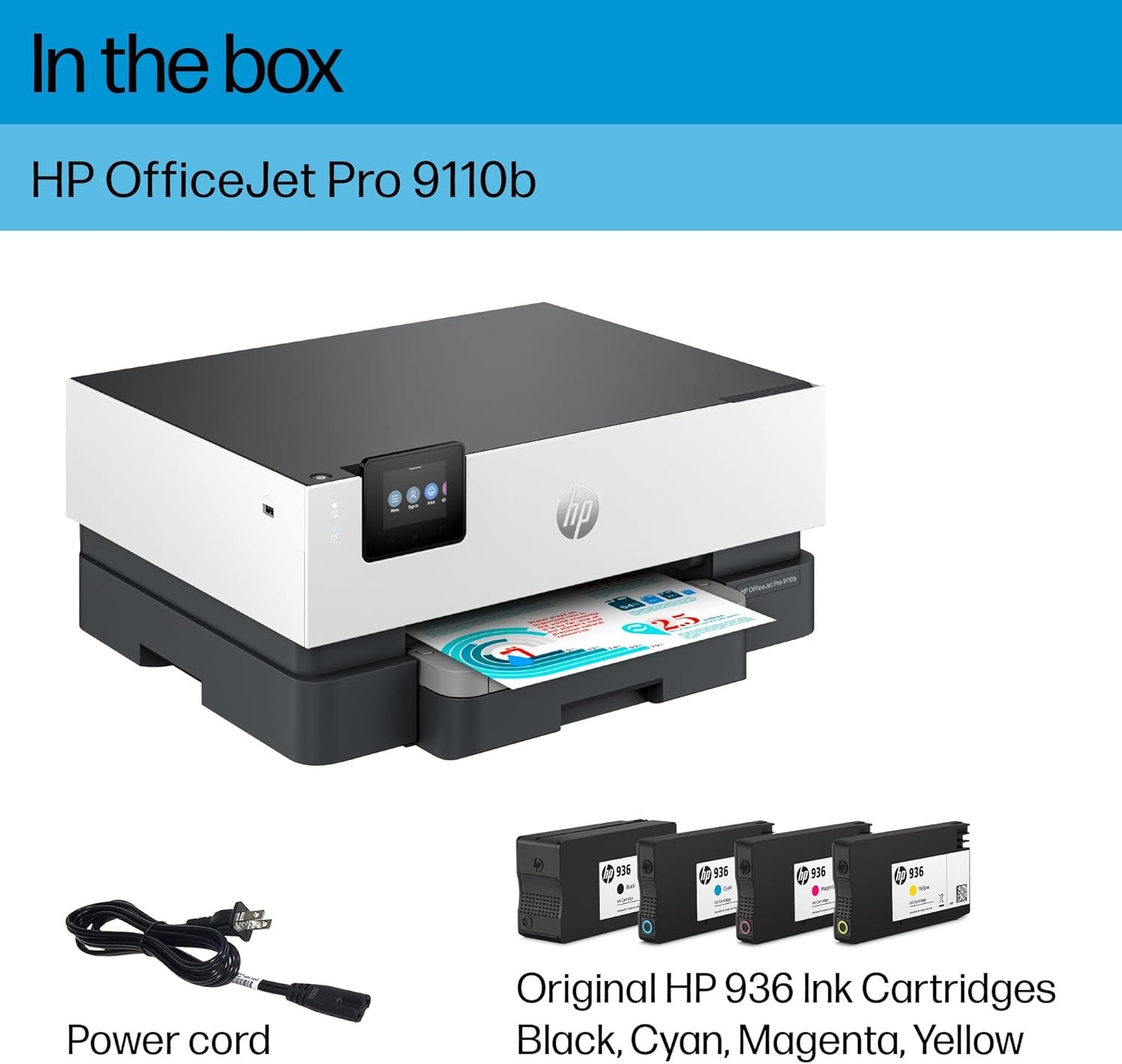
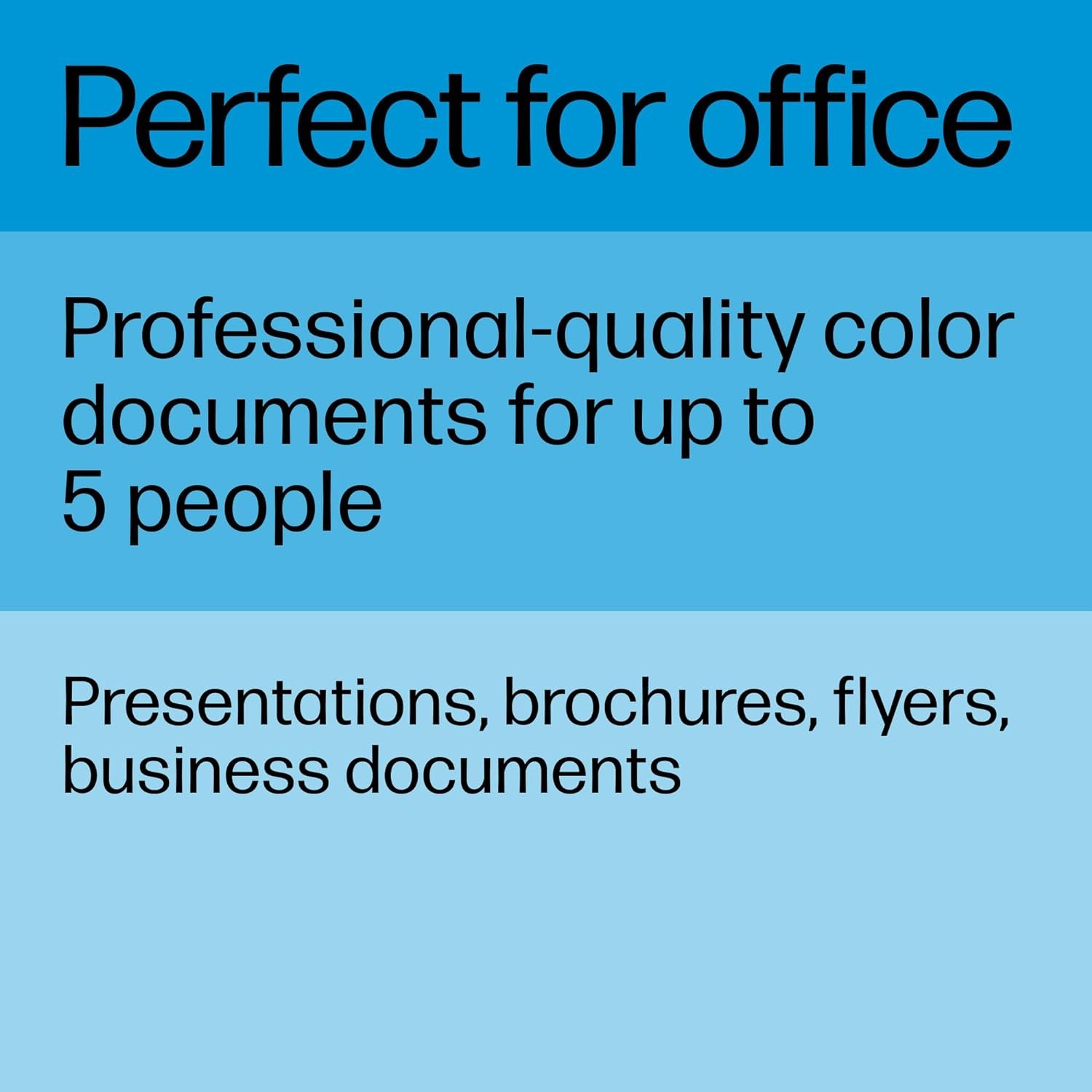



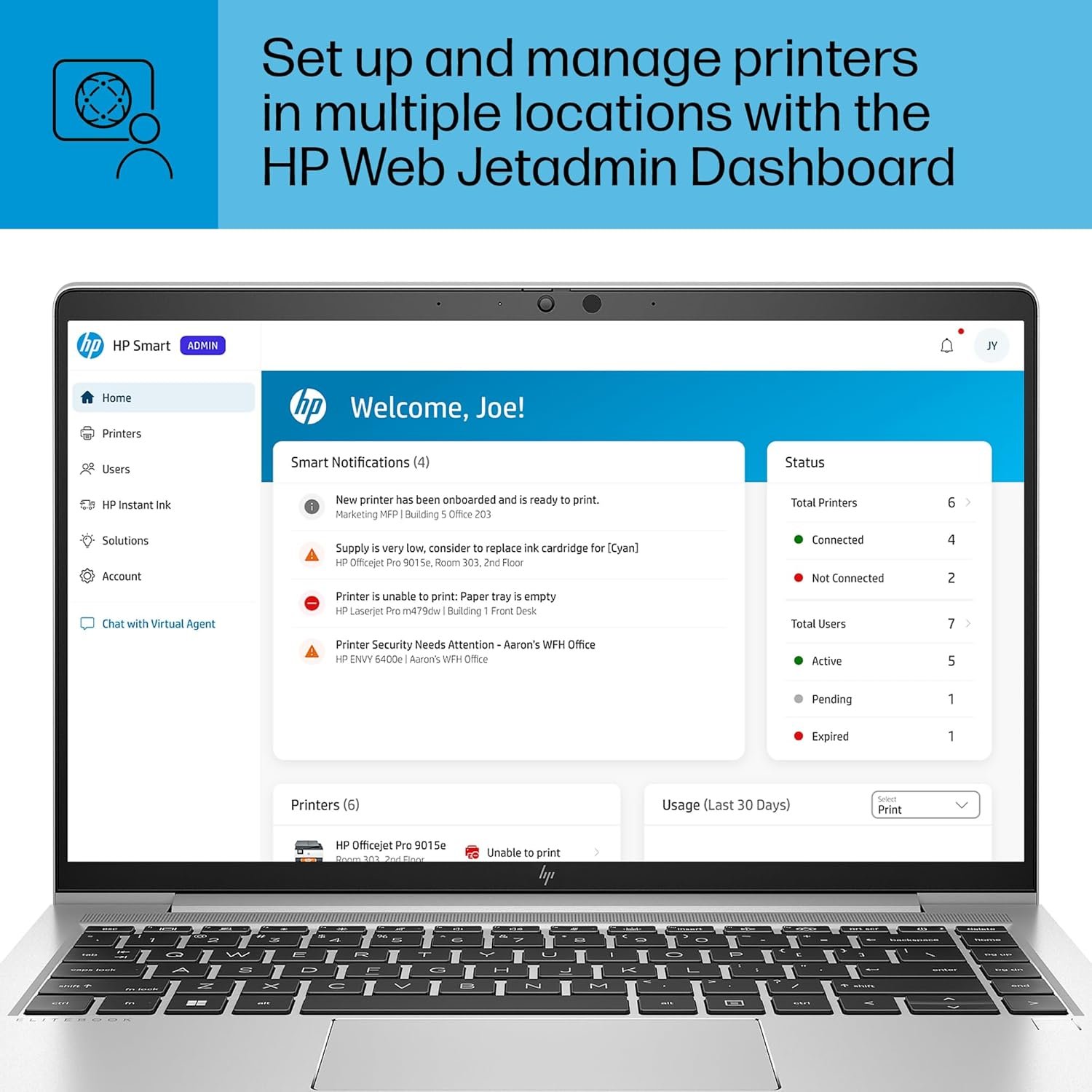








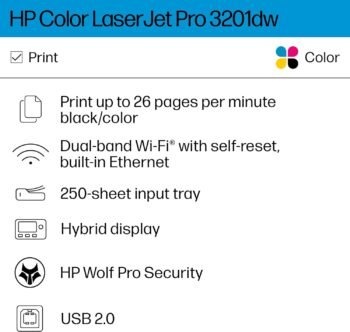



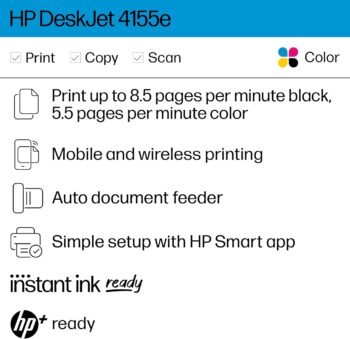
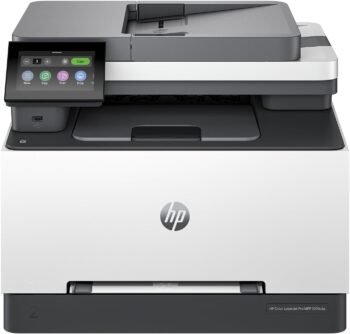
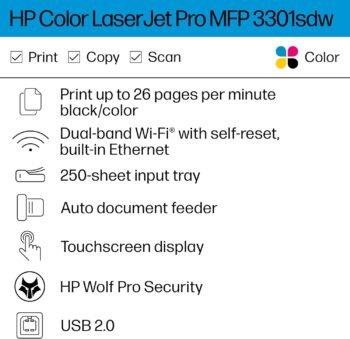
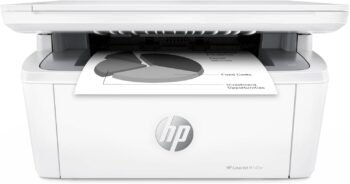


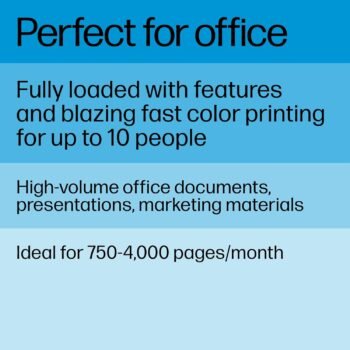




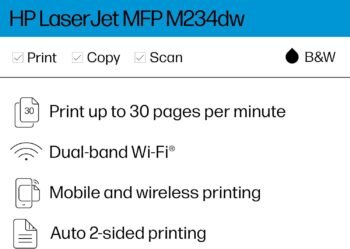




Force2BRW –
Good for double sided and pictures
We print some pictures using this. They aren’t as good as getting them professionally printed, and we don’t bother with using photo paper which might make them look better, but we like using it so that we can rotate pictures in our holders often. LOVE that it can print borderless to 8.5×11. We got 8.5×11 acrylic holders, and have pictures set up in them that we can rotate at will. It’s a very nice set up. and the pictures are perfectly find at about 4 feet away. If you start getting in really close, you can see that they could be a little sharper, but the colors are quite good, and just using plain copy paper.I also love that this can do two sided printing on it’s own. I use this feature all the time to save paper when one sided is not needed. Works very smoothly. The only thing that would be nice is if it had a built in scanner. However, I have yet to run into the time I needed a truly high res scan of something. Scanning using my phone normally works fine for anything I need. But if I really do need a perfect scan, I will have to look elsewhere. I wasn’t willing to spend extra for that feature when I found this printer at a good price.Very happy with the purchase overall.
JT_2011 –
Had a DNS Error But It’s an EZ Fix. Great Printer.
Setup it using windows 10 and works from Linux/Xubuntu 16.04 after setup. The only issue I had was a DNS error with web connect for the e-print/Instant-ink plan. I had to go to the Local Area Network(LAN) ip-address of the printer via web browser and change the DNS.How to correct the DNS Error.On the printer click “Home” / “Network” / “Wireless” / “View Network Details” to find the LAN ip-address.Open a web browser and type the LAN ip-address of the printer in the address bar.Click the “Network tab” / “Wireless 802.11” / “IPv4 Configuration” / “Manual IP” click “Suggest a Manual IP Address”Then tick “Manual DNS Server” and change the 1st DNS to “8.8.8.8” and the 2nd to “8.8.4.4” Or to whatever DNS you want to use.Click “Apply”. Turn the print off and unplug and wait 30sec. Then turn it back on.On the front of the printer press the “ePrint” icon and chose “accept” and the print the “code” to finish the setup on the HP web site.—————————The printer is a bit bulky but looks very nice and the prints are good quality. The printer does print in rather heavy ink. The cheap 20lb paper I had on hand was a bit too wet after printing very colorful prints and smudged easily. I bought some 24lb paper and it works better but still a bit wet. I see that this printer is going to be ink hungry.Overall I’m very happy with the printer so far. Will update if there’s any problems with the HP ink plan.
JA –
The best that I could find for my needs
I purchased this to replace the OfficeJet Pro 8200 that I bought about 3 years ago and that I thought had gone bad. It turned out that the problem was merely a paper jam in place that you would never expect and, thus, I did not notice until I removed the cartridges and by that time I already had the 8210 in use.The installation was not flawless – the install program kept asking for a number for the printer that had to do with its wireless address and I could not find the number – However, all along I was planning on connecting it via a wired Ethernet connection and was able to do that without too much hassle. However, it was more by happenstance than by following step-by-step directions. The written instructions and the set-up program did not mention that it had to be added to the Ethernet network through Windows before running the set-up program.I have used the printed daily for about two months and have had minimal problems. On a couple of occasions it would not print and I could not delete the print job from the queue. With one exception, I was able to resolve the problem by shutting down the computer and the printer and rebooting. There was one occasion when that did not work. When checking the HP support website I located and downloaded the HP Print and Scan Doctor troubleshooting program which worked like a charm. It was great to resolve the problem without having to go through the hassle of talking to a support person.The unit prints significantly faster than the Pro 8200, which is nice but not a major advantage in my case because I am rarely in a hurry. With two exceptions, the print quality is what I would expect from an inkjet printer. There are four quality settings: General Office, Professional, Presentation, and Maximum dpi. I have two complaints regarding the quality settings. It often defaults to the Professional setting, even though I have General Office set up as the default. So if you want to be frugal with the ink (how many people do not) you need to check the quality setting in preferences every time you print. That is an aggravation. Also note that the Pro 8200 had a Draft quality setting, whereas the 8210 does not. I assume that the Draft setting is lower quality and uses less ink than the General Office setting so that is one disadvantage in comparing it to the 8200.Despite the reservations noted I think the unit rates 4 stars and could be higher if It lasts several years without major problems.
Sue B. –
I liked my previous 8210 so much that when it died after 7 years’ service, I picked up another one rather than getting a multi-function or mega-tank. And setting up the new version is a lot easier then the original: It detected my WiFi signal and did all the configuing by itself. Very pleased.
Bryan Ferguson –
I’m impressed. I haven’t ever used an HP printer before, though I have installed many. For the most part, I found HP printers often took a long time and were very difficult to install. Not this one though. My OfficeJet Pro 8210 is connected to my home network which includes 2 laptops (Windows 10 and Windows 7) and two desktops – one with XP and my main desktop with Linux Mint. Installation was quick and flawless – about a minute to install on my wife’s Windows 7 laptop with an SSD drive and a couple of minutes on my Linux Mint desktop (also with an SSD drive) once I downloaded the latest HPLIP software and followed HP’s instructions.All work flawlessly. Good print quality.
DW –
Wireless is very convenient. Easy to connect to network, and had no problems printing from PCs or iPhone. Print quality is decent. There have been intermittent error codes displayed, but rebooting seems to clear them up.
Stefan Kinasevych –
Iâm not sure why a printer this old is being sold new.Cons:- default date 2015 with archaic liquid crystal display- bad print quality for documents and photos- inefficient ink usage- convoluted settings/setup- constant network connectivity issues- large and bulky- glitchy interface changes dates, times, settings at random and generally appears as if the printer is being controlled by a poltergeist.Pros:- the guy at HP support who helped me was amazing. The issues never got fixed but the customer service was impeccable.Conclusion:Donât waste your money on ten year old tech. Go buy an HP Tango printer instead. Theyâre slimmer, cheaper, higher quality, more efficient, easier to use, and much more reliable.
Amazon Customer –
Product doesnât have copy ability