HP OfficeJet Pro 8135e Wireless All-in-One Color Inkjet Printer, Print, Scan, Copy, Fax, ADF, Duplex Printing, Best-for-Home Office, 3 Months of Ink Included (40Q35A)
$224.99 Original price was: $224.99.$149.99Current price is: $149.99.
The HP OfficeJet Pro 8135e delivers fast color printing, 225-sheet paper capacity, and scan, copy and fax capabilities. It includes wireless and printer security features to keep your multifunction printer up to date and secure.
FROM AMERICA’S MOST TRUSTED PRINTER BRAND – The OfficeJet Pro 8135e is perfect for home offices printing professional-quality color documents like business documents, reports, presentations and flyers. Print speeds up to 10 ppm color, 20 ppm black.
UPGRADED FEATURES – Fast color printing, scan, copy, fax, auto 2-sided printing, auto document feeder, and a 225-sheet input tray.
WIRELESS PRINTING – Stay connected with our most reliable dual-band Wi-Fi, which automatically detects and resolves connection issues.
HP APP – Print, scan, copy, or fax right from your smartphone with the easiest-to-use print app.
3 MONTHS OF INK WITH HP+ ACTIVATION – Subscribe to Instant Ink delivery service to get ink delivered directly to your door before you run out. After 3 months, monthly fee applies unless cancelled, and you save up to 50%.
PROTECTS YOUR DATA – HP Wolf Essential Security bolsters security and helps keep your network protected from cyber threats.
2.7-INCH TOUCHSCREEN – Quickly navigate your printer with a large color touchscreen and a phone-like user interface.
SUSTAINABLE DESIGN – Made with more than 45% recycled plastic.
This printer is intended to work only with cartridges with original HP chips or circuitry and will block cartridges using non-HP chips or circuitry. Periodic firmware updates will maintain the effectiveness of these measures.
- Size Guide
Size Guide
DRESSEST-SHIRTBOTTOMSDRESSESSize Chest Waist Hips XS 34 28 34 S 36 30 36 M 38 32 38 L 40 34 40 XL 42 36 42 2XL 44 38 44 All measurements are in INCHES
and may vary a half inch in either direction.
T-SHIRTSize Chest Waist Hips 2XS 32 26 32 XS 34 28 34 S 36 30 36 M 38 32 38 L 40 34 40 XL 42 36 42 All measurements are in INCHES
and may vary a half inch in either direction.
BOTTOMSSize Chest Waist Hips XS 34 28 34 S 36 30 36 M 38 32 38 L 40 34 40 XL 42 36 42 2XL 44 38 44 All measurements are in INCHES
and may vary a half inch in either direction.
- Delivery & Return
Delivery
Store delivery FREE
1-3 working days
Home or collection point from £35.00 FREE
On all your orders for home or collection point delivery
Returns
Return
We will accept exchanges and returns of unworn and unwashed garments within 30 days of the date of purchase (14 days during the sales period).
Returns in store FREE
Your return will usually be processed within a week to a week and a half. We’ll send you a Return Notification email to notify you once the return has been completed. Please allow 1-3 business days for refunds to be received to the original form of payment once the return has been processed.
- Ask a Question
The HP OfficeJet Pro 8135e delivers fast color printing, 225-sheet paper capacity, and scan, copy and fax capabilities. It includes wireless and printer security features to keep your multifunction printer up to date and secure.
FROM AMERICA’S MOST TRUSTED PRINTER BRAND – The OfficeJet Pro 8135e is perfect for home offices printing professional-quality color documents like business documents, reports, presentations and flyers. Print speeds up to 10 ppm color, 20 ppm black.
UPGRADED FEATURES – Fast color printing, scan, copy, fax, auto 2-sided printing, auto document feeder, and a 225-sheet input tray.
WIRELESS PRINTING – Stay connected with our most reliable dual-band Wi-Fi, which automatically detects and resolves connection issues.
HP APP – Print, scan, copy, or fax right from your smartphone with the easiest-to-use print app.
3 MONTHS OF INK WITH HP+ ACTIVATION – Subscribe to Instant Ink delivery service to get ink delivered directly to your door before you run out. After 3 months, monthly fee applies unless cancelled, and you save up to 50%.
PROTECTS YOUR DATA – HP Wolf Essential Security bolsters security and helps keep your network protected from cyber threats.
2.7-INCH TOUCHSCREEN – Quickly navigate your printer with a large color touchscreen and a phone-like user interface.
SUSTAINABLE DESIGN – Made with more than 45% recycled plastic.
This printer is intended to work only with cartridges with original HP chips or circuitry and will block cartridges using non-HP chips or circuitry. Periodic firmware updates will maintain the effectiveness of these measures.
| 5 |
|
0 |
| 4 |
|
0 |
| 3 |
|
0 |
| 2 |
|
0 |
| 1 |
|
0 |
13 reviews for HP OfficeJet Pro 8135e Wireless All-in-One Color Inkjet Printer, Print, Scan, Copy, Fax, ADF, Duplex Printing, Best-for-Home Office, 3 Months of Ink Included (40Q35A)
Related Products
Enjoy fast, easy printing with the Expression Home XP-5200. Our fastest Expression Home printer to date, the XP-5200 delivers everyday documents—like to-do lists, homework, coupons and more—quickly and easily. Engineered with Epson’s state-of-the-art PrecisionCore technology, this high-performance, all-in-one solution provides exceptional image quality for remarkable prints and borderless photos for all your creative projects. Plus, it offers a convenient 150-sheet paper tray and simple installation. * This product uses only genuine Epson-brand cartridges. Other brands of ink cartridges and ink supplies and not compatible and, even if described as compatible, may not function properly or at all. | 1. Requires Epson Smart Panel app download. Data usage fees may apply. | 2. Most features require an Internet connection to the printer, as well as an Internet- and/or email-enabled device. For a list of Epson Connect enabled printers and compatible devices and apps, visit www.epson/connect | 3. Epson Connect account and voice-activated account registration required. See www.epson/voice for device compatibility. | 4. For convenient and reasonable recycling options, visit www.epson/recycle | 5. SmartWay is an innovative partnership of the U.S. Environmental Protection Agency that reduces greenhouse gases and other air pollutants and improves fuel efficiency.
Remarkable Print Quality for Home and Photo Printing — Epson’s leading-edge PrecisionCore technology produces crisp documents, vibrant borderless photos with rich colors, and more
Our Fastest Expression Home Printer — Plus, a 150-sheet paper tray for convenient paper handling
Stress-Free Setup and Operation — Large 2.4″ color display for effortless navigation, plus easy installation and operation through your smartphone or tablet using the Epson Smart Panel app (1)
Convenient Connectivity — Supports easy wireless connections and printing from Android or iOS devices (2)
Engineered for Reliability — Consistently delivers high-quality prints with heat-free technology and a permanent printhead designed to last the life of the printer
Easy, Affordable Printing — Individual ink cartridges make it easy to only replace the ink you need
Efficient, Economical Design — Automatic 2-sided printing helps you save paper and reduce paper waste
Hands-Free, Voice-Activated Printing — Easily print on-the-go using Alexa and Siri (3)
Versatile Functionality — Create searchable PDFs and more with included Epson ScanSmart scanning software
Epson Printing System Is Designed to Be Used Exclusively with Epson Genuine Cartridges — Use of non-genuine ink could cause damage not covered under the printer’s limited warranty
Business Quality Printing from the Comfort of Home Canon MegaTank printers are a great choice for high quality printing, value, and performance to help you get the job done. Great for hybrid working environments, the GX2020 has plenty of features to keep you productive from home or office, with office-like print quality. The GX2020 MegaTank All-in-One inkjet printer delivers high-quality, low-cost printing, and outstanding wireless connectivity in a compact size. Get serious print productivity with a high page yield of up to 3,000 Black / 3,000 Color pages with just a single set of inks. Plus, the GX2020 comes with a 3-year limited warranty or 60,000 pages (whichever comes first) and is backed by Canon’s friendly and knowledgeable Service and Support network, so you can have peace of mind and focus on the business at hand. You’ll get a stable, reliable connection with dual band WiFi, fast print speeds and generous paper capacity of up to 250 sheets. The GX2020 also has a built in 35-sheet automatic document feeder, so you can copy multi-page documents with ease. The adjustable 2.7-inch touchscreen makes it easy to view and navigate through functions. The GX2020 is easy to set up and maintain and offers great media versatility to print on a variety of media types and sizes, including photo paper, envelopes, banners and more. Create beautiful and professional posters, banners and signage with Poster Artist Online. Print both documents and photos on a variety of paper types using a 4-color pigment-based ink system for sharp black text and dye-based colors for vivid photos up to 8.5” x 14”. Setting up the GX2020 is easy. You can connect through high-speed USB or wirelessly from computers or mobile devices. The GX2020 is also Chromebook compatible.
ALL-IN-ONE: Print, Copy, Scan & Fax features for full control at your fingertips.
HIGH PAGE YIELD: Print up to 3,000 Black / 3,000 Color pages on just a single set of inks.
FAST PRINT SPEEDS: Print approximately 15 (black) / 10 (color) images per minute.
EASY SETUP: Get running in just a few minutes thanks to a streamlined and easy setup process out of the box.
EASY TO FILL Ink bottles have a “keyed nozzle” design to only fit and fill the correct color ink tank.
Your busy home needs a printer that’s fast, affordable, easy to use, and has premium features. That’s why we developed the EcoTank ET-3830 – an innovative cartridge-free solution that uses high-capacity, easily refillable ink tanks. So you’ll worry less about running out of ink, and save a lot on replacement ink (1). The ET-3830 features fast printing with outstanding print quality, productive paper handling, a high-resolution flatbed scanner, and a large color display – making it the perfect printer for productive families. 1. Actual savings and costs will vary considerably based on print tasks, print volumes and usage conditions. Savings and cost per ISO page are based on the cost of replacement ink bottles and the cost of enough standard cartridges to achieve the total page yields of the bottles using the MSRP (USD) and yields for Epson standard-capacity ink cartridges for similarly featured Epson consumer inkjet printers as of October 2020. 2. Part of the ink from the included bottles is used for initial setup; yields are lower than those of replacement ink bottles. Replacement and included ink bottle yields based on the ISO/IEC 24712 pattern with Epson’s methodology. Actual ink yields will vary considerably for reasons including images printed, print settings, temperature and humidity. Yields may be lower when printing infrequently or predominantly with one ink color. All ink colors are used for printing and printer maintenance, and all colors must be available for printing. 3. Individual cartridges estimate based on print yields of a replacement set of black and color ink bottles as compared to Epson standard-capacity ink cartridges for similarly featured printers as of October 2020. 4. Based on average monthly document print volumes of about 200 pages. 5. Epson Connect account and voice-activated account registration required. 6. Most features require an Internet connection to the printer, as well as an Internet- and/or email-enabled device. 7. Requires Epson Smart Panel App download. Data usage fees may apply. 8. 12 months of standard limited warranty or 50,000 plain paper sheets (whichever happens first). For an additional 12-month extended service plan (total of 24 months or 50,000 plain paper sheets, whichever happens first), you must register your product and use Epson genuine ink bottles. See Limited Warranty for details. 9. SmartWay is an innovative partnership of the U.S. Environmental Protection Agency that reduces greenhouse gases and other air pollutants and improves fuel efficiency.
Designed to help you manage your workflow, this Epson Supertank printer features auto 2-sided printing, borderless copying and more. The cartridge-free printer features an easy-to-view 2.4″ color display. With the ability to print, copy and scan at high resolutions, this Epson all-in-one wireless printer is an easy choice.
Prints up to 15 pages per minute (ppm) in black and 8 ppm in color.
Prints at a 4800 x 1200 resolution for great text and image detail.
Auto 2-sided printing helps save time and money.
Offers mobile printing options, including the Epson Smart Panel App, Epson Email Print, Epson Remote Print, Epson Scan to Cloud, Epson Print and Scan App, Apple AirPrint, Android Printing, Fire OS Printing and Mopria Print Service.
HP Color LaserJet Pro MFP 4301fdw Wireless Printer, Print, scan, copy, fax, Fast speeds, Easy setup, Mobile printing, Advanced security, Best-for-small teams, white, 16.6 x 17.1 x 15.1 in
EVERYTHING SMALL TEAMS NEED – Print, scan and copy professional-quality color documents and reports plus fax. Auto 2-sided printing and auto document feeder for fast scan/copy. Perfect for up to 10 people.
BLAZING FAST COLOR – Up to 35 color pages per minute, with sharp details and incredible color
STAYS CONNECTED – Intelligent Wi-Fi looks for the best connection to stay online and ready to prin
PROTECTS YOUR DATA – Includes HP Wolf Pro Security with customizable settings so your printer and information are always secure
PRINT FROM ANY DEVICE – Wireless printing from any mobile devices
Ideal for offices, get vibrant laser-quality color and powerful productivity with the Color LaserJet Pro MFP 3301sdw. This all-in-one color laser printer is loaded with features and incredible speed perfect for offices. Print, scan and copy from anywhere with HP app. Connect via wireless or ethernet with the 3301sdw, an mfp that has built-in Wi-Fi® and HP Wolf Pro to keep your information secure.
FROM AMERICA’S MOST TRUSTED PRINTER BRAND – Perfect for small teams printing, scanning and copying professional-quality color documents and reports. Print speeds up to 26 ppm black/color.
PROFESSIONAL PRODUCTIVITY – Proficiency with every print—next-generation TerraJet toner brings your business to life with more vivid colors.
ORIGINAL HP TONER CARTRIDGES – This HP printer uses Original HP 218A standard and 218X high yield LaserJet toner cartridges.
UPGRADED FEATURES – Fast color printing, scan, copy, auto 2-sided printing, auto document feeder, and a 250-sheet input tray.
AWARD-WINNING RELIABILITY – Performance you can count on page after page, and always ready for the high demands of business.
WIRELESS PRINTING – Stay connected with dual-band Wi-Fi with self-reset, which automatically detects and resolves connection issues.
PROTECTS YOUR DATA – Built-in HP Wolf Pro Security uses a powerful suite of customizable tools that boosts security and helps keep networks protected against cyber threats and malware.
HP APP – Print, scan, copy, or fax right from your smartphone with the easiest-to-use print app.
SUSTAINABLE DESIGN – Decrease your carbon footprint with a printer and toner cartridges built to reduce plastic use and energy consumption. The 3301sdw is Energy Star and EPEAT certified. Recycle your toner cartridges at a Staples store near you.
Your family needs a printer that’s fast, affordable, and easy to use. That’s why we developed the EcoTank ET-2803 – an innovative cartridge-free solution that uses high-capacity, easily refillable ink tanks. So you’ll worry less about running out of ink, and save a lot on replacement ink (1). The ET-2803 features genuine Epson print quality, a high-resolution flatbed scanner, and convenient color display – making it the ideal basic home printer. Epson strongly recommends the use of genuine ink to ensure optimal print quality and performance. Use of non-genuine ink could cause damage not covered under the printer’s ltd. wnty. | 1. Actual savings and costs will vary considerably based on print tasks, print volumes and usage conditions. Savings and cost per ISO page are based on the cost of replacement ink bottles and the cost of enough standard cartridges to achieve the total page yields of the bottles using the MSRP (USD) and yields for Epson standard-capacity ink cartridges for similarly featured Epson consumer inkjet printers as of March 2024. | 2. Individual cartridges estimate based on print yields of an included or replacement set of black and color ink bottles as compared to Epson standard-capacity ink cartridges for similarly featured printers as of March 2024. | 3. Part of the ink from the included bottles is used for initial setup; yields are lower than those of replacement ink bottles. Replacement and included ink bottle yields based on the ISO/IEC 24712 pattern with Epson’s methodology. Actual ink yields will vary considerably for reasons including images printed, print settings, temperature and humidity. Yields may be lower when printing infrequently or predominantly with one ink color. All ink colors are used for printing and printer maintenance, and all colors must be available for printing. For more information, visit www.epson.com/inkinfo | 4. Based on average monthly document print volumes of about 125 pages. | 5. See www.epson.com/voice for device compatibility. Epson Connect™ account and voice-activated account registration required. | 6. Most features require an Internet connection to the printer, as well as an Internet- and/or email-enabled device. For a list of Epson Connect enabled printers and compatible devices and apps, visit www.epson.com/connect | 7. Requires Epson Smart Panel app download. Data usage fees may apply.
Innovative Cartridge-Free Printing ― No more tiny, expensive ink cartridges; each ink bottle set is equivalent to about 80 individual cartridges (2)
Dramatic Savings on Replacement Ink ― Save up to 90% with replacement ink bottles vs. ink cartridges (1) – that’s enough to print up to 4,500 pages black/7,500 color (3)
Stress-Free Printing — Up to 2 years of ink in the box (4) – and with every replacement ink set – for fewer out of ink frustrations
High-Capacity Ink Tanks ― Epson’s exclusive EcoFit ink bottles make filling easy and worry-free
Zero Cartridge Waste ― By using an EcoTank printer, you can help reduce the amount of cartridge waste ending up in landfills
Impressive Print Quality ― Unique Micro Piezo Heat Free technology produces sharp text – plus impressive color photos and graphics – on virtually any paper type
Built-In Scanner & Copier ― High-resolution flatbed scanner and a color display for easy document copying and navigation
Modern Connectivity ― Features wireless, plus hands-free voice-activated printing (5). Easily print from your smart device (6) using AirPrint or the intuitive Epson Smart Panel app (7)
Use Genuine Epson Ink ― For optimal print quality and performance. Non-genuine ink could cause damage not covered by the printer’s ltd. wnty.
The EcoTank ET-15000 wireless all-in-one offers Cartridge-Free Printing with easy-to-fill supersized ink tanks. Save up to 90 percent on ink with low-cost replacement bottles — as little as 1 cent per color ISO page vs. 20 cents with ink cartridges (1). This all-in-one delivers vibrant prints up to 13″ x 19″ (through rear-feed tray) and scans up to 8. 5″ x 14″ (via the ADF). Print for up to 2 years with each included or replacement ink bottle set (2) — each replacement set includes enough ink to print up to 6, 000 pages (3). That’s equivalent to about 80 individual cartridges (4). And, there’s zero cartridge waste. The ET-15000 features a 250-sheet front tray paper capacity and rear specialty-paper feed, plus a 2. 7″ color touchscreen and hands-free voice-activated printing (5). *The NPD Group, , Total Channel Tracking Service, U. S. & Canada, Inkjet SF/MF Printers, Refillable ink tank included, based on units, February 2019 – January 2020. Supertank printers are defined as refillable ink tank printers. 1. Actual savings and costs will vary considerably based on print tasks, print volumes and usage conditions. Savings and cost per ISO page are based on the cost of replacement ink bottles and the cost of enough standard cartridges to achieve the total page yields of the bottles using the MSRP (USD) and yields for Epson standard-capacity ink cartridges for similarly featured Epson consumer inkjet printers as of February 2019. 2. Based on average monthly document print volumes of about 200 pages. 3. Part of the ink from the included bottles is used for initial setup; yields are lower than those of replacement ink bottles. Replacement and included ink bottle yields based on the ISO/IEC 24712 pattern with Epson’s methodology. Actual ink yields will vary considerably for reasons including images printed, print settings, temperature and humidity. Yields may be lower when printing infrequently or predominantly with one ink color. All ink colors are used for printing and printer maintenance, and all colors must be available for printing. For more information, visit www. epson /inkinfo. 4. Individual cartridges estimate based on print yields of a replacement set of black and color ink bottles as compared to Epson standard-capacity ink cartridges for similarly featured printers as of June 2019. 5. Epson Connect account and voice-activated account registration required. See www. epson /voice for device compatibility. 6. Most features require an Internet connection to the printer, as well as an Internet- and/or email-enabled device. For a list of Epson Connect enabled printers and compatible devices and apps, visit www. epson /connect. 7. Wi-Fi CERTIFIED; level of performance subject to the range of the router being used. Wi-Fi Direct may require printer software. 8. 12 months of standard limited or 50, 000 plain paper sheets (whichever happens first). For an additional 12-month extended service plan (total of 24 months or 50, 000 plain paper sheets, whichever happens first), register your product and use Epson genuine ink bottles. See Limited for details. 9. For convenient and reasonable recycling options, visit www. epson /recycle. 10. SmartWay is an innovative partnership of the U. S. Environmental Protection Agency that reduces greenhouse gases and other air pollutants and improves fuel efficiency.
Epson printing system is designed to be used exclusively with Epson Genuine Cartridges. Use of non-genuine ink could cause damage not covered under the printer’s ltd. wnty.
Save up to 90 percent on ink with low-cost replacement bottles vs. ink cartridges (1) — about 1 cent per color ISO page vs. about 20 cents with cartridges (1).
Epson EcoTank is the BestSelling Supertank Printer
Versatile paper handling — print up to 13″ x 19″ through rear feed; copy and scan up to 8. 5″ x 11″ (via the scan bed) or 8.5″ x 14″ (via the ADF).
Print for up to 2 years with each included or replacement ink bottle set (2) — each set includes enough ink to print up to 7,500 pages black / 6,000 color (3); you could save dollars 620 with each one (1).
Cartridge-Free Printing — one set of replacement ink bottles equivalent to about 80 individual cartridges (4).
Less waste — Zero cartridge waste with high-yield ink bottles.
250-sheet paper capacity — one front tray plus a rear feed for specialty paper.
High productivity — auto 2-sided printing; 2.7″ color touchscreen; borderless printing up to 11″ x 17″; hands-free voice-activated printing (5).
Ultimate wireless solution, plus Ethernet — Easy iPad, iPhone, Android tablet and smartphone printing (6); includes Wi-Fi Direct (7) for network-free printing.
Get everything plus more with the HP Sprocket Studio Plus Printer. This all-in-one printer is the perfect device for printing all those amazing photos you have on your phone. Set up the printer in seconds, download the easy-to-use HP Sprocket app, and connect your smartphone to the printer via Wi-Fi. Now you are all set without a moment wasted. Take pictures, customize them in the photo-editing app, and see your beautiful, captured moments come to life as they are printed. The HP Sprocket Studio Plus Printer creates crisp, detailed prints that you will want to share with friends and family.
PHOTOS MADE TO LAST – Print quality photos that will last for years on tear-resistant, smudge-proof, waterproof paper.
CUSTOMIZE YOUR CREATIONS – Add your own style to each photo by decorate it with stickers, frames, filters, and more before you print them out.
INSTANT PRINTING – Designed for efficiency and convenience, this printer will produce dry-to-the-touch 4×6” photos in an instant directly from your smartphone.
WI-FI COMPATIBLITY – Download the user-friendly HP Sprocket app to your smartphone and easily connect your mobile device to Wi-fi-enabled printer in mere seconds.
PICTURE-PERFECT PHOTO FEATURES – The HP Sprocket Studio Plus gives you several different and unique ways to take a photo. Don’t miss out on the chance to make a collage, do a photobooth, create a photo ID, and so much more.
Your family needs a printer that’s fast, affordable, and easy to use. That’s why we developed the EcoTank ET-2800 – an innovative cartridge-free solution that uses high-capacity, easily refillable ink tanks. So you’ll worry less about running out of ink, and save a lot on replacement ink (1). The ET-2800 features genuine Epson print quality, a high-resolution flatbed scanner, and convenient color display – making it the ideal basic home printer. 1. Actual savings and costs will vary considerably based on print tasks, print volumes and usage conditions. Savings and cost per ISO page are based on the cost of replacement ink bottles and the cost of enough standard cartridges to achieve the total page yields of the bottles using the MSRP (USD) and yields for Epson standard-capacity ink cartridges for similarly featured Epson consumer inkjet printers as of May 2021. 2. Part of the ink from the included bottles is used for initial setup; yields are lower than those of replacement ink bottles. Replacement and included ink bottle yields based on the ISO/IEC 24712 pattern with Epson’s methodology. Actual ink yields will vary considerably for reasons including images printed, print settings, temperature and humidity. Yields may be lower when printing infrequently or predominantly with one ink color. All ink colors are used for printing and printer maintenance, and all colors must be available for printing. 3. Individual cartridges estimate based on print yields of a replacement set of black and color ink bottles as compared to Epson standard-capacity ink cartridges for similarly featured printers as of May 2021. 4. Based on average monthly document print volumes of about 125 pages. 5. Epson Connect account and voice-activated account registration required. 6. Most features require an Internet connection to the printer, as well as an Internet- and/or email-enabled device. 7. Requires Epson Smart Panel App download. Data usage fees may apply. 8. 12 months of standard limited warranty or 30,000 plain paper sheets (whichever happens first). For an additional 12-month extended service plan (total of 24 months or 30,000 plain paper sheets, whichever happens first), register your product and use Epson genuine ink bottles. See Limited Warranty for details. 9. SmartWay is an innovative partnership of the U.S. Environmental Protection Agency that reduces greenhouse gases and other air pollutants and improves fuel efficiency.
Innovative Cartridge-Free Printing ― High-capacity ink tanks mean no more tiny, expensive ink cartridges; Epson’s exclusive EcoFit ink bottles make filling easy and worry-free.Operating Temperature : 50 to 95 °F (10 to 35 °C)
Dramatic Savings on Replacement Ink ― Save up to 90% with replacement ink bottles vs. ink cartridges (1) – that’s enough to print up to 4,500 pages black/7,500 color (2), equivalent to about 90 individual ink cartridges (3)
Stress-Free Printing — Up to 2 years of ink in the box (4) – and with every replacement ink set – for fewer out of ink frustrations
Zero Cartridge Waste – By using an EcoTank printer, you can help reduce the amount of cartridge waste ending up in landfills
Impressive Print Quality ― Unique Micro Piezo Heat-Free Technology produces sharp text – plus impressive color photos and graphics – on virtually any paper type
Built-in Scanner and Copier ― High-resolution flatbed scanner and a color display for easy document copying and navigation
Designed for Reliability ― Worry-free 2-year limited warranty with registration (8), including full unit replacement
Ultra high-yield replacement ink bottles
The HP DeskJet 2855e delivers color printing, 60-sheet paper capacity, and a flatbed scanner for easy scanning and copying. It also includes 3 months of Instant Ink with HP+ activation at printer setup.
FROM AMERICA’S MOST TRUSTED PRINTER BRAND – The DeskJet 2855e is perfect for homes printing to-do lists, letters, financial documents and recipes. Print speeds up to 5.5 ppm color, 7.5 ppm black.
KEY FEATURES – Color printing, copy, scan and a 60-sheet input tray
WIRELESS PRINTING – Stay connected with our most reliable Wi-Fi, which automatically detects and resolves connection issues
HP APP – Print, scan, copy, or fax right from your smartphone with the easiest-to-use print app
3 MONTHS OF INK INCLUDED when you activate HP+ – Subscribe to Instant Ink delivery service to get ink delivered directly to your door before you run out. After 3 months, monthly fee applies unless cancelled, and you save up to 50%.
COMPACT DESIGN – Made to fit any home
ICON LCD – Print your basic documents with ease from the intuitive control panel
SUSTAINABLE DESIGN – Made with at least 60% recycled plastic
ENERGY STAR AND EPEAT CERTIFIED – Save energy with a printer that meets industry efficiency standards
This printer is intended to work only with cartridges with original HP chips or circuitry and will block cartridges using non-HP chips or circuitry. Periodic firmware updates will maintain the effectiveness of these measures. More at www . hp . com/learn/ds.
The HP OfficeJet 8015e delivers increased productivity with fast speeds and custom mobile shortcuts. It includes the optional HP+ Smart Printing System that keeps itself up to date, secure, and ready to print from virtually anywhere at any time—at no additional cost.
6 MONTHS OF INSTANT INK INCLUDED WITH HP+ – Print up to 700 pages a month and get ink delivered only when you need it. After 6 months, monthly fee applies unless cancelled, and you’ll save up to 50% on ink.
INCLUDES HP+ SMART FEATURES – Activate HP+ to get advanced features for mobile printing, security, automatic updates and more. HP+ only works with an HP account, internet connection and Original HP Ink for the life of the printer.
BEST FOR SMALL BUSINESSES AND HOME OFFICES – Print professional-quality color documents like forms, reports, brochures and presentations
KEY FEATURES – Fast color print, copy and scan, plus 2-sided printing, mobile and wireless printing, and an auto document feeder
FAST PRINT SPEEDS – Print up to 18 pages per minute in black and 10 pages per minute in color
DUAL BAND WI-FI – Self-healing Wi-FiTM automatically detects and resolves connection issues
HP SMART APP – Print, scan and copy from your phone—from anywhere. Get additional advanced features with HP+.
SECURITY ESSENTIALS – Protect sensitive data with basic encryption, password protection, Wi-Fi security and document protection. Get enhanced cloud-based security features with HP+.
This printer is intended to work only with cartridges with original HP chips or circuitry and will block cartridges using non-HP chips or circuitry. Periodic firmware updates will maintain the effectiveness of these measures
“The HP Smart Tank 7301 makes printing seamless from start to finish for the whole family with a high-capacity ink tank, automatic document feeder and wireless and Ethernet connectivity. Create outstanding-quality color documents at a low cost with up to two years of Original HP Ink included in the box.”
BEST FOR BUSY FAMILIES – Print a variety of color documents in high volumes
KEY FEATURES – Print, copy and scan, plus automatic 2-sided printing, 35-page automatic document feeder, borderless prints, mobile and wireless printing. Print up to 15 ppm black and 9 ppm color.
FULLY LOADED WITH SAVINGS – Perfect for low-cost, high-volume printing—up to 2 years of Original HP Ink Bottles included; get up to 8,000 color pages or 6,000 black pages right out of the box
EXCEPTIONAL HP QUALITY – Consistently delivers outstanding color graphics, photos and crisp text for all your prints
SIMPLE, SPILL-FREE REFILL – Replenish ink with HP’s easy-access, spill-free refill system. Simply plug the Original HP 32XL Black Bottle or Original HP 31 Color Bottles into the ink tank and let them drain—no squeezing, no spilling.
EASY TO USE – Smart-guided buttons illuminate to guide you through everyday print, scan and copy tasks
ESSENTIAL SECURITY – Protects from viruses, malware and helps maintain privacy and control with basic encryption and password protection
RELIABLE CONNECTIVITY – Self-healing dual-band Wi-FiTM automatically detects and resolves connection issues, and easily share resources with Ethernet networking
HELPING TO PROTECT OUR PLANET – Printer made from recycled materials—more than 25% by weight of plastic. Help stop deforestation and protect wildlife: Use FSC-certified HP-branded paper made with responsibly sourced fiber.













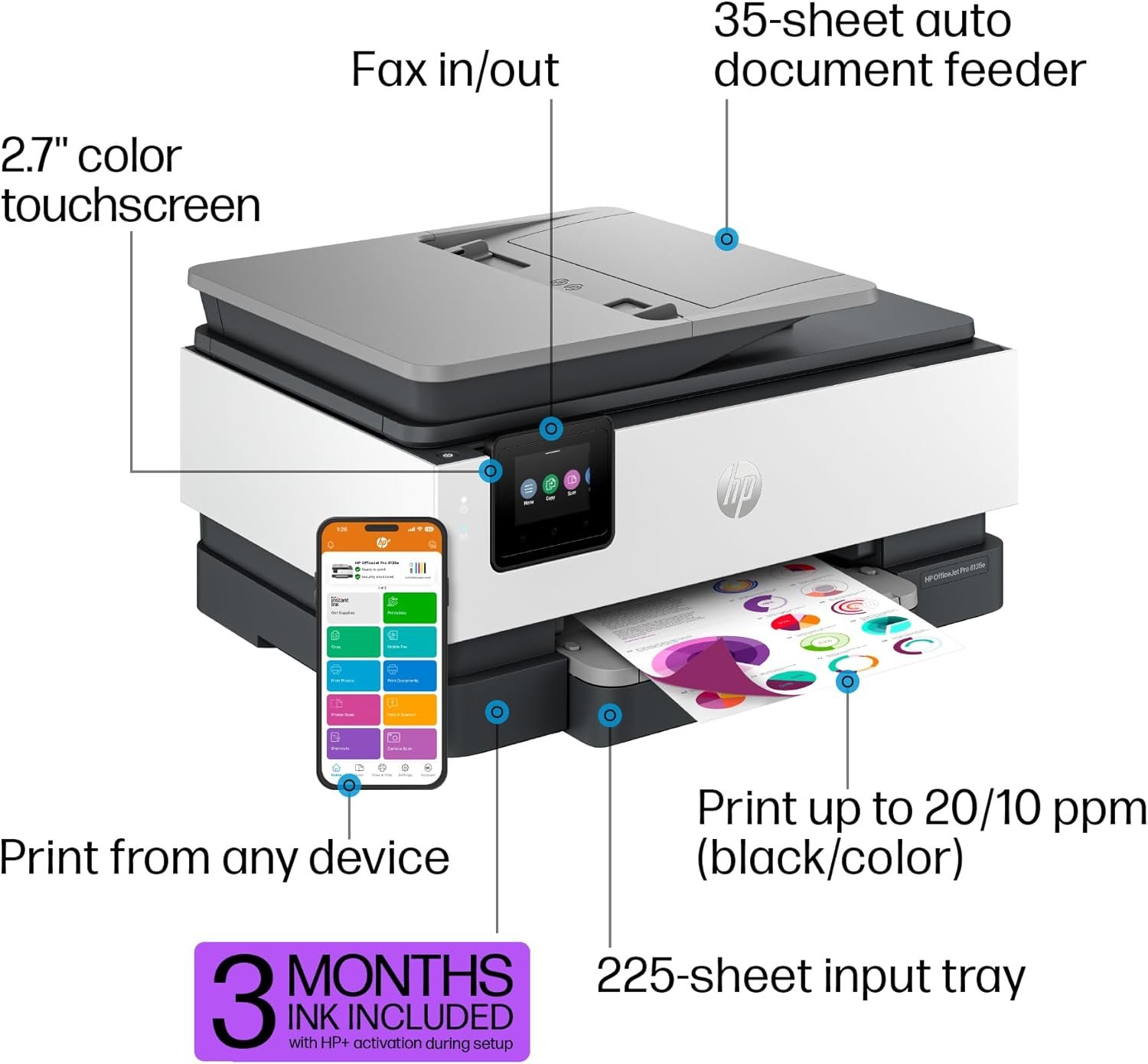

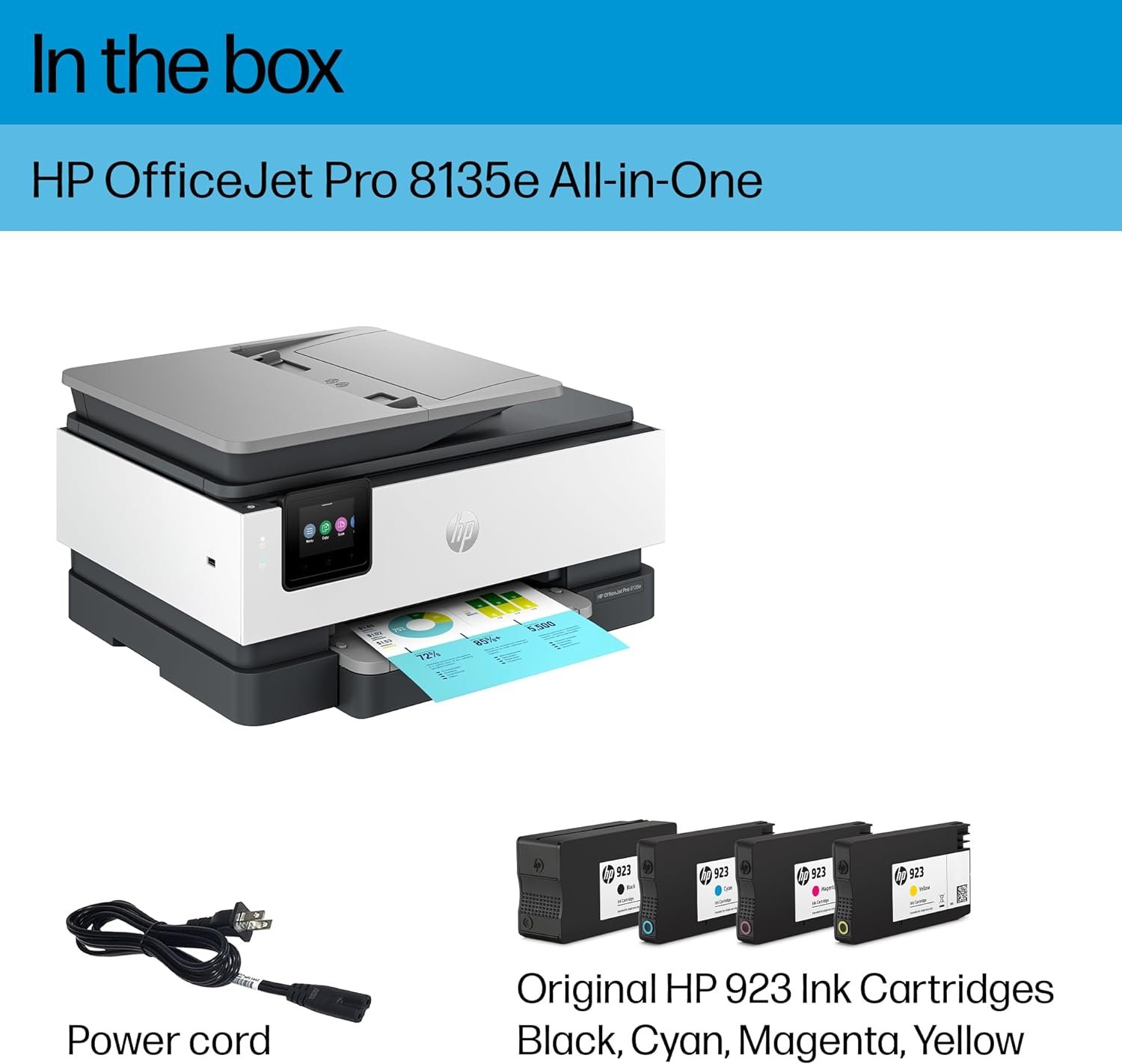



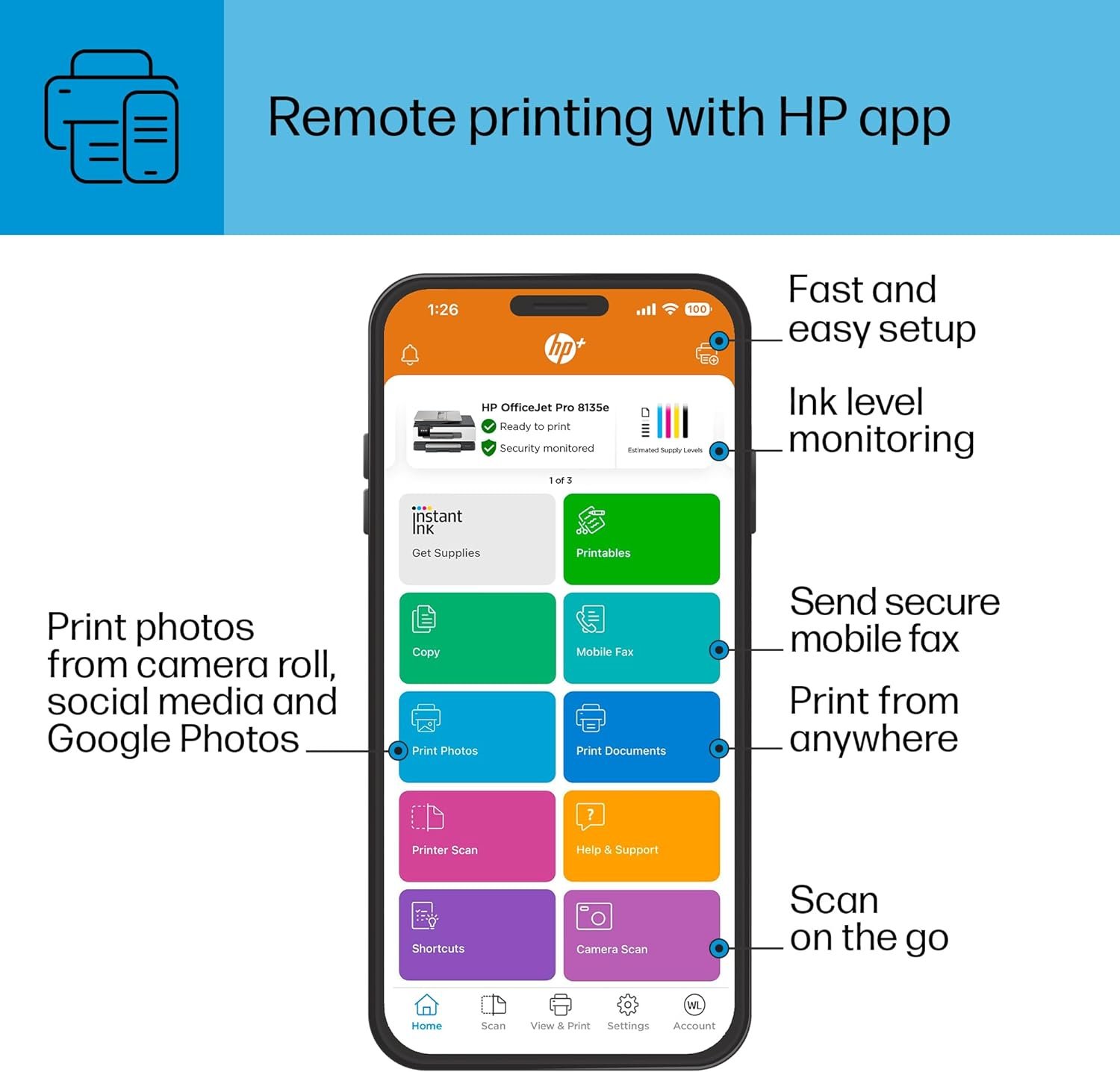


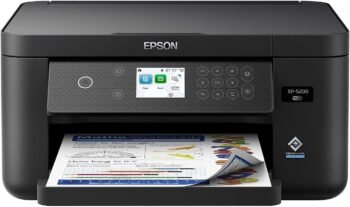






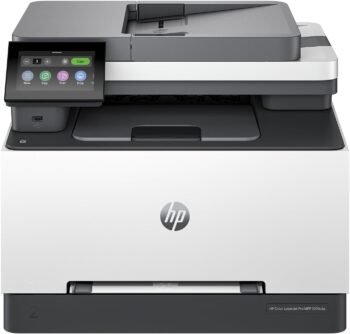
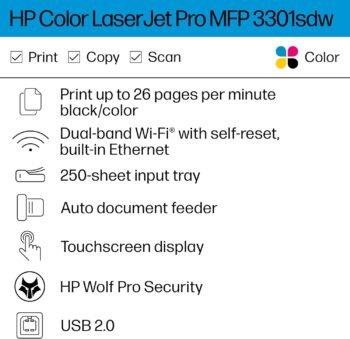








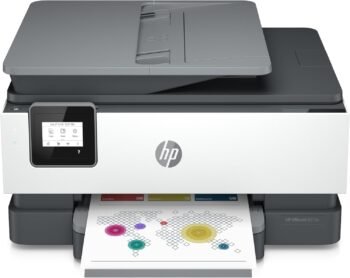




Dave –
Makes me want to recreate that “Office Space” Scene
After owning this printer for 3 years with very lite use, I am so excited that this printer has inspired me to take it out to a grassy field and go all “Office Space” on it! What an exciting opportunity!I wasn’t thrilled that you more-or-less NEED to create an HP online account to use it, but whatever. And then every few months, you’re auto-logged out and have to log back in …. but I can’t remember my HP password, or even the email address I used to sign up for it! So that’s all fun…. But otherwise, setup was pretty quick and easy. And it worked great for a few weeks.But working great is NOT what I expect from home printers. I expect them to be endless tests of my patience. I expect them to *make me work for it*, testing all of my knowledge as an IT person myself in order to get them to work. A few weeks later… this printer did exactly that and my expectations of what a home printer does were realized.I try to print, but it just sits there making noises for 20 minutes like two robots in congress. I hit ‘cancel’, but it gets stuck on ‘cancelling’ for another 40 minutes before I give up and power cycle it. Then it won’t reconnect to Wi-Fi, so I have to set that back up. Then my computer can’t find it, so I have to reinstall the printer. Then I have to log back in to the HP account and recover my password. Then I hit print, and the frisky robots go for round 2 for another 30 minutes. An hour or so later, I get my document.In addition to the hours of frustration and patience that I have given this thing, what I especially love is that every time my wife needs to print something I have more opportunities to test my patience! And when my kid needs to print something, even more of the same! What would I do without this printer? I guess I would live on easy street and would slip into a complacency and forget that the world is an unforgiving place that doesn’t care about you.
Tom Rybold –
my replacement printer works very good now
printer says bad ink cartridge but amazon sent me a new printer and works great now and also order new ink from Hp but i dont need every shipment now
C. Morgan –
Worst printer experience in 20 years
This is gonna be one of those âif I could give it a MINUS 5 stars, I wouldâ kinda review. Iâve been a professional computer systems reviewer for 20 years, and this is the single most frustrating, time-wasting, money-wasting device I have ever used.This is supposedly an all-in-one printer: It scans, copies, faxes, prints, autofeeds documents, works via Ethernet or dual-band (2.4 and 5 GHz) WiFi from a desktop computer, laptop, phone, web or any other device that will talk to a printer and can be connected.I noticed recently that the price has dropped from $230 to $150. That could be because newer models are availableâ¦or it could simply be because HP is trying to unload a really rotten device.Pros of the HP OJ Pro 8020e seriesYou will save trees. The print experience with the HP OJ 8020e is so awful that I go out of my way to avoid printing anything. Literally.Cons (where do I beginâ¦?)Installation is confusing, largely because HP spends quite a bit of time inveigling you into installing its smart printing app that strays dangerously close to malware. Its primary function appears to be talking you into signing up for âInstant Ink,â HPâs ink subscription service that sells you ink whether you want it or not, and then getting you to buy more. It monitors your activity and sends a lot of data back to the HP mothership, andâlike most of HPâs âsmartâ functionalityâis a real pain to stop.Installing a wireless smart device should be a no-brainer. Unbox, plug in the printer and power up, select a WiFi network and enter your password, then hit the print button. Ten minutes, max.Not this printerâit took FOUR HOURS of install-test-reinstall before it could print its first page. Even then, I would up sending the document to my Android phone and printing from there.The Ethernet connection was equally stubborn.I wound up resetting the printer six times until it could find the WiFi network. Along the way, I accidentally activated HPâs ink subscription program, which has caused even more headaches.Even than, the only way I can guarantee a print or scan is to shut down the printer, shut down my computer, and then restart. That gives me ONE immediate session to print or scan as much as possible before it goes offline again.If it actually does work, the print/scan is high-quality, but after six months with this foul beast Iâve never managed to get actual output in less than an hour.If you work from home (as many of us do these days), beware your companyâs VPN: The HP apps will be shut out, and the printer wonât work. It also doesnât seem to like Microsoft Teams. Best to save your printing until dayâs end, then restart everything, do your print, and retire for the night.HP advertises its âsix months of free ink,â but read the fine print before you sign up, and be very careful: Once the printer/your network thinks youâve agreed to accept that free prize, youâll be forced to use HPâs ink cartridgesâat 2X the priceâforever.Some HP printers allow you to disable âcartridge protection,â which allows the printer to reject any non-HP ink cartridge and simply refuse to print. The 8020e, and all âe-seriesâ printers, however, do not, a practice I thought had been made illegal in the US, but apparently not.So, in addition to a poorly functioning printer, youâll also be stuck spending $90 on a set of HP ink cartridges instead of $45.Now, I’ve nothing against HP ink, and I typically prefer to buy the printer manufacturer’s own ink just to avoid hassles. But I don’t want to be forced into it, and I also don’t want to be forced to purchase more ink than I actually need, given how little I print these days.Supposedly you can rub an electrostatic rubber thingee across an ink cartridgeâs microchip to get it to workâ¦but that hasnât worked for me.At this point, I’m looking for a cheap, non-HP printer that does NOT lock you into a bogus ink program and doesn’t require hours of frustration just to get the WiFi actually connecting. I wish to blazes I hadn’t given my old Epson printer away.
RH –
Works fine.
HP makes good printers. Pretty easy set up. Wish touchscreen was a little larger. Adding Wi-Fi password a pain on small screen. A little noisy but fast and clear copies. Good sale price. Pleased with purchase.
Jim –
Speedy returns process
I recently purchased one of these printers and when i plugged it in and powered it up, worked fine â¦..Untill ⦠i went to use the wifi feature and guess what ð¤ yep. that feature didnt work so i called Customer Service Support and explained to the lady what happened and she was very helpful in initiating a seamless exchange and return processThank you Very Much Associate!
P. Marelli –
So far so good
Iâm replacing my inkjet pro 8610 that Iâve had for almost 10 years. The print head died and for the cost of the part I opted for a new printer. The price has gone up and the quality of the product is not as good. With that said it does everything I need it to do.The set up was super easy. It connected to my network without having to go through a process. I did sign up for the HP+ to receive 6 mo of free ink. Iâll let you know how that goes in another review in a few months. I donât necessarily like that hp wants you to be loyal to their ink when itâs so costly.I downloaded the hp 123 app with ease on my phone and am now able to print from my phone from anywhere. The convenience of that alone makes working from anywhere easy.I like the different functions of this printer. Itâs a little smaller than my previous printer but Iâm ok with at. If this one can las another 10 years I will be thrilled.
annieb501 –
20 pages printed and shows ink is low, need to replace?
Sucks up ink or the cartridge is not full
J. D. Edwards –
Limited Options
This printer prints well and has good color. It’s fast and reliable, but the copier leaves streaks when scanning from the paper feeder. I had an HP Officejet Pro 8710 for 11 years and this never happened. It also doesn’t have a USB port, so when my company cut off the ability to print to local network printers at home, I can no longer use this for working from home. It was a big waste of money, but you get what you pay for, I suppose.
Eme –
It was easy to set up and does doubled sided print jobs. I don’t use it every day but I need a Printer. Very impressed. Hoping it will last longer than previous HP Printers I have bought.
lizete jagonap –
 Sooooo happy with my new printer. It works very well. The installation was easy and quick as it comes with a user manual. Just follow the instructions and you are set in less than 10 minutes. This printer comes with free ink. Also, once you sign up and follow the instructions of the app, they will send you a new set of ink too. So far, no issues with connectivity. I was able to print using my laptop, phone and iPad. Grab yours now!! ðð»ðð»
Amazon Customer –
This printer stopped working one week after the thirty day return expired.I have run every diagnostic test; downloaded every HP tool to fix; chatted online with HP; uninstalled and reinstalled; rebooted my router – literally everything suggested.It shows on the printer that it is on the WiFi network, but then says it is offline when I try to print.This is my second attempt at an HP printer and never again!
EDS –
I bought the HP OfficeJet Pro 8025e All-in-One Wireless Color Printer for our home office to replace a laser printer from a different make which I hated! The HP is great and very easy to set up with the HP app and I am very happy with the print quality. One thing that I love about HP printers is that they work great with any computer system. In our house we use, Windows, Mac and Linux computers for various tasks, and there are no issues with the drivers or features on the printer. I did not opt for the “ink Subscription” as I don’t like such supscriptions packages, but the ink cartridges are readily available all over the place. The scanner is practible and it is great to be able to scan a stack of paper with the auto-feed tray on the printer. All in all I am very pleased with this printer and can highly recommend it for any home/office application.
Adam –
 I recently purchased an HP computer and an HP printer for compatibility. Iâm able to print from my phone and my iPad and anywhere essentially. This is a great printer and I highly recommend the purchase. Itâs a little boxy but a great purchase. The digital screen is cool too.