Canon Color imageCLASS MF751Cdw – Multifunction, Duplex, Wireless, Mobile-Ready Laser Printer with 3 Year Limited Warranty, White
$599.99 Original price was: $599.99.$429.00Current price is: $429.00.
Designed for small and medium-size businesses, the imageCLASS MF751Cdw model balances speedy performance and minimal maintenance. A customizable, 5″ color touchscreen delivers an intuitive user experience.
Wireless 3-in-1 (Print | Copy | Scan)
2-sided Print up to 35 Pages Per Minute (BW / Color, Letter)
Quick First Print of Approximately 7 Seconds (BW / Color, Letter)
Uses Toner 069 / 069 High Capacity Toner – high capacity toner options keep up with your printing needs and limit toner replacement interruptions
250-sheet Standard Cassette, 50-sheet Multipurpose Tray, 50-sheet (Simplex) Automatic Document Feeder, Expandable Paper Capacity of up to 850-sheets Using Optional Cassette PF-K1
Print on-the-go with Canon PRINT Business, Apple AirPrint, Mopria Print Service
ENERGY STAR, EPEAT Silver
Peace of Mind with 3-Year Limited Warranty
- Size Guide
Size Guide
DRESSEST-SHIRTBOTTOMSDRESSESSize Chest Waist Hips XS 34 28 34 S 36 30 36 M 38 32 38 L 40 34 40 XL 42 36 42 2XL 44 38 44 All measurements are in INCHES
and may vary a half inch in either direction.
T-SHIRTSize Chest Waist Hips 2XS 32 26 32 XS 34 28 34 S 36 30 36 M 38 32 38 L 40 34 40 XL 42 36 42 All measurements are in INCHES
and may vary a half inch in either direction.
BOTTOMSSize Chest Waist Hips XS 34 28 34 S 36 30 36 M 38 32 38 L 40 34 40 XL 42 36 42 2XL 44 38 44 All measurements are in INCHES
and may vary a half inch in either direction.
- Delivery & Return
Delivery
Store delivery FREE
1-3 working days
Home or collection point from £35.00 FREE
On all your orders for home or collection point delivery
Returns
Return
We will accept exchanges and returns of unworn and unwashed garments within 30 days of the date of purchase (14 days during the sales period).
Returns in store FREE
Your return will usually be processed within a week to a week and a half. We’ll send you a Return Notification email to notify you once the return has been completed. Please allow 1-3 business days for refunds to be received to the original form of payment once the return has been processed.
- Ask a Question
Designed for small and medium-size businesses, the imageCLASS MF751Cdw model balances speedy performance and minimal maintenance. A customizable, 5″ color touchscreen delivers an intuitive user experience.
Wireless 3-in-1 (Print | Copy | Scan)
2-sided Print up to 35 Pages Per Minute (BW / Color, Letter)
Quick First Print of Approximately 7 Seconds (BW / Color, Letter)
Uses Toner 069 / 069 High Capacity Toner – high capacity toner options keep up with your printing needs and limit toner replacement interruptions
250-sheet Standard Cassette, 50-sheet Multipurpose Tray, 50-sheet (Simplex) Automatic Document Feeder, Expandable Paper Capacity of up to 850-sheets Using Optional Cassette PF-K1
Print on-the-go with Canon PRINT Business, Apple AirPrint, Mopria Print Service
ENERGY STAR, EPEAT Silver
Peace of Mind with 3-Year Limited Warranty
| 5 |
|
0 |
| 4 |
|
0 |
| 3 |
|
0 |
| 2 |
|
0 |
| 1 |
|
0 |
12 reviews for Canon Color imageCLASS MF751Cdw – Multifunction, Duplex, Wireless, Mobile-Ready Laser Printer with 3 Year Limited Warranty, White
Related Products
Designed for small to mid-size workgroups, the monochrome imageCLASS D1620 balances speedy performance, minimal maintenance, and the ability to expand paper capacity for busy groups. A 5″color touchscreen delivers an intuitive user experience and can be customized by a device administrator to simplify many daily tasks.
Form factor: All-in-One
OS Compatibility-Windows 7/ Windows 8.1/ Windows 10/ Windows Server 2008/ Windows Server 2008 R2/ Windows Server 2012/ Windows Server 2012 R2/ Windows Server 2016/ Mac OS X v10.8.5 (or later)
Wireless all in one printer with scanner and copier: Mobile and Tablet Printing with Airprint and Google Cloud Print compatible. OS Compatibility – Windows:19 Windows 10, Windows 8, Windows 8.1, Windows 7, Windows 7 SP1, Windows Vista SP1, Vista SP2, Windows XP SP3 32-bit,Mac:20 Mac OS X v10.7.5 – 10.10.
Is Discontinued By Manufacturer : No
Product Dimensions : 12 x 17.7 x 6 inches; 11.9 Pounds
Item model number : 0515C002
Date First Available : July 1, 2015
Manufacturer : Canon USA Inc.
ASIN : B010A7TZ76
Country of Origin : Vietnam
Wireless 3-in-1 (print | copy | scan)
Easily print and scan photos and documents directly from your mobile devices.
9.9 / 5.7 ipm print speed
100 sheet capacity
Auto 2-sided printing
ENERGY STAR
Compact, space-saving design.
Never run out of ink or toner. Connect your printer to Alexa and receive notifications when you’re running low. Alexa can even place a smart reorder from Amazon on your behalf, if you enroll in smart reorders.
Enrolling in smart reorders with Alexa ensure that you never have too much or too little ink or toner. No subscription needed.
Print page after page using this Canon PIXMA MG2522 Wired Inkjet Printer. It’s a simple machine for basic home printing needs. The Canon color inkjet wired printer makes it easy to print documents and it even supports optional XL ink cartridges so it needs replacing less often. This wired inkjet all-in-one color printer sits easily on a desk and it is lightweight enough to move from one place to another if needed. It can be used in the home, office, dorm and more to print, copy and scan documents. The paper tray holds up to 60 sheets of plain paper as well. Mazepolybundle Accessory Included: 1x Printer Cable Output Type: Color Technology: Inkjet Features: Scanner, Copier, Manufacturer’s Warranty, Networkable Maximum Resolution: 1200 x 600 DPI Supported Paper Size: A4 (210 x 297 mm), A6 (105 x 148 mm) Type: All-In-One Printer Color: White Connectivity: USB Cable Black Print Speed: 8 ppm Maximum Document Length: 11.7 inches Maximum Document Width: 8.5 inches Dimensions: 16.8″ x 5.8″ x 12.1″ Approximate Weight: 7.6 lbs
【All-in-one Color Inkjet Wired Printer】The Canon color inkjet wired printer makes it easy to print documents and it even supports optional XL ink cartridges so it needs replacing less often.
【Print Scan Copy】It can be used in the home, office, dorm and more to print, copy and scan documents.
【Ease of use】It’s a simple machine for basic home printing needs. Designed for ease of use.
【Paper tray Capacity】Paper tray capacity of 60 sheets of plain paper.
【Portability & lightweight】a simple printer for your home printing needs. Mazepolybundle Includes Printer Cable
Max printspeed color : 4.0 pages per minute
Max printspeed black white : 8.0
Included components : Canon PIXMA All-in-One Color Inkjet Printer
MegaTank Inkjet Printer
Inkjet Printer
Integrated Ink Tanks – Up to 6,000 Pages BW / 7,700 Pages Color Included
Print Speeds: 11 ipm Black, 6 ipm Color
100-Sheet Rear Tray
Single-sided Printing
USB Connection Only
Small Compact Design Fits Your Home or Workspace
“Keyed Nozzle” Design Only Fits and Fills the Correct Color Ink Tank
ENERGY STAR, EPEAT Silver
Peace of Mind With 1-Year Limited Warranty
Designed for small and medium-size businesses, the imageCLASS LBP632Cdw model balances speedy performance and minimal maintenance.
Wireless Laser Printer
2-sided Print up to 22 Pages Per Minute (BW / Color, Letter)
Quick first print of approximately 10.3 seconds (BW / Color, Letter)
Uses Toner 067 / 067 High Capacity Toner – high capacity toner options keep up with your printing needs and limit toner replacement interruptions
250-sheet Standard Cassette, 1-sheet Multipurpose Tray
Print on-the-go with Canon PRINT Business, Apple AirPrint, Mopria Print Service
Peace of Mind with 1-Year Limited Warranty
The 5 color expression Premium XP 7100 wireless Small in One printer delivers superior photo quality and versatility, ideal for productive, creative families. Save time with a 30 page auto document feeder and auto 2 sided printing, copying and scanning. Print vivid, borderless photos up to 8″ X 10″, or on specialty paper1 and dads. The intuitive 4. 3″ Touchscreen allows you to view, edit and print photos, directly from a USB or card slot2. And, you can easily Print from your tablet or smartphone3 — with or without a router — at home or on the go. Plus, Print 4″ X 6″ Photos in as fast as 12 seconds5, as well as custom projects with the creative Print app This Epson printer is designed for use with only genuine Epson brand cartridges. Other brands of ink cartridges and ink supplies are not compatible and, even if described as Compatible, may not function properly or at all. Epson provides information about the design of the printer on the box and in many other locations and materials Included with the printer and on the website. Epson periodically provides firmware updates to address issues of security, performance, minor bug fixes and ensure the printer functions as designed. This printer was designed to work only with genuine Epson ink cartridges and some updates may affect the functionality of third party ink. Non epson branded or Altered Epson cartridges that functioned prior to a firmware update may not continue to function. * this product uses only genuine Epson brand cartridges. Other brands of ink cartridges and ink supplies are not compatible and, even if described as Compatible, may not function properly. Black and color print speeds are measured in accordance with ISO/IEC 24734. Actual print times will vary based on factors including system configuration, software, and page complexity. For more information- binational/Print speed 1 specialty paper support accommodated through rear paper feed, maximum 23 Mil paper thickness, manual 2 sided printing only. 2 adapter may be required. 3 Most features require an Internet connection to the printer, as well as an Internet and/or email enabled device. Wi fi Direct may require printer software. 5 color photo in draft mode on premium photo paper glossy measured from start of paper feed. Actual print times will vary based on factors including system configuration, software, and page complexity. For more information, binational/Print speed 6 smudge, scratch, water and fade resistant on Epson photo papers. For CDs/DVDs, resistant only on specially treated discs. 7 for convenient and reasonable recycling options, smart Way is an innovative partnership of the U. S. Environmental Protection Agency that reduces greenhouse gases and other air pollutants and improves fuel efficiency. This Epson printer is designed for use with only genuine Epson brand cartridges. Other brands of ink cartridges and ink supplies are not compatible and, even if described as compatible, may not function properly or at all. Epson provides information about the design of the printer on the box and in many other locations and materials included with the printer. Epson periodically provides firmware updates to address issues of security, performance, minor bug fixes and ensure the printer functions as designed. This printer was designed to work only with genuine Epson ink cartridges and some updates may affect the functionality of third party ink. Non Epson branded or altered Epson cartridges that functioned prior to a firmware update may not continue to function. Rated Voltage – 100 – 120 VAC.
Epson printing system is designed to be used exclusively with Epson Genuine Cartridges. Use of non-genuine ink could cause damage not covered under the printer’s ltd. wnty.
Superior photo quality print stunning photos Plus Sharp text for eye catching documents
Designed for productivity at home 30 page auto document feeder; Auto 2 sided Print/copy/scan; Multiple media feeds
Creativity made easy print on specialty paper (1) and DVDs; Plus, borderless photos upto 8 inches X 10 inches
Convenient, hassle free features use the large, intuitive 4.3 inches touchscreen to view, edit and Print photos directly from USB or SD card slot (2)
What kind of printer do you need to help you do what you do every day? Probably a printer that does it all with a reasonably sized design, Right? The PIXMA TS9520 may be the perfect everyday printer for you. Of course it’s Wireless1, supports AirPrint2 and Morea Print Service3, and can print crisp documents, all the way up to 11″x17″! It can also Print beautiful photos and even has a built-in SD memory card slot4. There is an ADF on top for copying stacks of paper, It supports 2-sided printing, and has a 4. 3″ Touch LCD on the front to control it all.
Is Discontinued By Manufacturer : No
Product Dimensions : 14.5 x 18.5 x 7.6 inches; 21.3 Pounds
Item model number : 2988C002
Date First Available : August 7, 2018
Manufacturer : Canon USA Inc.
ASIN : B07G685PX1
Country of Origin : Thailand
The PIXMA TS9520 has a 5 Color Individual Ink System, that means it’s ready for sharp black text and great looking photos. It can even support various paper types and sizes, from 3.5 inches x 3.5 inches to 11 inches x 17 inches
You can print from all your favorite devices, whether that is a smartphone, tablet or computer. With AirPrint , Mopria Print Service, Wi Fi, and Ethernet the PIXMA TS9520 has you covered
With 11 inches x 17 inches paper support, booklet layout copy, oversized scanning and Auto Document Feeder for multi page documents, the PIXMA TS9520 is extremely versatile and ready to handle many different needs
For numbers listed in product description see “specification sheet” in technical specification section below
Scanner Type Flatbed & ADF (Auto Document Feeder). Max. Document Size Flatbed 8.5 x 11.7 (Letter/A4), ADF 8.5 x 14.0 (Legal)
Connectivity technology: USB;Wi-Fi;Bluetooth. Paper types NOT supported for borderless printing are as follows-Envelope, High Resolution Paper, T-Shirt Transfer and Photo Stickers. The maximum borderless printing size is 11 x 17 inches / 12 x 12 inches
Scanner type: Sheetfed
The imageCLASS MF462dw is designed for small office environments where black-and-white multifunction capability is needed, and productivity, ease of use and large toner and paper capacity are priorities. This model has expandable paper capacity of up to 900 sheets and is backed by Canon’s U.S.-based service and support network.
3 Year Limited Warranty
One Pass Duplex Scan allows you to obtain a 2-sided scan with one pass through the automatic document feeder
Print up to 37 pages-per-minute with a first print out of time of less than 4.9 seconds (letter)
WiFi Direct Connection enables easy connection to mobile devices without a router
Print on-the-go with Canon PRINT Business, Apple AirPrint and Mopria Print Service
Wireless MegaTank All-in-One Printer
Wireless 3-in-1: Print | Copy | Scan
Integrated Ink Tanks – Up to 6,000 pages BW / 7,700 pages Color included!
Black 11 ipm / Color 6 ipm
100-Sheet Rear Tray
Single-sided Printing
Print from your favorite mobile devices using the free Canon PRINT app, Apple AirPrint and Mopria Print Service
Intuitive, Easy to Use 1.35” Square LCD Screen
“Keyed Nozzle” Design Only Fits and Fills the Correct Color Ink Tank
ENERGY STAR, EPEAT Silver
Peace of Mind With 1-Year Limited Warranty
Designed for small and medium‐size businesses, the imageCLASS MF656Cdw model balances speedy performance and minimal maintenance. A customizable, 5″ color touchscreen delivers an intuitive user experience.
Wireless 4-in-1 (Print | Copy | Scan | Fax)
2-sided Print up to 22 Pages Per Minute (BW / Color, Letter)
Quick First Print of Approximately 10.3 Seconds (BW / Color, Letter)
Uses Toner 067 / 067 High Capacity Toner – high capacity toner options keep up with your printing needs and limit toner replacement interruptions
250-sheet Standard Cassette, 1-sheet Multipurpose Tray, 50-sheet / 2-sided (One Pass Scan) Automatic Document Feeder
Print on-the-go with Canon PRINT Business, Apple AirPrint, Mopria Print Service
ENERGY STAR, EPEAT Silver
Peace of Mind with 3-Year Limited Warranty
Get everything plus more with the HP Sprocket Studio Plus Printer. This all-in-one printer is the perfect device for printing all those amazing photos you have on your phone. Set up the printer in seconds, download the easy-to-use HP Sprocket app, and connect your smartphone to the printer via Wi-Fi. Now you are all set without a moment wasted. Take pictures, customize them in the photo-editing app, and see your beautiful, captured moments come to life as they are printed. The HP Sprocket Studio Plus Printer creates crisp, detailed prints that you will want to share with friends and family.
PHOTOS MADE TO LAST – Print quality photos that will last for years on tear-resistant, smudge-proof, waterproof paper.
CUSTOMIZE YOUR CREATIONS – Add your own style to each photo by decorate it with stickers, frames, filters, and more before you print them out.
INSTANT PRINTING – Designed for efficiency and convenience, this printer will produce dry-to-the-touch 4×6” photos in an instant directly from your smartphone.
WI-FI COMPATIBLITY – Download the user-friendly HP Sprocket app to your smartphone and easily connect your mobile device to Wi-fi-enabled printer in mere seconds.
PICTURE-PERFECT PHOTO FEATURES – The HP Sprocket Studio Plus gives you several different and unique ways to take a photo. Don’t miss out on the chance to make a collage, do a photobooth, create a photo ID, and so much more.
Business Quality Printing from the Comfort of Home Canon MegaTank printers are a great choice for high quality printing, value, and performance to help you get the job done. Great for hybrid working environments, the GX2020 has plenty of features to keep you productive from home or office, with office-like print quality. The GX2020 MegaTank All-in-One inkjet printer delivers high-quality, low-cost printing, and outstanding wireless connectivity in a compact size. Get serious print productivity with a high page yield of up to 3,000 Black / 3,000 Color pages with just a single set of inks. Plus, the GX2020 comes with a 3-year limited warranty or 60,000 pages (whichever comes first) and is backed by Canon’s friendly and knowledgeable Service and Support network, so you can have peace of mind and focus on the business at hand. You’ll get a stable, reliable connection with dual band WiFi, fast print speeds and generous paper capacity of up to 250 sheets. The GX2020 also has a built in 35-sheet automatic document feeder, so you can copy multi-page documents with ease. The adjustable 2.7-inch touchscreen makes it easy to view and navigate through functions. The GX2020 is easy to set up and maintain and offers great media versatility to print on a variety of media types and sizes, including photo paper, envelopes, banners and more. Create beautiful and professional posters, banners and signage with Poster Artist Online. Print both documents and photos on a variety of paper types using a 4-color pigment-based ink system for sharp black text and dye-based colors for vivid photos up to 8.5” x 14”. Setting up the GX2020 is easy. You can connect through high-speed USB or wirelessly from computers or mobile devices. The GX2020 is also Chromebook compatible.
ALL-IN-ONE: Print, Copy, Scan & Fax features for full control at your fingertips.
HIGH PAGE YIELD: Print up to 3,000 Black / 3,000 Color pages on just a single set of inks.
FAST PRINT SPEEDS: Print approximately 15 (black) / 10 (color) images per minute.
EASY SETUP: Get running in just a few minutes thanks to a streamlined and easy setup process out of the box.
EASY TO FILL Ink bottles have a “keyed nozzle” design to only fit and fill the correct color ink tank.

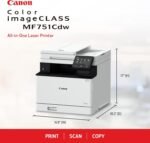




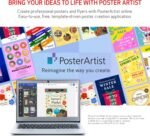

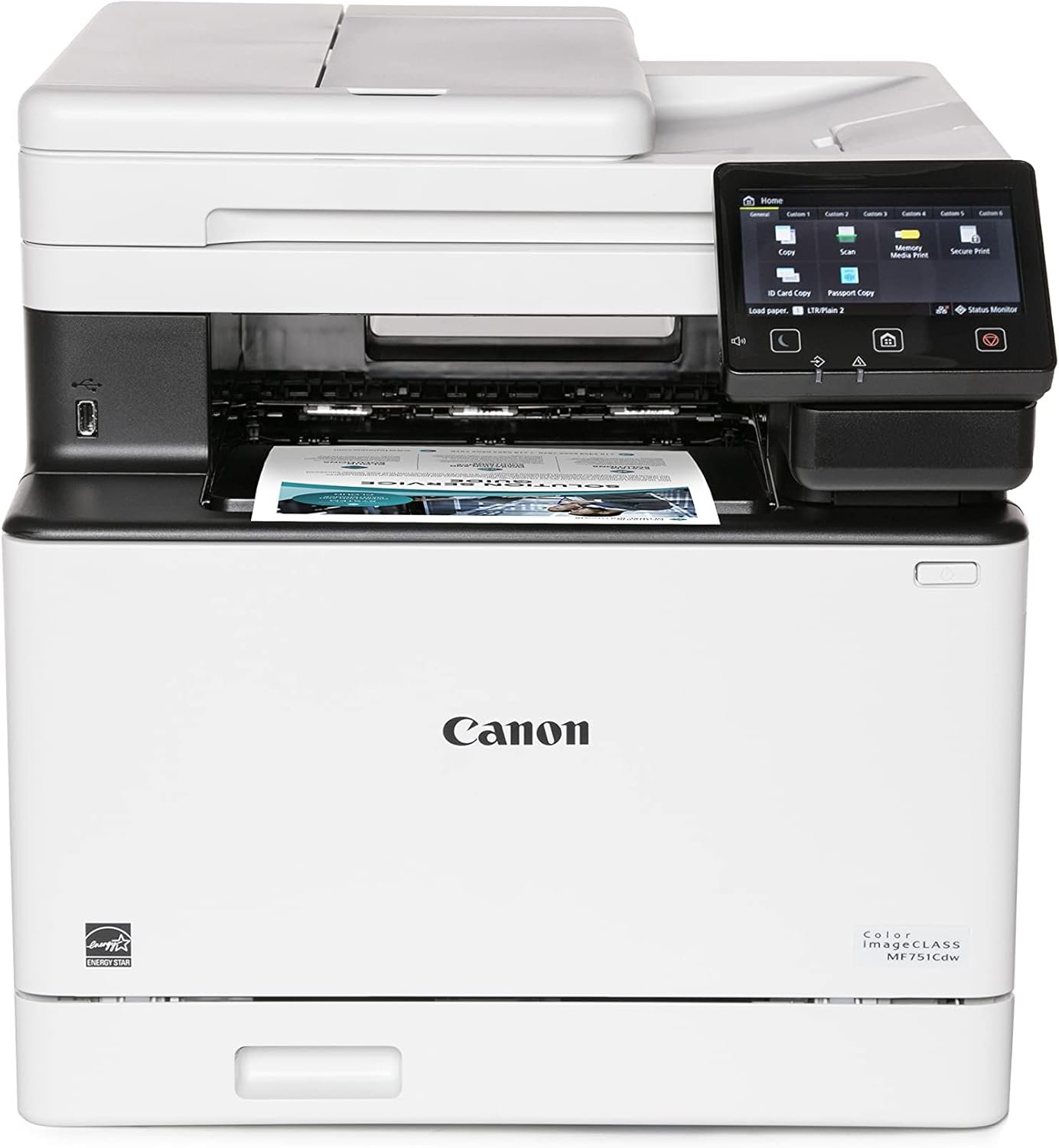
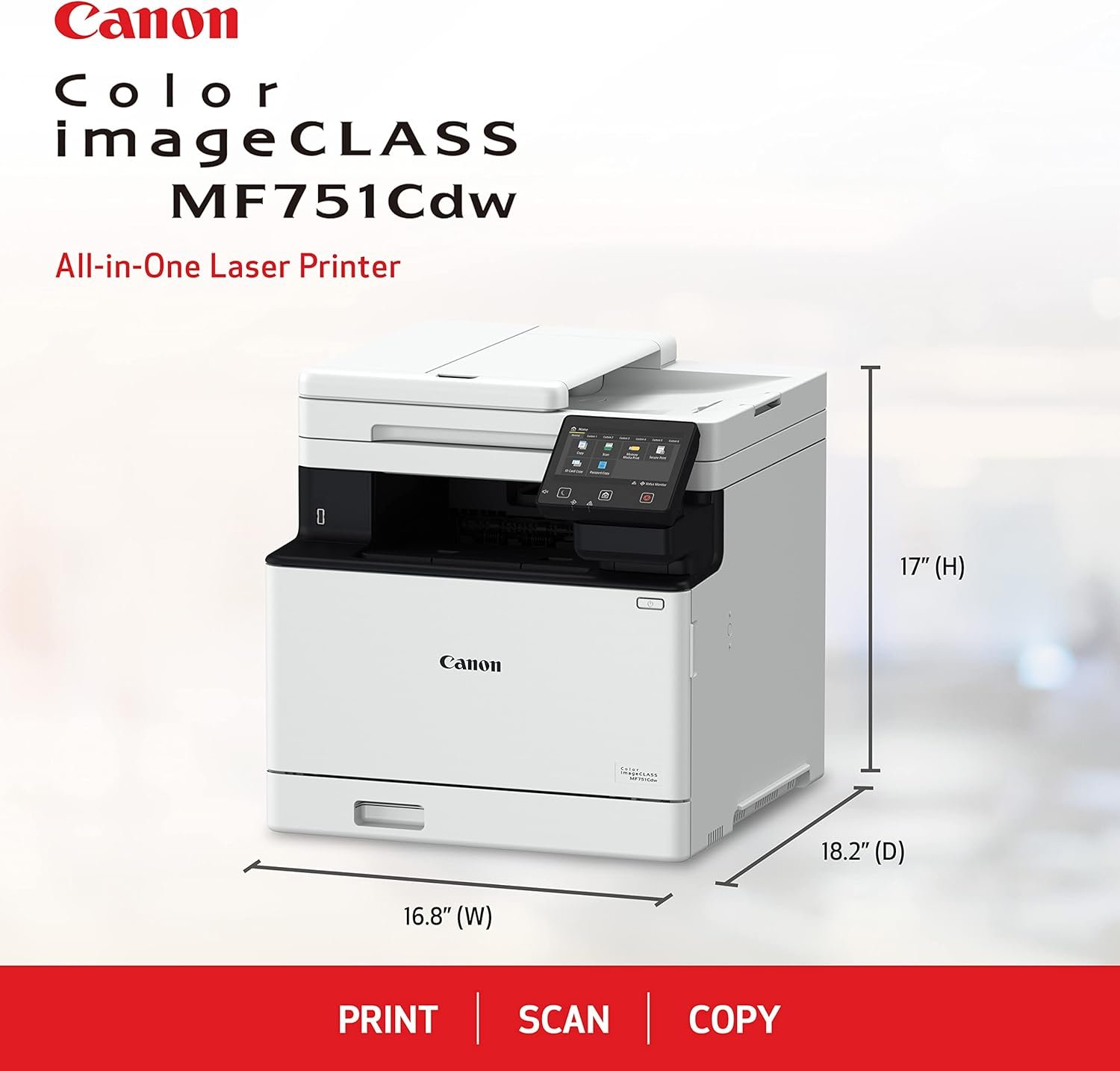
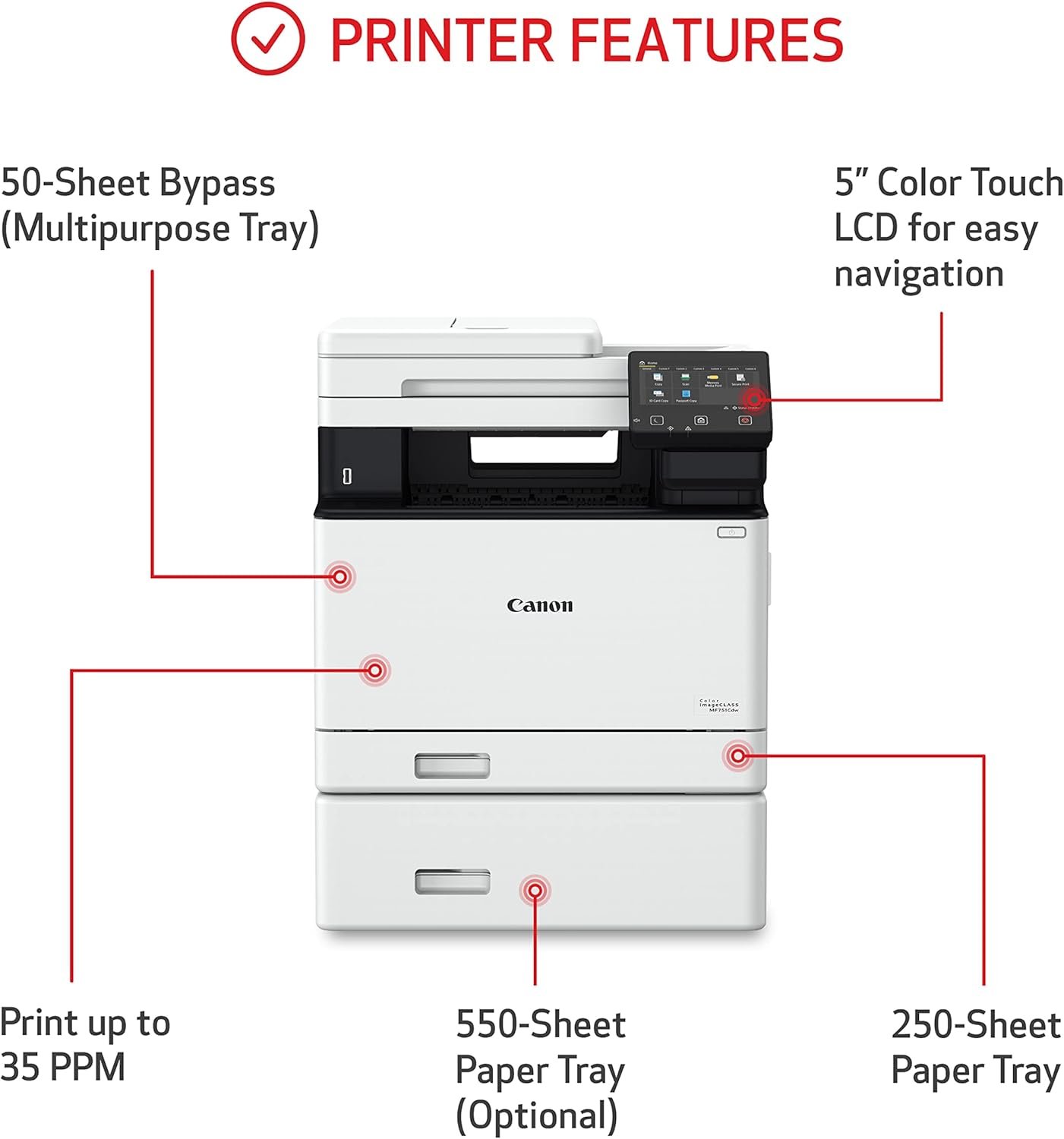



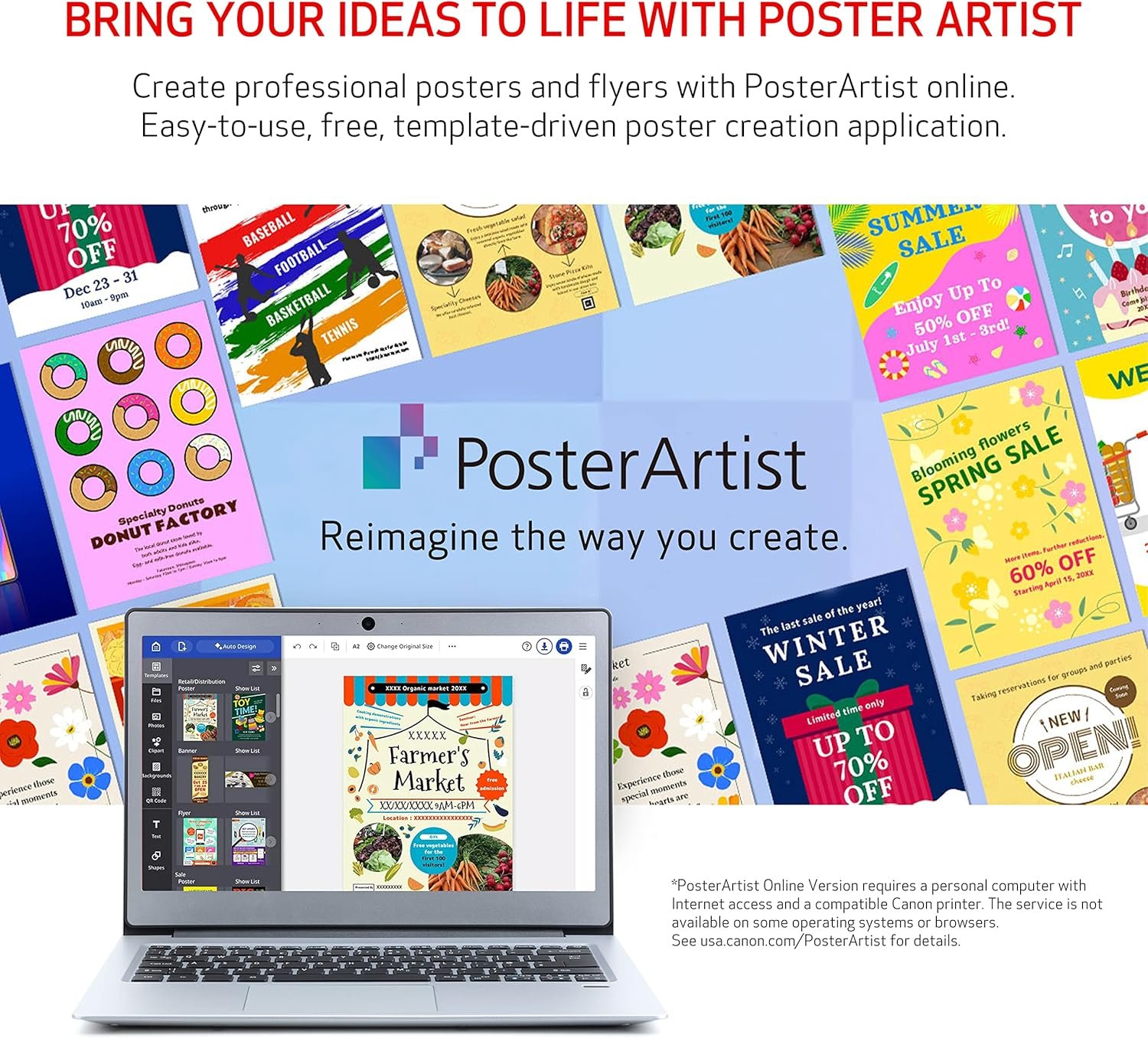
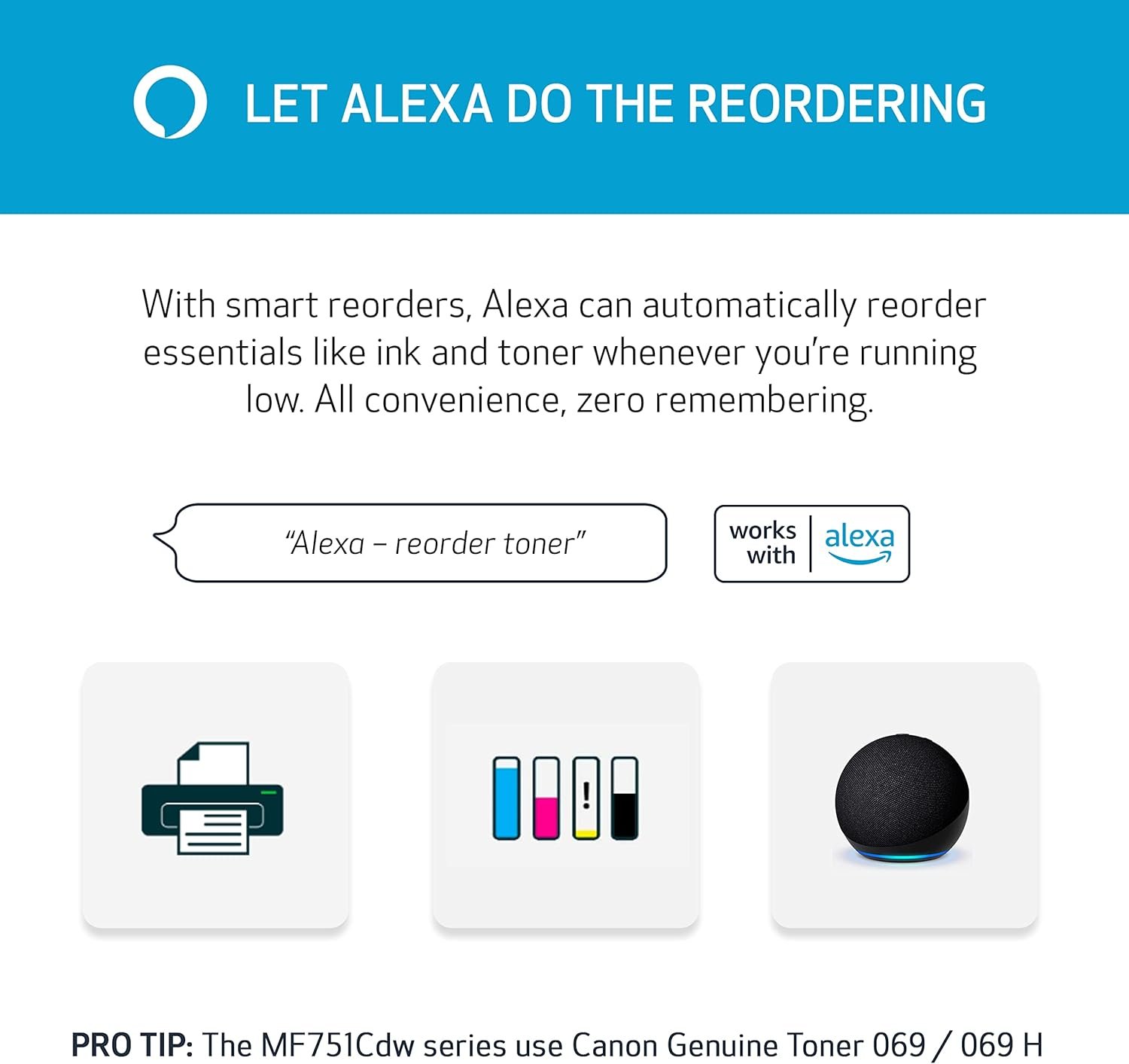


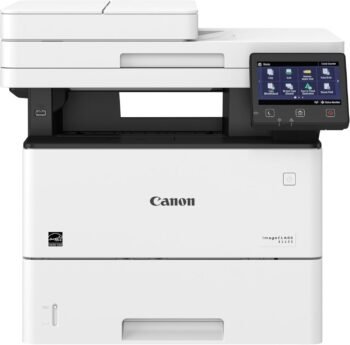
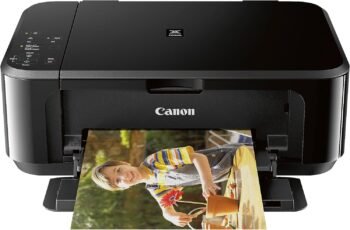
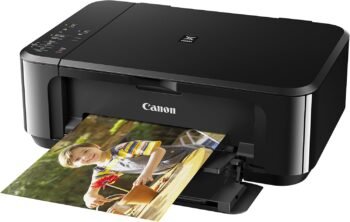
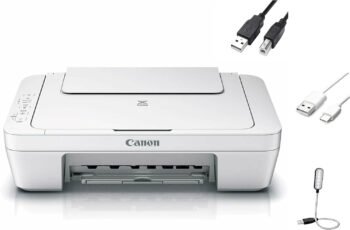

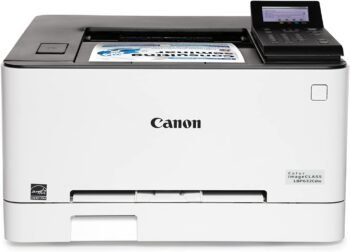

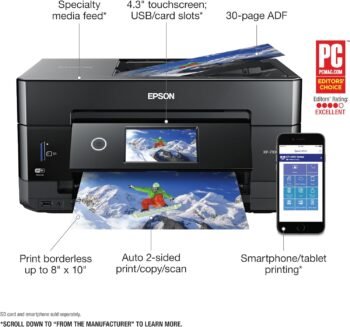


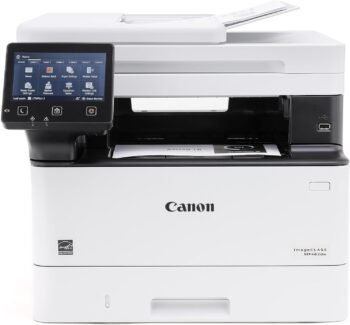









home cable man –
Hope to Save Money on Ink and Paper. Quieter, Faster, Easy to Connect to Wi-Fi, Faxes & Scans
I have only had this printer for 9 days, but I am pleased with it. It prints on both sides of the paper, my inkjet printer couldn’t do this, so I expect to save paper. We have only used inkjet printers in our home before this. It can be set to print on single side if needed.It was very easy to connect to my home WiFi, I use an ASUS router and it wasn’t much trouble, once I downloaded the software from the manufacturer’s website. I wasted over a week of free time trying to get a Brother Laser Jet connected to my home Wi-Fi, and sent it back in disgust. Amazon was so nice to take it back after about 1 week or wireless anguish. It was bad to waste so much valuable time around Christmas.I haven’t calculated the savings on ink but I think it will be less per page. It comes with a bank of toner cartridges but they are not the full type you buy. I noticed the bank of toner cartridges costs as much as the printer. So I ordered a bank of aftermarket toner cartridges for much less and I will use them once the given supply is gone. It is supposed to be less cost per page even if you use their cartridges. I expect to save more with the after market toner cartridges. Other reviews indicate some of the aftermarket toners are good, but be sure to get those with cards.The print quality is crisp and dark, much darker than the failed Brother I was unable to connect to my home Wi-Fi. I notice that the ability to print images is not as good as with an ink-jet printer. The color images are okay for most things, but if I need brilliant color, I can print that page with my ink-jet printer. Reviews seem to indicate that Laser Printer technology doesn’t equal the images of ink-jet printers. The scanner works well, and I have connected this printer over my home wi-fi to 6 computers without much difficulty.I hope to save money. The Hp Inkjet is on auto reorder, and the ink they make you buy is expensive. That’s not so bad except once my printer got disconnected from the internet for a while and Hp remotely disabled my printer. I did not like that, and I plan to use that printer very little in the future. I am not sure why it got disconnected, but that’s what happened and decided I wanted to stop sending them money. We still have the ink-jet printer on auto replenishment of ink cartridges, but we plan not to use it unless necessary and only as a backup printer now.I notice this printer is quieter, and connects faster for print jobs and prints pages 3 times as fast as my inkjet printer. We have sometimes had to wait 5 minutes for the Hp to print one page. This printer is very heavy, about all I could handle without help. I can see some consumer’s will need assistance in lifting and placing it in their home.I just wanted to save money, and didn’t like that a manufacturer had the ability to disable my printer. I think this is just the thing I need to prevent so much of my money going to Hp.
David Hoffman –
Great printer.
This is an amazing printer. Super fast. Quiet. Haven’t had any jambs or issues. Thankful to be done with HP after years of disappointment.
Travis Moore –
Old reliable technology and affordable
I have bought several of these, at this point. The Canon software is OK, but nothing special. I have found that users can scan easily, by using Foxit PDF Editor software. The Canon software will work, but requires some customization.The toner is expensive, and Canon needs to lower their prices, on this otherwise great printer. The printouts are clean and crisp. It defaults to two-sided printing, and I had to change that.I have not had anyone print a large amount of pages, yet. So, I don’t know if it overheats after 100 pages.Excellent product.
Happy Buyer –
Great Printer Great Price
After being an ink jet printer owner I bit the bullet and purchased this toner printer as suggested by my printer repair guy. Iâm very pleased with quality and speed and overall performance
SLTALEE –
VERY difficult to set up. Confusing manual. Unable to activate some functions.
We bought this device for our home, attracted by some good reviews and the features. It is very difficult to set up; we are still struggling to get basic features operational. An absurd problem – the pamphlet supplied with the machine has printed misinformation. The pamphlet refers you to a website for FAQs and to download the manual. The website does not perform these tasks. I called the company; the very nice reception person knew nothing of the information on the pamphlet. She did refer me to a functional website, from which we were able to download the manual.Unfortunately, the manual is long and confusing to use. To get some functions to work we ended up searching for an online community of Canon users. We obtained some useful information, after weeding through some unhelpful postings.We reached by telephone a service rep from Canon who ultimately helped us activate the basic functions we want. Much of what we want to do does NOT need the cumbersome sets of controls and connections which the manual outlines. The “Remote UI” is not actually needed.The touch screen often fails to register pressing over an icon.Scan quality (scanning an image and sending it to a computer) is quite good. However, establishing the functionality to accomplish this task was frustrating.It appears that we will not be able to scan an image and send it by email from the machine, despite the purported capability to do this task.Print quality is reasonably good for text and images, perhaps not as good as other devices.Bottom line – poor touch screen, bad instruction manual, and complex set up render this device a very problematic purchase. Seek an alternative.
JK Jansen –
Good for home use
I am impressed with the print quality, both color and b/w. Easy to set up. I find the settings kind of bewildering, and the paper stops every time we print, so we have to touch the screen to get it to go ahead and print from the default tray. This is a “security” issue that we can’t seem to solve. No big deal for home use. I would buy this again. Laser printing is so much cheaper per page than inkjet. Oh, and we also like the power switch and USB port on the front where they are easy to access.
M. Peterson –
Great printer
So far so good. Great printer!
Amazon Customer –
This colour laser multi-printer is fast and responsive.Printout is sharp and clear with faithful colour reproduction.Setup could have been simpler with better clear directives.Unit is built like a tank but may be a little too large for normal home use….would have been perfect if overall footprint was smaller by 2″ for width and depth.Product is good and is highly recommended for those with large desk tops.
Bob N –
Very heavy !Works well !Good software
tapanmajumdar –
Badly used productRear door not closed error when I started the printerAlso the usb cable was missingThere were ink all over the printer
Rejeani –
Usage bureau & maison.Branchement usb win11 sans problème.Avec un vieux Levino win10 pas reconnu , mais pas insisté, il doit y avoir une solution.Peu utilisé encore , mais j’ai confiance a Canon.
Scarborough F. –
This product gave us a lot of headache all through… Worked decent for the first 6 months, and then started causing trouble and now little over a year and half later, just stopped working.