Brother MFC-J1010DW Wireless Color Inkjet All-in-One Printer with Mobile Device and Duplex Printing, Refresh Subscription and Amazon Dash Replenishment Ready
$99.99
The Brother MFC-J1010DW color inkjet all-in-one printer is ideal for your home, home office or small office. Delivers robust features and business-centric functionality not found in similarly priced inkjet printers plus print up to 17 ppm for black and 9.5 ppm for color(5). Compact and economical, perfect for small spaces and budgets. Includes multiple connection options, including a built-in wireless(3) interface for sharing with multiple network users, Wi-Fi Direct(R), or connect locally via a USB interface. Delivering high quality, reliable printing, copying, scanning and faxing and enabling wireless printing from your desktop, laptop, smartphone or tablet(3). Use the 1.8-inch color display to navigate on screen menus. Featuring the Brother Mobile Connect(1) App, that gives you the freedom to print and manage your printer from virtually anywhere. The MFC-J1010DW also features the unique Brother Page Gauge(2) that estimates remaining page levels, so you always know how much ink you have left. Use the 20-page capacity automatic document feeder or the 150-sheet capacity adjustable paper tray for generous output without constant monitoring. Duplex printing helps save paper, while mobile device printing(3) and Cloud connectivity let you print-from and scan-to popular Cloud services(4) directly from the device. Has a 1-year limited warranty and free online, call, or live chat support for the life of the printer. Works with Alexa.
(1) Requires wireless network connection; Brother Mobile Connect free app download not available in all countries.
(2) Page Gauge is an estimate for informational purposes only. For actual cartridge yield information refer to manufacturer’s website.
(3) Requires wireless network connection.
(4) Requires Internet connection and account with desired service.
(5) Based on ISO/IEC 24734 (after first set of ISO test pages). For inkjet print speed methodology, please visit manufacturer’s website.
(6) All page yields are approximate and are calculated in accordance with ISO/IEC 24711; for additional page yield info, see manufacturer’s website.
(7) Based on average monthly print volumes of approximately 100 pages at 60% black pages/40% color pages in accordance with ISO/IEC 24711 using 4 cartridges provided in-box. For additional page yield information, see manufacturer’s website.
(8) Based on average monthly print volumes of approximately 150 pages at 60% black pages/40% color pages in accordance with ISO/IEC 24711 using 4 cartridges provided in-box. For additional page yield information, see manufacturer’s website.
(9) Requires connection to a wireless network. AirPrint is a registered trademark of Apple Inc. Mopria® is a registered trademark or service mark of Mopria Alliance, Inc. in the United States and other countries. Unauthorized use is strictly prohibited. Wi-Fi Direct is a registered trademark of Wi-Fi Alliance®. Brother Mobile Connect and Brother iPrint&Scan free app download are not available in all countries.
(10) The mobile device must have NFC capability and run Android OS 4.4 or later.
Images are for illustrative purposes only. Specifications subject to change.
Delivering full functionality in a small space. This compact inkjet all-in-one fits in tight spaces and delivers full functionality for all of your document printing and imaging needs. There’s no sacrificing features with this sleek, compact design. A welcome addition to any home, home office or small office space; perfect where space is at a premium.
Fast inkjet print speeds. Print up to 17 ppm for black and white and 9.5 ppm for color.
Connect your way with versatile connection options. Multiple connection options include built-in wireless,1 Wi-Fi Direct® or connect locally to a single computer via USB interface. Works with Alexa.
Wireless printing and scanning capabilities offer true mobility. Printing as mobile as you are. Print and scan wirelessly from your desktop, laptop, smartphone and tablet¹
Easy-to-use 1.8″ color display. Use the 1.8″ color display to easily navigate on screen menus that include powerful features.
Simple, intuitive Cloud connection. Print-from and Scan-to popular Cloud services directly from the printer including Google Drive™, Dropbox, Box, One Drive and more.
Versatile paper handling. Use the 20-page capacity automatic document feeder for quick copying and scanning. The generous 150-sheet capacity paper tray doesn’t need constant refilling and adjusts for letter or legal-size paper. Automatic duplex (2-sided) printing helps save paper.
Page Gauge³ empowers worry-free printing. Eliminate the guesswork of ink replacement when you use access Page Gauge that uses intelligent printer technology so you know the amount of ink you’ve used and the amount of ink you have remaining.
The Brother Mobile Connect² App puts the power of printing at your fingertips. Go mobile with the simple to use Brother Mobile Connect² App that delivers easy onscreen menu navigation for printing, copying, scanning, and device management from your mobile device.
Featuring Brother At Your Side support. Comes with a 1-Year Limited Warranty and At Your Side support for the life of your product including online, live chat or phone support
- Size Guide
Size Guide
DRESSEST-SHIRTBOTTOMSDRESSESSize Chest Waist Hips XS 34 28 34 S 36 30 36 M 38 32 38 L 40 34 40 XL 42 36 42 2XL 44 38 44 All measurements are in INCHES
and may vary a half inch in either direction.
T-SHIRTSize Chest Waist Hips 2XS 32 26 32 XS 34 28 34 S 36 30 36 M 38 32 38 L 40 34 40 XL 42 36 42 All measurements are in INCHES
and may vary a half inch in either direction.
BOTTOMSSize Chest Waist Hips XS 34 28 34 S 36 30 36 M 38 32 38 L 40 34 40 XL 42 36 42 2XL 44 38 44 All measurements are in INCHES
and may vary a half inch in either direction.
- Delivery & Return
Delivery
Store delivery FREE
1-3 working days
Home or collection point from £35.00 FREE
On all your orders for home or collection point delivery
Returns
Return
We will accept exchanges and returns of unworn and unwashed garments within 30 days of the date of purchase (14 days during the sales period).
Returns in store FREE
Your return will usually be processed within a week to a week and a half. We’ll send you a Return Notification email to notify you once the return has been completed. Please allow 1-3 business days for refunds to be received to the original form of payment once the return has been processed.
- Ask a Question
The Brother MFC-J1010DW color inkjet all-in-one printer is ideal for your home, home office or small office. Delivers robust features and business-centric functionality not found in similarly priced inkjet printers plus print up to 17 ppm for black and 9.5 ppm for color(5). Compact and economical, perfect for small spaces and budgets. Includes multiple connection options, including a built-in wireless(3) interface for sharing with multiple network users, Wi-Fi Direct(R), or connect locally via a USB interface. Delivering high quality, reliable printing, copying, scanning and faxing and enabling wireless printing from your desktop, laptop, smartphone or tablet(3). Use the 1.8-inch color display to navigate on screen menus. Featuring the Brother Mobile Connect(1) App, that gives you the freedom to print and manage your printer from virtually anywhere. The MFC-J1010DW also features the unique Brother Page Gauge(2) that estimates remaining page levels, so you always know how much ink you have left. Use the 20-page capacity automatic document feeder or the 150-sheet capacity adjustable paper tray for generous output without constant monitoring. Duplex printing helps save paper, while mobile device printing(3) and Cloud connectivity let you print-from and scan-to popular Cloud services(4) directly from the device. Has a 1-year limited warranty and free online, call, or live chat support for the life of the printer. Works with Alexa.
(1) Requires wireless network connection; Brother Mobile Connect free app download not available in all countries.
(2) Page Gauge is an estimate for informational purposes only. For actual cartridge yield information refer to manufacturer’s website.
(3) Requires wireless network connection.
(4) Requires Internet connection and account with desired service.
(5) Based on ISO/IEC 24734 (after first set of ISO test pages). For inkjet print speed methodology, please visit manufacturer’s website.
(6) All page yields are approximate and are calculated in accordance with ISO/IEC 24711; for additional page yield info, see manufacturer’s website.
(7) Based on average monthly print volumes of approximately 100 pages at 60% black pages/40% color pages in accordance with ISO/IEC 24711 using 4 cartridges provided in-box. For additional page yield information, see manufacturer’s website.
(8) Based on average monthly print volumes of approximately 150 pages at 60% black pages/40% color pages in accordance with ISO/IEC 24711 using 4 cartridges provided in-box. For additional page yield information, see manufacturer’s website.
(9) Requires connection to a wireless network. AirPrint is a registered trademark of Apple Inc. Mopria® is a registered trademark or service mark of Mopria Alliance, Inc. in the United States and other countries. Unauthorized use is strictly prohibited. Wi-Fi Direct is a registered trademark of Wi-Fi Alliance®. Brother Mobile Connect and Brother iPrint&Scan free app download are not available in all countries.
(10) The mobile device must have NFC capability and run Android OS 4.4 or later.
Images are for illustrative purposes only. Specifications subject to change.
Delivering full functionality in a small space. This compact inkjet all-in-one fits in tight spaces and delivers full functionality for all of your document printing and imaging needs. There’s no sacrificing features with this sleek, compact design. A welcome addition to any home, home office or small office space; perfect where space is at a premium.
Fast inkjet print speeds. Print up to 17 ppm for black and white and 9.5 ppm for color.
Connect your way with versatile connection options. Multiple connection options include built-in wireless,1 Wi-Fi Direct® or connect locally to a single computer via USB interface. Works with Alexa.
Wireless printing and scanning capabilities offer true mobility. Printing as mobile as you are. Print and scan wirelessly from your desktop, laptop, smartphone and tablet¹
Easy-to-use 1.8″ color display. Use the 1.8″ color display to easily navigate on screen menus that include powerful features.
Simple, intuitive Cloud connection. Print-from and Scan-to popular Cloud services directly from the printer including Google Drive™, Dropbox, Box, One Drive and more.
Versatile paper handling. Use the 20-page capacity automatic document feeder for quick copying and scanning. The generous 150-sheet capacity paper tray doesn’t need constant refilling and adjusts for letter or legal-size paper. Automatic duplex (2-sided) printing helps save paper.
Page Gauge³ empowers worry-free printing. Eliminate the guesswork of ink replacement when you use access Page Gauge that uses intelligent printer technology so you know the amount of ink you’ve used and the amount of ink you have remaining.
The Brother Mobile Connect² App puts the power of printing at your fingertips. Go mobile with the simple to use Brother Mobile Connect² App that delivers easy onscreen menu navigation for printing, copying, scanning, and device management from your mobile device.
Featuring Brother At Your Side support. Comes with a 1-Year Limited Warranty and At Your Side support for the life of your product including online, live chat or phone support
| 5 |
|
0 |
| 4 |
|
0 |
| 3 |
|
0 |
| 2 |
|
0 |
| 1 |
|
0 |
11 reviews for Brother MFC-J1010DW Wireless Color Inkjet All-in-One Printer with Mobile Device and Duplex Printing, Refresh Subscription and Amazon Dash Replenishment Ready
Related Products
“The HP Smart Tank 7301 makes printing seamless from start to finish for the whole family with a high-capacity ink tank, automatic document feeder and wireless and Ethernet connectivity. Create outstanding-quality color documents at a low cost with up to two years of Original HP Ink included in the box.”
BEST FOR BUSY FAMILIES – Print a variety of color documents in high volumes
KEY FEATURES – Print, copy and scan, plus automatic 2-sided printing, 35-page automatic document feeder, borderless prints, mobile and wireless printing. Print up to 15 ppm black and 9 ppm color.
FULLY LOADED WITH SAVINGS – Perfect for low-cost, high-volume printing—up to 2 years of Original HP Ink Bottles included; get up to 8,000 color pages or 6,000 black pages right out of the box
EXCEPTIONAL HP QUALITY – Consistently delivers outstanding color graphics, photos and crisp text for all your prints
SIMPLE, SPILL-FREE REFILL – Replenish ink with HP’s easy-access, spill-free refill system. Simply plug the Original HP 32XL Black Bottle or Original HP 31 Color Bottles into the ink tank and let them drain—no squeezing, no spilling.
EASY TO USE – Smart-guided buttons illuminate to guide you through everyday print, scan and copy tasks
ESSENTIAL SECURITY – Protects from viruses, malware and helps maintain privacy and control with basic encryption and password protection
RELIABLE CONNECTIVITY – Self-healing dual-band Wi-FiTM automatically detects and resolves connection issues, and easily share resources with Ethernet networking
HELPING TO PROTECT OUR PLANET – Printer made from recycled materials—more than 25% by weight of plastic. Help stop deforestation and protect wildlife: Use FSC-certified HP-branded paper made with responsibly sourced fiber.
The HP Smart Tank 5101 Printer is a smart, connected and refillable tank printer that makes printing seamless for your home with its high capacity and wireless connectivity. Create everyday color documents at a low cost with 2 years of Original HP Ink included in the box. This Smart Tank printer is an inkjet perfect for high-volume printing.
FROM AMERICA’S MOST TRUSTED PRINTER BRAND – The Smart Tank 5101 is perfect for families printing a variety of color documents in high volumes. Print up to 12 pages per minute black and 5 pages per minute color.
FULLY LOADED WITH SAVINGS – Best for low-cost, high-volume printing—2 years of Original HP Ink included; get up to 6,000 color or black pages right out of the box
KEY FEATURES – Print, copy and scan, plus borderless prints, mobile and wireless printing
BEST EVERYDAY PRINT QUALITY – HP tank printers deliver crisp text and frame-worthy photos with vivid, true-to-life colors for consistently impressive prints
EASIEST-TO-USE TANK PRINTERS – Quick setup, easy print and scan, reliable Wi-Fi and an app that makes it all easy
HP APP – Print, scan, copy or fax right from your smartphone with the easiest-to-use print app
WORRY-FREE WI-FI – Stay connected with self-healing Wi-Fi that automatically detects and resolves connection issues
PROTECTS YOUR DATA – HP Wolf Essential Security helps maintain privacy and control with basic encryption and password protection
MESS-FREE REFILL – Replenish ink with HP’s easy-access, spill-free refill system. Simply plug the ink bottles into the ink tank and let them drain—no squeezing, no spilling.
CHOOSE HP TO HELP FORESTS THRIVE – For every page you print, HP protects, restores and manages forests
The Brother MFC-J6555DW INKvestment Tank Color Inkjet All-in-One Printer handles high-volume print jobs with ease, delivering economical, professional printing for your home office or small business. Whether you’re printing contracts, business proposals or presentations, you can count on quick printing with vibrant colors and clear text. The MFC-J6555DW is exceptionally versatile – use it where you want, when you want. This inkjet printer is simple to connect and print while wired, wirelessly(3) (2.4GHz / 5GHz), or even on the go with the Brother Mobile Connect App(4). Print, copy, scan, and fax functions are easy to manage from a computer, mobile device, or using the intuitive 3.5” LCD color touchscreen. Options like Eco Mode and Ink Save Mode help reduce power and ink use. This printer is EPEAT® Silver and ENERGY STAR® certified. Add to that default duplex printing which reduces paper waste and saves you money. Built to last and designed for exceptional ease of use right out of the box, this Brother INKvestment Tank printer is a smart choice for home and business. Disclaimers (1) Based on average monthly print volumes of approximately 300 pages at 60% black pages / 40% color pages in accordance with ISO/IEC 24711 using 4 cartridges provided in-box. (2) Maximum capacity based on using 20 lb. paper. (3) Requires an Internet connection. (4) Requires connection to a wireless network. Brother Mobile Connect free app download is not available in all countries.
RELIABLE PRINTING THAT LASTS…WITH UP TO 1 YEAR OF INK IN-BOX(1). Start printing and keep printing for a long, long time with up to 1 year of ink in-box(1).
FEATURES BROTHER MAXIDRIVE INKJET TECHNOLOGY: Delivering Brother’s fastest and most durable INKvestment Tank inkjet printers ever.
TRIPLE LAYER SECURITY HELPS KEEP DOCUMENTS SECURE: Helps create secure connections to the device and network, safeguarding sensitive documents while printing.
PRINT, SCAN, COPY, FAX UP TO 11” X 17” (LEDGER) SIZE: 250-sheet capacity paper tray, 100-sheet multipurpose tray and 50-page automatic document feeder(2).
CONNECT YOUR WAY: With built-in dual band wireless (2.4GHz / 5GHz)(3), Wi-Fi Direct, Ethernet or local USB connection, or print & scan on-the-go with the Brother Mobile Connect App(4).
Wireless all in one printer with scanner and copier: Mobile and Tablet Printing with Airprint and Google Cloud Print compatible. OS Compatibility – Windows:19 Windows 10, Windows 8, Windows 8.1, Windows 7, Windows 7 SP1, Windows Vista SP1, Vista SP2, Windows XP SP3 32-bit,Mac:20 Mac OS X v10.7.5 – 10.10.
Is Discontinued By Manufacturer : No
Product Dimensions : 12 x 17.7 x 6 inches; 11.9 Pounds
Item model number : 0515C002
Date First Available : July 1, 2015
Manufacturer : Canon USA Inc.
ASIN : B010A7TZ76
Country of Origin : Vietnam
Wireless 3-in-1 (print | copy | scan)
Easily print and scan photos and documents directly from your mobile devices.
9.9 / 5.7 ipm print speed
100 sheet capacity
Auto 2-sided printing
ENERGY STAR
Compact, space-saving design.
Never run out of ink or toner. Connect your printer to Alexa and receive notifications when you’re running low. Alexa can even place a smart reorder from Amazon on your behalf, if you enroll in smart reorders.
Enrolling in smart reorders with Alexa ensure that you never have too much or too little ink or toner. No subscription needed.
EcoTank ET-2850 All-in-One Supertank Printer – White Prints up to 10.5 pages per minute (ppm) in black and 5 ppm in color. Prints at a 4800 x 1200 resolution for beautiful text and images. Auto 2-sided printing helps save time and money. Offers mobile printing options, including the Epson Smart Panel App, Epson Remote Print, Apple AirPrint, Android Printing and Mopria Print Service. Copies at 7.7 copies per minute in black and 3.8 copies per minute in color. Lets you reduce a copy down to 25% or enlarge by 400%. Color flatbed scanner with a CIS photo sensor provides 1200 x 2400 dpi hardware resolution for crisp detail. Wireless-N (802.11b/g/n) technology and Wi-Fi Direct allow cable-free connection. Also features a Hi-Speed USB. 1.44″ color LCD helps you manage its functions. 100-sheet input tray to handle big jobs. Features high-capacity ink tanks to help reduce waste. Eco-conscious choice – has one or more meaningful eco-attributes or eco-labels. Energy efficient – designed to use less energy than alternative products, potentially helping you save money and reduce your carbon footprint.
Innovative Cartridge-Free Printing ― High-capacity ink tanks mean no more tiny, expensive ink cartridges; Epson’s exclusive EcoFit ink bottles make filling easy and worry-free
Dramatic Savings on Replacement Ink ― Save up to 90% with replacement ink bottles vs. ink cartridges (1) – that’s enough to print up to 7,500 pages black/6,000 color (2), equivalent to about 90 individual ink cartridges (3)
Stress-Free Printing — Up to 2 years of ink in the box (4) – and with every replacement ink set – for fewer out of ink frustrations
Zero Cartridge Waste – By using an EcoTank printer, you can help reduce the amount of cartridge waste ending up in landfills
Impressive Print Quality ― Unique Micro Piezo Heat-Free Technology and pigment black ink produce extremely sharp text – plus impressive color photos and graphics – on virtually any paper type
Built-in Scanner & Copier, Plus Auto 2-sided Printing ― High-resolution flatbed scanner and a color display for easy document copying and navigation; paper-saving auto 2-sided printing
Modern Connectivity ― Features wireless, plus hands-free voice-activated printing (5). Easily print from your smart device (7) with the intuitive Epson Smart Panel App (6)
Designed for Reliability ― Worry-free 2-year limited warranty with registration (8), including full unit replacement
Genuine Epson Ink for Genuine Epson Quality― Epson strongly recommends the use of genuine ink to ensure optimal print quality and performance. Use of non-genuine ink could cause damage not covered under the printer’s ltd. wnty.
HP Color LaserJet Pro MFP 4301fdw Wireless Printer, Print, scan, copy, fax, Fast speeds, Easy setup, Mobile printing, Advanced security, Best-for-small teams, white, 16.6 x 17.1 x 15.1 in
EVERYTHING SMALL TEAMS NEED – Print, scan and copy professional-quality color documents and reports plus fax. Auto 2-sided printing and auto document feeder for fast scan/copy. Perfect for up to 10 people.
BLAZING FAST COLOR – Up to 35 color pages per minute, with sharp details and incredible color
STAYS CONNECTED – Intelligent Wi-Fi looks for the best connection to stay online and ready to prin
PROTECTS YOUR DATA – Includes HP Wolf Pro Security with customizable settings so your printer and information are always secure
PRINT FROM ANY DEVICE – Wireless printing from any mobile devices
Print page after page using this Canon PIXMA MG2522 Wired Inkjet Printer. It’s a simple machine for basic home printing needs. The Canon color inkjet wired printer makes it easy to print documents and it even supports optional XL ink cartridges so it needs replacing less often. This wired inkjet all-in-one color printer sits easily on a desk and it is lightweight enough to move from one place to another if needed. It can be used in the home, office, dorm and more to print, copy and scan documents. The paper tray holds up to 60 sheets of plain paper as well. Mazepolybundle Accessory Included: 1x Printer Cable Output Type: Color Technology: Inkjet Features: Scanner, Copier, Manufacturer’s Warranty, Networkable Maximum Resolution: 1200 x 600 DPI Supported Paper Size: A4 (210 x 297 mm), A6 (105 x 148 mm) Type: All-In-One Printer Color: White Connectivity: USB Cable Black Print Speed: 8 ppm Maximum Document Length: 11.7 inches Maximum Document Width: 8.5 inches Dimensions: 16.8″ x 5.8″ x 12.1″ Approximate Weight: 7.6 lbs
【All-in-one Color Inkjet Wired Printer】The Canon color inkjet wired printer makes it easy to print documents and it even supports optional XL ink cartridges so it needs replacing less often.
【Print Scan Copy】It can be used in the home, office, dorm and more to print, copy and scan documents.
【Ease of use】It’s a simple machine for basic home printing needs. Designed for ease of use.
【Paper tray Capacity】Paper tray capacity of 60 sheets of plain paper.
【Portability & lightweight】a simple printer for your home printing needs. Mazepolybundle Includes Printer Cable
Max printspeed color : 4.0 pages per minute
Max printspeed black white : 8.0
Included components : Canon PIXMA All-in-One Color Inkjet Printer
Business Quality Printing from the Comfort of Home Canon MegaTank printers are a great choice for high quality printing, value, and performance to help you get the job done. Great for hybrid working environments, the GX2020 has plenty of features to keep you productive from home or office, with office-like print quality. The GX2020 MegaTank All-in-One inkjet printer delivers high-quality, low-cost printing, and outstanding wireless connectivity in a compact size. Get serious print productivity with a high page yield of up to 3,000 Black / 3,000 Color pages with just a single set of inks. Plus, the GX2020 comes with a 3-year limited warranty or 60,000 pages (whichever comes first) and is backed by Canon’s friendly and knowledgeable Service and Support network, so you can have peace of mind and focus on the business at hand. You’ll get a stable, reliable connection with dual band WiFi, fast print speeds and generous paper capacity of up to 250 sheets. The GX2020 also has a built in 35-sheet automatic document feeder, so you can copy multi-page documents with ease. The adjustable 2.7-inch touchscreen makes it easy to view and navigate through functions. The GX2020 is easy to set up and maintain and offers great media versatility to print on a variety of media types and sizes, including photo paper, envelopes, banners and more. Create beautiful and professional posters, banners and signage with Poster Artist Online. Print both documents and photos on a variety of paper types using a 4-color pigment-based ink system for sharp black text and dye-based colors for vivid photos up to 8.5” x 14”. Setting up the GX2020 is easy. You can connect through high-speed USB or wirelessly from computers or mobile devices. The GX2020 is also Chromebook compatible.
ALL-IN-ONE: Print, Copy, Scan & Fax features for full control at your fingertips.
HIGH PAGE YIELD: Print up to 3,000 Black / 3,000 Color pages on just a single set of inks.
FAST PRINT SPEEDS: Print approximately 15 (black) / 10 (color) images per minute.
EASY SETUP: Get running in just a few minutes thanks to a streamlined and easy setup process out of the box.
EASY TO FILL Ink bottles have a “keyed nozzle” design to only fit and fill the correct color ink tank.
The HP DeskJet 2855e delivers color printing, 60-sheet paper capacity, and a flatbed scanner for easy scanning and copying. It also includes 3 months of Instant Ink with HP+ activation at printer setup.
FROM AMERICA’S MOST TRUSTED PRINTER BRAND – The DeskJet 2855e is perfect for homes printing to-do lists, letters, financial documents and recipes. Print speeds up to 5.5 ppm color, 7.5 ppm black.
KEY FEATURES – Color printing, copy, scan and a 60-sheet input tray
WIRELESS PRINTING – Stay connected with our most reliable Wi-Fi, which automatically detects and resolves connection issues
HP APP – Print, scan, copy, or fax right from your smartphone with the easiest-to-use print app
3 MONTHS OF INK INCLUDED when you activate HP+ – Subscribe to Instant Ink delivery service to get ink delivered directly to your door before you run out. After 3 months, monthly fee applies unless cancelled, and you save up to 50%.
COMPACT DESIGN – Made to fit any home
ICON LCD – Print your basic documents with ease from the intuitive control panel
SUSTAINABLE DESIGN – Made with at least 60% recycled plastic
ENERGY STAR AND EPEAT CERTIFIED – Save energy with a printer that meets industry efficiency standards
This printer is intended to work only with cartridges with original HP chips or circuitry and will block cartridges using non-HP chips or circuitry. Periodic firmware updates will maintain the effectiveness of these measures. More at www . hp . com/learn/ds.
The HP OfficeJet Pro 9125e delivers fast color printing, 250-sheet paper capacity, and duplex scanning and copying. It includes wireless and printer security capabilities to keep your multifunction printer up to date and secure.
FROM AMERICA’S MOST TRUSTED PRINTER BRAND – The OfficeJet Pro 9125e is perfect for offices printing professional-quality color documents like presentations, brochures and flyers. Print speeds up to 18 ppm color, 22 ppm black.
UPGRADED FEATURES – Fast color printing, copy, fax, auto 2-sided printing and scanning, auto document feeder, and a 250-sheet input tray
WIRELESS PRINTING – Stay connected with our most reliable dual-band Wi-Fi, which automatically detects and resolves connection issues
HP APP – Print, scan, copy, or fax right from your smartphone with the easiest-to-use print app
3 MONTHS OF PRINTING INCLUDED – Subscribe to Instant Ink delivery service to get ink delivered directly to your door before you run out. After 3 months, monthly fee applies unless cancelled, and you save up to 50%.
PROTECTS YOUR DATA – Built-in HP Wolf Pro Security uses a powerful suite of customizable tools that boosts security and helps keep networks protected against cyber threats and malware
2.7-INCH TOUCHSCREEN – Quickly navigate your printer with a large color touchscreen and a phone-like user interface
SUSTAINABLE DESIGN – Made with more than 40% recycled plastic
Ideal for offices, get vibrant laser-quality color and powerful productivity with the Color LaserJet Pro MFP 3301sdw. This all-in-one color laser printer is loaded with features and incredible speed perfect for offices. Print, scan and copy from anywhere with HP app. Connect via wireless or ethernet with the 3301sdw, an mfp that has built-in Wi-Fi® and HP Wolf Pro to keep your information secure.
FROM AMERICA’S MOST TRUSTED PRINTER BRAND – Perfect for small teams printing, scanning and copying professional-quality color documents and reports. Print speeds up to 26 ppm black/color.
PROFESSIONAL PRODUCTIVITY – Proficiency with every print—next-generation TerraJet toner brings your business to life with more vivid colors.
ORIGINAL HP TONER CARTRIDGES – This HP printer uses Original HP 218A standard and 218X high yield LaserJet toner cartridges.
UPGRADED FEATURES – Fast color printing, scan, copy, auto 2-sided printing, auto document feeder, and a 250-sheet input tray.
AWARD-WINNING RELIABILITY – Performance you can count on page after page, and always ready for the high demands of business.
WIRELESS PRINTING – Stay connected with dual-band Wi-Fi with self-reset, which automatically detects and resolves connection issues.
PROTECTS YOUR DATA – Built-in HP Wolf Pro Security uses a powerful suite of customizable tools that boosts security and helps keep networks protected against cyber threats and malware.
HP APP – Print, scan, copy, or fax right from your smartphone with the easiest-to-use print app.
SUSTAINABLE DESIGN – Decrease your carbon footprint with a printer and toner cartridges built to reduce plastic use and energy consumption. The 3301sdw is Energy Star and EPEAT certified. Recycle your toner cartridges at a Staples store near you.
The HP OfficeJet Pro 8135e delivers fast color printing, 225-sheet paper capacity, and scan, copy and fax capabilities. It includes wireless and printer security features to keep your multifunction printer up to date and secure.
FROM AMERICA’S MOST TRUSTED PRINTER BRAND – The OfficeJet Pro 8135e is perfect for home offices printing professional-quality color documents like business documents, reports, presentations and flyers. Print speeds up to 10 ppm color, 20 ppm black.
UPGRADED FEATURES – Fast color printing, scan, copy, fax, auto 2-sided printing, auto document feeder, and a 225-sheet input tray.
WIRELESS PRINTING – Stay connected with our most reliable dual-band Wi-Fi, which automatically detects and resolves connection issues.
HP APP – Print, scan, copy, or fax right from your smartphone with the easiest-to-use print app.
3 MONTHS OF INK WITH HP+ ACTIVATION – Subscribe to Instant Ink delivery service to get ink delivered directly to your door before you run out. After 3 months, monthly fee applies unless cancelled, and you save up to 50%.
PROTECTS YOUR DATA – HP Wolf Essential Security bolsters security and helps keep your network protected from cyber threats.
2.7-INCH TOUCHSCREEN – Quickly navigate your printer with a large color touchscreen and a phone-like user interface.
SUSTAINABLE DESIGN – Made with more than 45% recycled plastic.
This printer is intended to work only with cartridges with original HP chips or circuitry and will block cartridges using non-HP chips or circuitry. Periodic firmware updates will maintain the effectiveness of these measures.






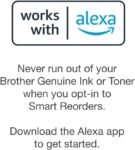


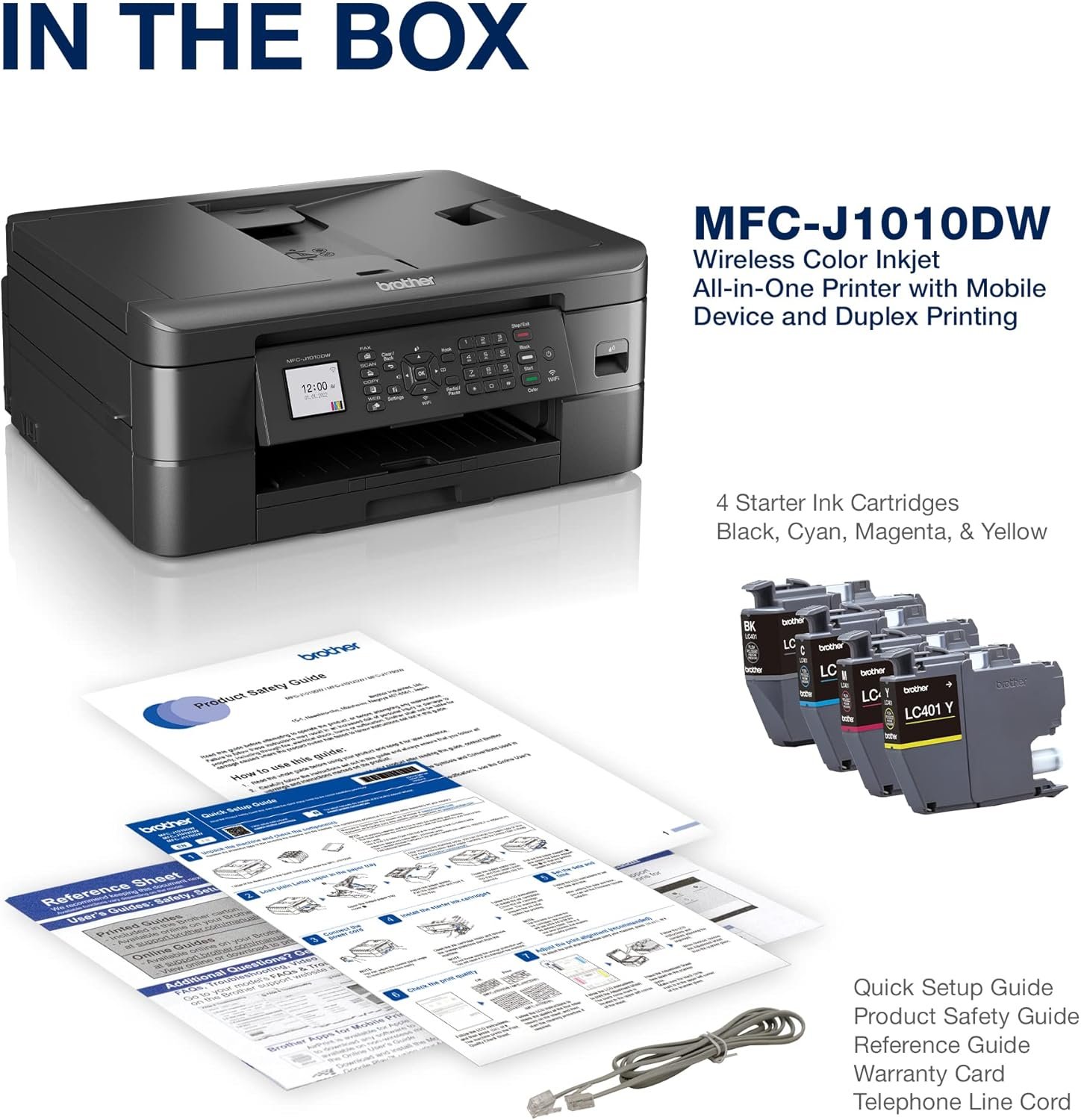

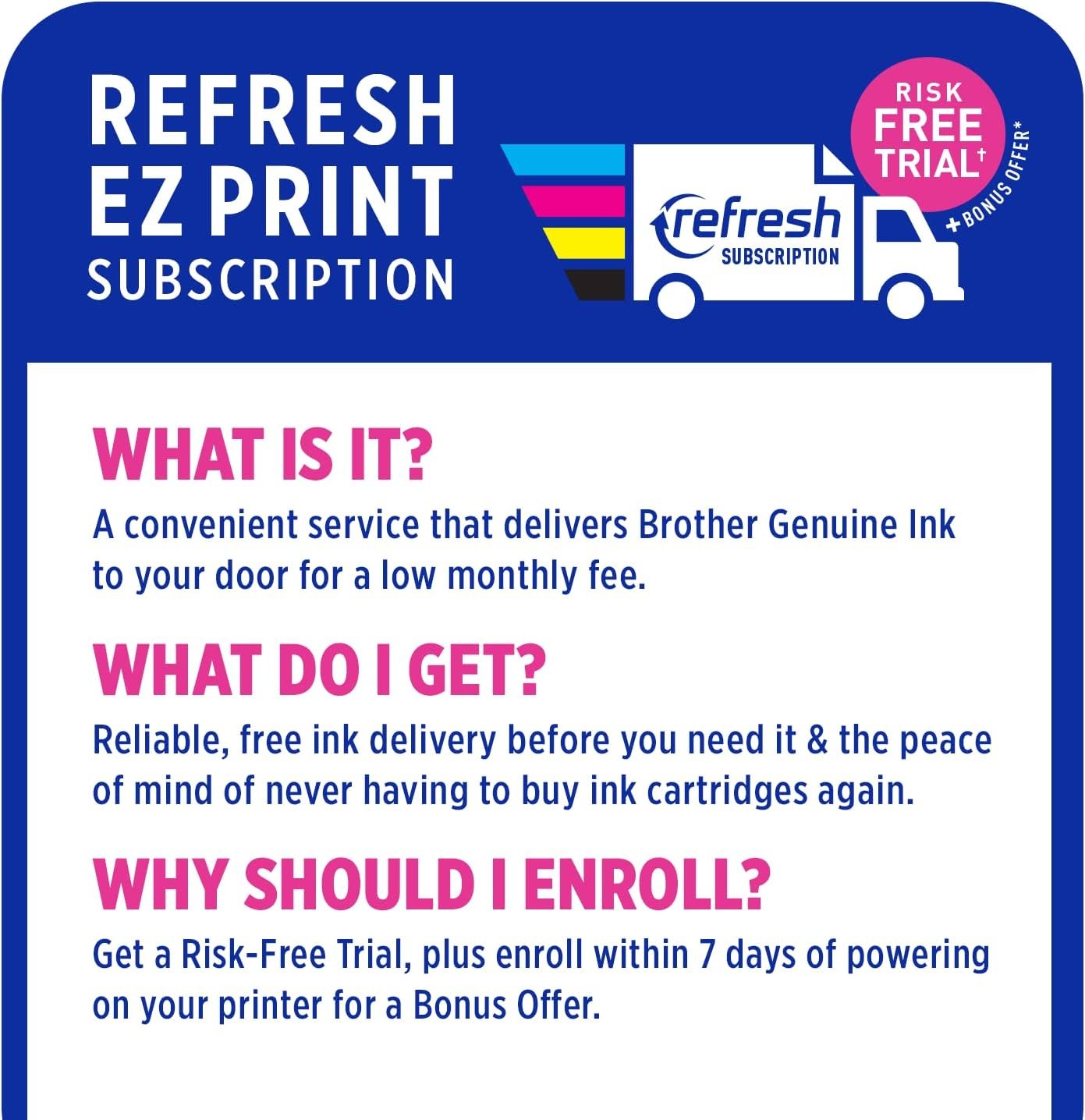

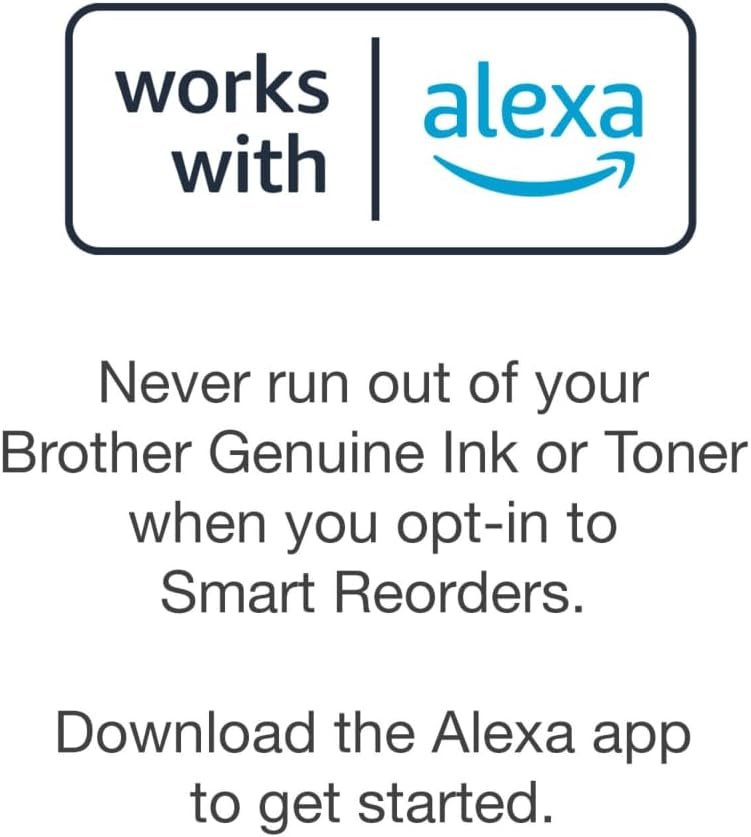



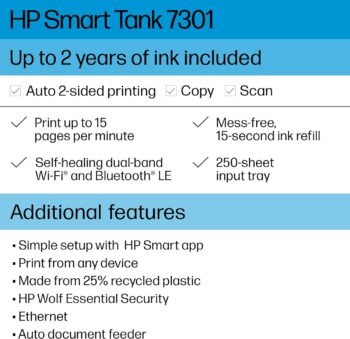

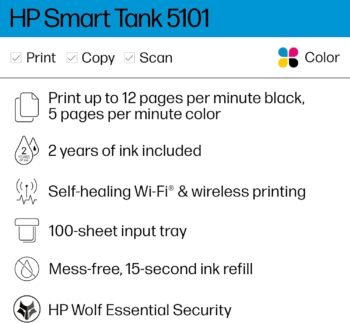

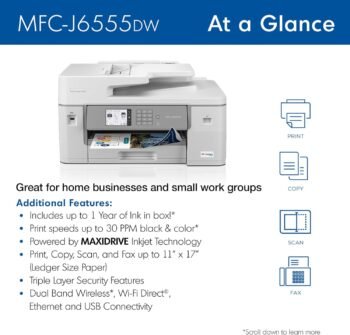
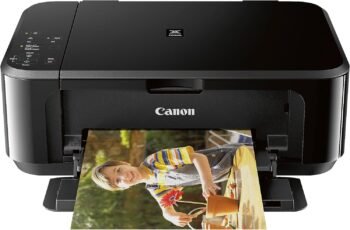
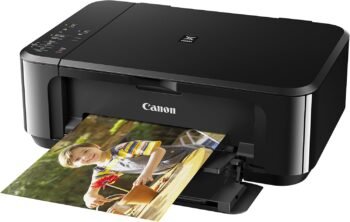
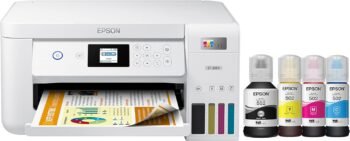



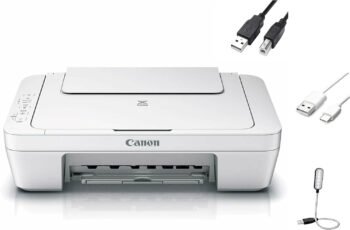




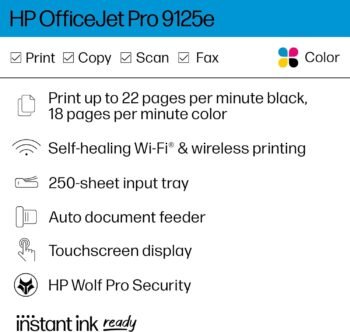
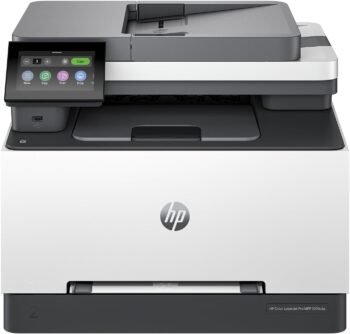
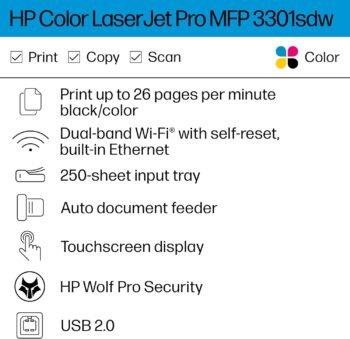

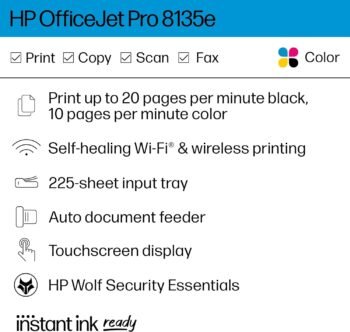


Holly –
Easy set-up; compact; 2-sided printing; ink subscription worth trying for some
I followed the written instructions, and set-up went very smoothly. I added apps to our phones, and now we can print documents (and photos) quickly from them. Even with the copy receiver extended, it’s a LOT more compact than our old HP. The paper tray is enclosed too, so won’t get so dusty. The 2-sided printing is a bit different, but it worked after a false start. I printed 100 pages our first day (mostly on draft), and still have over half the black starter cartridge left. It only pulled a couple extra sheets of paper on a long job (I fanned paper a lot). It prints fast on b&w draft; and, as expected, really slow on printing photos (which are edge-to-edge). It’s also MUCH quieter than our HP was. I can’t attest to the machine’s longevity yet. I’m trying the Brother ink Refresh subscription at least through the 2-month free trial (it’s actually a print-per-page service). So far it’s been seamless, and they already have ink cartridges coming (4 business days including ship and deliver dates). Monitoring page usage is easy but does require an account log-in. Unused pages roll-over to a max of 2-times your plan amount (so 80 pages for the $2.50/month rate). An IMPORTANT thing to understand is that these cartridges stop working when you drop the subscription, so you’ll need to order “normal” cartridges first. But at $30/year it feels worth it since 4 regular sized cartridges are $40. And I’ve learned the hard way, ink dries out, so it’s not just how many pages you print. I’m not keen on subscription services, but Brother has made one for low-use folks like us. However, it may not work for boom-and-bust print-job styles.
Greg –
Great printer
I had the previous brother mfc-j4850. After 5-6 years of regular use I had an issue with the print head that lead to this purchase. The previous printer was a great value and served its purpose reliably for a good amount of time for the price point. So I decided to go with brother again. This printer is an excellent value. I hope to get the same longevity as my previous budget brother printer.Driver install was simple as was connecting the printer wirelessly through the windows application from the brother website.(I just googled make, model and keyword driver) and found a link to the brother website. Downloaded the install package and got it all set up step my step. I opted out of the refresh subscription and disabled the automatic use data transmissions to brother during the installation configuration as I value my privacy.Print speed is ok, pretty fast in eco mode, as I typically just print word docs and spreadsheets and sometimes emails. Print quality in eco mode is acceptable and will help save ink as the cartridges are relatively expensive. Time will tell as far as how long the cartridges last so I canât really speak on that yet. All in all itâs decent, for the price itâs hard to beat(bought on sale) new(not refurb or used).Hope this is helpful
Laura R. –
Nice compact all-in-one
 I got this printer/copier/scanner for my home to use whenever needed for school for my child and our personal use. It was extremely easy to setup and connect to my wireless network. Looked up many printers and ended up deciding on this one because it is one of the few ones in this category and price where you can do two-sided printing, and easily. The ink is also affordable, which is what turns me away from other renowned brands. I have used Brother printers at work for years and they have worked great, so Iâm hopeful this one will too. The reason I deducted one star is because the color printing is veeery slow. It gets the job done, but you have to be patient.
Nate s. –
All I needed and more
Printing is a little slow, but for this price that’s okay. It is easy to set up, easy to use. And the built-in fax that I thought I would never need was very handy for medical paperwork.I don’t like that there is no option for copying 1-sided to 2-sided(only 1-sided to 2 sided or 2-sided to 1-sided), but other than that. It’s great.
NelleTex –
Reliable type and brand
We did not need a scanner really and definitely don’t need a fax, but this price was less than the other models and brands that just print and copy. Unlike many people, we still use a color printer and we do print labels almost every day. We had our previous MFC brother for 9 years until the print head went out. We looked at other popular printers, but they cost more, and were more difficult to load with ink. On this one you just pop in the ink cartridges. You don’t have to align the print heads and move everything around and take everything apart. Open the door and pop in. We did try to subscribe to the Refresh trial subscription to order ink automatically but it kept asking for a promo code that was not given so we gave up on that. I’m sure we will just use Amazon subscription service to order cartridges which are less expensive than other brands as well. It’s fairly compact printer, as compact as the ones that don’t have fax and scan. Has a mobile app that’s easy to use. Excellent price and easy to set up.
GUMSHOE –
FANTASTIC AND GREAT PRICES. SUPER PRINTER.
Unlike other brands, I’ve returned to Brother brand and this printer in particular is fantastic.1. Its unbelievably fast for an inkjet type printer.2. Set-up was super easy (unlike other brands).3. The ease of set-up and use of the printer is beyond compare from other brands I’ve used (HP, Cannon, etc).BEST PRINTER I’VE EVER USED FOR MY SMALL OFFICE.
VÃctor Manuel Beas Aguilar –
Buenas tardes me prodrian apoyar con información de los cartuchos para esta impresora de dónde los puedo conseguir
Ian Suárez –
Excelente calidad de impresión, además el poder imprimir desde el celular es de gran ayuda y facilita muchas cosas, al igual que al escanear documentos los pueda mandar de igual manera al celular
ABRAXAMS –
Buena y de calidad
Norma –
Fue fácil de instalar y muy rápida para imprimir, solo hay que bajar los controladores para empezar a utilizarla de manera intuitiva aunque es un problema encontrar los cartuchos de color y negro es costoso, claro que imprime muy bonito pero… Como conseguir los cartuchos originales que cuesten menos que la misma impresora? No se vale que vendan un producto y luego no se consigan los insumos y de haberlos que el costo sea mayor a la misma impresora
Luis Alfredo ceja solis –
Muy mala después de unos dÃas ya no prenden no la compren